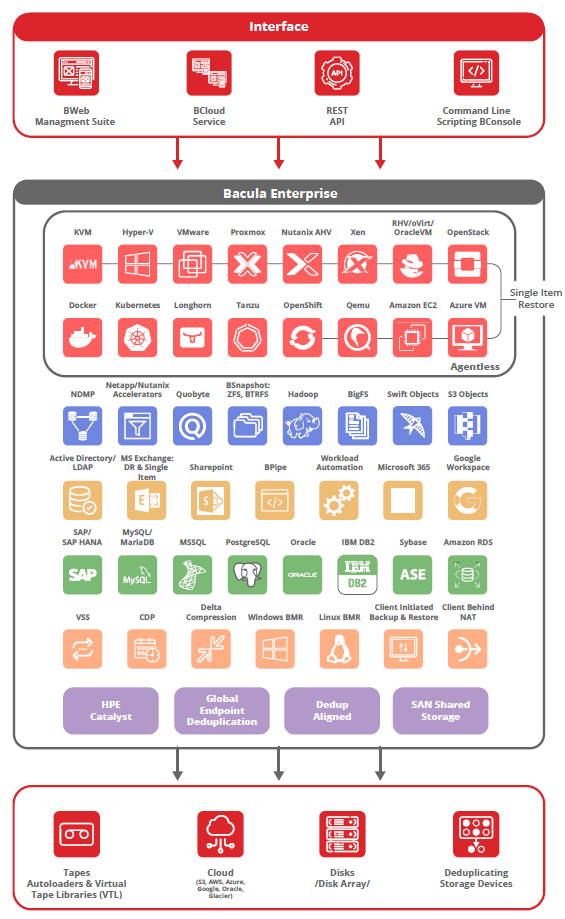Bacula Enterprise has all the modules to fit your needs. It is relied on by the highest profile government and military organizations because of its unique security features. Contact us to find out more, and challenge Bacula’s team to prove its far higher levels of security over other backup and recovery vendors.
Bacula’s unusually broad fit into even the most diverse IT environments – including even the largest HPC sites – means that customers gain single-pane-of-glass control and security over their entire IT estate.
Bacula Enterprise integrates the core features from Bacula community projects with specific advanced technologies to create one of the most powerful and stable enterprise-class backup & restore solutions available. Bacula Enterprise is packed with exclusive features as well as specific modules to provide extremely fast recovery times. Drastically modernize your data recovery strategy, increase efficiency, and significantly drive costs down.
Bacula’s many features are shown in greater detail below.