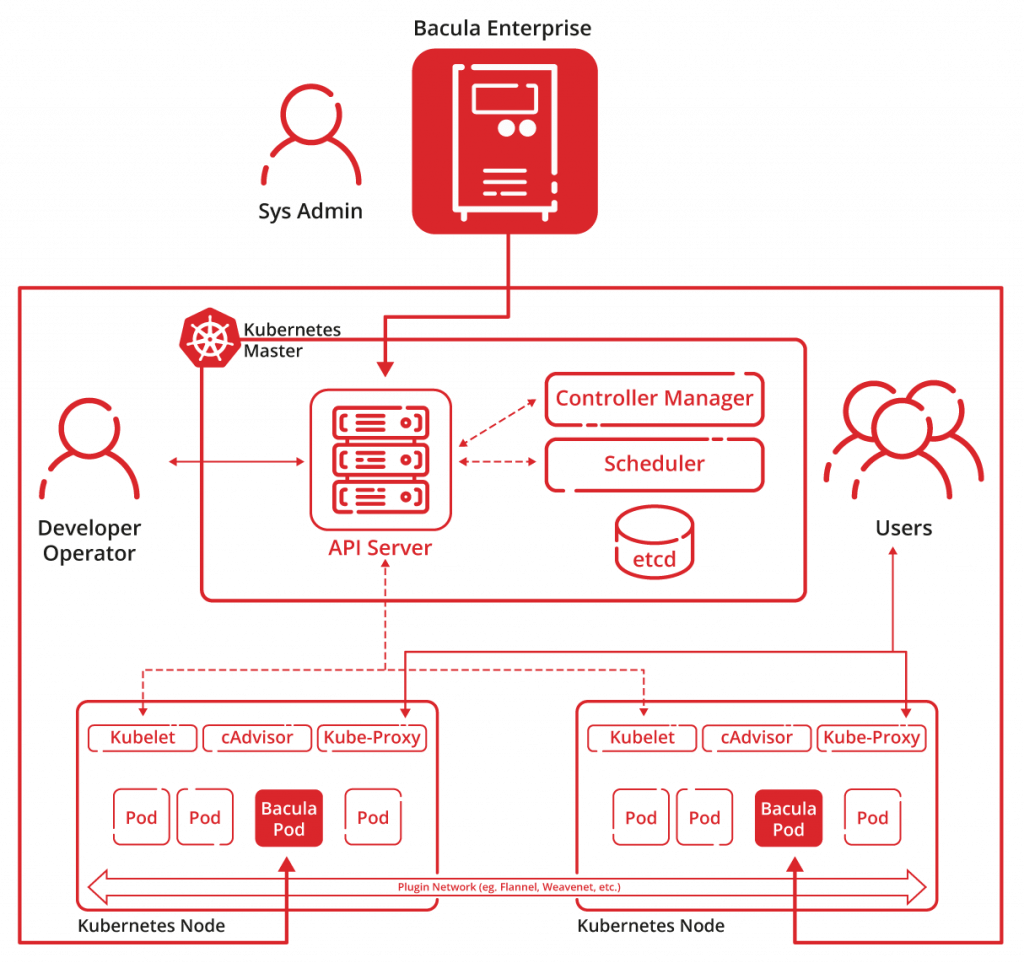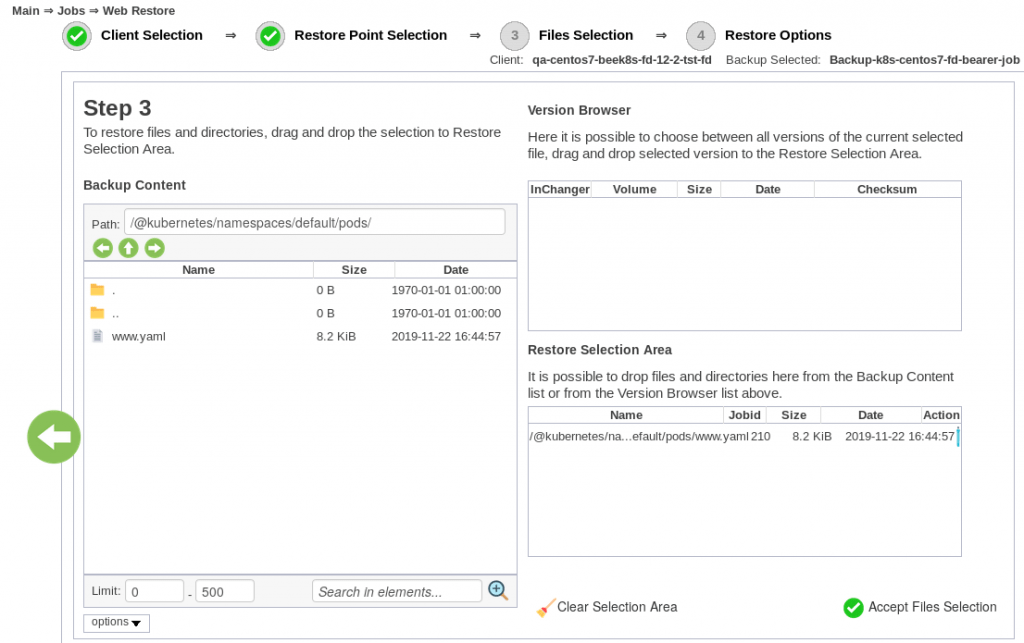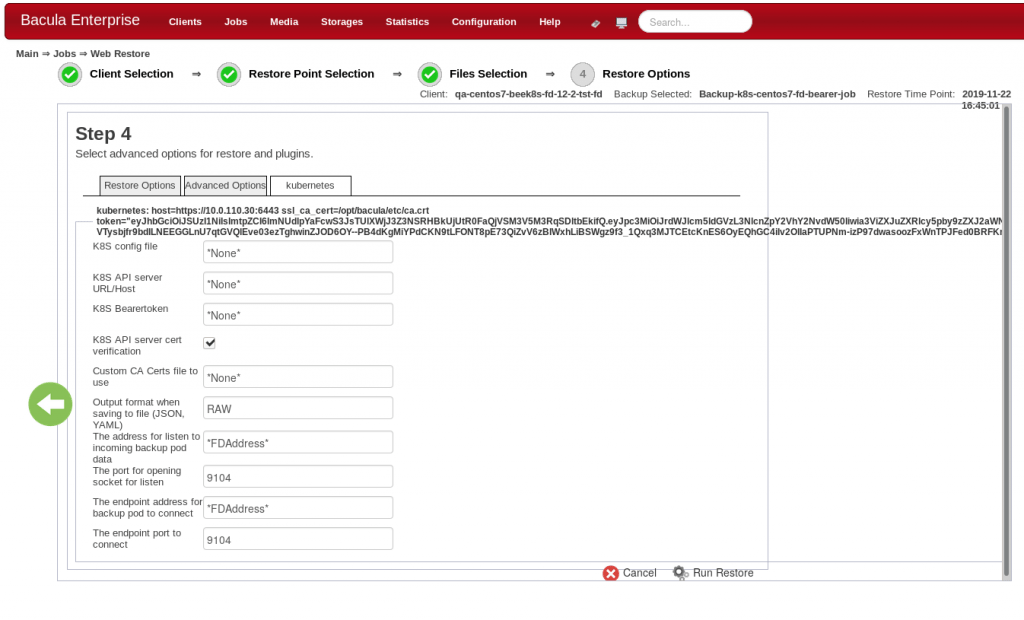The world’s first enterprise-grade Kubernetes backup and restore solution. With Hybrid Cloud Mobility.
Bacula Enterprise is the world’s first enterprise class backup and recovery solution to offer advanced, automated Kubernetes backup with clusters support. Its Kubernetes backup and restore module makes container orchestration more deployable than ever before. This backup module includes persistent volumes, and provides a large range of architecture possibilities.
Bacula is able to select automatically the better backup mode or to protect additional services within a cluster such as the Ingress resource manager, among other improvements to increase its flexibility to support any kind of Kubernetes deployment.
Bacula Enterprise is also fully compatible with both Tanzu, Rancher, OKD and many other Kubernetes-related environments.