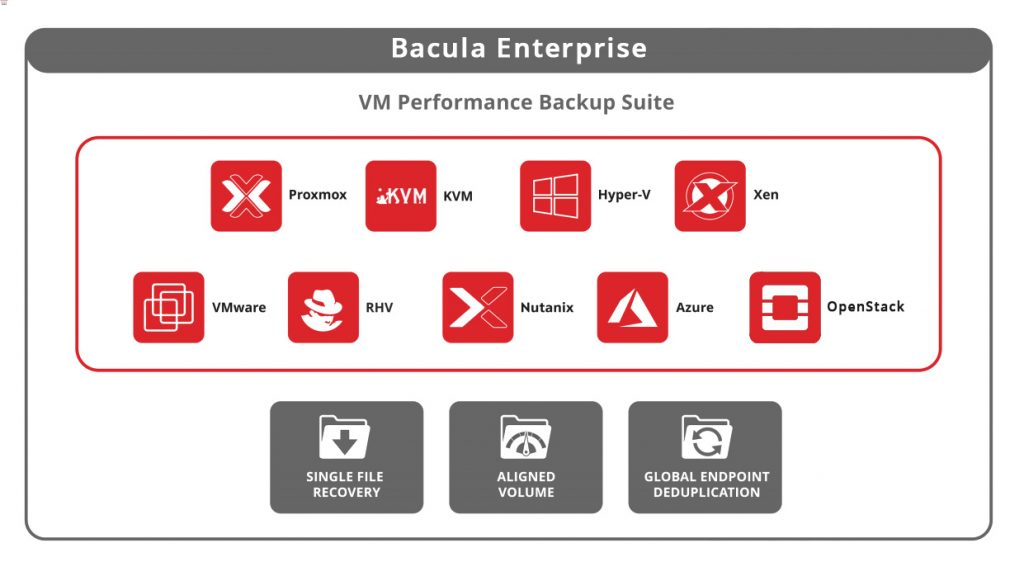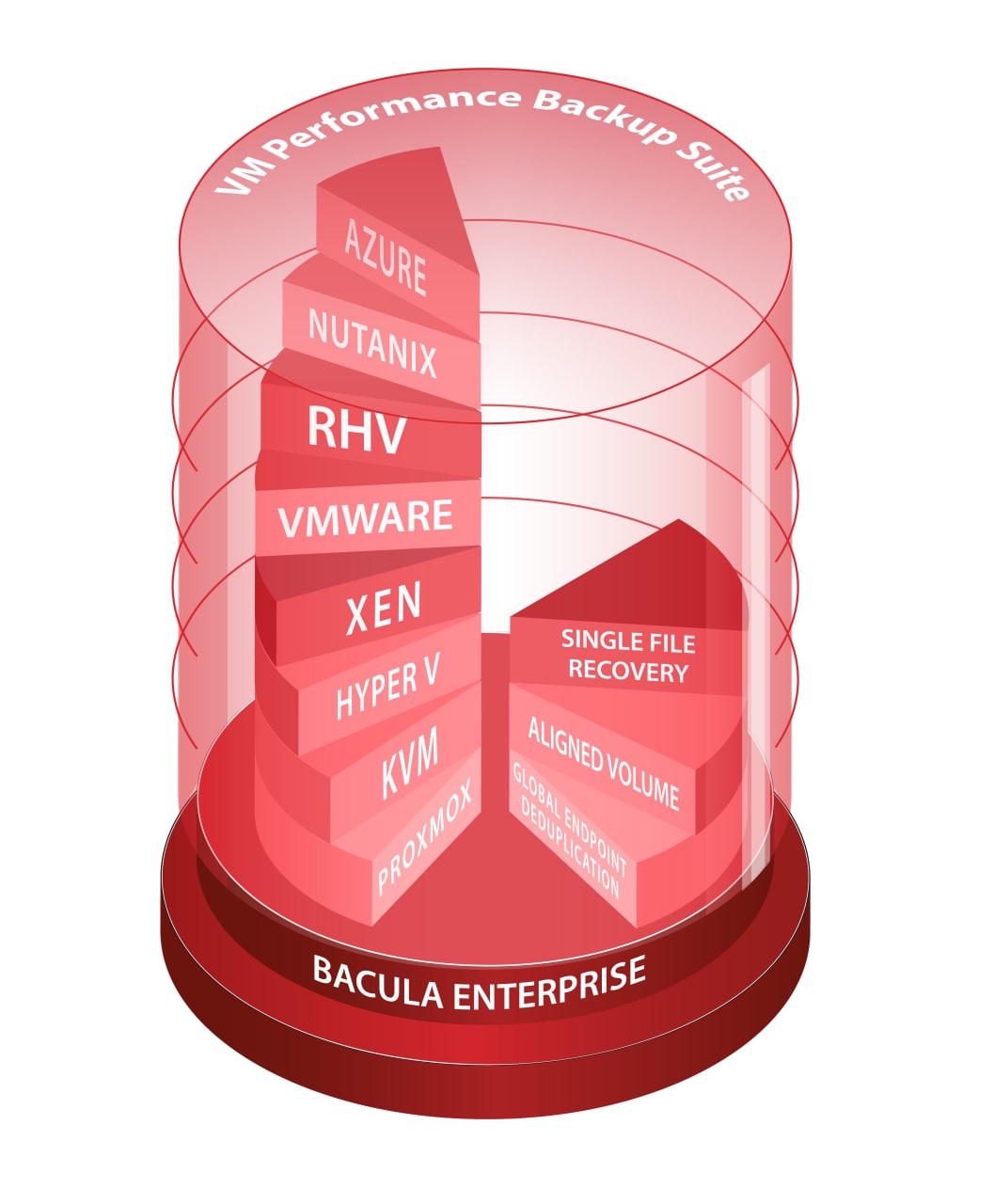Bacula Systems’ virtual machine backup software brings you backup and replication for hypervisor environments of any size. Bacula’s choice of highly secure, integrated, agentless VM backup solutions is the broadest in the industry. This virtual machine backup solution also provides a variety of fast and flexible recovery options, including entire virtual machines (VMs) and application items. Our software offers further performance and efficiency gains via Global Endpoint Deduplication, and a range of other specific controls. Bacula Systems offers the most comprehensive VM hypervisor support in the industry, providing you with a virtual machine backup solution choice that has a far wider range than any its competitors. This includes Hyper-V, VMware, Nutanix, Red Hat Virtualization, KVM, Xen, Proxmox, OpenStack and Azure VM.
Virtual Machine Backup Solutions from Bacula Systems
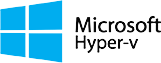
Backup and restore of Hyper-V virtual machines at block level is supported with full level backups using the VSS API. When used with the Global Endpoint Deduplication and the ‘bothsides” FileSet option, the amount of data transfer and storage use is minimized, usually to a great extent. Single File Recovery, and Differential and Incremental level backup are available.
![]()
VMware backup and recovery for ESXi hosts using vSphere. This native integration means that the Changed Block Tracking (CBT) technology from VMware ensures only blocks that have changed since the initial Full, and/or the last Incremental or Differential backup are sent to the current Incremental or Differential backup stream to reduce network load and deliver more efficient backups. Bare metal recovery is also included.
VMware Instant File-Level Recovery. So Quick. So Easy.
Bacula Enterprise’s Single File Restore for VMware comes with industry-leading speed, convenience and resilience. Finding and restoring single files is now so fast and easy, you need to see it to believe it. From entire physical environments to virtual machines, entire servers, applications, single files and folders or granular application objects, Bacula Enterprise together with the VMware virtual machine backup software brings backup and data recovery to large data centers with industry leading cost efficiency. Remember, in addition to Bacula’s advanced functionality, there are no charges by data volume. Bacula’s customers make huge savings. Find out what customers say about Bacula’s performance with VMware here.
When you have to restore an important file that has become corrupted or lost, and it was backed up to a virtual machine, Bacula Enterprise’s Single File Restore for virtual machines becomes particularly useful. It means you can avoid restoring a complete virtual machine – and save a lot of time. Often, recovery situations only actually call for single files to be restored from the backup. In these instances, the time-saving is huge – because you simply recover the individual files required. See the “Comparative Look at VMware-focused Backup Tools” page to find out more regarding Bacula’s clear advantages against its competitors.
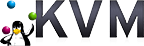
Backup and restore of KVM virtual machines at file level via the libvirt KVM virtual machine management interface. KVM snapshot and incremental VM backup. Virtual machine backup of KVM hypervisor also works when virtual machines are in the running mode.

Exploit Bacula’s special capabilities for Proxmox backup and restore.
- Snapshot-based online backup of any Proxmox VM including QEMU and LXC Guests
- QEMU Incremental backup
- Full image-level Proxmox backup
- Restore complete virtual machine image to original or alternate Proxmox hypervisor
- Restore QEMU VM archive (.vma) to alternate directory
- Restore LXC VM archive (.tar) and configuration to alternate directory

Bacula has a specific virtual machine backup solution for Xen. Backup Citrix XenServer virtual machine with Bacula Enterprise to automate, speed up and make Xen data recovery much easier. The Xen module delivers Differential and Incremental backup levels.
- Snapshot-based online backup of any guest VM
- Incremental and Differential backup levels
- Single File Restore
- VSS-based guest snapshots for quiescing VSS-based applications
- Full image-level backup
- Advanced deduplication performance
- Ability to restore complete virtual machine image
- Supports restore of old backup formats
- Ability to restore to alternate directory
- Full restore job logs
 Bacula Enterprise has broad capabilities in its ability to back up and restore OpenStack environments and gives users the ability to perform advanced backup and fast recovery of OpenStack.
Bacula Enterprise has broad capabilities in its ability to back up and restore OpenStack environments and gives users the ability to perform advanced backup and fast recovery of OpenStack.
Bacula offers a choice of different ways to back up OpenStack elements, hypervisors, data and applications. Unlike other backup vendors, Bacula – just as it does with its backup of other hypervisors – offers a higher level of flexibility and scalability regarding Openstack protection.
OpenStack users can now benefit with Bacula for:
- Full and Incremental and Differential block level image backup
- High flexibility, via both File Deamon and agentless backup
- Full integration with the OpenStack environment, simultaneously accessing all the features and capabilities of Bacula’s broad, highly secure enterprise backup and recovery solution.
- Snapshot-based backup – for hot and consistent backups
- Backup of volumes attached to Instances
This module is designed to increase flexibility, efficiency and reduce costs for users of Red Hat Virtualization. It typically renders a lower total cost of ownership year over year when compared to other virtual machine backup and recovery solutions, and its functionality is unique in the industry, providing the following benefits:
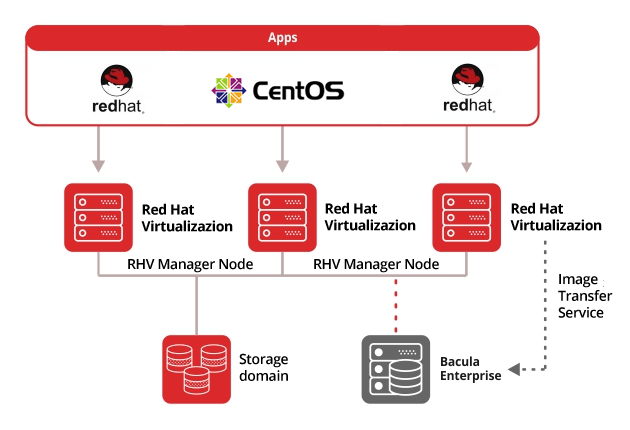
- Agentless VM backup of the Red Hat Virtualization environment
- Full image-level backup of the Red Hat Virtualization environment
- Incremental and Differential backup levels
- Single File Recovery
- Completely agnostic to storage back-end
- Transparent quiescing and snapshot creation. RHV snapshot integration to create a snapshop to back up, and delete this snapshot when backup finishes (when the module finishes its work, or when the next backup is initiated).
- Restore flexibility: to the same or different cluster/storage, existing or new virtual instances
- Configuration of restored virtual machines on the fly, and option to restore to plain files for further processing
- VM exclusion offers similar benefits as above, but for VMs.
- Selection of VMs to backup by tags, regular expression matching on name, per cluster, or per Storage Domain
- Backup of virtual machines in a “running”, “paused” or “shut off” state
- Optional password obfuscation
- Failed backup controls:
- Find and remove previous failed backups / snapshots with every execution.
- Backup cancellation and connection loss controls to try to remove snapshots or clones of current backup
![]() Bacula offers Nutanix users all the benefits of its Nutanix AHV backup module. Now you can easily protect all your Nutanix data and applications, along with the rest of your IT environment. Even if you have a very complicated one! Bacula has one of – if not the – broadest data protection integration in the industry. Here are the main features of Bacula’s Nutanix module – fully certified by Nutanix:
Bacula offers Nutanix users all the benefits of its Nutanix AHV backup module. Now you can easily protect all your Nutanix data and applications, along with the rest of your IT environment. Even if you have a very complicated one! Bacula has one of – if not the – broadest data protection integration in the industry. Here are the main features of Bacula’s Nutanix module – fully certified by Nutanix:
- Agentless deployment
- Snapshot-based backup/restore
- Support for any kind of guest VM
- Hot copy: Online VMs supported (no need to shutdown)
- Full, Incremental and Differential levels
- Fast block level image backup through NDFS
- Restore complete VM images
- Restore network interfaces
- Remote interactive snapshot deletion tool included
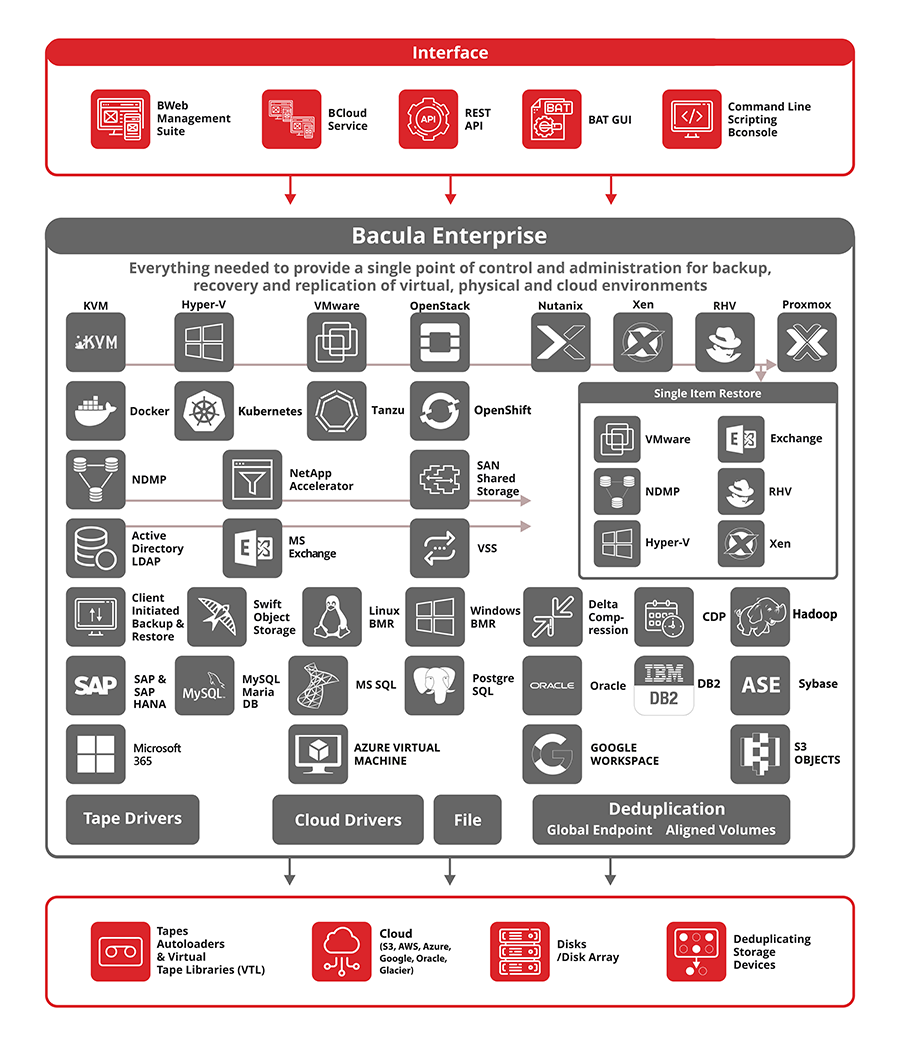
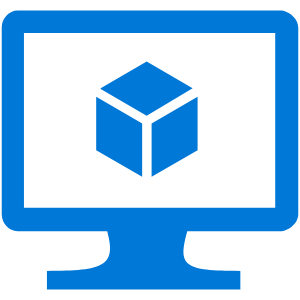 Using Bacula, you can back up and recover Azure VM’s – and the data and apps within them. All in the Cloud! Here’s what you get:
Using Bacula, you can back up and recover Azure VM’s – and the data and apps within them. All in the Cloud! Here’s what you get:
- Block level image backup, based on online Snapshot of any guest VM.
- Full Backups
- Ability to restore complete virtual machine image
- Incremental backup
With Bacula, you can choose between two possible approaches: guest backup with File Daemon install or image-level backup with Bacula’s Azure VM module.
Do you care about security? Bacula’s unique architecture brings especially high levels of security and trustworthiness over other solutions, as well as cutting edge intrusion-detection tools. Its extreme customizability means it molds into your special security and compliance needs to make your infrastructure even more secure. Just ask our military and defense customers.
Get in touch now to talk to our experts on how our many different, high performance VM Modules can help make your life easier.