Contents
- VMware backup solutions
- The definition of VMware vSphere
- Main VMware backup and restore methods
- Data backup vs data snapshot
- Data backup vs data replication
- Preferable features in a VMware backup solution
- Top VMware backup solutions
- VMware’s acquisition by Broadcom
- Conclusion
- Why you can trust us
- Frequently Asked Questions
VMware backup solutions
Data backup is an important, if not often critical solution, to nearly all problems that may cause or result in data loss – be it because of hardware failure, ransomware attacks, natural disasters, internal tampering or any other similar reasons. This applies in exactly the same way to other types of systems and storage locations, such as Virtual Machines.
For the majority of businesses, any kind of software or hardware failure, when it comes to VMs, typically results in some degree of financial loss when there are service interruptions. Additionally, actions such as granular restoration, ‘Bare Metal Recovery’, full disaster recovery, etc. can also be especially useful in some specific use cases – and all of these data recovery techniques (and more) can readily be performed with a proper VMware virtual machine backup solution.
The definition of VMware vSphere
VMware vSphere is a server virtualization platform that was created in 2009, acting as a logical continuation of the already-existing VMware infrastructure solution. vSphere itself is designed to manage and/or implement a large-scale VMware infrastructure in some way, shape or form. Other variations of a VMware definition include “cloud operating system” and “virtualized data center platform”.
VMware virtualization makes it a lot easier for IT specialists to use computer resources with cost-efficiency to perform application workloads. There are also plenty of significant differences between the way physical backups work and the way VM backups are performed. Virtualization is the main tool that is used by VMware backup solutions to be as fast and efficient as possible with VM backups.
Main VMware backup and restore methods
Local backup agents and physical installation
The most basic approach out of the three, and probably the most time-consuming one. The backup agent is installed on every single VM as if it were a traditional physical server. That way, the backup process also works the same way as it worked with physical servers – with the data flowing via LAN to the backup/recovery infrastructure.
This approach can offer a number of advantages, such as, arguably, the increased ability to control application data consistency directly (if application data is backed up in the first place). Other advantages include the ability to perform file-level restoration, both incremental and full backup types, as well as the overall convenience of not learning new procedures or operations after creating backups of physical servers.
There are also some disadvantages to that kind of approach. For example, this approach can cause host overloads on a regular basis since there can be plenty of VMs on a single system – and all of them have to share resources and send data to the same host server for storage. This may be solved by using a different way to schedule, parallelize, or prioritize backups. Another obvious disadvantage of installing an agent on every single server is that, in the case of high server numbers, this approach may be too time consuming and therefore be untenable.
Backup agent on an ESX Service Console
This method is different from the one mentioned above – it uses a designated ESX console to install a single backup software agent to perform backups of the underlying VMDK files for all VMs in the system. This kind of approach has some obvious advantages, and a few of the downsides, as well.
The advantages of this VM backup method include the lack of multiple backup agents in the system, preventing or drastically reducing the chances of host overload. This also makes image-level restoration a lot faster and makes the VM backup process that much more convenient (since there is only one backup agent in the first place).
The disadvantages of this approach are not as obvious in comparison. The usage of an ESX console does not allow for incremental backups or file-level restores to be made. Additionally, the ESX console support is planned to be removed in the near future by VMware themselves. There is also the fact that application consistency here would require a lot more work since the end user would have to resort to scripting to perform VM shutdown, VM startup, and VM snapshot operations.
VADP, or VMware vStorage API – Data Protection
VADP (VMware vStorage API – Data Protection) is a well-known mechanism that has been around since vSphere 4.0, and its main purpose is data backup and recovery. VADP can be used to create backups and restore them in-house, without using third-party solutions. It can offer both incremental and full backups, as well as file-level VM recovery – and it also supports Volume Shadow Servers (VSS) for data consistency (a Windows-exclusive feature). VADP is probably the main way to do VMware backup and recovery.
VADP has been evolving quite a lot ever since its introduction, adding support for more advanced file systems, snapshot management capabilities, and more. However, its general idea is still relatively simple – it provides VM data access on the storage layer, bypassing guest OS restrictions. It is a great option for agentless solutions since there is no need for separate agents to be installed on every single VM.
Most of the VADP advantages have already been listed, such as backup and recovery granularity, better performance, lower downtime, and so on. Other advantages include impressive scalability, centralized data management and integrations with plenty of third-party backup solutions.
Data backup vs data snapshot
What is important here is to understand the main differences between physical backups and Virtual Machine backups – and the difference is quite significant. Regular physical backups usually use some kind of an ‘agent’ to create a snapshot of the system and store it into a dedicated backup location.
VM-specific backups are often using an agentless approach based on a hypervisor API for backup purposes. This approach is faster, more convenient for a system administrator, and places less load on the entire VM infrastructure when compared with a traditional agent-based VM backup.
This is also the reason why both backup and snapshot operations are slightly different with VMs when compared with physical backups. With physical backups, a backup is a full copy of the existing system at a specific point, while a snapshot is a state of the system at a particular point in time (it can be both a copy of data and a feature). Backups and snapshots in this context are not mutually exclusive and are often used as a combination for a better backup result.
With VM backups, on the other hand, the main difference between a backup and a snapshot is in the way they’re performed (agent and agentless, as we have mentioned before) – and this is also the reason backups and snapshots are separate from each other. Additionally, snapshots in the context of VMware virtual machine backup operations are using delta files to store a copy of the existing VM locally – while each VM backup is immediately transferred to a separate storage location.
In case of VM snapshots, they are often used for testing or development purposes, since it is far easier to restore a snapshot of a VM when only one snapshot was taken. Restoration from multiple snapshots via delta files might not be as straightforward.
Data backup vs data replication
Regarding the difference between a backup and a replication, it is the same for most of the backup types – these are similar processes, but with different goals and purposes.
Backups are usually created for long-term storage and have a relatively low cost of implementation, avoiding big investment. The only specific thing needed to begin the process of backing up applications or data is to have the storage location for the backup available – be it a disk, a tape, cloud storage, or something else.
The main purpose of a backup as a process is typically either long-term storage or the process of meeting compliance requirements. They are relatively cheap and easier to implement in comparison – but the time period between backups tends to be rather long, as well.
Replication, on the other hand, is a variation of the process that may be more expensive, but also offers a more immediate help to a business whenever it is down or unavailable. Replication usually implies building an entire additional infrastructure with a number of business processes and other investments.
Unlike backups, replication focuses on achieving high availability of the data in question with as low of a downtime as possible if there is a problem. Backups on the other hand, are harder to be affected by cyber threats, but have a longer recovery time period, while replication is more disaster recovery-focused but is costly to maintain for a long time and typically easier to infect with malware and other malicious software.
Preferable features in a VMware backup solution
Clearly, organizations will choose a solution that fulfills its own requirements and necessities. Indeed, the competitive nature of the backup market and the complexity of the topic itself means that most companies should be looking for a solution that best fits their needs instead of researching the absolute best software.
Some of the most critical factors that are worth considering when choosing a VMware backup solution for your company are:
- Scale. Many backup solutions have a specific niche they cater to the most, providing more features and better support. Knowing the scale of your own company is the first step here, followed by the density of the virtual environment (total number of VMs) that also contributes to the same factor. High scalability and centralized management are extremely valuable in this regard.
- Budget. The initial investment for many solutions can be quite deceptive, especially if the total cost of ownership is going upwards in the long run. Considering long-term costs is highly advisable, especially when it comes to looking for all kinds of hidden charges. The expected return on investment is also an important factor here, ensuring that you can actually meet the goals that you want the backup software to achieve.
- Features. Knowing what kinds of unconventional features your organization needs right now or might need in the near future is the key to choosing the correct backup solution. Features such as blockchain notarization or instant VM recovery are not exactly commonplace, which is why thorough research on this topic is highly recommended. General adaptability of the software itself can also be extremely valuable, considering how ever-changing the data protection landscape can be.
- Compliance. The virtualized nature of VM environments does put a lot more pressure on the company when it comes to data sovereignty. Ensuring that your future backup solution can meet the necessary data storage requirements and standards is of utmost importance, and the same could be said for audit trails, reporting capabilities, and any other feature that compliance to GDPR, HIPAA, or another regulatory framework might facilitate.
Top VMware backup solutions
A lot of the popular backup services offer backups for many types of storage at once – including VMware and other examples. Many solutions can only cover some, or a limited range, of technologies. In a list below, we are presenting our own top 10 of VMware backup solutions, in no particular order:
Vinchin Backup & Recovery
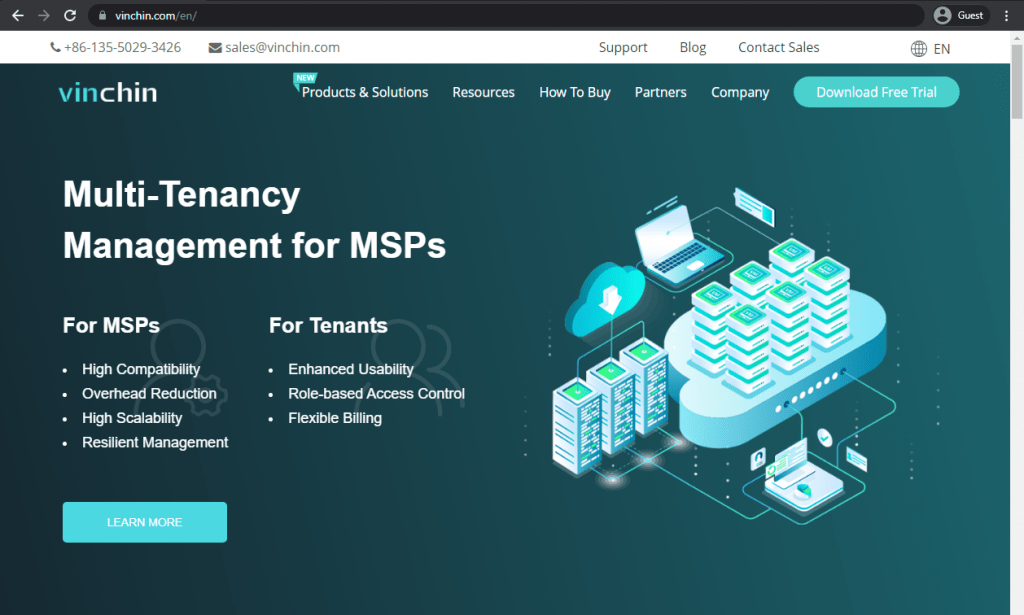
Starting off with a rather unconventional choice, Vinchin claims to offer the combination of functionality and data protection for Hyper-V and VMware, as well as multiple other environment types. It has quite an impressive list of features for VMware virtual machines, including app-aware backups, the combination of data deduplication and data compression, backup retention policies, many different storage types that can act as backup repositories, multiple scheduling options, and more.
Vinchin offers multiple ways to interact with its platform – there is a free version called “Free Edition”, offering simplified data protection for smaller environments to backup VMware deployments. The commercial edition of Vinchin, on the other hand, offers multiple important features, such as disaster recovery to both cloud and off-site,hybrid backup and recovery operations, and a lot more than that – and there’s also a free trial available for two months of the community version for new users.
Customer ratings:
Advantages:
- User-friendly and versatile GUI
- A centralized dashboard for better control over the entirety of your data
- A good number of features available to users once everything is up and running – such as deduplication, compression, lower backup storage requirements, agentless virtualization technology, etc.
Shortcomings:
- Email reporting is lackluster and could use more features
- The overall mobility of the solution is rather limited since there is no web-based GUI and no mobile app available
- Limited Scalability
- Limited functionality with other VM-types
Pricing (at the time of writing):
- Vinchin offers four different pricing tiers and two licensing types. The pricing tiers are as follows:
- Essential Edition for smaller businesses that rely on VMware or Hyper-V in their day-to-day operations and don’t have too big of a budget for a data security solution
- Standard Edition are targeted towards SMBs (small to medium-sized businesses) that use VMware, Hyper-V, KVM or XenServer infrastructure in their work and require specific advanced features from a backup solution
- Enterprise Edition would be more suitable for large companies with sophisticated virtual infrastructures and a demand for complex data security
- Enterprise Plus Edition offers everything Vinchin is capable of, and would be at its most effective when dealing with hybrid environments that include physical servers, databases, VMs, and so on.
- All four of these plans can be purchased using either a subscription license or a perpetual license:
- A subscription license offers the ability to subscribe to Vinchin’s services for a period of 1-3 years, this includes technical support and version updates
- A perpetual license is a different approach that allows customers to purchase permanent licenses to a software, but there is also the matter of version updates and technical support that must be paid for separately.
- A single purchase of a perpetual license includes one free year of “renewal services”, and it would cost 25% from the solution’s MSRP for that same service starting from year two
- Unfortunately, despite the long and detailed explanation of different pricing models and licensing approaches, there is no actual official price available on the official Vinchin website, and the only way to receive such information is to request a personalized quote from the company in question.
My personal opinion on Vinchin:
Vinchin is a relatively unknown backup solution with a reasonable feature set. It offers backup retention, app-aware backups, data deduplication, and task scheduling. Vinchin can work with both Hyper-V and VMware environments, as well as some other ones, offering a certain degree of versatility to its users. At the same time, Vinchin only has a basic desktop application available, there is no mobile app or some form of web-based interface, which limits the overall versatility of the solution to a certain degree. Vinchin can create backups of VMware VMs using either a LAN-Free path or a separate backup network to limit the overall bandwidth consumption, and there are plenty of other VMware-centric capabilities available, as well.
Bacula Enterprise
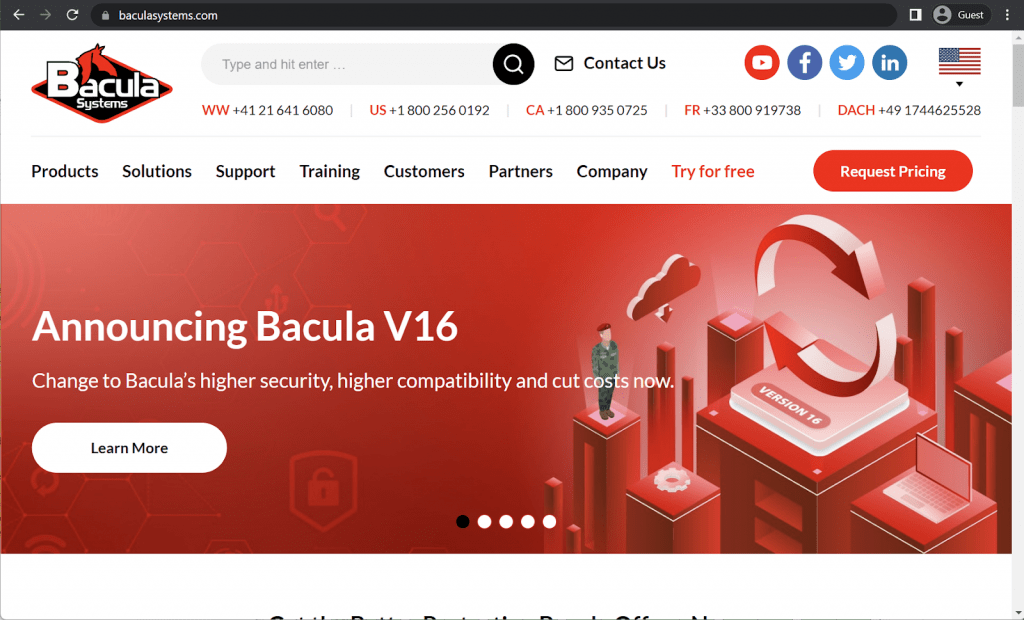
Bacula Enterprise is an especially high-security backup solution with an unusually broad and deep range of capabilities – one of the most important ones being highly scalable VMware backup – as well as native integration with almost every VM-type in the industry. It offers efficient backup and recovery operations for VMware ESXi hosts with vSphere, as well as many other features included in this particular module – granular file restoration, bare metal recovery, Changed Block Tracking, Single File Recovery, Instant Recovery, and more. This solution is also notable in that it also provides native integration with and protection for a wide range of other hypervisors, such as Hyper V, Xen, KVM, Proxmox, etc. Bacula is well known for having an architecture that offers unusually strong levels of security, as well as advanced ransomware detection tools. Because Bacula is a high-end enterprise solution, it also brings with it a host of other capabilities, whether it be its range of storage destinations, its hybrid cloud connectivity, its range of deduplication technologies, its compression and encryption functions, and its high customization levels.
Bacula is a favorite of IT departments with lots of data, as its licensing model does not include any data volume charges. While Bacula Enterprise on its own is a premium product, it’s not the only way to work with Bacula. For example, Bacula offers a free 30-day trial of its software, and there is also a completely free version of the software called Bacula Community. While it may be not as effective and feature-rich as Bacula Enterprise, it is still a comprehensive enterprise solution with a lot of use cases with many different storage destinations, including backups to NAS (Synology, QNAP, etc.), cloud backups (AWS, Azure, etc.), physical backups, and more.
Customer ratings:
- TrustRadius – 9.8/10 stars based on 62 customer reviews
- G2 – 4.7/5 stars based on 56 customer reviews
Advantages:
- Acts as a reliable framework capable of performing both backup and disaster recovery operations
- Offers extensive scheduling and automation capabilities, helpful to businesses of all sizes
- Can work with nearly all data environments and backup targets, from physical workstations and cloud storage providers to databases, clusters, VMs, applications, and more
- Offers especially high levels of security and is often used by mission critical government, defense, or high security business organizations
- High levels of compliance with user certification and/or framework needs
- Highly scalable for even the largest organizations
- Fits with practically any kind of storage system
- Highly stable code
Shortcomings:
- Bacula’s main web based GUI has recently been updated, but is still not always as easy to use as some other vendors
- Most of the additional plugins that are not part of Bacula’s subscription incur some extra cost, although users only need to pay for what they choose to use.
- Bacula’s unusually deep range of capabilities means that first-time setup and configuration is relatively sophisticated and may take a little more time.
Pricing (at the time of writing):
- Bacula Enterprise’s pricing information is not publicly available on their official website and the only way to obtain such information is by contacting the company directly for a quote.
- There are plenty of different subscription plans that Bacula Enterprise can offer, even though there is no pricing published for any of them – it is necessary to contact Bacula for pricing:
- BSBE – Bacula Small Business Edition, it can cover no more than 20 agents and 2 contracts, offering features such as web support and BWeb management suite
- Standard – can cover up to 50 agents and 2 contracts, adds support answer deadlines (from 1 to 4 business days)
- Bronze – can cover up to 200 agents and 2 contracts, offers phone support and shorter deadlines for customer support (from 6 hours to 4 days)
- Silver – can cover up to 500 agents and 3 contracts, introduces a deduplication plugin and a lower customer support answer deadline (from 4 hours to 2 days)
- Gold – can cover up to 2000 agents and 5 contracts, drastically reduces customer support answer deadline (from 1 hour to 2 days)
- Platinum – can cover up to 5000 agents and 5 contracts, has PostgreSQL catalog support and one training seat per year for Administrator courses
My personal opinion on Bacula Enterprise:
Bacula Enterprise is an impressive backup and recovery platform with an unusually broad set of features which are especially relevant to medium and large organizations with serious security requirements. It is created using a modular system, making it possible to extend the software’s functionality for each specific use case via dedicated modules in an architectural and economically efficient way. Bacula Enterprise supports all environment types, ranging from traditional disk storage to tape and cloud storage, applications, databases, VMs, containers and so on. Most of Bacula’s capabilities are easily applicable to VMware backups specifically, including advanced security capabilities (including, but not exclusive to digitally-signed encryption and regular data scanning), customizable backup and recovery operations, multiple backup levels, customizability when it comes to backup storage locations, and more. Bacula’s integration with VMware goes deep, and there are many advanced features such as instant recovery, single file recovery, and a lot more. The software may take a little time for newcomers to learn, but as a general rule, users that already know Linux somewhat will have no issues. Some of the less commonly used capabilities do have a separate price tag (for their dedicated module), but the solution overall is a very good option for comprehensive backup systems with multiple storage types within the same system. For high-end enterprises and complex IT environments, Bacula’s advanced security levels, scalability and customizability clearly set it apart from most other vendors.
VSquare

A participant of this list that is not particularly well-known is VSquare – an unusual VMware backup software with an impressive host of features and zero licensing limits. It has Hyper-V CBT support, works with MS Exchange and supports VMware ESXi. It can also backup physical storage locations and supports data deduplication.
As we’ve mentioned before, VSquare offers flexibility when it comes to the number of machines or sockets used when it comes to its commercial version. Additionally, there is also a free version of VSquare called “Startup plan”, which offers a bit less extensive list of features (limitations for backup thread numbers, VM numbers, and so on), but it is completely free of charge.
Key features:
- A completely free version called “Startup edition”, that has a number of limitations – a single backup schedule, 2 backup threads, and 3 Hyper-V/VMware VMs covered.
- An impressive scalability for a small-scale solution, support for virtual and physical environments.
- Plenty of features to work with, be it regular backup scans, host-to-host recovery, and extensive backup redundancy.
Pricing (at the time of writing):
- VSquare has four different pricing plans it can offer to its customers:
- Startup is completely free, is limited to 3 VMware/Hyper-V installments, and contains a very basic feature set such as file level restore, centralized management console, email reporting, etc.
- Professional – €19.99 per month, no limitations on the number of systems covered, adds differential backup, backup integrity check, email support, and other features to the previous package
- Enterprise – €39.99 per month, adds granular backup/restore, off-host Hyper-V backup/restore, reverse incremental backups, transactional backups, SharePoint reporting, and more
- Corporate – €99.99 per month, a complete package of VSquare’s features, adds premium support, disaster recovery site, and removes data limit on how much data could be restored using host to site DR
My personal opinion on VSquare:
VSquare is a very small and not particularly well-known backup solution for individual PCs and virtual machines. It supports both Hyper-V and VMware, offering an extensive feature range for these specific backups – storage deduplication, remote site recovery, granular restore, disaster recovery, and so on. It is also relatively cheap by this market’s standards, and there is even the free version of the solution. However, it should be noted that the free version is very limited in its capabilities and can only serve as a demo reel of sorts.
Nakivo Backup & Replication
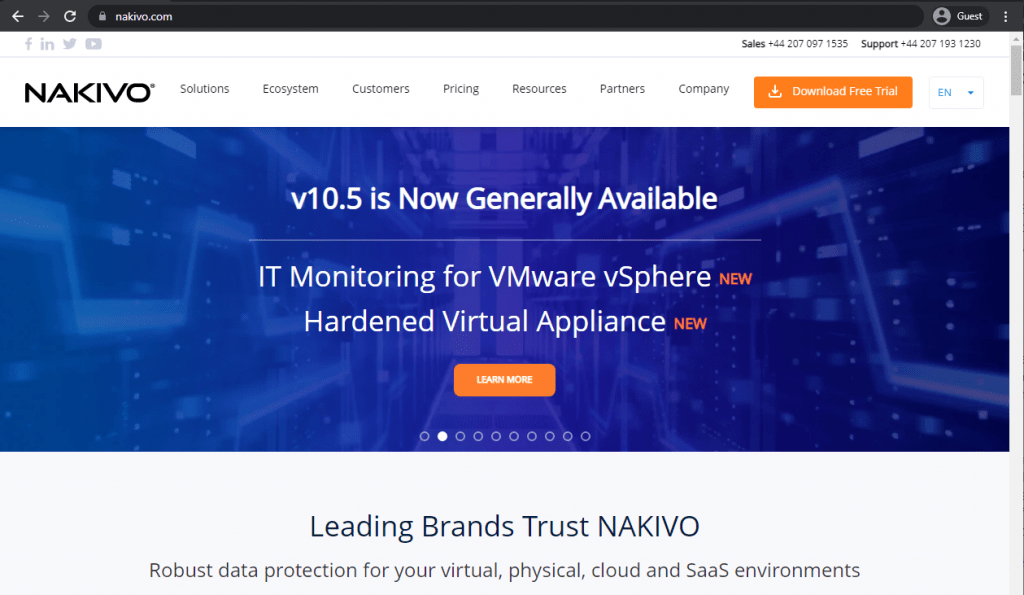
NAKIVO is a well-known name on the backup market, offering a set of features with a special focus on VMware vSphere-related features. It works with both standalone ESXi workloads and the ones managed by vCenter, offering instant VM recovery capability, granular restore for specific files or objects, as well as recoverability testing, job chaining, and more features to backup VMware and other types of deployments.
NAKIVO’s solution is available to trial, with the full version of the software having a 15-day trial, and a free version of the software that has somewhat limited features, works for only a year, and has a licensing limit of 10 VMs.
Customer ratings:
- Capterra – 4.8/5 stars based on 416 customer reviews
- TrustRadius – 9.3/10 stars based on 179 customer reviews
- G2 – 4.7/5 stars based on 270 customer reviews
Advantages:
- NAKIVO’s user interface is clean, simple, and easy to navigate even for users with little to no prior experience in the field
- The customer support team received universal praise over the years, being both quick and helpful no matter the topic of the inquiry
- The solution is easy to set up and configure
Shortcomings:
- The overall price of the solution is noticeably higher than average and the pricing model can be confusing to navigate
- Physical servers that run on Linux do not receive the same level of support that their Windows counterparts do
- Reporting and logging are relatively basic and can rarely help with determining the reason for a specific error
Pricing (at the time of writing):
- NAKIVO’s pricing can be split into two main groups:
- Subscription-based licenses:
- “Pro Essentials” – from $2.50 per month per workload, covers most common backup types such as physical, virtual, cloud and NAS, while also offering instant granular recovery, virtual and cloud replication, storage immutability, and more
- “Enterprise Essentials” – from $3.20 per month per workload, adds native backup to tape, deduplication appliance integration, backup to cloud, as well as 2FA, AD integration, calendar, data protection based on policies, etc.
- “Enterprise Plus” does not have public pricing available, it adds HTTP API integration, RBAC (Role-Based Access Control), Oracle backup, backup from snapshots, and other features
- There is also a subscription available for Microsoft 365 coverage that costs $0.95 per month per user with an annual billing and can create backups of MS Teams, SharePoint Online, Exchange Online, OneDrive for Business, and more
- Another subscription from NAKIVO is its VMware monitoring capabilitiy that comes in three different forms:
- “Pro Essentials” for $1.10 per month per workload with CPU, RAM, disk usage monitoring and a built-in live chat
- “Enterprise Essentials” for $1.50 per month per workload that adds AD integration, 2FA capability, multi-tenant deployment, and more
- “Enterprise Plus” with no public pricing that adds RBAC and HTTP API integrations
- Perpetual licenses:
- Virtual environments:
- “Pro Essentials” for $229 per socket, covers Hyper-V, VMware, Nutanix AHV, and features such as instant granular recovery, immutable storage, cross-platform recovery, etc.
- “Enterprise Essentials” for $329 per socket, adds native backup to tape, backup to cloud, deduplication, 2FA, AD integration, and more
- “Enterprise Plus” with no public pricing that adds RBAC and HTTP API integrations, as well as backup from storage snapshots
- Servers:
- “Pro Essentials” for $58 per server, covers Windows and Linux, and features such as immutable storage, instant P2V, instant granular recovery, etc.
- “Enterprise Essentials” for $76 per server, adds native backup to tape, backup to cloud, deduplication, 2FA, AD integration, and more
- “Enterprise Plus” with no public pricing that adds RBAC and HTTP API integrations
- Workstations:
- “Pro Essentials” for $19 per workstation, covers Windows and Linux, and features such as immutable storage, instant P2V, instant granular recovery, etc.
- “Enterprise Essentials” for $25 per workstation, adds native backup to tape, backup to cloud, deduplication, 2FA, AD integration, and more
- “Enterprise Plus” with no public pricing that adds RBAC and HTTP API integrations
- NAS:
- “Pro Essentials” for $149 per one Terabyte of data, can backup NFS shares, SMB shares, folders on shares, and offer file level recovery
- “Enterprise Essentials” for $199 per one Terabyte of data, adds AD integration, 2FA support, calendar, multi-tenant deployment, etc.
- “Enterprise Plus” with no public pricing that adds RBAC and HTTP API integrations
- Oracle DB:
- “Enterprise Plus” is the only option available for Oracle database backups via RMAN, it can offer advanced scheduling, centralized management, and more
- VMware monitoring:
- “Pro Essentials” for $100 per socket with CPU, RAM, disk usage monitoring and a built-in live chat
- “Enterprise Essentials” for $150 per socket that adds AD integration, 2FA capability, multi-tenant deployment, and more
- “Enterprise Plus” with no public pricing that adds RBAC and HTTP API integrations
- Virtual environments:
My personal opinion on NAKIVO:
NAKIVO Backup & Replication is a well-known name in the industry, offering a flexible and feature-rich backup solution for a variety of use cases. It is relatively simple to work with, it has an easy first-time configuration process, and its data protection capabilities are exceptional. It supports a variety of storage types, including VMware – offering both granular and large-scale backup capabilities, job chaining, granular restoration, and plenty of other features for VMware specifically. There are some issues that are worth knowing beforehand, such as a problematic error logging feature, no native support for SaaS applications, and the overall price of the software, as well.
Storware Backup and Recovery
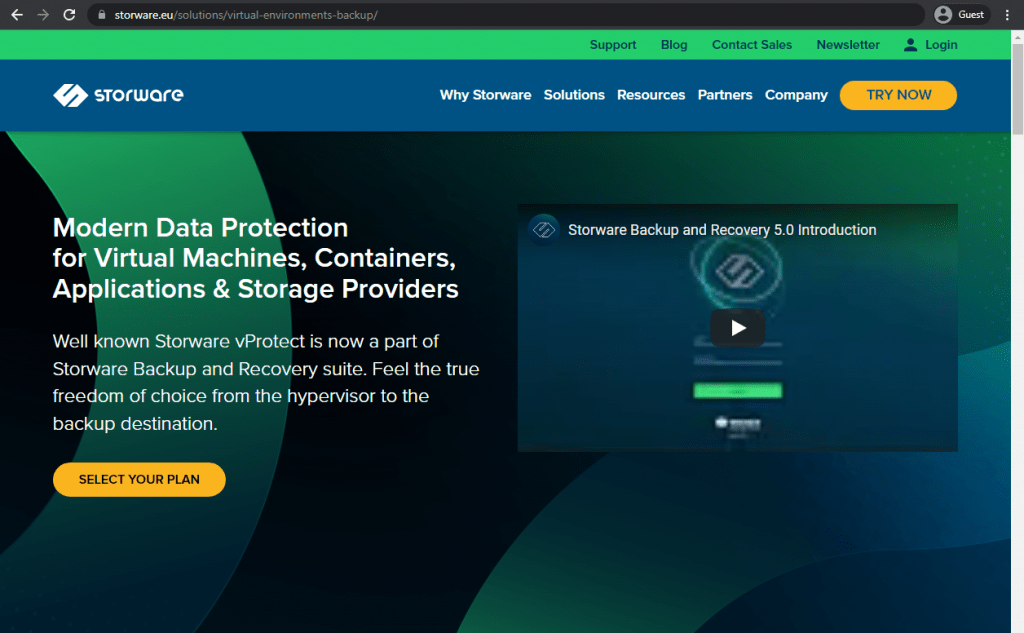
Storware Backup and Recovery (a part of it that was formerly known as Storware vProtect) is a backup and recovery tool that focuses on snapshot/backup management for all kinds of containers and virtual environments. The solution offers a user-friendly interface, supports multiple backup destinations, can work with many virtual environments, and has 24/7 customer support. There are plenty of capabilities it can offer to VMware environments, including different backup levels, REST API integration, consistent licensing policy, a user-friendly web UI, and more.
As with many other examples here, Storware offers several different versions of its solution. The most restricted one is the free version, which lacks direct customer support, cannot backup endpoints, does not have an enterprise backup integration module – but it’s also free. The second option is the free trial – a two-month-long experience of the entire functionality of Storware, with no limitations whatsoever. And, of course, there’s also the commercial version, which can be paid for as a monthly subscription and as a perpetual one-time license.
Customer ratings:
- G2 – 4.7/5 stars based on 28 customer reviews
Advantages:
- Initial configuration and setup process is relatively simple
- Clean and simple GUI makes backup/recovery management easier
- Agentless infrastructure removes the need for a physical centralized server for the entire solution to work properly
Shortcomings:
- Little to no notification customization available
- The reason why initial setup process is simple is because there is a good online tutorial available, not because the process itself is short or easy
- Retention policy configuration process could be easier
- Possible performance limitations at scale
Pricing (at the time of writing):
- Storware’s official website offers two public pricing plans:
- Freemium – a completely free offering with multiple limitations, such as 100 or less M365 users, 10 or less virtual environments, 1 TB data, 10 or less apps, etc. All of the Storware’s backup and recovery features are included in the package.
- Trial – a full version of the solution for 60 days, no limitations in terms of workspaces and storage whatsoever, official support, and all of the backup/recovery features of Storware.
- The rest of the pricing-related data is not available on Storware’s official website and can only be acquired via a personalized quote that a company would have to request from Storware in the first place
My personal opinion on Storware:
Storware is another example of a relatively unknown backup solution that mostly deals with all kinds of virtual environments. It allows for plenty of customization options, be it backup destinations, backup types, etc. It works with VMware and Hyper-V VMs, offering a user-friendly web interface, multiple backup types, backup granularity, file-level and VM-level restore, and more. It can be a bit difficult to work with, be it because of a rather rigid notification customization system, or because of its first-time configuration process that would be far more complex if there wasn’t a good third-party tutorial video available on the Internet.
VM Backup from Hornetsecurity (formerly Altaro VM Backup)
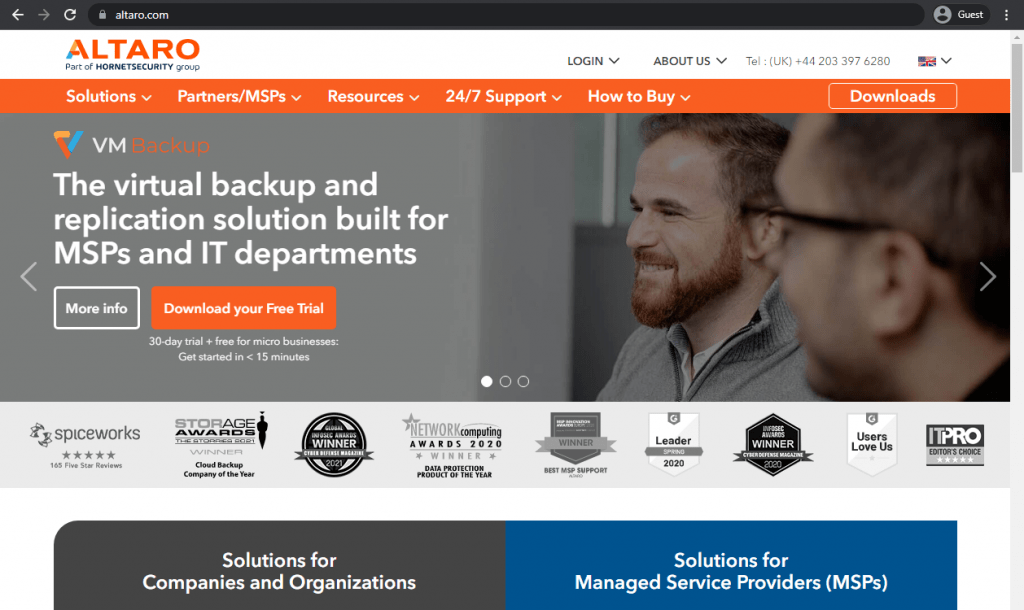
Altaro VM Backup may not exactly be the most popular competitor in the field, but it does not change the fact that it is a great VMware backup solution for all kinds of virtual machines. It offers extensive data deduplication to save space and traffic, offers many different options for the actual backup processes, offers a centralized management board for all of your VMs, has automation features, scheduling, and more.
VM Backup offers multiple different solutions for backup and recovery, and they are not just about VM backups, either. Each solution has multiple different commercial versions, depending on the use case of the customer. Additionally, most of the backup solutions, including VM Backup, have a 30-day free trial. Surprisingly enough, VM Backup also has a free VM backup solution that is limited to 2 VMs at once and is great for smaller businesses.
Customer ratings:
- Capterra – 4.7/5 stars based on 192 customer reviews
- TrustRadius – 8.2/10 stars based on 51 customer reviews
- G2 – 4.7/5 stars based on 270 customer reviews
Advantages:
- The overall simplicity of the solution makes it more accessible than most backup software on the market
- Easy initial setup with the help of drag-and-drop operations
- Customer support is helpful and responsive
Shortcomings:
- The software has a session timeout trigger, which may be inconvenient to some users
- Notifications are not detailed enough in some cases, and cannot be customized to be more informative
- Troubleshooting errors by hand is difficult because of how little information about the error is provided
Pricing (at the time of writing):
- VM Backup from Hornetsecurity has two different license types and three pricing tiers (editions) it offers to its customers.
- A subscription-based pricing model includes a single pricing plan:
- Unlimited Plus Edition – $579 per 5 VMs per year (the number of VMs can be adjusted but cannot go lower than 5), a full package of features and capabilities, including CDP, cloud backup to Azure, access to CMC (Cloud Management Console), etc.
- A pricing model based on perpetual licensing has three different pricing tiers:
- Standard Edition – $595 per host with a year of SMA, 5 VMs per host, a basic feature package
- Unlimited Edition – $695 per host with a year of SMA, no limitations on the number of VMs, deduplication, vCenter, Boot from Backup capability, and more
- Unlimited Plus Edition – $875 per host with a year of SMA, no limitations on the number of VMs
- SMA is Software Maintenance Agreement, includes priority support and new version upgrades for perpetual license owners, available as a separate purchase once the first year of a perpetual license owner’s subscription expires
My personal opinion on VM Backup:
As its name may suggest, VM Backup from Hornetsecurity (previously known as Altaro VM Backup) is a backup software that targets VMs first and foremost. It is a fast and versatile backup offering that supports both virtual and physical deployments, and there are plenty of features to work with – scheduling, retention policies, support for multiple cloud storage providers, deduplication, ransomware protection, and so on. It also has a free version of the solution – and it is not as limited as some of the examples on this list, but the overall licensing model of the software can be very confusing and needlessly convoluted.
Vembu BDR Suite
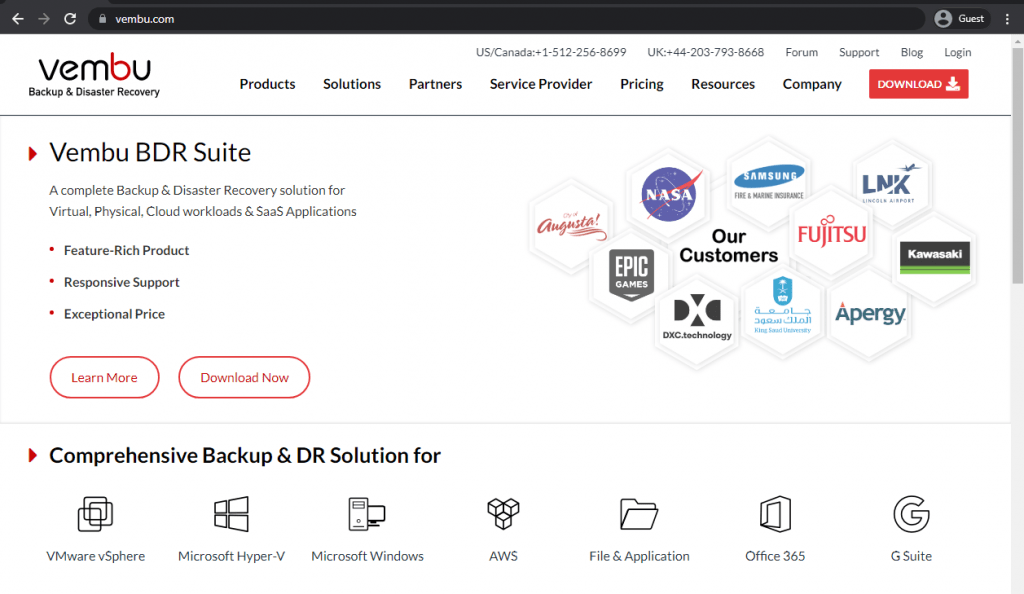
Vembu is a software provider that managed to gain a lot of popularity among smaller and middle-sized companies and customers, mostly due to the combination of user-friendliness and the payment model flexibility. Vembu BDR Suite is a massive combination of solutions for backups of different appliances, including physical storages, virtual machines, cloud workloads, and more. This makes Vembu a rather attractive solution to keep all of your backup solutions working in tandem with each other.
It is worth mentioning that each part of the entire Vembu BDR Suite also offers a free version of itself – you can find the exact limitations of free versions on Vembu’s comparison page. Additionally, there is also a one-month-long trial for the entire Suite with no functionality restrictions whatsoever.
Customer ratings:
- Capterra – 4.4/5 stars based on 22 customer reviews
- TrustRadius – 9.0/10 stars based on 100 customer reviews
- G2 – 4.3/5 stars based on 154 customer reviews
Advantages:
- A user-friendly web-based interface with easy access to all of Vembu’s features and capabilities
- A complete Linux version of the software as a part of the offering
- Customer support with a myriad of positive reviews
Shortcomings:
- While the interface is easy to navigate through, the solution itself has a rather steep learning curve and could take a while for an average user to get used to all of its features
- A large part of customer support’s knowledge is based on the Windows version of Vembu, and it is not 100% identical to the Linux version, creating unnecessary confusion sometimes
- BDR Suite’s price tag is not exactly user-friendly, and the recent price increase across the board made it even higher than the market average
Pricing (at the time of writing):
- Vembu BDR Suite’s pricing varies quite a lot depending on the target data source:
- VM Backup – from $48 per year per VM, with support for both Hyper-V and VMware deployments
- Server Backup – from $48 per year per server, both Linux and Windows servers are supported
- Application/DB Backup – from $72 per year per application/database, can work with SQL, MySQL, and Exchange
- SaaS Backup – from $12 per year per user, works for Google Workspace and Microsoft 365
- Cloud VM Backup – from $48 per year per AWS instance
- Endpoint Backup – from $12 per year per endpoint, supports Windows and Mac devices
- It is also worth noting that most of the BDR Suite’s backup solutions are also available for free with most of the features and a strict limitation on the number of workstations/VMs/servers it can work with.
- A lot more details about Vembu BDR Suite’s pricing can be obtained at the official pricing page.
My personal opinion on Vembu:
Vembu BDR Suite is a very well-known backup software. It boasts a good number of different features, supports a variety of storage types, and all of that is packed in just one single solution. Vembu’s backup and recovery capabilities are also applicable to virtual machines, including KVM, VMware, and Hyper-V. This includes agentless backups, extensive backup verification, application-aware backups, multiple backup types, CDP support, granular file recovery, V2V support, and so on. The software in question is rather expensive, and there is a notable feature disparity between the Linux and the Windows versions of the software, but the overall solution can be an excellent choice for VMware VM coverage of all shapes and sizes.
Unitrends
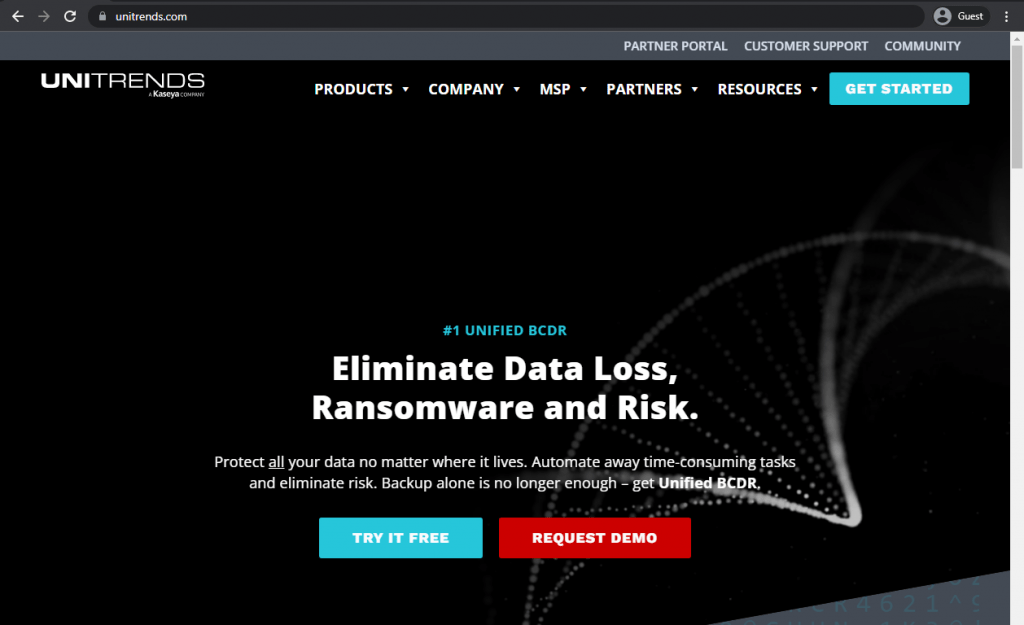
Unitrends was once of the most feature-rich backup solutions on the market, and it is still a great option for all kinds of use cases, especially when it comes to VMware ESXi appliances. Hyper-V is also supported, and there is a wide choice of data protection features, including instant recovery, integration with different cloud storage providers (Microsoft Azure, Amazon S3), and more.
Unitrends also has a free version of its product, with no limitations for the number of virtual machines supported. However, it does come with a 1TB limit of the amount of data that can be protected. Additionally, there is also a free guided trial that you can request from Unitrends themselves at any time.
Customer ratings:
- Capterra – 4.7/5 stars based on 35 customer reviews
- TrustRadius – 8.0/10 stars based on 635 customer reviews
- G2 – 4.2/5 stars based on 430 customer reviews
Advantages:
- Offers centralized access to all kinds of information about the system in the form of a convenient dashboard
- The backup processes can be launched with ease once the solution is set up and running
- The entirety of a backup process can be controlled from start to finish and customized to some degree
Shortcomings:
- The solution itself does not offer any form of instructions to it, it can only be found using web forums or other sources of information
- Web interface limits the solution’s capability to initiate and control granular file recovery
- False alerts are irregular and distracting
Pricing (at the time of writing):
- Unitrends’s pricing information is not publicly available on their official website and the only way to obtain such information is by contacting the company directly for a quote, a free trial, or a guided demo.
My personal opinion on Unitrends:
Unitrends product has been available for a few decades now, expanding its capabilities and going through several mergers/acquisitions. It is a rather versatile backup and recovery solution that offers physical hardware to regular backup targets and virtual solution Unitrends Backup for VM coverage specifically (including both Hyper-V and VMware). It can simplify VM backup management, make it easier to manage VMs themselves, and even offer a variety of ransomware protection measures. Combine all that with plenty of backup and recovery capabilities, and you get a competent VMware backup solution with a few nuances to it, such as the lack of proper built-in documentation about the software’s capabilities.
Veeam Backup & Replication
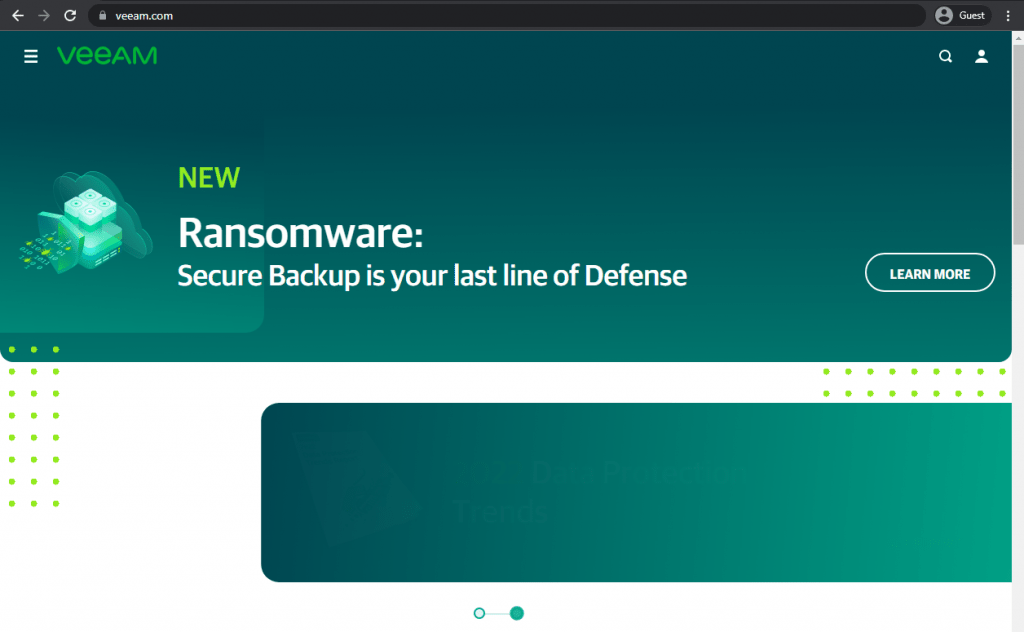
Veeam is another name that is popular on the backup and recovery market – and its product also works with both Hyper-V and VMware appliances. However, Veeam does not stop here and can also offer features such as VMware migration, granular recovery, support for both Linux and Windows, vCloud director support, and more.
Veeam’s VMware backup capabilities are available for all of the Veeam Backup & Replication users, as well as for Veeam Availability Suite users (Veeam Backup & Replication + Veeam ONE). There’s also a 30-day free trial and multiple free versions of different products, with some limitations in functionality.
Customer ratings:
- Capterra – 4.8/5 stars based on 74 customer reviews
- TrustRadius – 9.0/10 stars based on 1,593 customer reviews
- G2 – 4.6/5 stars based on 624 customer reviews
Advantages:
- A lot of Veeam’s products and offerings have a dedicated free version that is great for either trying out the solution itself or for small companies to use on a regular basis for free
- Veeam’s customer support receives a lot of praise from many customers all over the world
- Initial setup process for Veeam is simple and intuitive
Shortcomings:
- Veeam’s wealth of features is also a significant problem for newcomers since getting used to the solution and learning all of its capabilities takes quite a long time for most people
- The solution’s pricing is referred to as relatively expensive, or higher than the average market cost
- Veeam’s user interface is not exactly simple, nor easy to use
- Security levels may be an issue for some.
- Limited scalability
Pricing (at the time of writing):
- Veeam’s pricing information is not publicly available on their official website and the only way to obtain such information is by contacting the company directly for a quote or a free trial.
- But there is a pricing calculator page that lets users specify the number of different environments they want covered with Veeam’s solution, as well as the planned subscription period. All of that can be sent to Veeam in order to receive a personalized quote.
My personal opinion on Veeam:
Veeam is one of the most popular backup solutions in the entire backup and recovery market. It has been a very successful data protection platform that can work with a variety of storage types ranging from regular storage to databases, virtual machines, and more. Veeam can offer instant recovery, storage-agnostic backup capabilities, extensive ransomware protection, an agentless integration with VMware and Hyper-V, as well as plenty of monitoring and analytical capabilities. It can be quite difficult to get used to its interface at first, and its ransomware protection capabilities are nowhere near as sophisticated as some – but the approach and fit of this software package as a whole is worth the money for some users.
N-able Cove Data Protection
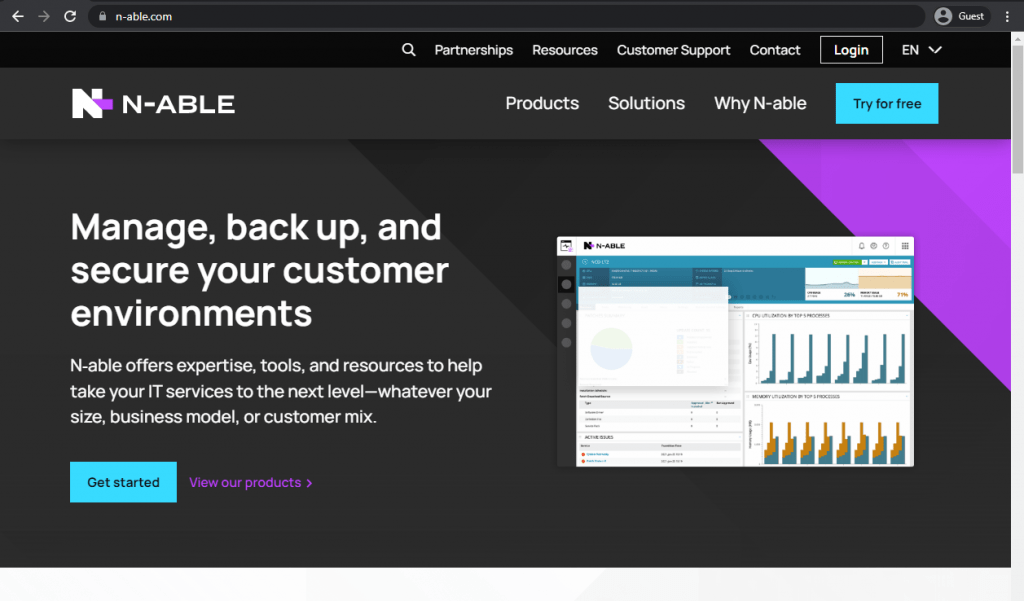
Another interesting example of a VMware backup solution is N-able Cove Data Protection – a backup platform that offers multiple different backup options and works on a Software-as-a-Service model. It works with both Hyper-V and VMware, can take snapshots of your entire virtual environment, encrypts all of your data while offering disaster protection, compatibility with several cloud storage services, as well as the ability to work with different environments from the same account.
N-Able is a commercial product that tailors its price depending on the client’s needs and purposes – but it also has a free 30-day trial with no limitations in terms of capability, allowing customers to explore the product before purchasing it for their company or business.
Customer ratings:
- Capterra – 4.7/5 stars based on 37 customer reviews
- TrustRadius – 9.4/10 stars based on 55 customer reviews
- G2 – 4.4/5 stars based on 353 customer reviews
Advantages:
- Single centralized source of information in the form of a dashboard with clearly traceable patterns and problems
- Local storage is not mandatory but it could be added if it is necessary for the client
- Generally high performance of backup/recovery operations across the board
Shortcomings:
- Multiple issues with backup report emails, including aforementioned emails being sent out before the backup window closes
- Reporting features are lackluster in some specific cases
- Some integrations are very limited in their capabilities, including M365 integration that can only create very basic backups
Pricing (at the time of writing):
- Cove Data Protection’s pricing information is not publicly available on their official website and the only way to obtain such information is by contacting the company directly for a consultation or after initiating a free trial.
My personal opinion on N-able Cove:
N-able Cove Data Protection is distributed using a Software-as-a-Service model, it is an interesting backup and recovery solution compatible with plenty of use cases. Not only can it cover physical storage of many shapes and sizes, but it is also capable of working with virtual storage such as cloud and VMs. When it comes to VMware and Hyper-V specifically, Cove Data Protection can offer automated backup verification, full and granular data recovery, exceptional performance, and plenty of backup-related capabilities. It is an impressive option for companies that are using multiple different storage types in their day-to-day work since N-able can cover most of them using the same solution with a unified interface and centralized data management. The solution isn’t without its own faults, though, be it the lack of report customization, or the lackluster integration with specific environment types.
Acronis Cyber Protect
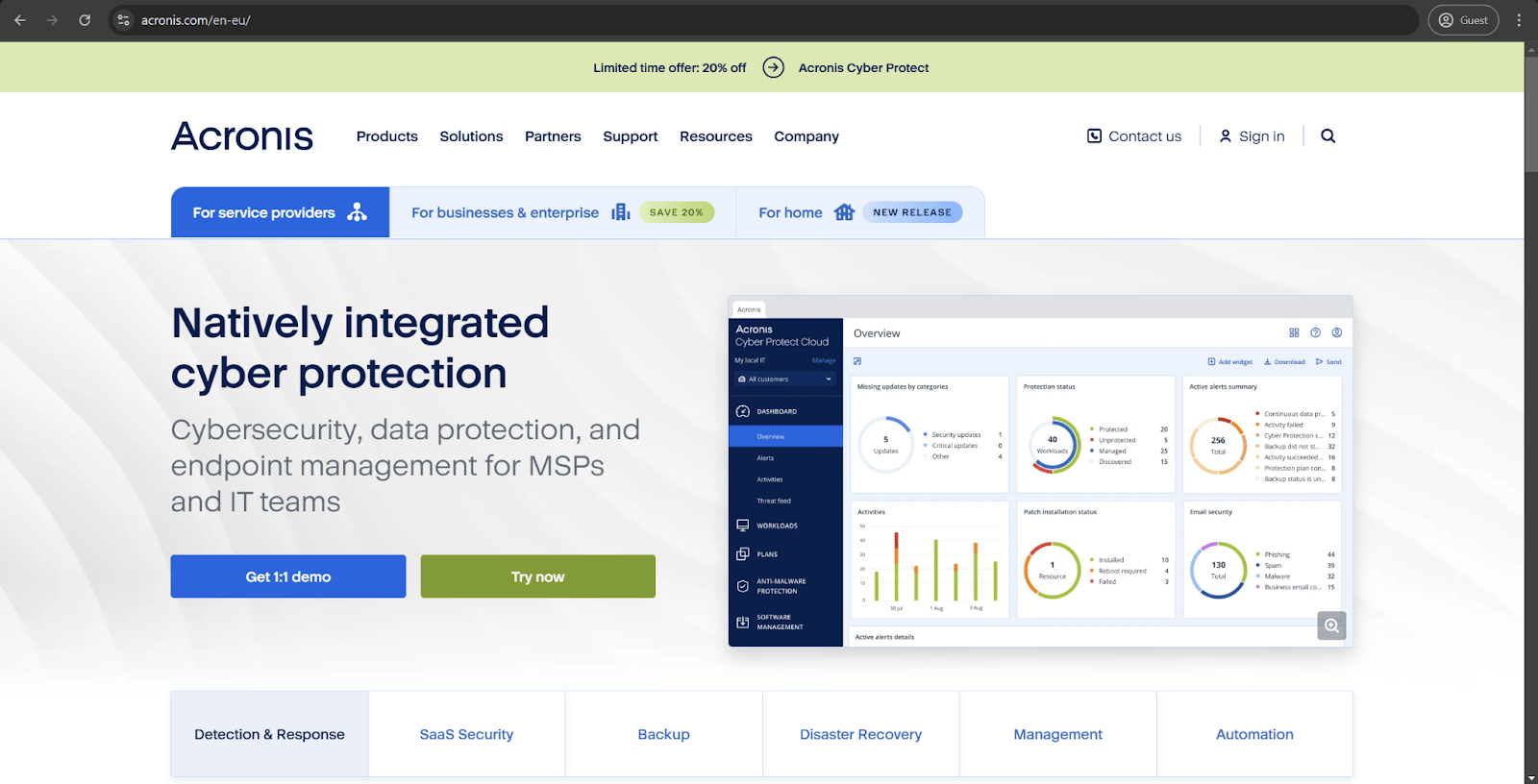
Acronis Cyber Protect is a comprehensive data protection platform offering a combination of cybersecurity features and advanced backup functionality. It can provide endpoint management capabilities and real-time anti-malware protection with extensive customization. The addition of AI-powered threat detection and blockchain-based data authentication with centralized management creates an integrated approach that Acronis is well-known for.
It is also an interesting option for VMware environments, considering how Acronis can offer agentless VM backups with instant recovery and even the ability to perform VM migration from one hypervisor to another. It supports granular data recovery for regular information and application data while also providing the option to perform complete VM restoration to different hardware when necessary.
Customer ratings:
- Capterra – 4.5/5 stars based on 208 customer reviews
- TrustRadius – 6.2/10 stars based on 139 customer reviews
- G2 – 4.3/5 stars based on 699 customer reviews
Advantages:
- Extensive information generation about different aspects of the system it is integrated with for further analysis and data-driven improvements.
- Vast capabilities when it comes to supporting multifaceted complex environments by working with VMs, applications, servers, workstations, and several other storage types.
Shortcomings:
- Acronis targets primarily large-scale environments, but its overall flexibility is somewhat limited, which is a significant disadvantage in the world of rapidly growing businesses.
- The total price tag of Acronis is significantly higher than the market average.
- There is also a steep learning curve that all new Acronis users have to deal with since the software is not particularly newcomer-friendly.
- Limited scalability
- Limited technology compatibility
Pricing (at time of writing):
- There are three versions of Acronis Cyber Protect that differ quite a lot in their approach to pricing – Standard, Advanced, and Backup Advanced (Acronis Cyber Protect – Backup Advanced is an extension of a legacy software called Acronis Cyber Backup, the standard package of this software’s capabilities is now included in Acronis Cyber Protect Standard by default)
- Acronis Cyber Protect Standard and Advanced have their own share of differences, with the Advanced version building upon the Standard version by adding SAN storage snapshots, Acronis ASign, Acronis Notary, tape backup support, Xenserver support, Oracle VM Server support, and more.
- As such, it is fairly normal for the Advanced version to cost more than the Standard one, including:
- From $85/$129 (Standard/Advanced respectively) per one workstation, be it physical or virtual, macOS or Windows
- From $595/$925 (Standard/Advanced respectively) for one server, be it physical or virtual, Linux or Windows
- From $705/$1,175 (Standard/Advanced respectively) per one virtual host, be it Hyper-V or VMware (no limitations on the number of virtual machines per host)
- From $285 for one instance of Microsoft Windows Server Essentials (physical/virtual), includes application backup, only available in Acronis Cyber Protect Standard
- The capabilities of Acronis Cyber Protect – Backup Advanced have a completely different approach to pricing depending on the nature of the backup target:
- From $109 per one workstation, be it physical or virtual, macOS or Windows
- From $779 for one server, be it physical or virtual, Linux or Windows
- From $1,019 per one virtual host, be it Hyper-V or VMware (no limitations on the number of virtual machines per host)
- From $139 for either Microsoft 365 data (across SharePoint Online, Teams, OneDrive for Business or Exchange Online) or Google Workspace data (across Contacts, Calendar, Drive, or Gmail)
- Acronis Cyber Protect – Backup Advanced can offer file-level backups, image-based backups, incremental/differential backups, ransomware protection, vulnerability assessment, group management, AD integration, reports, and more.
My personal opinion on Acronis Cyber Protect:
Acronis Cyber Protect is often praised as one of the most feature-rich solutions on the backup software market, while having the reputation of targeting primarily enterprise clients. This kind of approach results in SMBs being unable to afford any of its services in the majority of situations. Nevertheless, its vast backup and security capabilities in a single solution with unified management still manage to create an extremely alluring backup solution for its audience, and the VMware integration feature set makes it easier to work with VM backups.
Cohesity
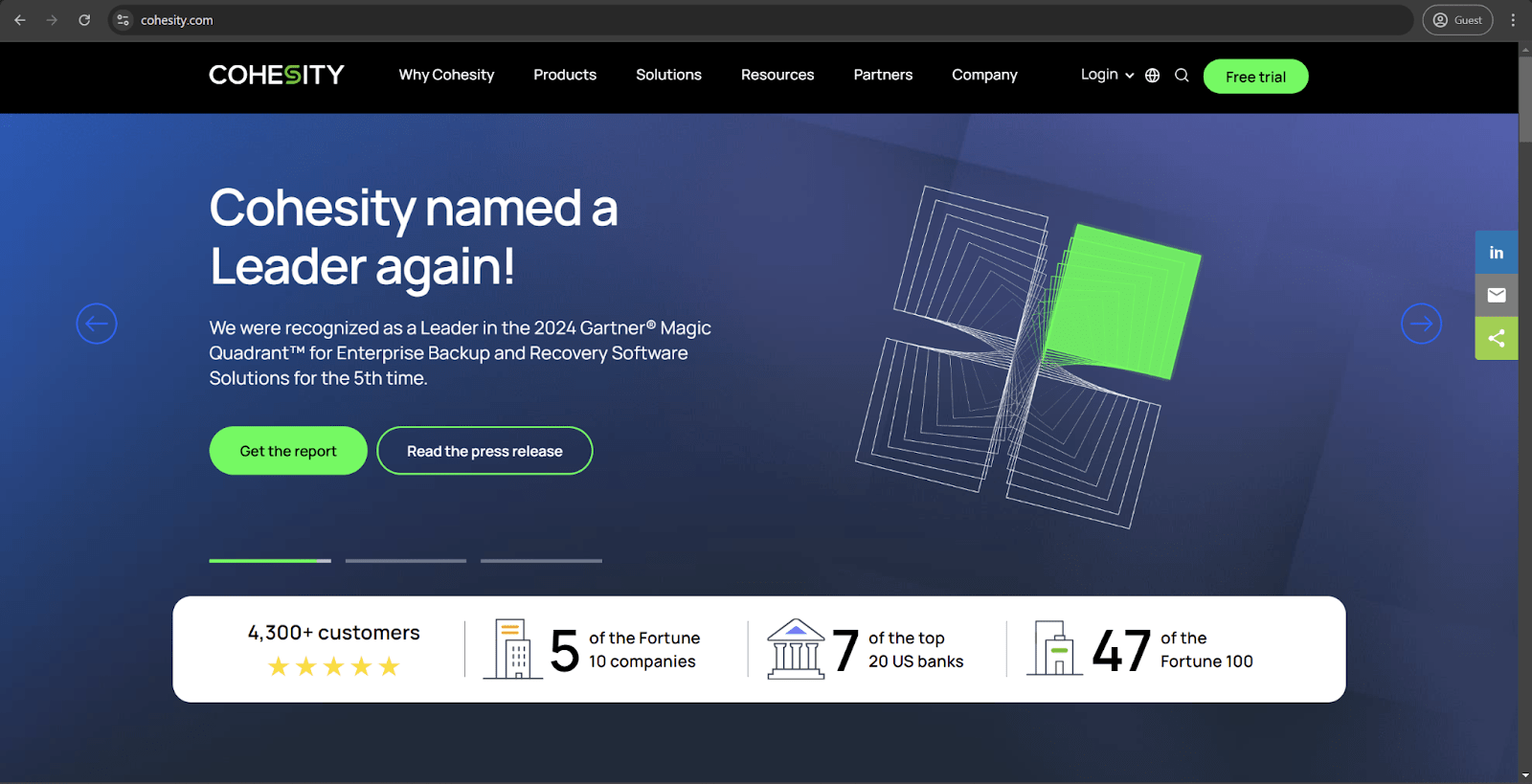
Cohesity is a powerful data management platform that aims to eliminate data silos by using a unique hyperconverged secondary storage approach. It has a dedicated SpanFS file system which allows for instantaneous data management across several environment types while also gathering and analyzing an exorbitant amount of information.
Cohesity can offer policy-based backup and recovery capabilities for VMware vSphere environments, and its level of integration allows for a large number of useful features, such as automated VM discovery, extensive VM data protection, and so on. It is an excellent platform for instant mass recovery tasks, and it can even maintain the performance of the production environment during recovery tasks when necessary.
Customer ratings:
- Capterra – 4.6/5 stars based on 51 customer reviews
- TrustRadius – 8.3/10 stars based on 84 customer reviews
- G2 – 4.4/5 stars based on 47 customer reviews
Advantages:
- An assortment of unconventional features, such as rapid backup recovery, application-aware incremental backups, etc.
- Convenient and relatively quick first-time configuration process.
- Most backup and recovery tasks are easy to manage.
Shortcomings:
- Cohesity’s immutable backups can still be accessed and modified by users with a high enough clearance level.
- The customer support is not particularly useful and relies a lot on standardized replies.
- Some of the software updates can only be installed manually using the command line interface.
- Cannot be installed as an on-premises solution
Pricing (at time of writing):
- There is no official pricing information that can be obtained from Cohesity’s public sources.
My personal opinion on Cohesity:
Cohesity is another example of a comprehensive enterprise-grade platform that has a specific audience in mind for most of its feature set. However, it also remains a great option for companies with sophisticated data management challenges due to its capability to consolidate several workloads with instant access to backed-up data. It might require a substantial initial investment, and some of its features do have a number of strange design choices, but most customers claim that the benefits of the software are well worth it in the end.
Zerto
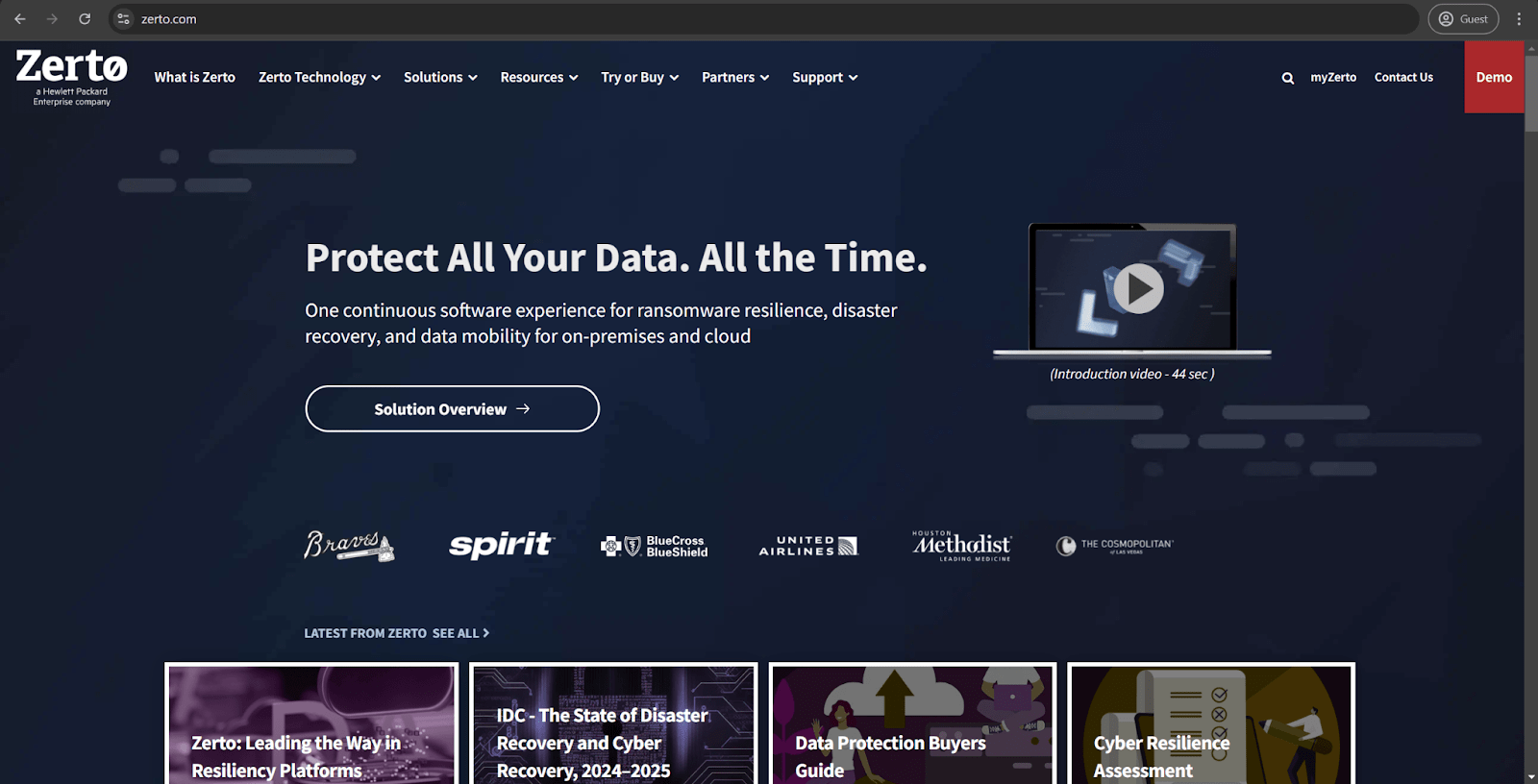
Zerto, a Hewlett Packard Enterprise company, is a solution that specializes in providing continuous data protection capabilities using its IT Resilience Platform. It is an outstanding option for companies that necessitate minimal downtime and data loss due to its ability to provide aggressive Recovery Time Objectives and near-zero Recovery Point Objectives.
Zerto can offer impressive granular recovery with real-time VM replication for VMware environments, achieving near-continuous data protection with automated orchestration for failback or failover. It can also perform disaster recovery testing processes in a non-disruptive fashion, making it possible to verify the state of the recovery capabilities without any noticeable impact to the production environments.
Customer ratings:
- Capterra – 4.8/5 stars based on 25 customer reviews
- TrustRadius – 8.2/10 stars based on 120 customer reviews
- G2 – 4.6/5 stars based on 73 customer reviews
Advantages:
- Extensive feature set with workload migration and many other capabilities for data protection.
- Simplified disaster recovery process management in a convenient interface.
- The integration with existing infrastructures is easy and painless in the majority of situations.
Shortcomings:
- The lack of support for any other operating system other than Windows.
- Total price tag for the solution can become extremely high very quickly in large enterprises.
- Reporting capabilities of the software are limited in its variety and customization.
- Limited security capabilities
Pricing (at time of writing):
- While there’s no exact pricing on Zerto’s website, there is some information about its licensing options.
- The solution is provided in three packages: Zerto for VMs, Zerto for SaaS, and Zerto for Kubernetes.
- Zerto for VMs has two licensing options available:
- Enterprise Cloud Edition is the primary option for supporting VMware and Hyper-V backups with ransomware resilience, disaster recovery, and multi-cloud mobility.
- Migration License is a separate option for companies that have to migrate from another option; the license is time-limited at six months and can be easily upgraded to the ECE license afterwards.
My personal opinion on Zerto:
Zerto is very effective in situations where disaster recovery is a priority and outstanding replication is all but necessary. It would also be fair to say that such an approach is not a necessity for everyone, and most companies that do not have strict limitations in terms of RPOs or RTOs would not need to spend a substantial sum of money on Zerto’s services. It is also not a particularly good option for long-term retention, either, so there might be situations where Zerto users would have to employ the services of a different company for long-term data storage tasks.
Arcserve UDP
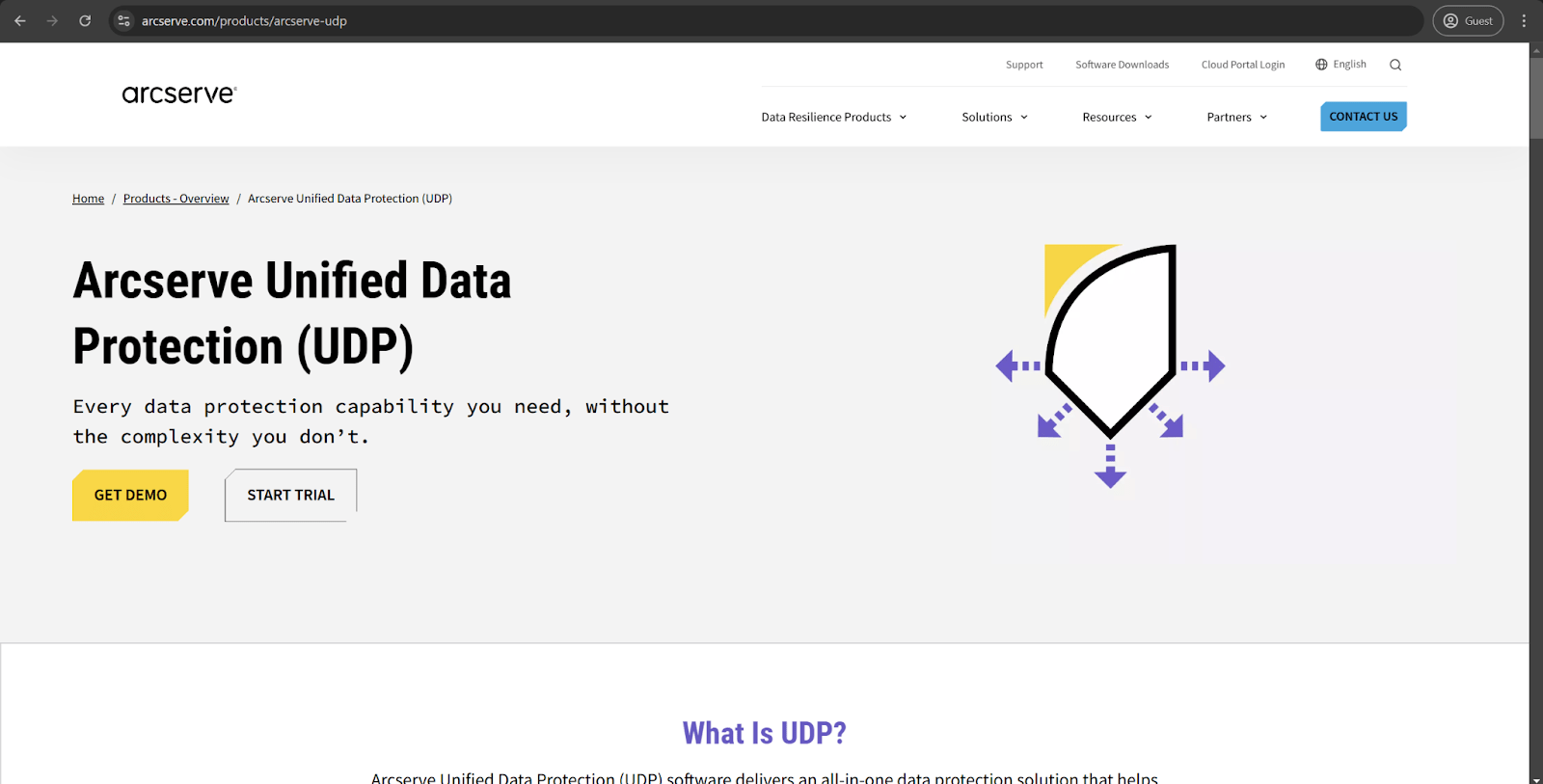 Arcserve Unified Data Protection (Arcserve UDP) is a comprehensive data security solution with backup and disaster recovery capabilities combined with high availability feature set. It is capable of providing both image-based and file-based backups when necessary, both of which support deduplication and many deployment options to choose from.
Arcserve Unified Data Protection (Arcserve UDP) is a comprehensive data security solution with backup and disaster recovery capabilities combined with high availability feature set. It is capable of providing both image-based and file-based backups when necessary, both of which support deduplication and many deployment options to choose from.
It can provide agentless VM backups to VMware and Hyper-V environments, with support for either full or granular backups. Other VM-related features of Arcserve include automated virtual standby, instant VM recovery, and assured recovery testing. Efficient WAN-optimized replication is another useful feature of the software that secures multiple VMware sites with a single solution, if necessary.
Customer ratings:
- Capterra – 4.7/5 stars based on 9 customer reviews
- TrustRadius – 6.9/10 stars based on 13 customer reviews
- G2 – 4.3/5 stars based on 16 customer reviews
Advantages:
- Easy virtualized deployment process without the necessity to connect the client-server to some sort of proprietary hardware.
- A large and varied feature set for data security and information management.
- Most basic capabilities of the software are easily accessible for newcomers.
Shortcomings:
- Somewhat lackluster feature set in some regards, such as the absence of deduplication capabilities.
- Arcserve targets large-scale enterprises with most of its feature set, but it does also mean that the software is less than accessible for SMBs.
- The potential mobility of the software is limited since there is no mobile application or web interface to access it outside of the regular work environment.
Pricing (at time of writing):
- There is no public pricing information available on Arcserve’s official website.
My personal opinion on Arcserve UDP:
One of the biggest selling points for Arcserve UDP is its varied feature set, but it also comes at the cost of making the solution somewhat challenging and intimidating to get into when it comes to more advanced capabilities. With that being said, the platform in question is fast, scalable, and supports a large selection of data storage options as backup targets, making it much more accessible for smaller businesses in terms of capabilities than most of its competition.
IBM Storage Protect
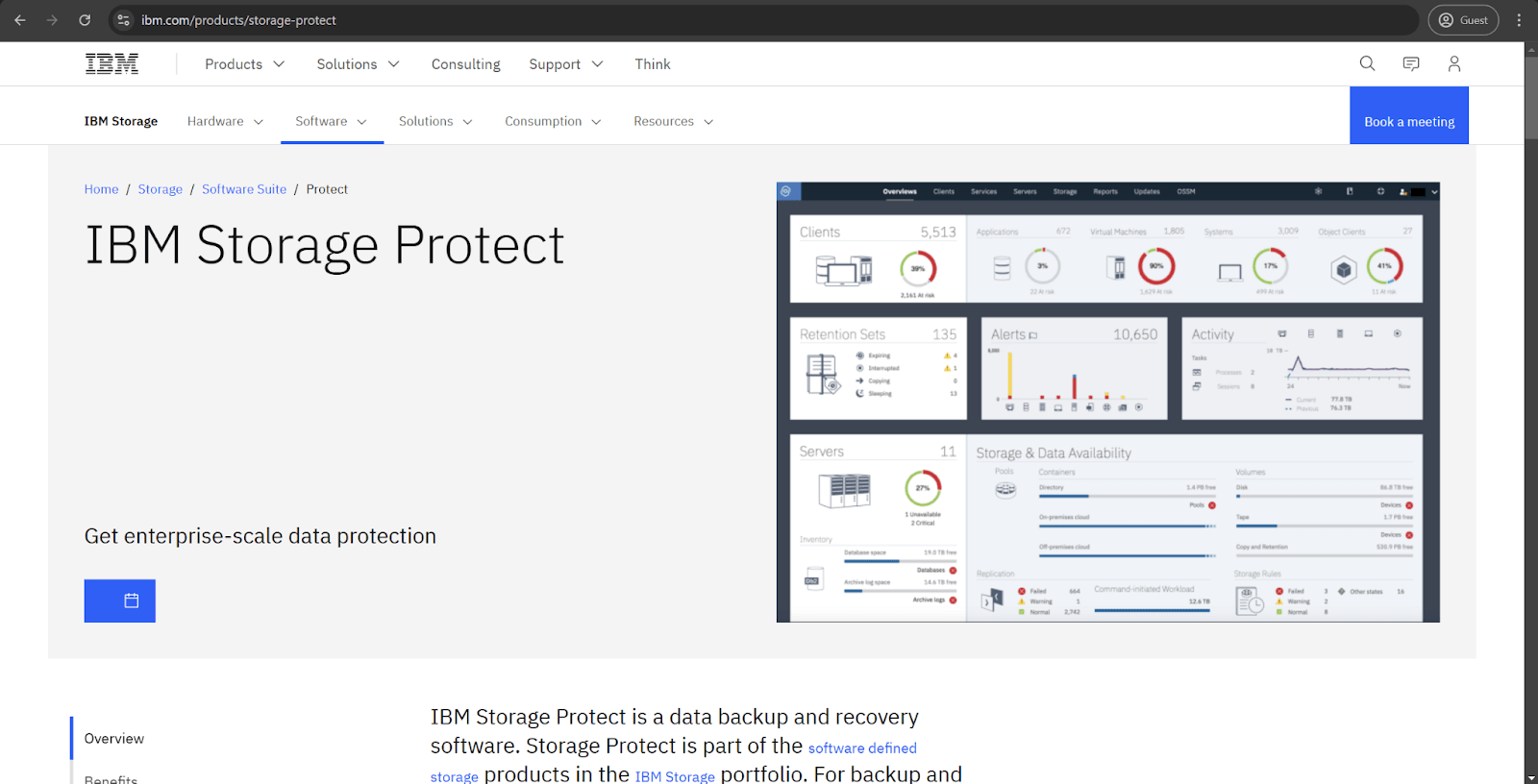
IBM Storage Protect went through several names, such as Tivoli Storage Manager and IBM Spectrum Protect, before establishing its current form. It is an enterprise-grade software for data protection with a wide range of capabilities in terms of scalability and security. It can handle even the most complex enterprise environments with ease using its complex data lifecycle management feature set that can automate policies with ease.
The solution supports VMware vSphere’s API for Data Protection for performing efficient agentless backups in this category. It can also provide granular file recovery, instant VM backup access, and advanced snapshot integration that helps maintain consistent application protection during the VM restoration process.
Customer ratings:
- TrustRadius – 7.4/10 stars based on 40 customer reviews
- G2 – 4.1/5 stars based on 77 customer reviews
Advantages:
- Large and varied feature set with granular recovery, many integration options with other environments, and so on.
- Thorough and detailed logging/reporting capabilities and the ability to generate high-quality documentation.
- Extensive support for large and complex environments with convenient management centralization capabilities.
Shortcomings:
- The initial configuration might be time-consuming and difficult to some users.
- Total complexity of IBM’s capabilities is significantly above average, making it difficult to adapt to for new users.
- The interface of the software is also somewhat rigid and can confuse less experienced users.
Pricing (at time of writing):
- There is no pricing information that can be easily found on IBM Storage Protect’s official website.
My personal opinion on IBM Storage Protect:
IBM Storage Protect is a very powerful backup environment that also requires a lot of effort and skill to manage efficiently. Most organizations without dedicated storage administrators are not going to get the best out of this platform purely because of how complex it can be to manage. However, companies that can get a grip on it would be able to use one of the most reliable and scalable enterprise backup solutions on the market with a pleasant addition of being easily integrat-able with many other products from the IBM ecosystem.
Rubrik
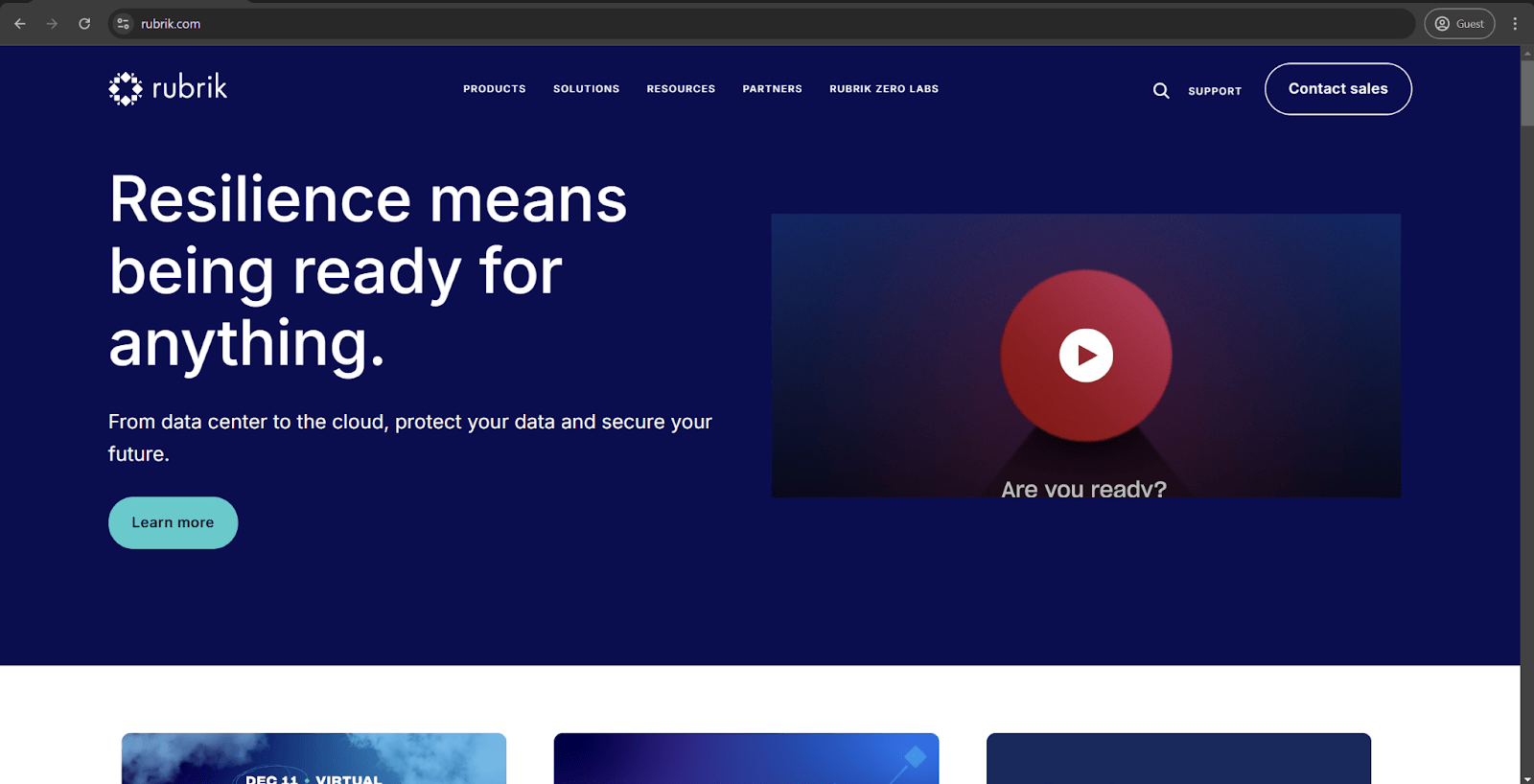
Rubrik provides a modern data management platform with cloud-based structure and an API-first architecture. Its Google-like search interface was made to improve the customer experience in several ways, and a wide range of features and capabilities was not supposed to take away from the platform’s simplicity. Rubrik provides automated ransomware detection, instant data recovery, policy-based automation, and its own unique approach to data classification to handle even the most complex companies or infrastructures.
Rubrik provides reliable agentless deployment for VMware environments with intelligent VM protection and automated discovery to improve the VM management experience. It can provide instant access to information inside of backed-up VMs along with granular file recovery, Live Mount functionality, and efficient incremental backups through deep integration with VMware’s Changed Block Tracking feature.
Customer ratings:
- Capterra – 4.8/5 stars based on 74 customer reviews
- TrustRadius – 8.2/10 stars based on 226 customer reviews
- G2 – 4.6/5 stars based on 91 customer reviews
Advantages:
- Vast data protection capabilities with support for ransomware protection, strong encryption, and many other measures.
- A balance between performance and versatility in a single backup solution.
- Large selection of integrations to choose from, including VMs, applications, databases, and more.
Shortcomings:
- Total cost of the software makes it inaccessible for most SMBs.
- Rubrik’s RBAC implementation is rigid and lacks many features most of its competitors can offer already.
- Lackluster reporting capabilities and limited audit customization both result in an unsatisfactory amount of information produced by the solution.
Pricing (at time of writing):
- There is no public pricing information available on the official Rubrik website.
My personal opinion on Rubrik:
Rubrik provides simplified information management using its own modern approach, but its overall pricing model does make it difficult for many smaller businesses to work with this solution. It remains a great option for the majority of complex enterprise environments in order to eliminate backup windows and provide instant accessibility to secured information, even though it does suffer from lackluster reporting and a rigid RBAC implementation, among other (mostly minor) disadvantages.
Commvault Cloud
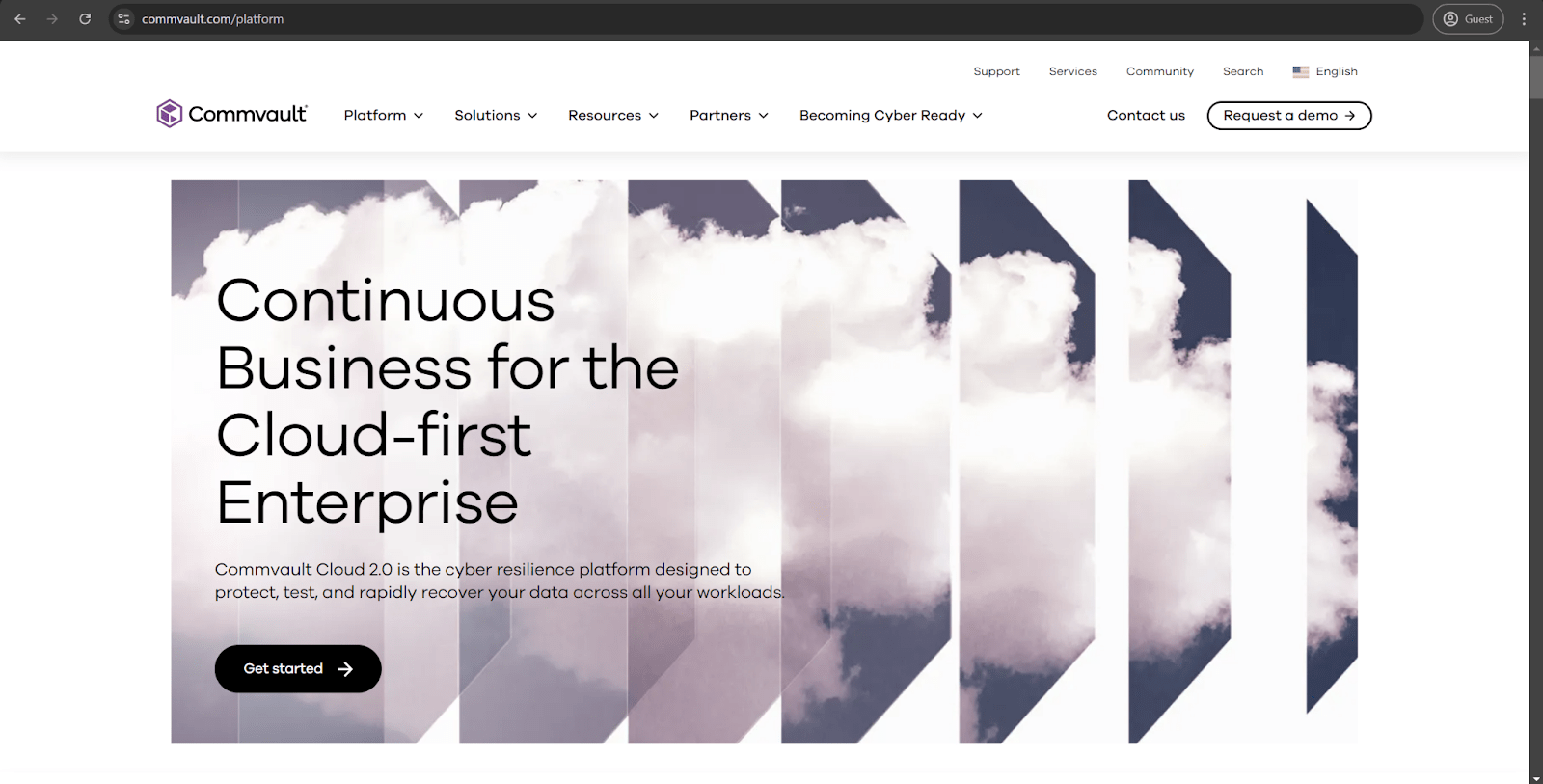
Commvault Cloud provides a comprehensive data management platform in the form of a cloud-native environment backed by decades of the company’s experience in the field of enterprise backup. It uses a unified approach to data security and disaster recovery, with extensive automation feature set and built-in AI-powered analytics for improved decision-making across the board.
Commvault also excels in handling VM-based environments with sophisticated protection options – agentless deployment, application-consistent shanshotting, advanced recovery, and so on. It can provide efficient incremental forever backups for VMware and a number of recovery options, be it granular file recovery, full VM restoration, and everything in-between without major performance losses for the environment.
Customer ratings:
- Capterra – 4.6/5 stars based on 44 customer reviews
- TrustRadius – 7.8/10 stars based on 225 customer reviews
- G2 – 4.4/5 stars based on 151 customer reviews
Advantages:
- Large selection of features and capabilities to choose from; can be treated as both advantage and disadvantage.
- Simplified compatibility with many existing IT infrastructures.
- Many integration capabilities for establishing convenient data exchange between Commvault and other solutions in the industry.
Shortcomings:
- A steep learning curve that comes from the large selection of features Commvault can offer.
- Both reporting and logging capabilities are basic and have little customization to offer.
- The first-time configuration process can be surprisingly challenging for many new users.
- Prices can be very high
Pricing (at time of writing):
- There is no public pricing information available on the official Commvault website.
My personal opinion on Commvault Cloud:
Commvault Cloud is a powerful enterprise-grade backup solution with extensive customization capabilities. It also has a reputation for being exceedingly difficult to get into at first, with a prominent steep learning curve being one of the most noteworthy disadvantages of the platform. Yet, the total package is still incredibly useful for most large business environments and even the initial complexity of the software’s setup is often well worth the effort in the long run.
Druva
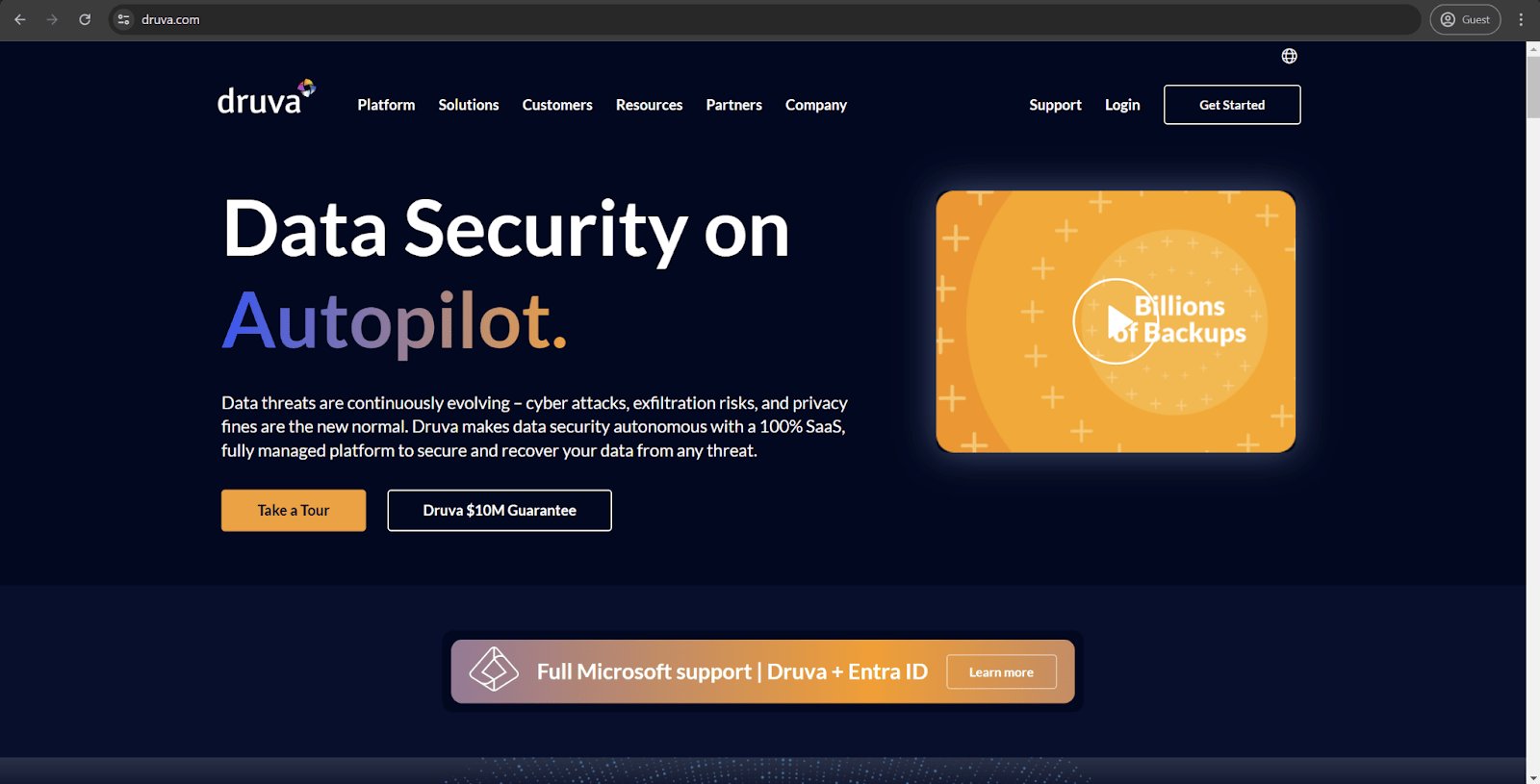
Druva is another example of a cloud-native data protection solution with enterprise backup capabilities. It is delivered using a software-as-a-service licensing model without the necessity to deploy anything on-premises, greatly improving the solution’s mobility. It can also offer integrated compliance monitoring, extensive ransomware protection, and a commitment to zero hardware/software footprint approach.
Druva’s commitment to VM backups is also noteworthy, with agentless backup and automated discovery for VMware deployments in cloud and on-premises. It strives to provide efficient incremental forever backup capability alongside several rapid recovery options that can suit any situation the end user might encounter.
Customer ratings:
- Capterra – 4.7/5 stars based on 17 customer reviews
- TrustRadius – 9.7/10 stars based on 475 customer reviews
- G2 – 4.7/5 stars based on 577 customer reviews
Advantages:
- Helpful and productive customer support team.
- User-friendly and convenient user interface that simplifies backup configuration.
- Significant emphasis on data security with encryption, immutability, and an abundance of other features in this department.
Shortcomings:
- Low restoration performance when the backup is pulled from the cloud storage.
- Confusing and time-consuming initial configuration process.
- The scalability of the software is surprisingly low, all things considered.
- Limited VM compatibility.
Pricing (at time of writing):
- Druva’s pricing is fairly sophisticated and offers different pricing plans depending on the type of device or application that is covered.
- There are four primary licensing categories to choose from: Hybrid Workloads, SaaS Applications, End-User, and Public Cloud.
- The VMware backup capabilities of Druva are covered in the Hybrid Workloads category with the following pricing (all of which are priced per Terabyte of data after deduplication):
- “Hybrid business” offers an easy business backup with plenty of features such as global deduplication, VM file-level recovery, NAS storage support, etc.
- “Hybrid enterprise” an extension of the previous offering with LTR (long-term retention) features, storage insights/recommendations, cloud cache, etc.
- “Hybrid elite” adds cloud disaster recovery to the previous package, creating the ultimate solution for data management and disaster recovery.
- There are also features that Druva sells separately, such as accelerated ransomware recovery, cloud disaster recovery (available to Hybrid elite users), security posture & observability, and deployment for U.S. government cloud.
My personal opinion on Druva:
Druva’s reliance on a 100% SaaS-based approach offers a number of advantages to its users in terms of maintenance, scalability, and pricing. However, it might not be the best option for businesses with bandwidth limitations or strict data sovereignty policies. Nevertheless, the full package of Druva’s capabilities is a noteworthy alternative to the rest of the market, with support for many platform types and a variety of features to provide enterprise-grade protection without the substantial upfront investment and dedicated hardware.
HYCU
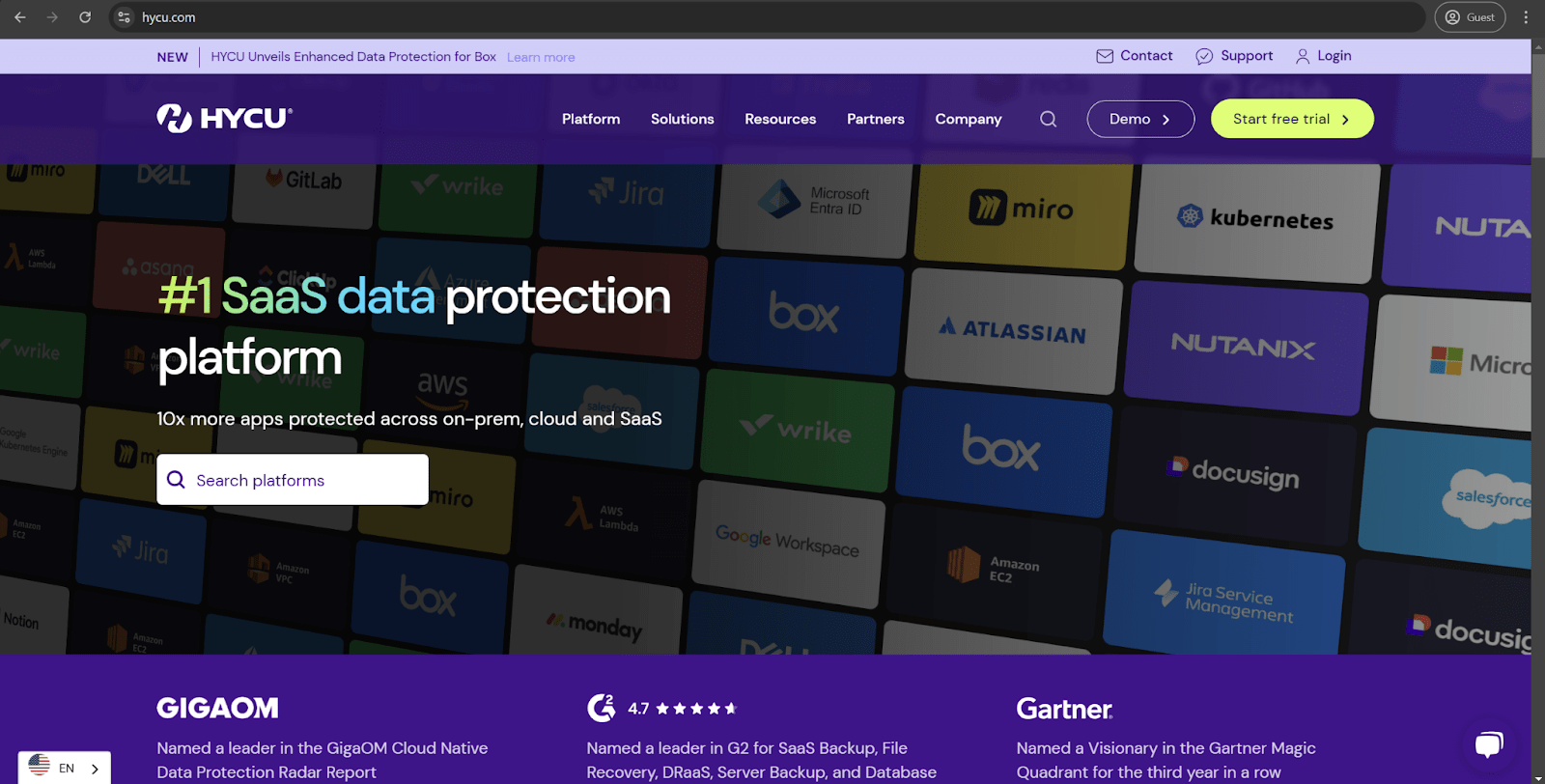
HYCU is a purpose-built backup software that puts a significant emphasis on application-aware backups in multi-cloud environments. It has deep integration with several hyperconverged infrastructure platforms while providing automatic discovery for VM environments and straightforward user interface.
VM environments are the primary target of HYCU’s efforts, providing efficient agentless VM security with app-aware backups and rapid recovery options. It can ensure backup consistency while offering instant mount capabilities and granular recovery on-demand, as well as intelligent policies that take advantage of existing automatic detection algorithms to protect newly added VMs with little to no manual actions necessary.
Customer ratings:
- Capterra – 4.9/5 points from 28 customer reviews
- TrustRadius – 6.3/10 points from 15 customer reviews
- G2 – 4.7/5 points from 73 customer reviews
Advantages:
- Relatively simple initial configuration process.
- The agentless structure removes the necessity to install a software agent onto every single element of the infrastructure that needs to be protected.
- Substantial selection of guides and learning material to work with.
Shortcomings:
- The software itself is relatively new, and the active development phase does come with its own nuances, such as frequent updates and common feature changes.
- Some of HYCU’s capabilities and fields of specialization can be lackluster and rigid.
- A substantial learning curve is inevitable considering how much HYCU differs from most of its competitors on the market.
Pricing (at time of writing):
- HYCU does not provide its pricing information to the public eye on the official website.
My personal opinion on HYCU:
HYCU is one of the few solutions on this list that uses a highly specialized approach to data protection instead of covering a lot of ground at once. While this kind of approach does have its benefits in the form of simplified management and deep integration, it also drives away many large companies that have much more complex demands in terms of data protection. With that being said, the solution itself is still great for all the platforms it supports, even if it does struggle to provide the same level of customization and usefulness for all of its features and integrations.
Dell Data Protection Suite
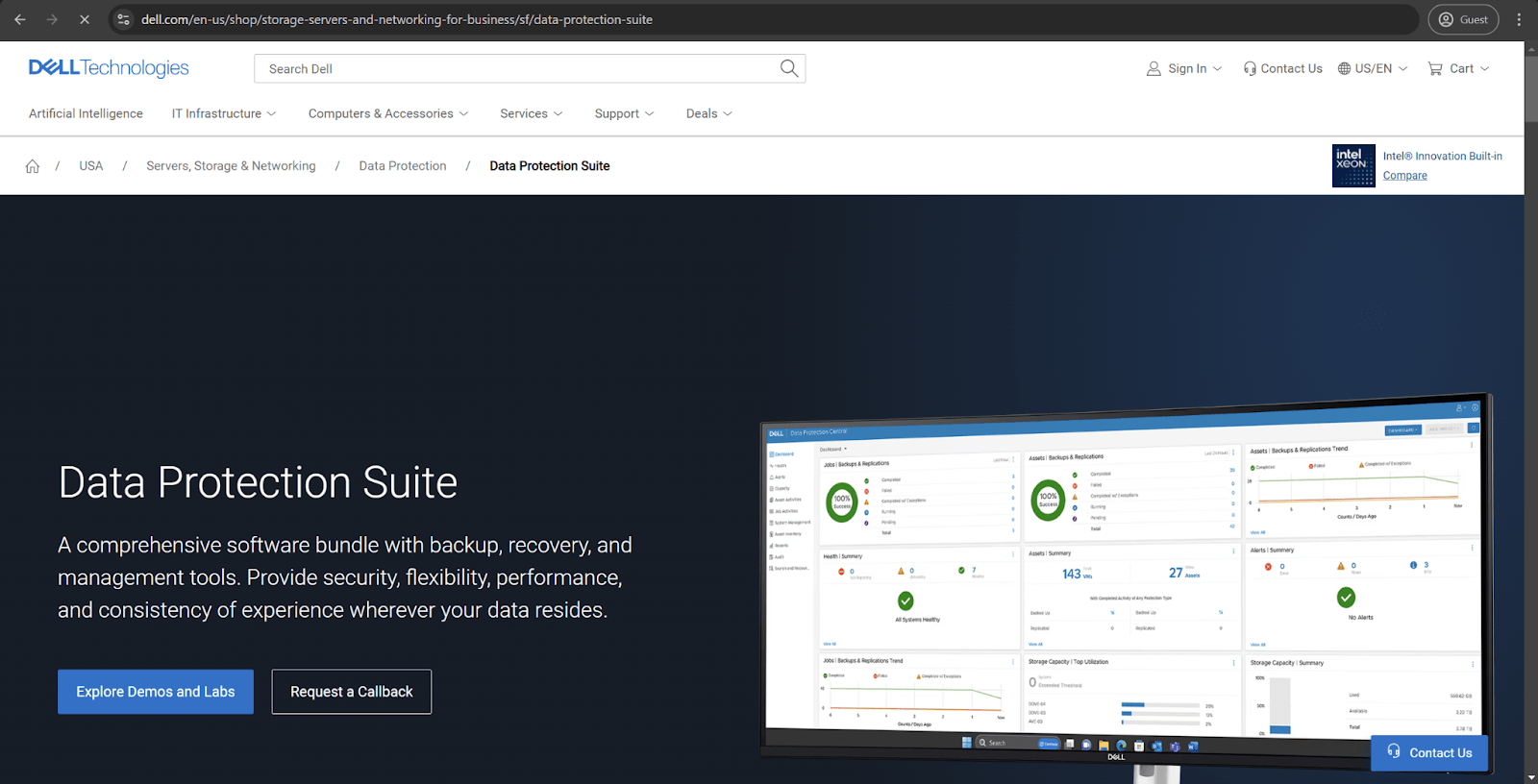
Dell Data Protection Suite is an enterprise data protection solution that is a combination of several Dell products in the same package – Avamar, PowerProtect, and more. It can offer broad hardware integration capabilities and a number of advanced features, like AI-powered backup analytics or automated SLA compliance monitoring. It is also flexible and scalable, with a large selection of hardware integration capabilities.
VM support is one of many examples of how versatile Dell’s solution can be, with robust data protection measures for VMware environments – changed block tracking, agentless backup, etc. There are a few recovery options to choose from, including granular file-level recovery and instant VM backup access. There’s also source-side deduplication, automated load balancing, and automated disaster recovery testing that are worth mentioning.
Customer ratings:
- TrustRadius – 8.0/10 points from 6 customer reviews
- G2 – 4.1/5 points from 20 customer reviews
Advantages:
- Many features and options to choose from is what makes Dell’s solution so attractive for large and complex enterprises.
- It can also offer a user-friendly interface with a high level of accessibility for most basic features.
- Additionally, Dell supports a substantial selection of storage types and can work in several different operating systems if necessary.
Shortcomings:
- Potentially problematic backup restoration process might happen if the initial hardware configuration changed in any way.
- Built-in reporting capabilities are somewhat lackluster, making troubleshooting a lot more difficult than usual.
- Customer support experience over the years has been reported as inconsistent.
Pricing (at time of writing):
- There is no official pricing information that Dell provides about its software on the official website.
My personal opinion on Dell Data Protection Suite:
Dell Data Protection Suite is a powerful enterprise-grade backup software with extensive hardware compatibility; it can offer many convenient features for a selection of environment types, including VMware vSphere. The overall complex structure of the software does make it less than appealing for customers in terms of the overall integration complexity. On the other hand, companies that have already invested into Dell’s ecosystem should have a much easier time integrating in comparison, creating a substantial market of possible clients for this software alone.
VMware’s acquisition by Broadcom
At the end of 2023, Broadcom finished the acquisition of VMware. The size of VMware and the reputation of Broadcom in similar scenarios leads to a lot of speculation about what comes next for VMware users. First, we are going to explain the potential situations that might happen because of this acquisition:
- Increases in pricing and changes in licensing are both expected, considering Broadcom’s reputation of doing the same after its acquisition of CA Technologies and Symantec, among others. The long-term viability and budget planning of VMware customers might be threatened by this kind of prospect, leading to the recommendation of researching potential alternatives in this field.
- Product development is another field that has a high probability of questionable changes, especially if Broadcom chooses to focus on high-margin enterprise customers while reducing the budget for developing more niche or small-scale products. The lack of prioritization might push a lot of SMBs towards looking into adopting an alternative to VMware.
- Tighter integration with other products of the owner (Broadcom) is also expected due to this being a common strategy in the field of enterprise software. However, this does also have the potential of increasing complexity for many VMware users, especially the ones that have been using non-Broadcom software alongside VMware this entire time.
- Potential changes in cloud strategy may happen if Broadcom decides to reevaluate the current level of focus and commitment VMware has to its partnerships with Azure, Google Cloud, or AWS. Most of these changes have the potential of disrupting clients’ cloud migration strategies while also causing other issues.
Migration to a VMware alternative would look somewhat obvious as a solution to most of these issues. Luckily, there are more than a few options to choose from. Hyper-V is integrated with Windows Server and Azure and is reasonably cost-effective for Windows-centric environments, while Proxmox VE is open-source and user-friendly alternative with an even more reasonable cost that also comes with a somewhat lower enterprise support.
Nutanix AHV is a hyperconverged infrastructure that favors performance and simplicity that has a feature set comparable with VMware. KVM is a Linux-centered alternative with an open-source nature and impressive scalability (at a cost of higher complexity). XCP-ng is an open-source fork of Citrix Hypervisor with fully-featured enterprise-grade visualization feature set and built-in compatibility with most tools that support Citrix Hypervisor, even if it does require a certain level of expertise with Linux to operate properly.
Oracle VM is deeply integrated into Oracle products and focuses a lot of its efforts on enterprise support, and OpenStack is a highly customizable but complex cloud platform that can help set up public or private clouds.
It is true that most of these options are mostly case-specific and would not be able to fit all of the VMware users’ requirements, but it should also work decently as a showcase of many different options available on the market.
If you have chosen one of these services as your migration target away from VMware, we would also recommend looking into what backup software supports your new environment. While it is true that the majority of the solutions above support Hyper-V just as much as they do VMware, the rest of the alternatives are not that lucky in this regard.
For example, NAKIVO only supports VMware, Hyper-V, and Nutanix AHV. Alternatively, Veeam also supports these three options and KVM but nothing else. As such,we highly recommend looking into what backup software options are available for any company that expresses the need to migrate to a different platform away from VMware. While there is a lot of potential for disruptive and otherwise negative effects of Broadcom acquisition, there are at least several alternatives and other options that can help mitigate their consequences.
Conclusion
The available choices for VMware backup software is large, and most solutions offer at least one way of testing their product before buying it. This is a great way for users to evaluate which solution suits them the most before deciding if it is worth buying in the first place – and we hope that our top 10 VMware backup list was useful to you.
There are also plenty of options that focus exclusively on VM support, such as Storware or VM Backup, with each solution being dedicated to providing a relatively cheap VM data security solution with a wealth of useful features.
Alternatively, there are solutions like Veeam that are a good example of a massive number of features in a single package, including VMware compatibility. Unitrends is very similar in this regard, offering a long-running effective solution that can work with plenty of backup storage locations, and not just VMware.
Bacula Enterprise is also a sensible choice for this category – a highly secure, flexible backup and recovery platform that does not charge based on data volume and has what is likely the broadest integration and compatibility on the market. Therefore, Bacula is especially effective in large, complicated and growing environments that require high levels of security.
At the end of the day, the choice between different VMware backup solutions is not always an easy one, and there are plenty of factors that have to be kept in mind when making a choice. IT managers therefore need to clearly itemize by priority their organization’s needs before spending too much time appraising different solutions..
Why you can trust us
Bacula Systems is all about accuracy and consistency, our materials always try to provide the most objective point of view on different technologies, products, and companies. In our reviews, we use many different methods such as product info and expert insights to generate the most informative content possible.
Our materials offer all kinds of factors about every single solution presented, be it feature sets, pricing, customer reviews, etc. Bacula’s product strategy is overlooked and controlled by Jorge Gea – the CTO at Bacula Systems of Bacula Systems, and Rob Morrison – the Marketing Director of Bacula Systems.
Before joining Bacula Systems, Jorge was for many years the CTO of Whitebearsolutions SL, where he led the Backup and Storage area and the WBSAirback solution. Jorge now provides leadership and guidance in current technological trends, technical skills, processes, methodologies and tools for the rapid and exciting development of Bacula products. Responsible for the product roadmap, Jorge is actively involved in the architecture, engineering and development process of Bacula components. Jorge holds a Bachelor degree in computer science engineering from the University of Alicante, a Doctorate in computation technologies and a Master Degree in network administration.
Rob started his IT marketing career with Silicon Graphics in Switzerland, performing strongly in various marketing management roles for almost 10 years. In the next 10 years, Rob also held various marketing management positions in JBoss, Red Hat, and Pentaho ensuring market share growth for these well-known companies. He is a graduate of Plymouth University and holds an Honours Digital Media and Communications degree, and completed an Overseas Studies Program.
Frequently Asked Questions
What are the best practices for setting up and performing VMware backups?
Most of the basic best practices for backup processes are perfectly fine for VMware backups, including constant backup job monitoring, 3-2-1 backup strategy, regular testing, proper retention policies, data encryption, regular integrity verification, and so on.
How is snapshot different from backup in VM environments?
Snapshots capture the complete state of the VM at a specific point in time with locally stored delta files. Backups, on the other hand, are complete VM copies transferred to separate locations. It is not uncommon for snapshots to be used as the baseline for backups for consistency’s sake, but the original purpose of snapshots is for testing and development in the short term, while backups are more suited for data protection in short and long term.
What is the backup and recovery’s impact on VM performance?
While it is true that some of the more resource-intensive operations in the backup and recovery field have the potential of slowing down the environments the data is restored to or backed up from, most major platforms also have their own means of dealing with this issue. For example, VMware has the Changed Block Tracking capability that can reduce the performance impact of such processes if the backup solution supports the technology in question.
How has Broadcom’s acquisition of VMware affected backup solutions?
The aforementioned acquisition led to many concerns around potential pricing changes and licensing modifications, along with likely shifts in product development priorities. This kind of instability led to some organizations considering alternative virtualization platforms while also making sure that their current VM backup software can work with at least several hypervisor variations. In the cases where future VM-types remain undecided, users are looking at solutions such as Bacula Enterprise, where are unusually wide range of VM-types are supported.
What are the most noteworthy features that a VMware backup solution must have in any case?
There are a few features that any company looking for a VMware backup software should keep in mind:
- Application-aware backups
- Scalability
- Automated scheduling
- Agentless integration capabilities
- Granular recovery
- Compression and deduplication
Of course, this list is far from being complete, but these six options should be the baseline for practically any backup solution with VMware support to offer competitive capabilities.




