Network backup solution examples
This may seem like a lot of information to keep in mind when looking for a network backup solution. However, the backup software market as a whole is so competitive and of so many different solutions that identifying a specific solution becomes a significant issue. As an example of that, we present below a substantial list of different network backup solutions – with different features, target audiences, and more.

Backblaze Business Backup is capable of offering multiple different backup transfer options, be it copying data from the cloud to another location, downloading said cloud data to a local machine, or requesting a dedicated external hard drive from Backblaze themselves – a drive that would be physically delivered to your company’s location. Backblaze is mostly known for its B2 Cloud capability, but the Business Backup is also quite useful – it can cover workstations, endpoints, servers, NAS, and more.
Customer ratings:
- TrustRadius – 9.0/10 stars based on 60 customer reviews
Advantages:
- In a world where plenty of backup solutions with cloud storage scale their prices based on how much storage space is taken, Backblaze Business Backup stands out as one of the few solutions that do not use this tactic at all, offering limitless cloud storage space
- Business Backup can be integrated with Backblaze B2 in no time, and it is also not a resource-heavy solution on its own
- The option to physically send an external hard drive filled with a customer’s backups may not be too convenient, but it is definitely unique and helps the solution stand out among the rest
Shortcomings:
- Backblaze Business Backup is not an especially flexible solution in general, and the number of different integrations or compatibilities it can offer is rather small
- There is no Linux-based client in this offering whatsoever, the solution only works with Windows or Mac devices
- While Business Backup is technically considered a backup solution, it tends to lack quite a few features that many backup and recovery software do offer, with detailed analytics being a good example of a feature where Backblaze’s offering may be lacking
Pricing (at time of writing):
- Backblaze Business Backup has a rather simple pricing model that is split in four “categories”:
- Creating a server backup costs $5 per Terabyte per month, copying a customer’s data to B2 Cloud Storage
- Creating a NAS backup also costs $5 per Terabyte per month, with the ability to work with TrueNAS, QNAP, and Synology
- Creating a workstation backup is priced at $70 per year per workstation, and there is always an option to change the billing to monthly or bi-yearly if the client chooses to do so
- Creating a backup of Veeam data is also priced at $5 per Terabyte per month, an integration that no other solutions have in the first place
My personal opinion on Backblaze:
Business Backup may not be as popular as B2 Cloud, but that does not make it any less of a backup solution. It is quite versatile, has several approaches to data backup and even some of the more unconventional features, such as the ability to send the client an external drive with that client’s backed up data. It is not as feature-rich or flexible as other backup solutions, but it is still an option that is worth considering in some cases.

Rubrik may be a relative newcomer to the market, but its exceptional approach to backup and data security has made it one of the most well-known solutions on the market. Rubrik combines hardware and software to create a data protection solution that protects data and helps with its management at the same time. It can work with physical, cloud, and even hybrid environments.
Customer ratings:
- Capterra – 4.7/5 stars based on 45 customer reviews
- TrustRadius – 9.1/10 stars based on 198 customer reviews
- G2 – 4.6/5 stars based on 59 customer reviews
Advantages:
- Rubrik supports a lot of different backup target types, be it databases (SQL Server) , VMs (VMware), applications (Microsoft 365), etc.
- Rubrik’s data protection capabilities are one of its strongest points, offering a variety of security measures such as data encryption, ransomware scanning, and so on
- All the different security-related topics are not slowing down Rubrik’s solution in the slightest – in fact, it is a good, fast solution that takes pride in its low recovery times
Shortcomings:
- A rather common problem for many backup solutions is the lack of detailed reporting/auditing, which can be significantly helpful in finding the core of the issue – and Rubrik is one of many solutions that does not have detailed reporting
- Rubrik may be promoting itself as a solution capable of working with all kinds of businesses, but its general pricing makes it practically difficult for most SMBs to afford Rubrik’s services in the long run
- Rubrik may have RBAC capabilities, but they are very basic at this point and do not have most of the features that competitors can offer
Pricing (at time of writing):
- Rubrik’s pricing information is not publicly available on their official website and the only way to obtain such information is by contacting the company directly for a personalized demo or one of the guided tours.
- The unofficial information states that there are several different hardware appliances that Rubrik can offer, such as:
- Rubrik R334 Node – from $100,000 for a 3-node with 8-Core Intel processes, 36 TB of storage, etc.
- Rubrik R344 Node – from $200,000 for a 4-node with similar parameters to R334, 48 TB of storage, etc.
- Rubrik R500 Series Node – from $115,000 for a 4-node with Intel 8-Core processors, 8×16 DIMM memory, etc.
My personal opinion on Rubrik:
Despite its young age amid the market, Rubrik manages to earn a reputation as a powerhouse backup solution that can work with many deployment types while also offering extensive data protection measures. Its data backup and recovery is also fast compared to some other solutions on this market – but there are also reports about Rubrik’s reports being rather basic and of limited description. Rubrik is also quite an expensive solution, mostly due to its combination of hardware and software, but there are some enterprise clients that are willing to pay more for a solution as feature-rich as this one.

Vembu may not offer too much variety in terms of software options, but this is compensated by its capabilities. Vembu BDR Suite works with a variety of IT environments, including physical storage, virtual machines, databases, cloud storage, applications, endpoints, etc. It is primarily an on-premise backup solution with remote\hybrid deployment capabilities, but it also has a BaaS offering (cloud-based version of itself). BDR Cloud may lack some features of the original software, but it is by definition cloud-centric, available as a subscription service, and does not have to be deployed in order to start protecting data.
Customer ratings:
- Capterra – 4.5/5 stars based on 17 customer reviews
- TrustRadius – 8.4/10 stars based on 88 customer reviews
- G2 – 4.2/5 stars based on 130 customer reviews
Advantages:
- A user-friendly interface with low entry barrier
- Customer support is helpful and the response time is very fast
- Vembu can offer a fully-functional Linux version of BDR Suite, and there are multiple other operating systems that are also supported
Shortcomings:
- Vembu’s price was never overly friendly to potential SMB customers and its sudden price increase last year made it even harder for smaller companies to afford Vembu’s services
- Vembu BDR Suite is a powerhouse of different features and integrations, but it takes quite a while to learn all of its mechanics and the logic behind some of the UI/UX decisions
- The solution’s customer support team has earned positive reviews, but its knowledge is based primarily on the Windows version of the software – and there are quite a few key differences between it and the Linux version, making it more difficult to provide consultation on the subject
Pricing (at time of writing):
- Vembu BDR Suite’s pricing varies quite a lot depending on the target data source, and can be purchased using either a subscription-based model or a perpetual license.
- Subscription-based pricing model includes:
- VM backup – from $18 per year per VM, with support for both Hyper-V and VMware deployments
- Server backup – from $60 per year per server, both Linux and Windows servers are supported
- Application/DB backup – from $60 per year per application/database, can work with SQL, MySQL, and Exchange
- SaaS backup – $12 per year per user, works for Google Workspace and Microsoft 365
- Cloud VM backup – $30 per year per AWS instance
- Endpoint backup – from $15 per year per endpoint, supports Windows and Mac devices
- Alternatively, pricing model based on perpetual licensing includes:
- VMware or Hyper-V backup – from $90 per VM or $432 per CPU socket
- Server backup – from $150 per server, Windows Server version supports file, folder, and image-level backups, while Linux Server version only supports file and folder backups
- Cloud VM backup – $75 per single AWS EC2 instance
- SaaS backup – $30 per user, applies to Google Workspace and Microsoft 365
- Endpoint backup – from $37.5 per endpoint, both Windows and Mac devices can backup files and folders, but only Windows version also supports the image version
- Application/DB backup – $150 per application/database, can work with SQL, MySQL, and MS Exchange
- Vembu’s pricing model can become rather confusing, offering both perpetual licenses and subscriptions, as well as several different subscription “levels” to choose from. A lot more details about Vembu BDR Suite’s pricing can be obtained at the official pricing page.
My personal opinion on Vembu:
Vembu BDR Suite is a powerful data protection solution that works with many different deployment types, its user interface is relatively simple and there’s even a Linux version. Unfortunately, there is no feature parity between the Linux version and the Windows one, and the solution itself can be surprisingly difficult to get used to, including its inner processes and a variety of features to choose from.

Veeam may be putting most of its efforts towards securing virtual machines, but it can also work with servers, workstations, applications, and more. Veeam’s solution can offer secure cloud storage, instant file-level recovery, data deduplication, as well as extreme scalability that works both ways. It would be safe to say that Veeam is widely considered to be one of the most well-known backup solution providers on the market.
Customer ratings:
- Capterra – 4.8/5 stars based on 69 customer reviews
- TrustRadius – 8.8/10 stars based on 1,237 customer reviews
- G2 – 4.6/5 stars based on 387 customer reviews
Advantages:
- Managing the basic set of backup and recovery operations is a relatively easy and painless process
- The initial set up and configuration of Veeam is relatively easy and has very few potentially difficult elements to it
- Not only is the customer support itself is quick and effective, but the community forums can also be a great source of knowledge when it comes to solving specific issues or errors
Shortcomings:
- Some parts of Veeam’s pricing are not exactly customer-friendly and are considered a lot higher than the market average (the “per VM” pricing model is one such example)
- There are some areas that Veeam is still lacking in when it comes to the overall feature set, and both Cyber Resiliency and Data Management are good examples of such areas. Its overall security is questionable for some in the face of danger from ransomware.
- Since Veeam is compatible with the latest versions of the Windows operating system, its interface looks and feels somewhat outdated in comparison
- Some of the more recently available Hypervisor types are not catered for
Pricing (at time of writing):
- There’s little to no official information about Veeam’s pricing that is available on the official website. The only way to receive the exact price for everything that your specific company needs is to request a personalized quote.
- What Veeam does have is a pricing calculator page that lets users specify the number of different environments they want covered with Veeam’s solution, as well as the planned subscription period.
- This page can also be used to reveal basic information about Veeam’s pricing, such as:
- Veeam’s subscription can be purchased for at least one year in advance, and up to 5 years, with “multi-year contracts offering additional discounts”
- The workload selection screen offers one field for each of the following workload type: Virtual VM, Cloud VM, Servers, Workstations, M365 Users, NAS/File Shares (TB)
- The “Contact Us” button would not be available if only “NAS/File Shares” part is above zero
- Veeam sells licenses in increment of 5 at once, meaning that at least 5 licenses of one of the aforementioned categories have to be selected
- Protecting five workloads (either Virtual VM, Cloud VM, Server, or Workstation type) for a year costs $642
- “Microsoft 365” category is an exception, it requires at least 10 users to be selected at once, and the starting price for 10 users is $306
My personal opinion on Veeam:
Veeam may seem like a VM backup solution first and foremost, but that statement is far from being true. Veeam’s capabilities allow it to cover applications, servers, and even regular workstations, offering simple and quick backup and recovery processes that are easy to operate. Veeam’s interface has been criticized by some as being rather outdated as a whole and sometimes on the expensive side, even by the modern backup market/price standards.

Quite a lot of backup software only targets large businesses and enterprises, leaving an entire separate market of clients behind. Luckily, other solutions exist to cover that niche, such as CrashPlan – a data protection solution that can support companies with up to 200 employees. It can offer data encryption, file retention, customizable deletion policies, and other features.
Customer ratings:
- Capterra – 4.5/5 stars based on 241 customer reviews
- TrustRadius – 8.8/10 stars based on 144 customer reviews
- G2 – 4.4/5 stars based on 397 customer reviews
Advantages:
- CrashPlan is on the cheaper side when it comes to the backup solution market, making it a lot more attractive for SMBs in general
- All of CrashPlan’s features work as intended, including backup automation, and most of them are easy to control
- First-time setup and configuration of CrashPlan is quick and simple
Shortcomings:
- The restoration process has a rather strict set of rules for it to begin in the first place, such as the hardware combination being the exact same as when the backup was created
- While the solution itself works rather well, including all of its features, it is not particularly fast, in terms of both backup and recovery speed
- Configuring retention rules and policies is a rather complicated process that takes a while to complete
- Scalability and coverage of some technologies is lacking (which is unsurprising, as it is aimed at smaller businesses).
Pricing (at time of writing):
- CrashPlan’s pricing model is fairly straightforward and consists of two different plans:
- “Small Business” – $10 per month per single endpoint, supports up to 100 endpoints, can offer AES-256 data encryption, no file restrictions, and many other features
- “Enterprise” does not have public pricing available at the official website, can only be purchased after going through the proof-of-value process, includes personalized encryption key hosting, custom deployment policies, legal hold, etc.
My personal opinion on CrashPlan:
CrashPlan is the first of several solutions on this list that mostly target small-scale businesses. CrashPlan’s feature range is rather extensive, and the solution is easy to set up and customize the first time around. Unfortunately, CrashPlan is also slow, has an upper limit of 200 employees per company, and has plenty of surprising limitations to it – for example, the backup sometimes cannot be restored to the previous location if the hardware combination of the machine it was stored in is not the same as the current one.

Acronis is a well-known backup and recovery provider – a company that offers data protection solutions with a significant focus on data security. Acronis Cyber Protect is a flagship offering of Acronis – a data security solution with a variety of features ranging from data encryption to network backup. It is a very powerful solution that earned its reputation fair and square – but it also has its own challenges, be it the high price or the steep learning curve, or limited scalability.
Customer ratings:
- Capterra – 4.5/5 stars based on 204 customer reviews
- TrustRadius – 7.8/10 stars based on 133 customer reviews
- G2 – 4.3/5 stars based on 668 customer reviews
Advantages:
- Not only does Acronis Cyber Protect offer a great deal in terms of different security-related features, but it can also perform a variety of general-purpose backup operations, including integrations with VMs, workstations, servers, applications, etc.
- Acronis truly excels at data security features, be it comprehensive backup monitoring, AI-based malware detection, high-class encryption, and more
- Acronis also excels at collecting detailed data about all kinds of operations and processes and can do so in no time
Shortcomings:
- The scalability of Acronis is rather limited, and it may not be to keep up with the demands of a large enterprise
- The average pricing of Acronis products in general is significantly higher than the market average
- Acronis Cyber Protect is a powerful solution – but it can also come with intense hardware requirements in order to operate properly
- Acronis also does not support Kubernetes, has limited data management, and its interface is not particularly user-friendly, in general
Pricing (at time of writing):
- There are three versions of Acronis Cyber Protect that differ quite a lot in their approach to pricing – Standard, Advanced, and Backup Advanced (Acronis Cyber Protect – Backup Advanced is an extension of a legacy software called Acronis Cyber Backup, the standard package of this software’s capabilities is now included in Acronis Cyber Protect Standard by default)
- Acronis Cyber Protect Standard and Advanced have their own share of differences, with the Advanced version building upon the Standard version by adding SAN storage snapshots, Acronis ASign, Acronis Notary, tape backup support, Xenserver support, Oracle VM Server support, and more.
- As such, it is fairly normal for the Advanced version to cost more than the Standard one, including:
- From $85/$129 (Standard/Advanced respectively) per one workstation, be it physical or virtual, macOS or Windows
- From $595/$925 (Standard/Advanced respectively) for one server, be it physical or virtual, Linux or Windows
- From $705/$1,175 (Standard/Advanced respectively) per one virtual host, be it Hyper-V or VMware (no limitations on the number of virtual machines per host)
- From $285 for one instance of Microsoft Windows Server Essentials (physical/virtual), includes application backup, only available in Acronis Cyber Protect Standard
- The capabilities of Acronis Cyber Protect – Backup Advanced have a completely different approach to pricing depending on the nature of the backup target:
- From $109 per one workstation, be it physical or virtual, macOS or Windows
- From $779 for one server, be it physical or virtual, Linux or Windows
- From $1,019 per one virtual host, be it Hyper-V or VMware (no limitations on the number of virtual machines per host)
- From $139 for either Microsoft 365 data (across SharePoint Online, Teams, OneDrive for Business or Exchange Online) or Google Workspace data (across Contacts, Calendar, Drive, or Gmail)
- Acronis Cyber Protect – Backup Advanced can offer file-level backups, image-based backups, incremental/differential backups, ransomware protection, vulnerability assessment, group management, AD integration, reports, and more.
My personal opinion on Acronis:
Acronis is widely known as a company that puts a lot of emphasis on data security. Acronis Cyber Protect lives up to the expectations, offering a feature-rich backup solution that also provides a wealth of security-related functions, be it high-class encryption, AI-assisted malware scanning, and so on. Acronis users may suffer from the overall high price of the solution, the lack of advanced scalability or the significant potential hardware requirements.

It would be safe to say that Rewind is different from the overwhelming majority of solutions on this list. For example, Rewind can only protect cloud and SaaS services, offering dedicated backup software for accounting, development, eCommerce, and other industries. Rewind allows companies to perform backup and recovery operations with their critical data without losing access to it. Some of its features include granular file restore, disaster recovery, business continuity, and audit compliance.
Customer ratings:
- Capterra – 4.5/5 stars based on 10 customer reviews
- TrustRadius – 9.7/10 stars based on 10 customer reviews
- G2 – 4.7/5 stars based on 65 customer reviews
Advantages:
- Outstanding customer service across the board, helps with all kinds of questions
- Rewind’s initial setup is quick and easy
- Capable of satisfying audit requirements of practically any sort
Shortcomings:
- Data upload to a server takes a while sometimes
- The free tier only exists for some products in the lineup
- The number of supported platforms is limited
Pricing (at time of writing):
- Rewind’s pricing heavily depends on what kind of solution the user would want to be protected. There are 8 different platforms that the potential customer can choose from on Rewind’s pricing page
- Shopify – the price changes depending on the number of monthly orders performed, always includes three different pricing plans ranging from $9 per month for a bare-bones backup offering to $499 per month for a comprehensive data protection suite with customizable alerts, continuous data synchronization, several notification types, and more
- Jira – includes two pricing plans that depend entirely on the number of Jira users that are in your organization; the free plan only works for up to 10 users, and the paid plan starts at $4 per user per month (the price per user also changes with larger orders)
- GitHub – an Individual plan starts at $14 per month, a Professional plan costs $4 per user per month (up to 100 users), and the Enterprise plan scales from 100 users and above, with the per-user price lowering depending on how many users need to be covered at once
- BigCommerce – four pricing plans depending on the number of average monthly orders, starts at $39 per month for up to 600 orders and goes upwards to $299 per month and beyond for users with over 2,500 orders in that same time period
- Confluence – split into two plans, the “Free” plan is only suitable for 10 users or less, while the “Professional” plan costs $3 per user per month (per user price gets lower for orders with more than 100 users at once)
- Quickbooks – starts at $14 per file per month, the price per-file goes down the higher the number of Confluence files a user has
- Bitbucket – a simple $2 per user per month scale, customers with over 3,000 Bitbucket users would have to contact the sales team for a personalized quote
- Trello – depends on the number of boards a consumer has, starts at $1 per board per month
My personal opinion on Rewind:
Rewind may just be the most unusual network backup solution on this list, offering backup services to SaaS applications specifically and only. Rewind helps with audit compliance, boosts business continuity, can perform backup and recovery operations, and even has a granular restore feature. However, it is very limited in what platforms it works with, and the server used for data upload tends to struggle quite a lot, leading to upload speed slowdowns for plenty of users.

Carbonite as a backup software provider can work with both individuals and businesses, and the Carbonite Safe lineup was created specifically for professional use. Carbonite Safe can offer features such as backup, recovery, support to a wide variety of deployment types, granular restore, data protection measures, and more. Carbonite is capable of creating snapshots, performing backups of multiple different types, encrypting data, recovering after ransomware attacks, and it is also compliant with FERPA, GLBA, and HIPAA.
Customer ratings:
- Capterra – 4.3/5 stars based on 165 customer reviews
- TrustRadius – 10/10 stars based on 29 customer reviews
- G2 – 4.0/5 stars based on 195 customer reviews
Advantages:
- In a software that is full of complicated solutions and steep learning curves, solutions like Carbonite are great at offering capable solutions that are easy to work with
- That’s not to say that Carbonite is a powerless solution – quite the contrary, it supports plenty of different storage types, from external drives and endpoints to servers and other types of virtual deployment
- Carbonite’s customer support is outstanding and is available 24 hours 7 days a week
Shortcomings:
- Carbonite Safe is a competent solution, but it is not all-powerful – it lacks support for any kind of mobile devices, and it is not compatible with third-party cloud storage providers
- The Mac version of the solution seems to have a lot more issues than the Windows version, from backup slowdowns to infrequent errors
- One of the biggest limitations of the entire Carbonite Safe lineup is a limitation of 25 computers per license, which makes it extremely inconvenient for bigger companies
- Some reports of file recovery speed issues
Pricing (at time of writing):
- Carbonite Safe is one of several branches of Carbonite’s software offerings, and this particular branch has three different pricing options:
- “Carbonite Safe – Core” – $24 per month, a basic feature offering from Carbonite that can cover up to 25 computers without a server, and includes 250GB of secure and encrypted cloud storage
- “Carbonite Safe Server Backup – Power” – $50 per month, offers one server and up to 25 computers, as well as 500GB of secure and encrypted cloud storage
- “Carbonite Safe Server Backup – Ultimate” – $83.33 per month, does not have any limitations for the number of servers covered (still limited to 25 computers at once), and the same offering of 500GB of cloud storage as the previous pricing plan
- It is worth noting that both “Power” and “Ultimate” pricing plans are sold at a discount right now, meaning that the price may differ in the future
My personal opinion on Carbonite Safe:
Carbonite Safe may be considered an extension of the free Carbonite solution for individuals, but there are plenty of exclusive features in it for it to stand on its own. Carbonite Safe is HIPAA, FERPA and GLBA-compliant, it may be able to recover from ransomware attacks, encrypt data, perform multiple backups to different locations at once, and more. At the same time, it is not a particularly flexible solution, it has a hard limitation on 25 computers per license (any license), and its Mac version does not have the same level of polish as the Windows software.

Commvault is another well-known player in the backup market, offering a variety of exclusive features to perform backup and recovery tasks. It supports multiple backup types, storage types, data source types, and more. It can cover databases, VMs, and endpoints with pinpoint accuracy, create backups of structured or unstructured data, and even move data from one cloud storage to another. It can also be a great help with data management and data protection tasks
Customer ratings:
- Capterra – 4.8/5 stars based on 9 customer reviews
- TrustRadius – 7.8/10 stars based on 207 customer reviews
- G2 – 4.2/5 stars based on 78 customer reviews
Advantages:
- Commvault’s integration capabilities are vast and varied, offering support for a multitude of services if necessary
- Configuring backup tasks with Commvault is a quick and easy process
- Its scalability is quite impressive, capable of being suitable for some of the most sophisticated IT infrastructures on the planet
Shortcomings:
- Commvault’s pricing is on par with some of the biggest solutions on the market, and is usually well above what most SMBs can afford
- Commvault’s reporting and logging features are basic and offer very little detail
- Similar to Commvault’s pricing situation, the software in question follows the same way as with a lot of its competition – by being a complex solution with a steep learning curve
- Some hypervisor-types and container-types are not covered
Pricing (at time of writing):
- Commvault’s pricing information is not publicly available on their official website and the only way to obtain such information is by contacting the company directly for a demo showcase or a free 30-day trial.
- The unofficial information suggests that Commvault’s hardware appliances’ price ranges from $3,400 to $8,781 per month.
My personal opinion on Commvault:
Commvault can support many different storage types, offers multiple backup types, as well as data management and data protection features. It is a fast and scalable solution, but it may be unsuited for SMBs due to its high price. It is complicated to implement, and there has been feedback stating that its reporting features are not particularly detailed. Overall, it takes a skilled operator to maintain and use Commvault.

Another useful solution for small-scale companies is Iperius Backup – a data protection solution that offers backup and recovery for several types of databases, be it PostgreSQL, Oracle, MariaDB, or SQL Server. The range of Iperius Backup features includes hot backup, data encryption, data compression, and even cloud storage as a separate feature. Iperius Backup is deployed on-premise using Windows Server and it is a great option for smaller businesses.
Customer ratings:
- Capterra – 4.1/5 stars based on 47 customer reviews
- TrustRadius – 6.5/10 stars based on 6 customer reviews
- G2 – 4.5/5 stars based on 49 customer reviews
Advantages:
- The pricing of Iperius is fairly reasonable and is actually lower than what most solutions on this market can offer
- Backup automation features are one of the highlights of Iperius, and they can be customized to a certain degree for better versatility
- One of many backup location targets that Iperius supports is cloud storage, which is a great option for network backup purposes
Shortcomings:
- Iperius does not have a native Linux version, which drastically limits its potential client list and may expose it to a security compromise.
- Iperius Backup is not easy to work with and has a rather complicated user interface
- User guides in different languages are not as detailed as the English one
Pricing (at time of writing):
- Iperius Backup offers five different pricing plans for its users – although, only four of them can perform MySQL backup/recovery operations. All Iperius Backup licenses are perpetual
- “Basic” – €29 per PC or €69 per server, a basic set of backup features such as disk cloning, backup to cloud, incremental backups, backup to different target locations, disaster recovery, VSS support, etc.
- “Adv. DB” – €199 per single PC or server, a pricing plan tailored for database-related backups specifically, supports MySQL, MariaDB, PostgreSQL, Oracle, SQL Server, and does not have limitations on the number of databases covered
- “Adv. Exchange” – €199 per single PC or server, a M365/MS Exchange-oriented pricing plan, supports Exchange Online, Microsoft 365, Exchange On-Premise, Backup to PST with granular restore, and no limitations on the number of mailboxes that could be backed up or restored
- “Adv. VM” – €219 per single PC or server, a slightly different offering from Iperius with the aim of covering VM-related tasks, including support for both Hyper-V and VMware, as well as incremental backups with CBT, host-to-host replication, RCT, and so on
- “FULL” – €299 per single PC or server, a complete set of Iperius’s backup and recovery features, including Exchange, databases, VMs, and more
- Iperius also applies quantity-related discounts to all of the purchases
- 2-5 PCs/servers get a 10% discount
- 6-10 PCs/servers get a 16% discount
- 11-24 PCs/servers get a 22% discount
- 25-49 PCs/servers get a 28% discount
My personal opinion on Iperius:
Iperius Backup has something of a reputation when it comes to backup and recovery solutions for small and medium-sized companies. It can work with a multitude of database types, VM variants, and applications, while also being a traditional backup and recovery software with disk cloning, incremental backups, VSS support, disaster recovery, and other features. Iperius is relatively cheap in comparison with other solutions on the market, but it also tends to be quite complicated for newcomers or people with limited technological background.

AOMEI Backupper is a solution that may seem like it leans a lot towards individual backup tasks, since it only supports Windows devices and can only create backups of workstations and Servers, but it also has plenty of features built specifically for business usage. AOMEI Backupper is a versatile backup and recovery solution that can perform file syncing, backup and recovery, system cloning, network backups, and more. It also offers a variety of scheduling options, can restore specific files or folders from backups, and there are even backup automation features that are included in the package.
Customer ratings:
- Capterra – 4.3/5 stars based on 42 customer reviews
- G2 – 4.5/5 stars based on 15 customer reviews
Advantages:
- The initial setup and configuration process is rather easy for AOMEI Backupper, mostly because it was originally designed with individual users in mind
- Despite its first impression, AOMEI Backupper can offer quite a lot of different features for plenty of business-related use cases
- The solution’s user interface is simple, user-friendly, and rather intuitive
Shortcomings:
- AOMEI Backupper may have quite a lot of different features to work with, but the available customization range is rather limited
- AOMEI’s approach to backup creation is not something one may call resource-efficient, meaning that the actual backup creation takes an exuberant amount of resources
- AOMEI Backupper sometimes feels like a solution that was not created with business clients in mind, and the frequent software slowdowns under heavy loads are a good example of that
Pricing (at time of writing):
- There are three main pricing plans that AOMEI Backupper offers to its corporate clients:
- “Professional” – $39.95 per year per single PC, $59.95 with 1TB of cloud storage, and $69.95 for a lifetime license per single PC; this particular version is technically an extension of the free non-commercial version of AOMEI Backupper, but understanding its feature set is important for the rest of the solutions, it can offer disk cloning, fine sync, backup and restore operations on Windows systems, and more
- “Workstation” – $49.95 per year per single PC, $69.95 with 1TB of cloud storage, and $79.95 for a lifetime license per single PC; an extension of the previous version’s features with the addition of a PXE boot tool, as well as the ability to use it in a commercial environment
- “Technician” – $499 per year, $699 with 1TB of cloud storage, and $799 for a lifetime license; a true business solution that does not have a limitation on the number of PCs at all, while also providing an image deploy tool, billable technical services, a portable version of the software, and more
- There is also the standard version of the solution that is AOMEI Backupper (Standard) that is free and very basic in its capabilities, but it also cannot be used in a commercial environment, which is why it is not included here
My personal opinion on AOMEI Backupper:
AOMEI is a software provider company that was created more than a decade ago, constantly improving its solutions during that time. Now AOMEI Backupper is a competent solution on the enterprise-level backup and recovery market that can offer file syncing, disk cloning, as well as plenty of other backup-related capabilities. It is not a particularly customizable solution, and it does tend to slow down randomly at times, but it is also relatively cheap for a business solution, which is why a lot of its features can be overlooked in this context.

IBM Storage Protect Plus is a backup and recovery solution from a famous technological giant. IBM’s solution can work with both physical and cloud environments, offering a single centralized view on all kinds of backup tasks that are performed within the system. IBM Storage Protect Plus can perform network backups in order to transfer data off-site to store on sequential media, it can also store backups in tape, optical media, or just in raw devices or filesystem containers.
Customer ratings:
- TrustRadius – 8.0/10 stars based on 22 customer reviews
- G2 – 4.0/5 stars based on 68 customer reviews
Advantages:
- IBM’s software can save quite a lot of storage space using a combination of data compression, data deduplication, and the “progressive incremental forever” backup method
- IBM Storage Protect Plus has a rather user-friendly design that a lot of customers responded positively about
- A commendable set of features and methods that is immediately available to a customer once the initial setup process is complete
Shortcomings:
- Restoration processes in IBM Storage Protect Plus are rather complicated and would be difficult to configure or initiate for less knowledgeable customers
- Initial setup and configuration can be quite challenging for IBM’s solution
- May be quite expensive storage-wise for customers that tend to store large amounts of data at once
Pricing (at time of writing):
- No official pricing information is available on the IBM Storage Protect Plus website, the only way to obtain this kind of information is to book a meeting with the company’s representative in order to discuss your company’s needs and the features that IBM can provide you with
My personal opinion on IBM Storage Protect Plus:
IBM is a company that is well-known all over the world, and it managed to produce plenty of hardware and software over the years. One such software is IBM Storage Protect Plus – a moderately complicated backup and recovery solution that can perform multiple backup types, transfer backups to different locations, store backups in a variety of different storage types, and it also has a surprisingly user-friendly design.

Cohesity DataProtect is a comprehensive backup and recovery solution capable of protecting on-premise, cloud-native, or SaaS data at any scale. It can offer a single management solution for different data sources, as well as several layers of data protection measures, a variety of backup-related features, and an unusual approach to scaling. Cohesity’s cluster-like structure is based on nodes that help manage enterprise data. Adding more nodes to the system is how Cohesity deals with scaling, allowing for impressive performance for practically any company size.
Customer ratings:
- Capterra – 4.6/5 stars based on 48 customer reviews
- TrustRadius – 8.9/10 stars based on 59 customer reviews
- G2 – 4.4/5 stars based on 45 customer reviews
Advantages:
- Cohesity’s first time setup and configuration is relatively simple and is not particularly difficult
- Cohesity can offer a versatile automation feature set, including scheduling and online profiles for better process customization across the board
- Managing backup and recovery operations is also easy with Cohesity and its centralized management console that allows quick access to any data-related operation within the company’s proverbial limits
Shortcomings:
- Cohesity’s customer support team is not particularly helpful and often relies on standard replies that are rarely helpful in specific situations
- Despite the very nature of the term “immutable backup”, Cohesity’s version of such backups can still be tampered with in multiple ways by anyone with administrative permissions
- Some specific Cohesity updates can only be installed using a command line, which is rather inconvenient and would be somewhat challenging for less experienced clients
- Calendar-based backups can be a challenge
- Automation needs more development
- Incomplete M365 coverage
Pricing (at time of writing):
- Cohesity’s pricing information is not publicly available on their official website and the only way to obtain such information is by contacting the company directly for a free trial or a guided demo.
- The unofficial information about Cohesity’s pricing states that its hardware appliances alone have a starting price of $110,000 USD
My personal opinion on Cohesity:
Cohesity DataProtect claims to be able to protect data from different deployment types, no matter how big or small the company in question is. While that is a rather bold claim, it would be fair to say that Cohesity is an established brand, and DataProtect managed to gather a lot of goodwill from the customers since it was created – be it about automation features, a centralized access to different parameters and features, or the overall simplicity of the first-time configuration. It has its own issues, of course, from the customer team that may be less than helpful to the necessity of installing some updates via the command line, which makes it rather difficult to recommend to companies with no dedicated IT departments.

Veritas is a relatively mature company, even by the entire market’s standards, creating and distributing backup and recovery solutions for several decades by now. Veritas has a large portfolio of satisfied (and active) clients that they managed to build over the years, and plenty of bigger companies with a more conservative and traditional approach would choose Veritas on this merit alone. That’s not to say that it is not a good backup solution – quite the contrary, it can offer backup and recovery services, multi-cloud data management information governance, and even a choice between a hardware appliance and a software that could be deployed on customer’s own hardware.
Customer ratings:
- Capterra – 4.0/5 stars based on 7 customer reviews
- TrustRadius – 6.8/10 stars based on 150 customer reviews
- G2 – 4.1/5 stars based on 230 customer reviews
Advantages:
- One of the biggest feature sets among many software solutions
- A lot of positive reviews about the effectiveness and the speed of the customer support service
- Generally pleasant user experience with a simple interface that is easy to get into
Shortcomings:
- Veritas does have an option to create various reports automatically, but there is no way to set a custom storage path for these reports
- The tape library integration as a feature has plenty of issues that are yet to be resolved
- Report creation in general is relatively simple, but exporting these reports in a specific file format can be a challenge for most users
Pricing (at time of writing):
- Veritas’s pricing information is not publicly available on their official website and the only way to obtain such information is by contacting the company directly.
My personal opinion on Veritas:
Veritas as a company is what some people might call “the old guard” of this industry – it has been around for several decades now, and it still manages to be quite relevant to its target audience. Veritas is favored by plenty of conservative industries that prefer a company with a portfolio to a company with a feature set – and there are very few solutions on the market that can rival the age of Veritas or its client range. It can perform a variety of different backups, has an excellent performance, and an interface that most people would consider user-friendly. At the same time, it is a rather rigid solution, and its rigidity comes out in weirdest ways – from the complete lack of a normal tape library integration to the inability to set custom paths for reports.

Uranium Backup is a backup solution with a fairly standard feature set for a small-scale commercial (or individual) backup solution, it can perform backups in multiple ways; it can compress data, and it can even schedule backups. Since this is an Italian software developer originally, the entire solution is translated in this language, and most of its features can be purchased via perpetual licensing (this leaves email reporting, remote backup control, and customizable backup history as features that you would have to pay the subscription fee for).
Customer ratings:
- Capterra – 4.6/5 stars based on 55 customer reviews
- G2 – 4.1/5 stars based on 10 customer reviews
Advantages:
- Quick and versatile backup solution that can generate backups in a very small time frame
- An impressive range of integrations for a rather small-scale solution like this, including databases, VMs, tape, and more
- The solution’s pricing is pretty affordable
Shortcomings:
- Most of the solution’s warnings and notifications are really intrusive
- Uranium Backup’s interface can be a bit overwhelming at first
- There is also a potential security problem that comes from the solution asking for root permissions just to operate backup copies properly
- Can be very heavy on a machine’s resources
- Questionable security vas-a-vis its architecture
Pricing (at time of writing):
- Uranium Backup’s pricing model may seem rather confusing at first, but it becomes relatively easy to sort through once you understand that not all of these versions are a definite upgrade over the previous “tier”
- Uranium Backup offers eight different pricing plans:
- “Free” – the basic package of Uranium’s capabilities, includes three different backup types, no limitation on the number of backups, and with the ability to copy a backup to any different destination after it was complete
- “Base” – €80 for a single device, a basic paid package of Uranium’s features, including FTP backups, data encryption, cloud backups, tape backups, network backups, etc.
- “Pro Tape” – €150 for a single device, an extension of the “Base” version with the addition of a tape backup that is not performed via the LTFS mode
- “Pro DB” – €150 for a single device, an extension of the “Base” version with the addition of database backup support (MariaDB, MS SQL, MySQL, etc.)
- “Pro Shadow” – €150 for a single device, an extension of the “Base” version with the addition of VSS support
- “Pro Virtual” – €229 for a single device, an extension of the “Base” version with the addition of both the Hyper-V – ESXi backup and the VSS feature
- “Gold” – €290 for a single device, includes all of the features mentioned above in a single solution, from tape backups to VSS support
- “Professional” – €18 per month per device, a subscription service from Uranium that can offer automated email reports, customizable backup history, and the ability to manage Uranium’s backup and recovery operations remotely
- The majority of Uranium’s licenses are perpetual, with the only exception being the “Professional” tier
My personal opinion on Uranium Backup:
Uranium Backup is a solution that is not that much different from other backup software that targets small-scale organizations. It can work with databases, tape recorders, virtual machines, and many other storage types – and there are also features such as backup scheduling or data compression. Its pricing model can be a bit confusing, and its notification system needs to be rebuilt from the ground up to be effective, but the general consensus is that Uranium Backup is a great option for smaller businesses with limited budgets.

It is rather difficult to evaluate Unitrends as a single solution. A more correct assessment would be to think of Unitrends as a collection of highly specialized solutions that can be deployed as a VM on AWS/Azure cloud or simply run on a Hyper-V/VMware vSphere platform. Unitrends can be used in a software form or as a physical backup appliance, it can also offer cloud storage, disaster recovery as-a-service, endpoint backup, server backup, application backup, and more.
Customer ratings:
- Capterra – 4.7/5 stars based on 34 customer reviews
- TrustRadius – 7.9/10 stars based on 613 customer reviews
- G2 – 4.3/5 stars based on 355 customer reviews
Advantages:
- Unitrends offers a granular control over every little detail of the backup process, from start to finish
- A centralized dashboard offers a quick overview of all the necessary data management parameters within the solution
- Once the solution itself is up and running, it is extremely easy to initiate the backup process with the specific parameters
Shortcomings:
- Unitrends does have a problem of false alerts that do not happen frequently enough to figure out the cause
- There is practically no instructions available in Unitrends’ interface, the least convoluted way to obtain instructions on how to operate the solution is to visit community forums
- Some specific features are not that easy to find in Unitrends’ interface, such as the single file recovery feature
- Limited ransomware protection
- Lacking Kubernetes support
Pricing (at time of writing):
- Unitrends’s pricing information is not publicly available on their official website and the only way to obtain such information is by contacting the company directly for a quote, a free trial, or a guided demo.
- The unofficial information states that Unitrends has a paid version that starts at $349 USD
My personal opinion on Unitrends:
Unitrends is a multitude of different backup-related solutions that work together with a good combination of speed and effectiveness. Unitrends can offer granular control over the backup process, a centralized dashboard for better data/backup management and most of its features are easy to set up and run. However, it also seems to be rather expensive, the problem of false alerts has been around for a while now with no fix to it, ransomware exposure is worrying to me and the interface of the solution can be rather confusing, especially when looking for a very specific backup feature.

Barracuda is a fairly unusual company that offers configurable multifunctional backup appliances as their way to provide backup and recovery features. Barracuda Backup can create backups of applications, emails, and regular data. It offers extensive deduplication, data encryption, centralized data management, and plenty of other features in the backup and recovery department.
Customer ratings:
- TrustRadius – 8.0/10 stars based on 99 customer reviews
- G2 – 4.4/5 stars based on 49 customer reviews
Advantages:
- Barracuda’s user interface is relatively simple and easy to navigate, and creating backup jobs is a rather intuitive process
- Separate schedules could be set up for every single source that is backed up by Barracuda Backup’s appliance
- Data retention is also completely customizable and can be customized for every backup source separately
Shortcomings:
- Barracuda’s pricing policy is not what you would call egregious, but it is high enough for plenty of smaller businesses to not use it purely because they cannot afford it in the long run
- The solution’s reporting capabilities are rather basic and filtering through multiple reports can be a bit of a problem
- Every first-time loading of the solution takes quite a lot of time, no matter how fast the connection or the hardware in question actually is.
- Lacks Kubernetes support
- Disaster Recovery has some strict limitations
Pricing (at time of writing):
- There is no specific public pricing available for Barracuda Backup, the only way to learn this particular information is to request a personalized quote.
- The way Barracuda collects data for such a quote is rather interesting – there is an entire configuration tool available that allows potential customers to choose from a number of options in order for Barracuda to gain a better understanding of the client’s needs.
- There are five different steps that this tool has before dropping the user to the last page with the request to “contact Barracuda to proceed”, including:
- Physical Locations – offers the ability to show how many different locations the client wants to cover, as well as the amount of raw data necessary (the basic setting is 1 location and 3TB of data)
- Deployment – the ability to choose between deployment options, there are three options to choose from: physical appliance, virtual appliance, and managed service
- Offsite Replication – an optional feature to replicate your data somewhere as an offsite storage, there is a choice between Barracuda’s own cloud, AWS, network transfer to another physical location, or no replication at all (this particular option is not recommended)
- Office 365 Backup – a short and simple choice between choosing to create backups of existing Office 365 data or to decline the option if you do not wish this data to be backed up or there is no data at all
- Support Options – a choice between three possible options, including the basic update package and the 8-to-5 customer support, an option with instant equipment replacement in case of a hardware failure and the 24/7 customer support, and a separate option for a dedicated team of engineers to be assigned to your specific company’s case
My personal opinion on Barracuda Backup:
Barracuda Backup is an interesting take on a hardware-based backup solution, using hardware appliances in order to provide data backups, email backups, application backups, and more. Its interface is easy to work with, and the solution also offers quite a lot of customization at different levels of the backup process. There’s also the fact that Barracuda Backup has a rather basic reporting feature. As the solution relies a lot on hardware instead of just software, it makes the solution price that much higher, which could be too much for smaller or middle-sized businesses.

NAKIVO offers a variety of different software types for all kinds of use cases. NAKIVO Backup & Replication is a fast and feature-rich backup solution capable of working with both physical and virtual environments. It offers enterprise-grade data protection, incremental backups, outstanding performance across the board, and also a user-friendly interface.
Customer ratings:
- Capterra – 4.8/5 stars based on 305 customer reviews
- TrustRadius – 9.2/10 stars based on 142 customer reviews
- G2 – 4.7/5 stars based on 203 customer reviews
Advantages:
- NAKIVO’s customer support received a lot of useful feedback over the years, and the overwhelming majority of that feedback has been positive
- First-time setup and configuration is simple and easy with NAKIVO, the entire process is rather self-explanatory and can be performed even by people with little to no technical background
- NAKIVO’s user friendly interface is one of its biggest advantages, offering an easy overview of all backup-related processes within the company while also providing seamless access to all necessary features
Shortcomings:
- Supporting servers running on Linux is a bit difficult with NAKIVO since its functionality in this particular case is drastically limited
- NAKIVO can be somewhat expensive, making it a lot more difficult for SMBs to afford NAKIVO’s services in the first place
- Error logging is the proverbial weak spot of NAKIVO, the entire feature is limited and does not offer that much help when more information is required in order to figure out the cause of the error
Pricing (at time of writing):
- NAKIVO’s pricing can be split into two main groups:
- Subscription-based licenses:
- “Pro Essentials” – from $1.95 per month per workload, covers most common backup types such as physical, virtual, cloud and NAS, while also offering instant granular recovery, virtual and cloud replication, storage immutability, and more
- “Enterprise Essentials” – from $2.60 per month per workload, adds native backup to tape, deduplication appliance integration, backup to cloud, as well as 2FA, AD integration, calendar, data protection based on policies, etc.
- “Enterprise Plus” does not have public pricing available, it adds HTTP API integration, RBAC, Oracle backup, backup from snapshots, and other features
- There is also a subscription available for Microsoft 365 coverage that costs $0.80 per month per user with an annual billing and can create backups of MS Teams, SharePoint Online, Exchange Online, OneDrive for Business, and more
- Another subscription from NAKIVO is its VMware monitoring capability that comes in three different forms:
- “Pro Essentials” for $0.90 per month per workload with CPU, RAM, disk usage monitoring and a built-in live chat
- “Enterprise Essentials” for $1.15 per month per workload that adds AD integration, 2FA capability, multi-tenant deployment, and more
- “Enterprise Plus” with no public pricing that adds RBAC and HTTP API integrations
- Perpetual licenses:
- Virtual environments:
- “Pro Essentials” for $229 per socket, covers Hyper-V, VMware, Nutanix AHV, and features such as instant granular recovery, immutable storage, cross-platform recovery, etc.
- “Enterprise Essentials” for $329 per socket, adds native backup to tape, backup to cloud, deduplication, 2FA, AD integration, and more
- “Enterprise Plus” with no public pricing that adds RBAC and HTTP API integrations, as well as backup from storage snapshots
- Servers:
- “Pro Essentials” for $58 per server, covers Windows and Linux, and features such as immutable storage, instant P2V, instant granular recovery, etc.
- “Enterprise Essentials” for $329 per server, adds native backup to tape, backup to cloud, deduplication, 2FA, AD integration, and more
- “Enterprise Plus” with no public pricing that adds RBAC and HTTP API integrations
- Workstations:
- “Pro Essentials” for $19 per workstation, covers Windows and Linux, and features such as immutable storage, instant P2V, instant granular recovery, etc.
- “Enterprise Essentials” for $25 per workstation, adds native backup to tape, backup to cloud, deduplication, 2FA, AD integration, and more
- “Enterprise Plus” with no public pricing that adds RBAC and HTTP API integrations
- NAS:
- “Pro Essentials” for $149 per one Terabyte of data, can backup NFS shares, SMB shares, folders on shares, and offer file level recovery
- “Enterprise Essentials” for $199 per one Terabyte of data, adds AD integration, 2FA support, calendar, multi-tenant deployment, etc.
- “Enterprise Plus” with no public pricing that adds RBAC and HTTP API integrations
- Oracle DB:
- “Enterprise Plus” is the only option available for Oracle database backups via RMAN, it can offer advanced scheduling, centralized management, and more
- VMware monitoring:
- “Pro Essentials” for $100 per socket with CPU, RAM, disk usage monitoring and a built-in live chat
- “Enterprise Essentials” for $150 per socket that adds AD integration, 2FA capability, multi-tenant deployment, and more
- “Enterprise Plus” with no public pricing that adds RBAC and HTTP API integrations
My personal opinion on NAKIVO:
NAKIVO is a data protection software that has a good number of integrations and features to work with. It can create backups, restore data, protect data, and even transfer data to different locations. It has a rather user-friendly interface and a simple first-time configuration process, both of which are practically unheard of for large-scale data protection software. At the same time, NAKIVO’s Linux capabilities are rather limited, and its pricing is both high and confusing to work with.

Vinchin is a relatively unknown data protection software provider, but it doesn’t stop Vinchin Backup & Recovery from trying to offer a truly massive number of features. Vinchin’s solution supports Windows- and Linux-based servers, multiple popular database types (PostgreSQL, MySQL, MariaDB, etc.) and virtualization types (OpenStack, Hyper-V, VMware, XenServer, etc.), while also being a completely self-developed software. It can offer backup retention, data compression, a variety of scheduling options, application-aware backups, data deduplication, and many other features.
Customer ratings:
- Capterra – 4.7/5 stars based on 46 customer reviews
- G2 – 4.6/5 stars based on 36 customer reviews
Advantages:
- Vinchin’s centralized dashboard offers great visibility for all data-related processes within the organization
- Once the initial setup and configuration processes are complete, Vinchin can offer a substantial number of different features and tools to its users
- Vinchin’s user interface is considered user-friendly and also versatile, presenting a wealth of different features without it becoming immediately overwhelming to the user
Shortcomings:
- Vinchin’s mobility is not particularly impressive since it does not have any form of a mobile application, and there is no way to access the system via a web browser, either
- Email reporting specifically is rather weak, underwhelming and offers little to no customization.
Pricing (at time of writing):
- Vinchin offers four different pricing tiers and two licensing types. The pricing tiers are as follows:
- Essential Edition for smaller businesses that rely on VMware or Hyper-V in their day-to-day operations and don’t have too big of a budget for a data security solution
- Standard Edition are targeted towards SMBs (small to medium-sized businesses) that use VMware, Hyper-V, KVM or XenServer infrastructure in their work and require specific advanced features from a backup solution
- Enterprise Edition would be more suitable for large companies with sophisticated virtual infrastructures and a demand for complex data security
- Enterprise Plus Edition offers everything Vinchin is capable of, and would be at its most effective when dealing with hybrid environments that include physical servers, databases, VMs, and so on.
- All four of these plans can be purchased using either a subscription license or a perpetual license:
- A subscription license offers the ability to subscribe to Vinchin’s services for a period of 1-3 years, this includes technical support and version updates
- A perpetual license is a different approach that allows customers to purchase permanent licenses to a software, but there is also the matter of version updates and technical support that must be paid for separately.
- A single purchase of a perpetual license includes one free year of “renewal services”, and it would cost 25% from the solution’s MSRP for that same service starting from year two
- Unfortunately, despite the long and detailed explanation of different pricing models and licensing approaches, there is no actual official price available on the official Vinchin website, and the only way to receive such information is to request a personalized quote from the company in question.
My personal opinion on Vinchin:
Vinchin is probably one of the least known backup solutions on this list, a data protection solution that offers an incredible number of different features and its own self-developed structure. It can work with databases, virtual deployments, applications, as well as regular storage – and all of that is packed in a user-friendly interface with a centralized dashboard for better visibility of different backup operations. It is not particularly mobile, and its email reporting is as basic as it gets, but the price range Vinchin works within may neutralize some of these disadvantages!

Zinstall was absolutely designed with individual consumers in mind, but it can also be quite helpful for small businesses. It is a rather impressive automatic backup software that also has an unusual restoration technology combined with a user-friendly interface. Not only can it recover regular data, such as files and folders, but it also copies settings, accounts and programs from a PC, making it easy to restore practically the entire “state” of the previous computer to a new hardware. There’s also versioning, backup to multiple destinations at the same time, cloud storage support, NAS support, and many others.
Key features:
- Impressive automation capabilities
- A variety of storage types that can be covered, from local drives to NAS and cloud storage
- Can offer some of the more sophisticated backup features, such as versioning or granular restore
- Individuals as a primary target audience is what makes Zinstall FullBack extremely affordable, which is a great advantage
Pricing (at time of writing):
- Zinstall Fullback has a very simple pricing model – it has a 30-day free trial and the subscription to its services cost $14.90 per month, with access to the full range of the backup features, including backups to USB drive, to a network drive, or to one of several third-party cloud storage options (Dropbox, AWS, etc.)
My personal opinion on Zinstall:
Last, but not least, Zinstall is an individual backup solution first and foremost, but it can also be used by small businesses to a certain degree. It can perform customizable automatic backups, it has a user-friendly interface, and its approach to data restoration is rather unique – it can save both data and settings/accounts/programs from a PC, making disaster recovery that much easier to perform when necessary. All of that is supported by versioning capabilities, cloud support, NAS support, and more. It is also very cheap, especially by business standards, which is why it is highly recommended to most small businesses out there.

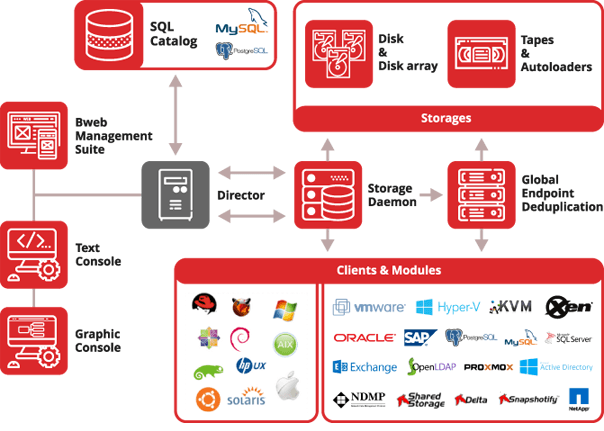
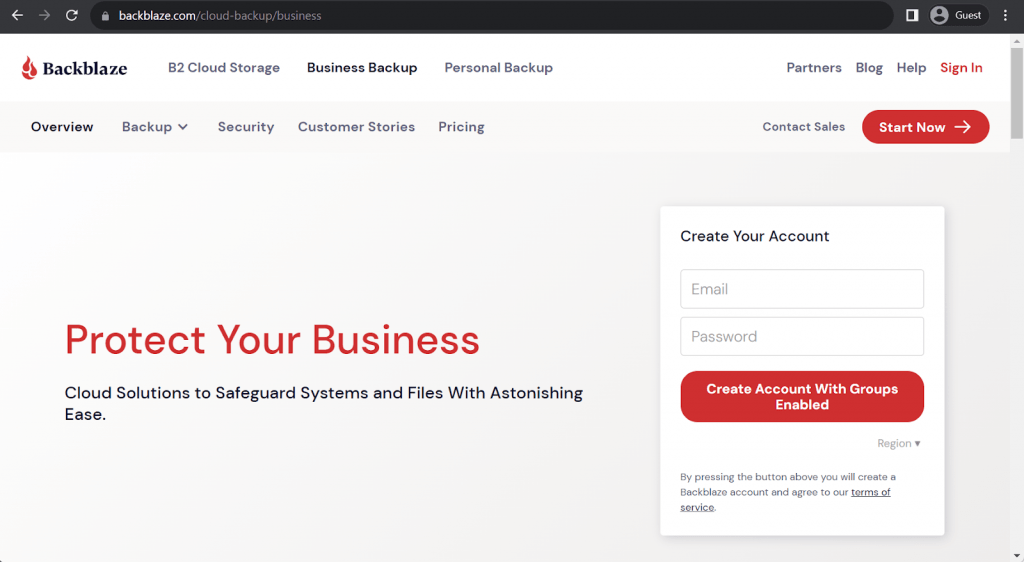
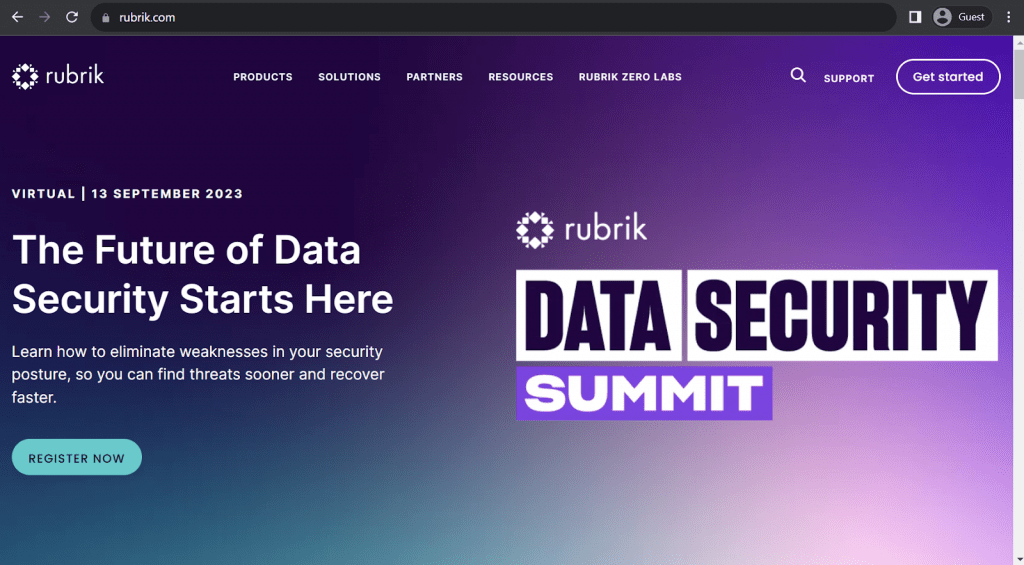
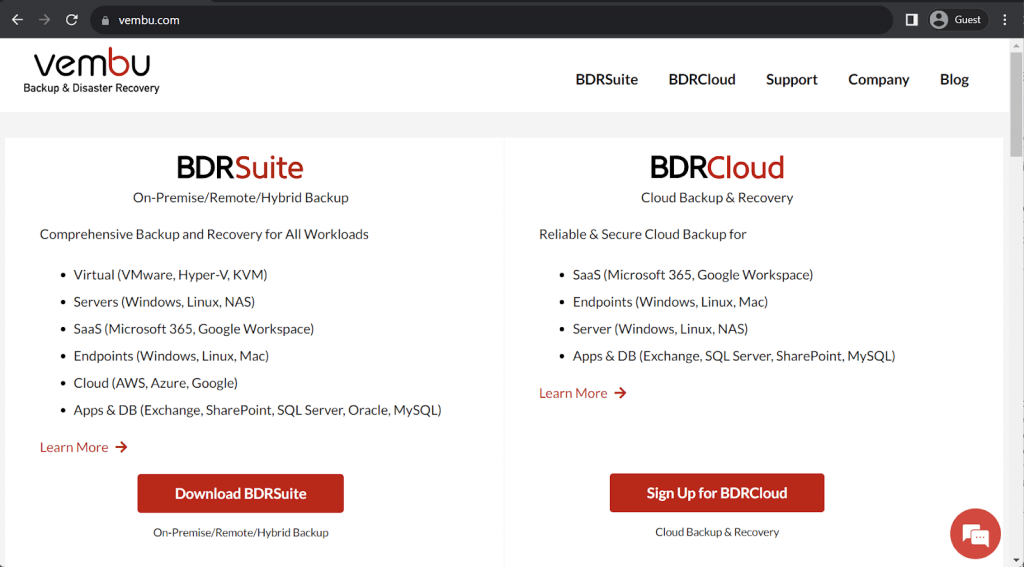

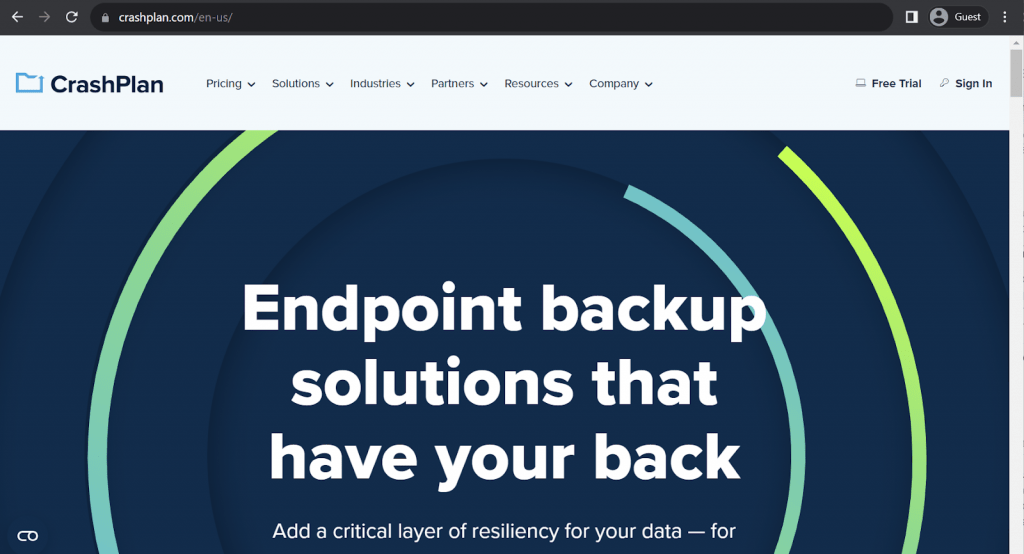
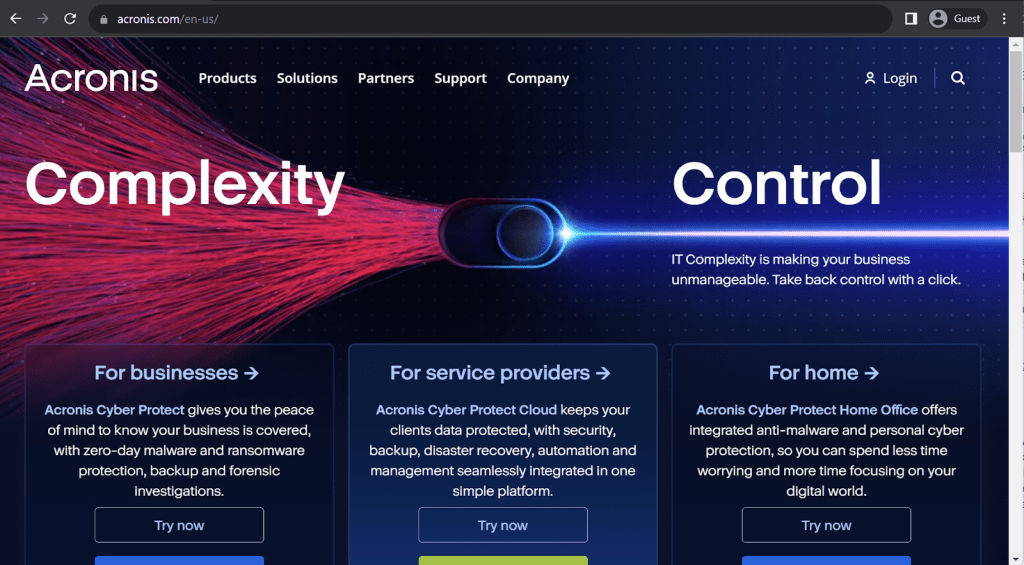
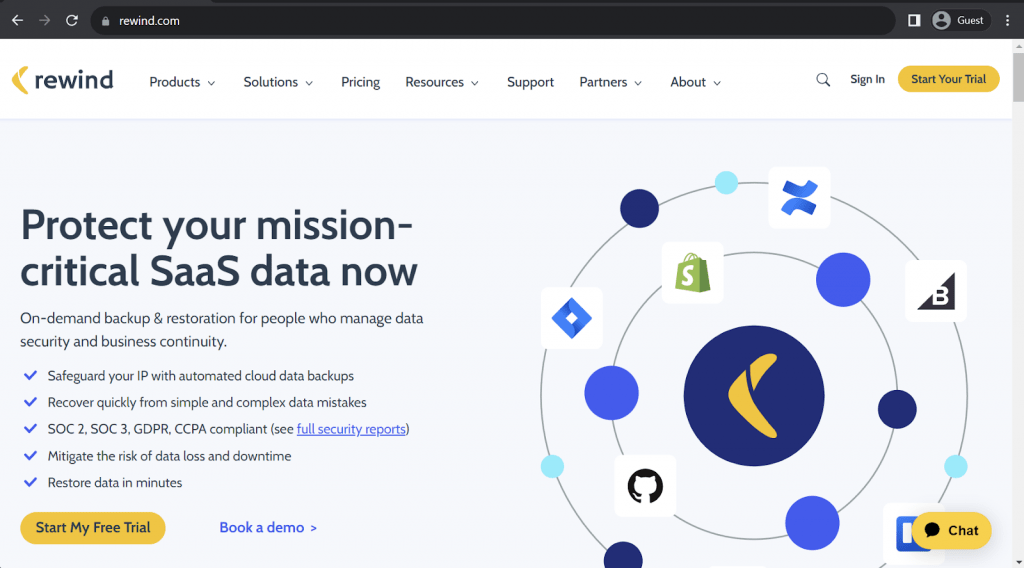
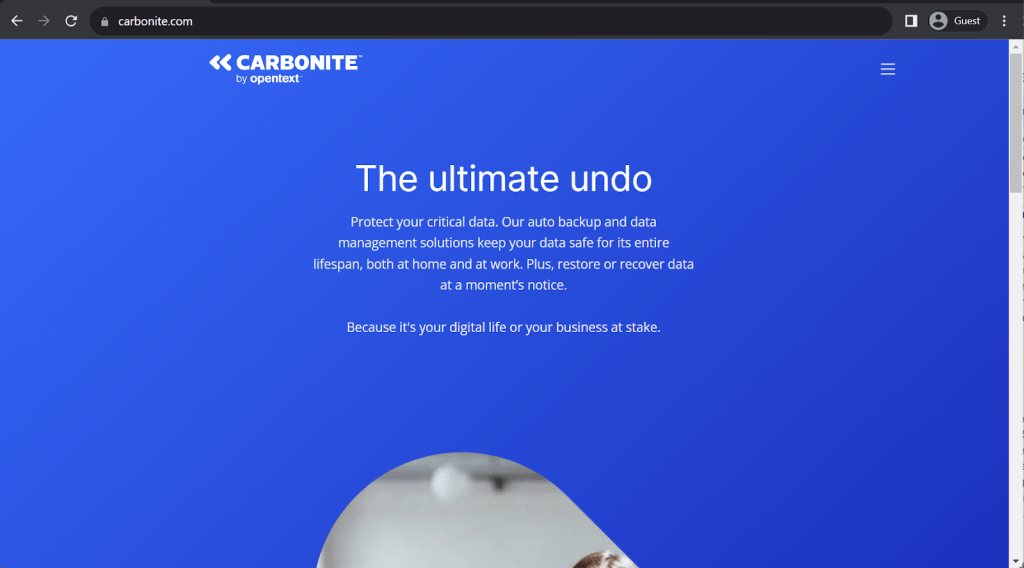
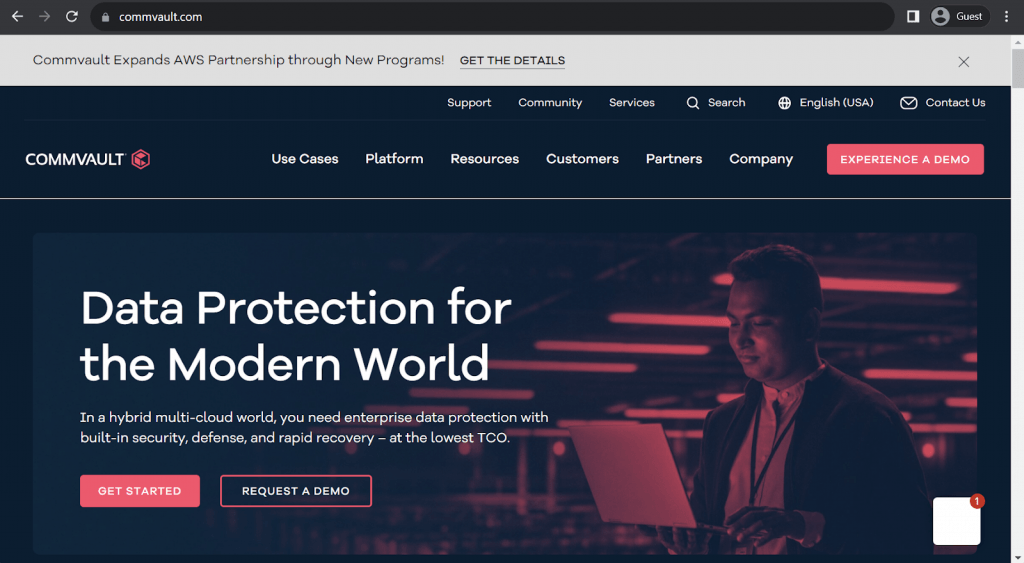
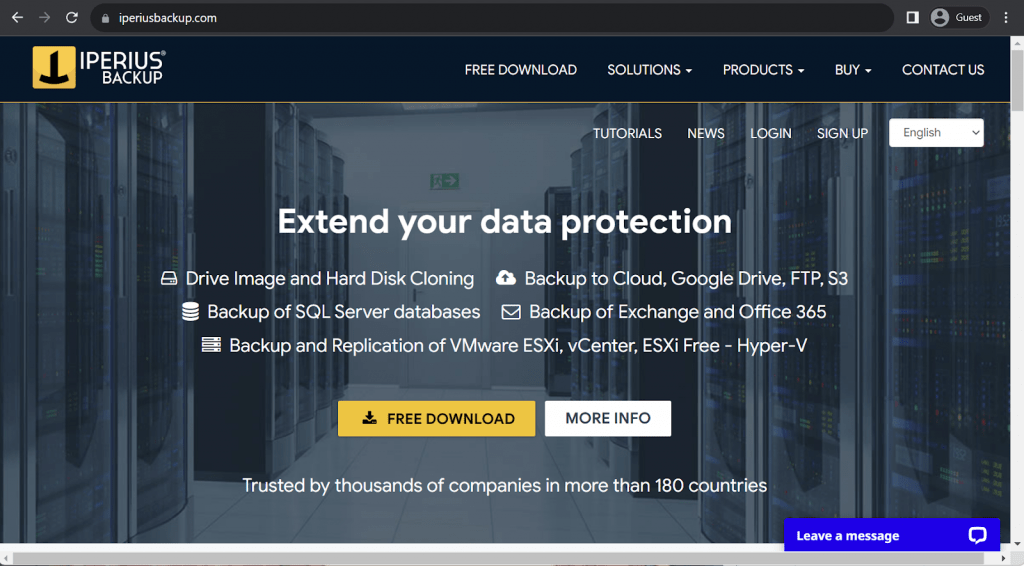
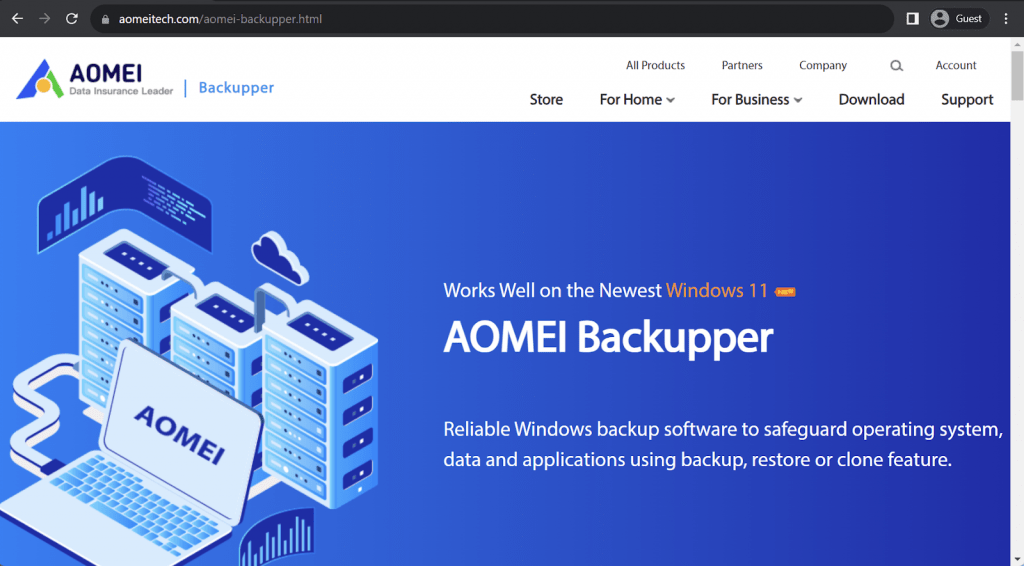
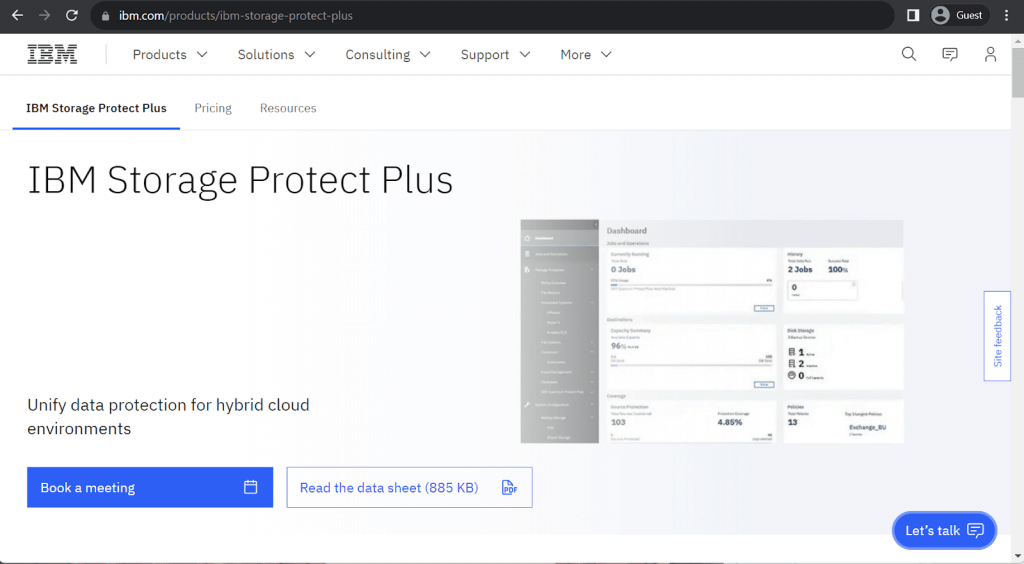
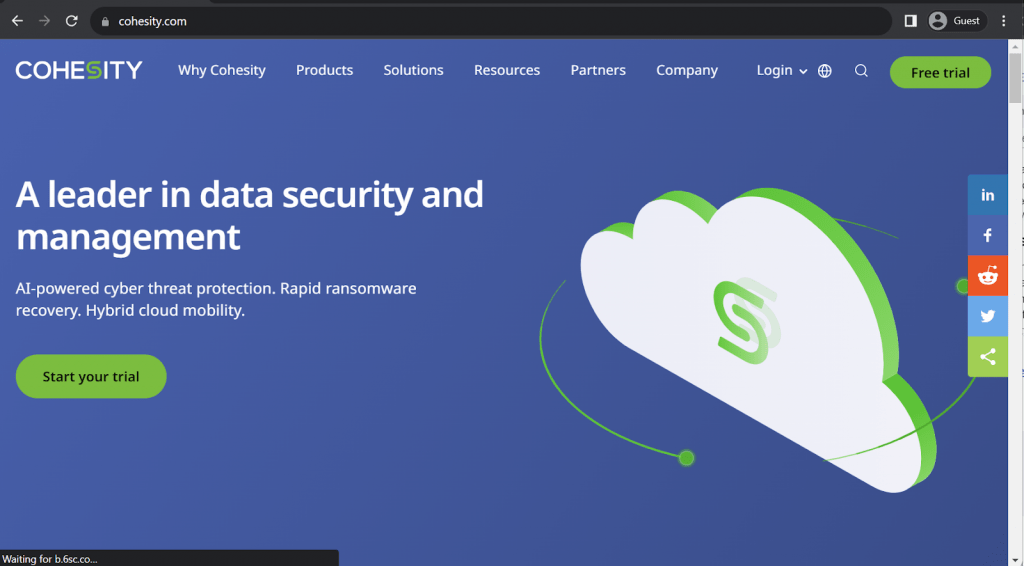

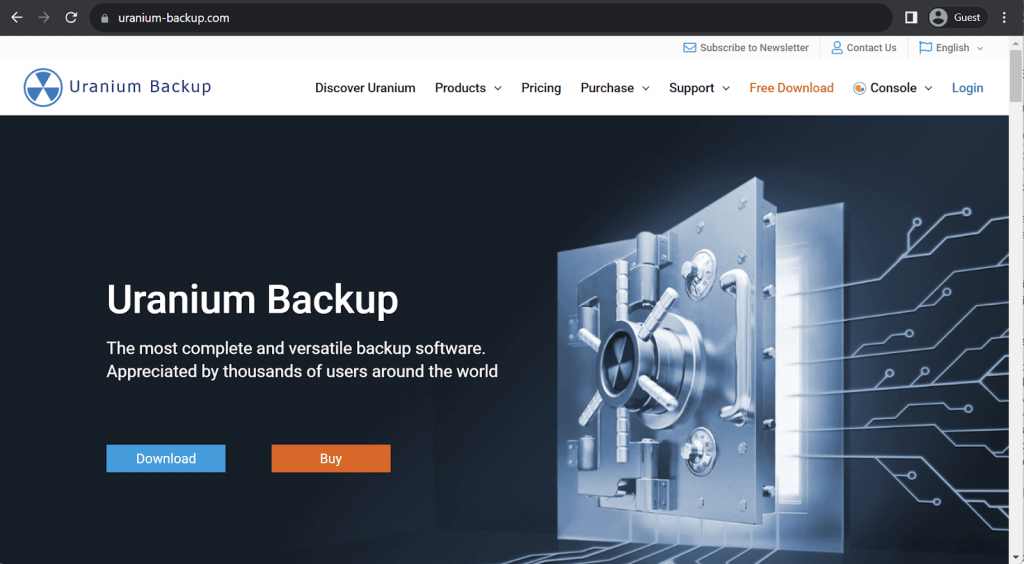
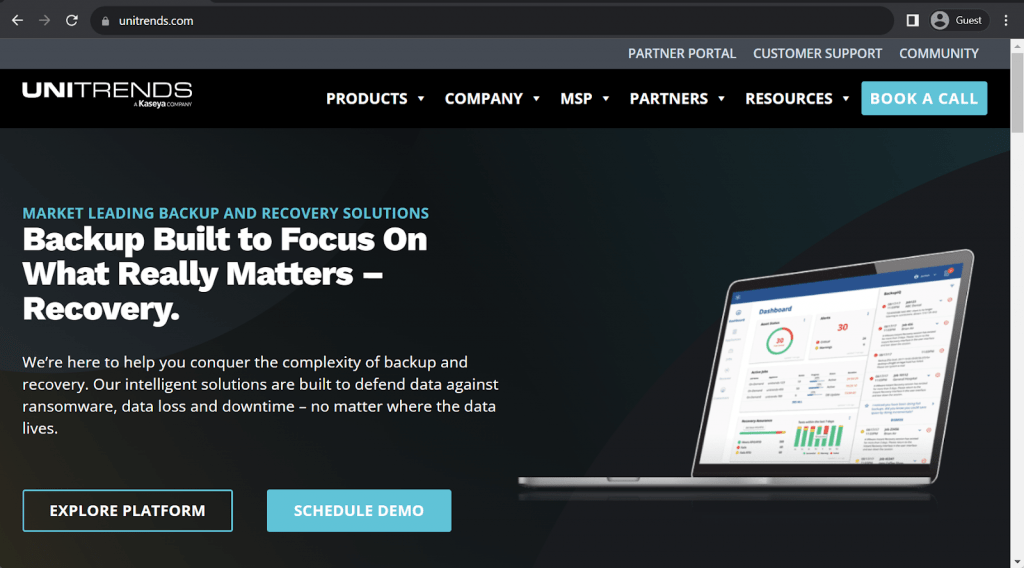
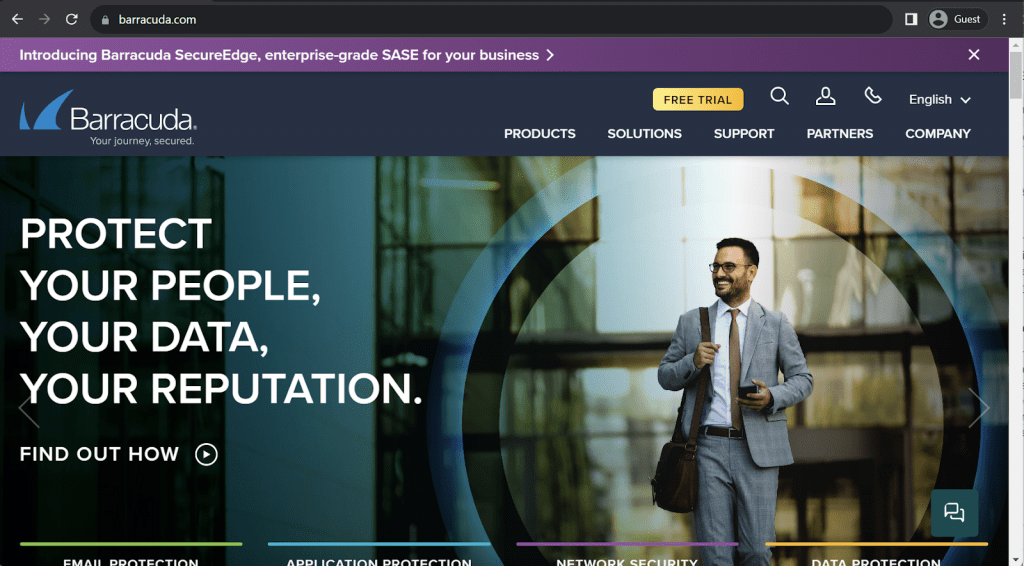

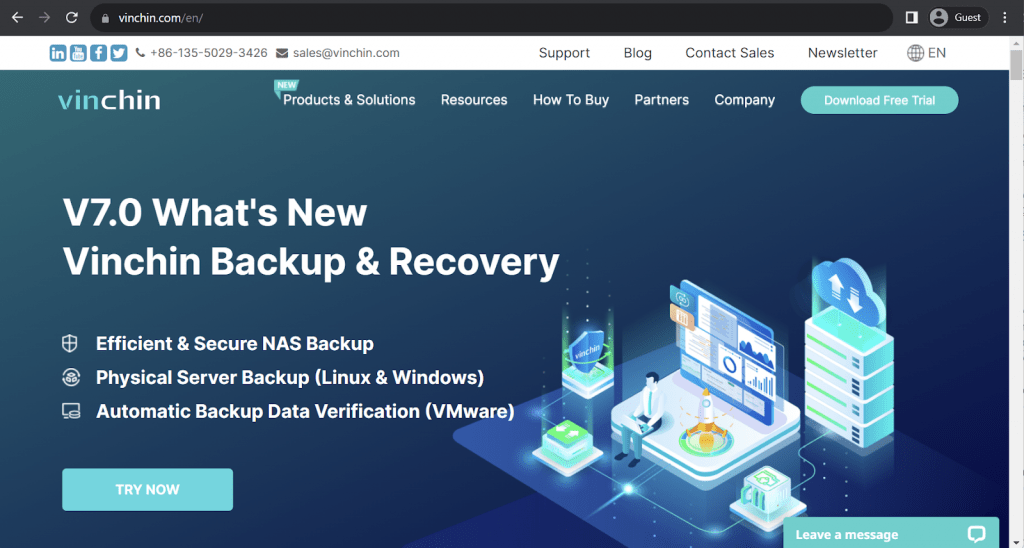
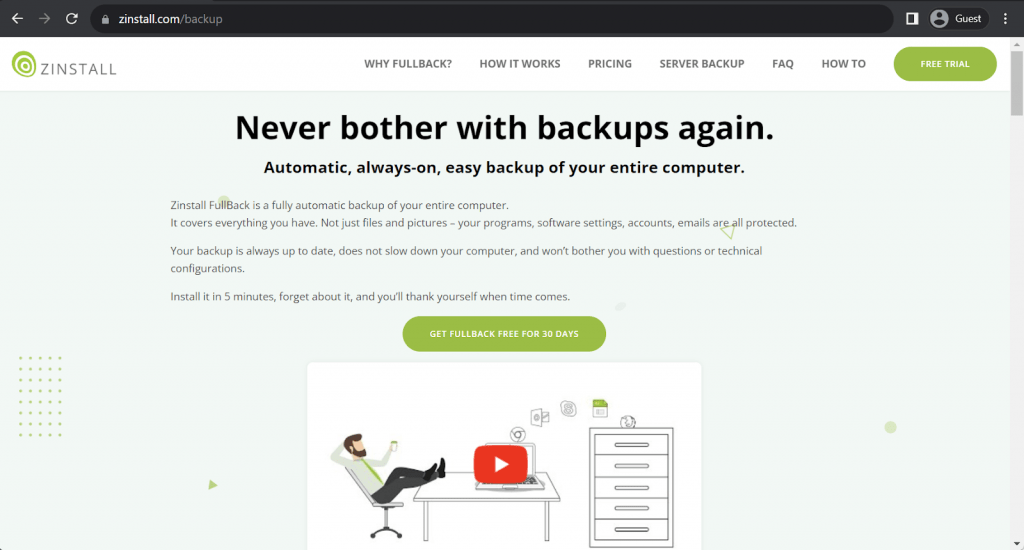




Great post about network backup. Here you can find full list of challenges, features, advantages, and even more.
Here is a full network backup tutorial – from definition to detailed review of components. Look through it to choose the best solution for you.