Contents
What is XCP-ng?
XCP-ng is an open-source Linux distribution based on the Xen Project. All versions have the Xen API project and the Xen Hypervisor pre-installed. XCP-ng was created in 2018 as the free and open-source version of the XenServer hypervisor.
It can technically be classified as its own Linux distribution, although its original goal is to primarily run Xen. XCP-ng can be installed bare-metal to any x86 server, and there are multiple elements that it takes from other projects – CentOS is used as the baseline for user space packages, Open vSwitch contributes to the networking capabilities, and so on.
A short history of XCP-ng
The name of the XCP-ng project can be described as “Xen Cloud Platform – next generation”. It is considered a successor to the XCP – an open-source version of Citrix XenServer that was created back in 2010 (since XenServer was not open-source at the time).
XCP itself was discontinued in its original form in 2013, as soon as XenServer became open-source. However, its legacy lives on in XCP-ng – created as a free and open-source alternative to some unfortunate practices that Citrix introduced to the free edition of the XenServer.
It would be fair to say that the history of XCP-ng started at the end of 2017, with Citrix announcing multiple changes to the XenServer free edition, including:
- The lack of public build instructions.
- The refusal to accept external contributions (since the code repository was not available publicly, either).
- The inability to start up a virtual machine since XenServer 7.4 due to the lack of proprietary components.
The complete ignorance of any community feedback did not help matters, either. As such, these changes were met with the revival of the XCP project to create a community-backed XenServer version, spearheaded by the founder of Xen Orchestra, Olivier Lambert.
The first official release of XCP-ng was announced on March 31st, 2018. The first LTS version (Long-Term Support) was announced in November 2020, after five other official releases and several months in the “beta” status.
The XCP-ng has also been a part of the Linux Foundation since early 2020 as a part of the Xen Project – a virtualization initiative that focuses on advancing VM-related technologies in multiple industries.
The advantages of XCP-ng
XCP-ng is a great virtualization solution that is a great free alternative to XenServer users and plenty of potential customers. It can offer plenty of advantages on its own, including:
- Being an actively developed solution that is relatively new creates potential opportunities for both a commercial contributor and the community as a whole. The active involvement of the community also makes it a lot easier to keep up with the latest technologies and innovations.
- Having strong community support that dramatically simplifies processes such as bug fixing, updating, and other potential enhancements.
- Providing its services as a free and open-source solution, greatly reducing the potential deployment cost of a virtualized environment.
- Offering many enterprise-level capabilities – disaster recovery, live migration, high availability, and plenty more.
- Being a completely transparent solution due to its source code being available for everyone. This also creates plenty of opportunities for end users to audit the source code and customize it however they want.
Utilizing an open-source solution such as XCP-ng always comes with its fair share of flaws, such as the requirement for a certain level of knowledge in the field to be able to customize the solution accordingly. At the same time, the $0 price tag is often an attraction that overcomes any of its disadvantages, making XCP-ng a rather attractive option for many use cases and client bases.
Built-in backup measures and Xen Orchestra
Technically speaking, there are no built-in backup and recovery measures or capabilities that XCP-ng can perform with its base package. However, the official XCP-ng documentation acknowledges the importance of regular VM backups and offers an officially supported backup solution – Xen Orchestra.
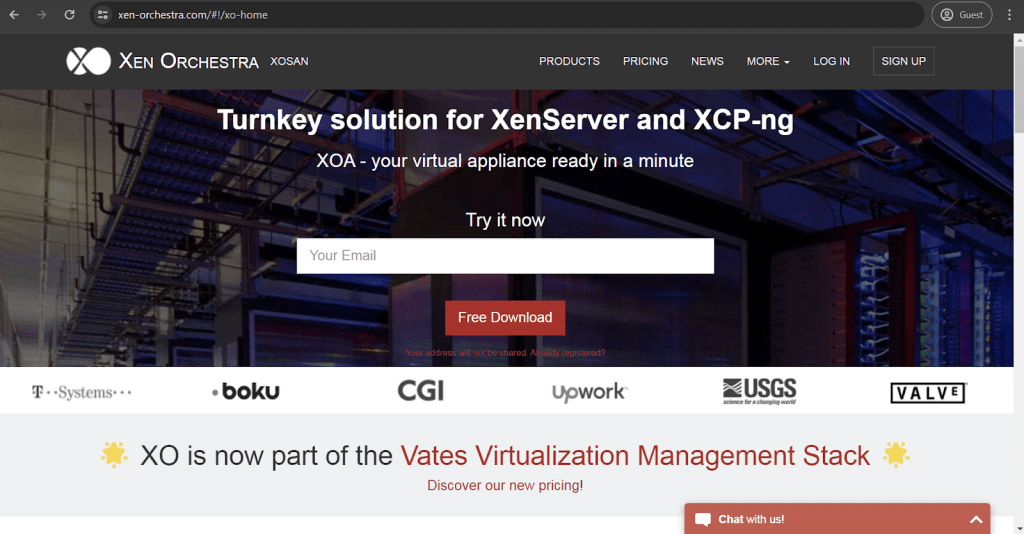
Xen Orchestra (XO) is a virtualization platform management interface built primarily for Xen and XCP-ng platforms. It is a web-based solution with an impressive feature set capable of supporting multiple hosts, VMs, and pools from the same location. Additionally, XO is agentless and completely open-source, making it an even more interesting option for users on a strict budget.
XO can schedule various tasks, help manage updates, simplify maintenance, and balance the total infrastructure load. It can also be used to manage permissions, create backups, and even manage VMs themselves – creating new virtual machines, monitoring existing ones, and so on.
Its backup capabilities are also quite impressive – XO can perform file-level restores, create automated snapshots, generate metadata backups, and there is also support for multiple backup types, such as:
- Forever Incremental (delta backup with impressively low storage space consumption)
- Continuous replication (delta backup to a different XCP-ng repository for continuous data copying)
- Disaster recovery (regular backup to a different storage repository for DR purposes)
A lot of Xen Orchestra’s capabilities are free for everyone. This also includes capabilities such as XO Hub, support for Let’s Encrypt, VM stats, web updates, and turnkey secure appliances (XOA).
Three different paid options could be chosen for additional capabilities or extended customer support:
- Starter – $85 per month for dedicated customer support, REST API access, rolling snapshots, backup reports, and more.
- Enterprise – $235 per month for full VM replication, infrastructure reports, backup mirroring, metadata backups, and so on.
- Premium – $600 per month, can offer incremental replication, advanced telemetry, webhook capabilities, load balancing, warm migration, and plenty of other capabilities.
The official documentation expands upon the entire feature set of Xen Orchestra, and it is the only backup solution that is officially supported by XCP-ng so far.
Third-party backup measures for XCP-ng
With that being said, even though XO itself is technically a third-party solution for XCP-ng, it is often considered the “main” backup solution for the platform (since XCP-ng and XO compatibility is tested with all new XCP-ng releases). However, the XCP-ng documentation also mentions several other backup solutions supporting these virtualization platforms – namely, Storware and Vinchin.
Additionally, several other solutions can be configured to work with XCP-ng to a certain degree, and we are going to go over all of these options below.
Storware
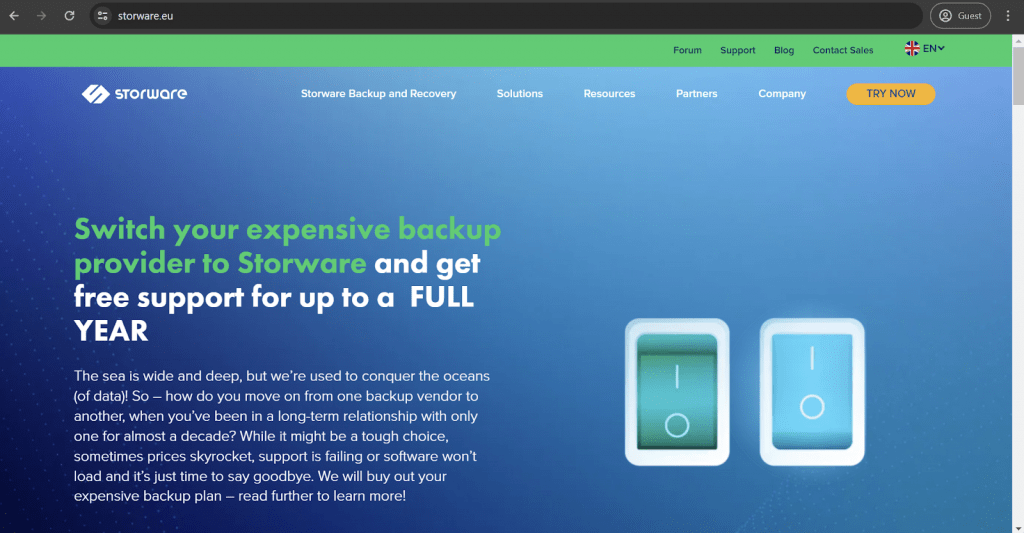
A solution formerly known as Storware vProtect, Storware Backup and Recovery is a convenient backup and recovery solution with multiple capabilities. It is relatively user-friendly, supports many storage options, and can operate with virtual environments. It is also at its best when managing snapshots or other forms of backup data, with plenty of customization and support for multiple VM types (including XCP-ng).
Storware’s VM-centric capabilities include file-level restore, Changed Block Tracking support, consistent snapshots, full backup support, auto-grouping for VM management, and expert-level support 24/7.
Customer ratings:
- G2 – 4.7/5 score based on 28 customer reviews
Advantages:
- Agentless structure of the software makes it a lot easier to deploy and customize, even for less experienced users.
- The first-time configuration process is neither long nor difficult.
- There is a lot of praise for the solution’s user interface, citing it as simple and convenient
Shortcomings:
- While figuring out the first-time setup process is not difficult, all of the credit for that goes to the tutorials that could be found online, not to the software itself.
- It is fairly difficult to configure retention policies in a significant way.
- The number of customization options for notifications is relatively lackluster.
Pricing (at the time of writing):
- The pricing information that Storware provides on its public website is somewhat limited.
- There are at least two different pricing plans to choose from:
- Freemium, which is a free version of the solution that is very limited in its capabilities – it can only work with up to 1 TB of data, up to 10 VMs, up to 10 apps, and so on. On the bright side, it does feature every single one of Storware’s capabilities and features.
- Free Trial, a timed version of the solution that is available for just 60 days; it includes everything Storware has to offer with no hardware or software limitations whatsoever (aside from the time limit).
- Everything else in regard to the solution’s pricing can only be acquired after requesting a personalized quote.
My personal opinion on Storware:
Storware is an unusual backup and recovery solution,, in that it is one of the few backup solutions originating from Europe – and it offers a respectable number of different capabilities – support for many storage types, multiple backup types, backup centralization, and so on. It is also reasonably competent at some VM backup tasks, offering XCP-ng users the capability to perform VM backups with plenty of options to choose from. At the same time, it can be challenging to configure retention policies with Storware, and its notification customization options leave a lot to be desired.
Vinchin
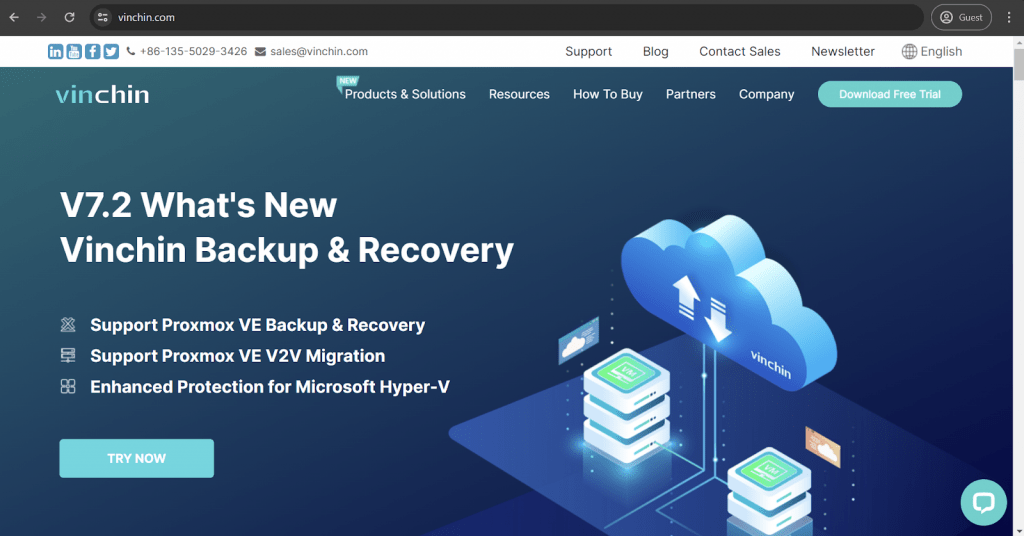
Vinchin is another excellent example of a relatively unknown backup solution with plenty of features to its name. It’s competent backup and recovery software that is fast and versatile, capable of helping many businesses. It can offer file-level backup and recovery capabilities, multiple backup types, and features such as deduplication, compression, etc.
VM backups are one of Vinchin’s most vital points, with multiple VM types supported, including XCP-ng. The software can offer consistent image-based backups, low backup storage requirements, high performance for backup and restore operations, and multiple techniques for improving the safety and resiliency of data – a 3-2-1 strategy, cloud storage for important information, and more.
Customer ratings:
Advantages:
- A centralized dashboard dramatically simplifies data management in complex infrastructures.
- The overall user interface is convenient and not particularly difficult.
- The software’s feature package is impressive for its price range – including agentless virtualization, compression, deduplication, etc.
Shortcomings:
- The lack of any kind of supporting mobile app and the absence of a web-based interface somewhat diminishes Vinchin’s capabilities in terms of mobility.
- Email reporting is rather rigid and barely customizable.
Pricing (at the time of writing):
- The pricing model of Vinchin is fairly complicated. There are two licensing types and four pricing plans to choose from.
- Despite the fact that the prices themselves can only be acquired as a personalized quote, it is still possible to gain a certain level of understanding for Vinchin’s pricing from the official information.
- The two aforementioned licensing models are:
- Perpetual license – a permanent license that only includes a limited time frame for both service updates and customer support (both of which can also be acquired later for an additional subscription fee)
- All perpetual licenses include a year of support and updates for free, and purchasing the subscription for these features costs about 25% of the software’s MSRP.
- Subscription license – a subscription package for a period of 1-3 years that covers the capabilities of a selected software edition as well as updates and customer support in a single package.
- As for the software pricing tiers, there are at least four of them (Vinchin refers to its pricing tiers as Editions):
- Essential – a small-scale solution for smaller businesses with a limited backup budget, has a rather basic feature package.
- Standard – a middle-sized feature package built primarily for small and middle-sized businesses.
- Enterprise – a software offering that works at its finest in large enterprises and complex infrastructures with a lot of demands for data security.
- Enterprise Plus – the biggest Vinchin feature package, it is at its most effective in hybrid complex infrastructures with physical and virtual storage options covered simultaneously.
My personal opinion on Vinchin:
Vinchin is not a particularly well-known backup solution, but it can still offer quite a lot of capabilities. It is a powerful backup and recovery solution that supports physical and virtual environments (with a significant emphasis on virtualization), and there are also plenty of features included, such as deduplication, compression, and many others. It also supports XCP-ng, offering plenty of capabilities for this virtualization type specifically – including heightened data protection, backup encryption, data management improvements, multiple backup approaches, etc. Additionally, its pricing is relatively confusing, and the software itself is limited to its singular desktop application form, both of which have to be kept in mind when making a decision about future backup software.
Bacula Enterprise
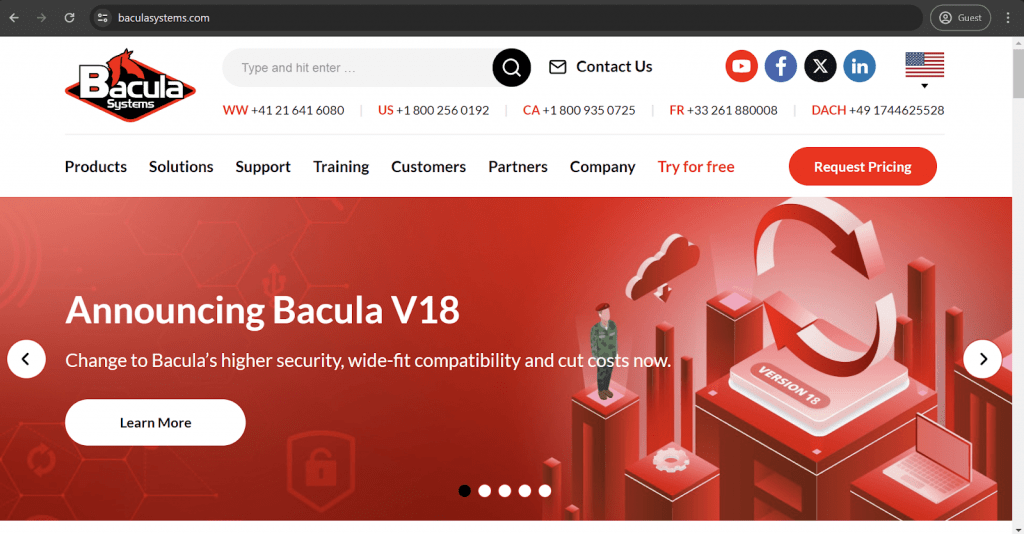
Bacula Enterprise is an exceptionally secure, comprehensive backup platform that provides a massive number of different features and capabilities. The software’s basic functionality supports many different storage types, and it is also possible to significantly expand this list with Bacula’s own system of modules that can be installed by any user. The software is fast and versatile and offers a myriad of different features for data management, data security, and other use cases.
Bacula also supports multiple different VM types, including XCP-ng. The overall feature range for these target backup sources is impressive, with VM-level backups, granular restore, snapshot management, disaster recovery, automation, and many other capabilities. Bacula also makes monitoring existing backups easy and generating detailed reports when necessary, greatly simplifying processes such as risk management, compliance and predictive analytics.
Customer ratings:
- TrustRadius – 9.7/10 stars based on 56 customer reviews
- G2 – 4.7/5 stars based on 56 customer reviews
Advantages:
- High security levels, proven multiple times by high-level business clients and various government entities.
- Support for many data environment types, ranging between physical storage in all of its forms to VMs, databases, applications, clusters, etc.
- Impressive reliability is combined with extensive customization and automation, greatly simplifying multiple backup-related processes that would’ve been highly time-consuming otherwise.
Shortcomings:
- The total feature range can make it difficult for some first-time users to understand the software, as the number of features available can be somewhat overwhelming.
- Despite the availability of two forms of user interface (a web GUI and a command line interface), initial configuration can take a little more time – although for a large organization with a complex IT environment this extra time invested then typically returns significant time savings.
- Some plugins and modules have a separate price tag outside Bacula’s overarching subscription fee.
Pricing (at the time of writing):
- There is no official pricing information on Bacula’s website.
- Requesting a personalized quote is the only way to receive any kind of specific pricing info.
- One of Bacula’s great pricing advantages is that it has no data volume charges – this is an important point for larger organizations, with rapidly growing data volume.
- It is nevertheless possible to see the general pricing approach on the original website. Most of the differences between these tiers are in the number of seats and storage entities that can be supported, and not in the number of features provided. As such, Bacula has multiple pricing tiers:
- BSBE, a basic offering for smaller businesses, limited to 2 contracts and 20 agents.
- Standard, a relatively normal pricing tier for larger businesses, limited to 2 contracts and 50 agents while also having a support answer deadline of 1 to 4 business days.
- Bronze, a slightly larger pricing tier, limited to 2 contracts and 200 agents while also having a support answer deadline of 6 hours to 4 days (and phone call support).
- Silver, a fairly large pricing tier that is limited to 3 contracts and 500 agents. Its support answer deadline is reduced from 4 hours to 2 days, and it offers several additional features, such as the deduplication plugin.
- Gold, a large software package from Bacula with 5 contracts, 2,000 agents, and a customer support response time from 1 hour to 2 days.
- Platinum, the most expensive pricing tier that supports 5 contracts, 5,000 agents, a single training seat for Administrator courses (per year), PostgreSQL catalog support, and more.
My personal opinion on Bacula Enterprise:
Bacula Enterprise is a rather impressive backup and recovery platform that prides itself on providing a multitude of different features and capabilities for most of its pricing ranges. It is a fast and highly secure solution that supports many storage formats, ranging from physical storage to virtualization (VMware, Hyper-V, Proxmox, Nutanix, XenServer, XCP-ng, etc.), databases, applications, and more. It is also highly reliable and can offer plenty of customization options to work with. Bacula does have a few shortcomings, such as its interface taking a little time to learn, or its overall feature range making it difficult for new users to adapt to its capabilities quickly, but neither of those issues are enough to detract from Bacula’s tremendous usability in terms of features and supported environments.
Xackup
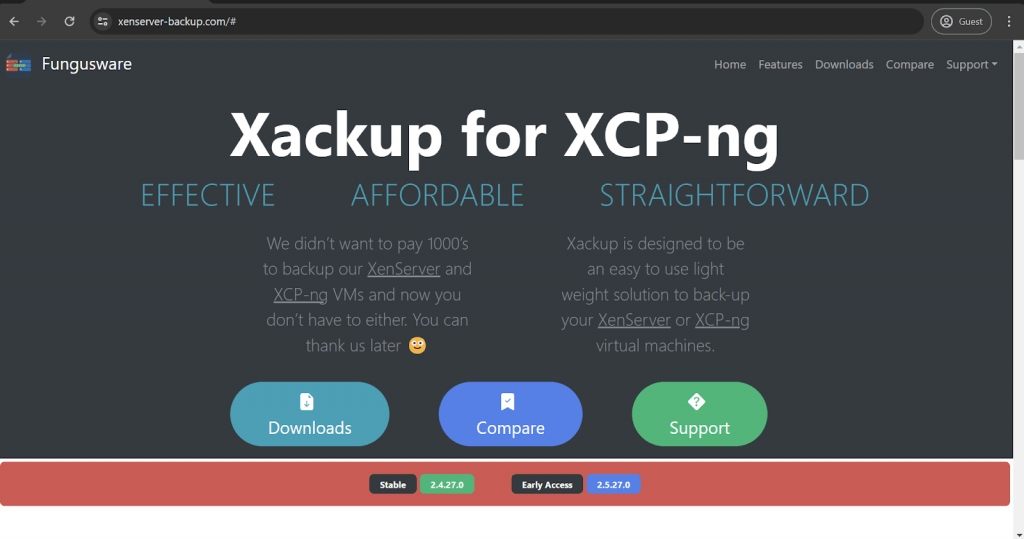
In contrast to most other examples, Xackup is a small-scale backup solution built specifically for creating backups of XenServer and XCP-ng environments. Its main goal is to make the process of creating backups easier and cheaper for the end user. It can offer simple restoration processes, multiple backup types, a user-friendly interface, and plenty of customization options for backup or recovery processes.
Key features:
- A budget-friendly solution for smaller businesses that often have limited budgets regarding data protection.
- Simple and user-friendly interface.
- Lack of complex and detailed configuration processes for users that prefer convenience over extensive customization.
- Plenty of capabilities for its price range, with several backup types, backup scheduling, multiple target locations, and even VM cloning capabilities.
Pricing (at the time of writing):
- Technically speaking, there are four different pricing tiers that Xackup has:
- The Free tier is, as its name suggests, completely free, offers a very basic feature set, and is only intended for personal use.
- The Professional tier packs most of the solution’s capabilities for a relatively low price of $75 per year, which is a great deal for home or lab use.
- The Elite tier offers everything Xackup can offer, including job scheduling, granular restore, true differential backups, and many other capabilities for $109 per year.
- The Trial tier is also self-explanatory – it is a two-week free trial of the software with the Elite feature range.
My personal opinion on Xackup:
Xackup is very different from the rest of our examples since it is the only solution on the list with nothing to offer besides XenServer and XCP-ng backups. It is a fast and convenient backup solution with a respectable feature range and a relatively low price. Its primary target audience is small and middle-sized businesses with limited data protection budgets – offering plenty of usability for its cost. The software’s interface is easy to work with, and the overall design of the solution prioritizes convenience over customization, which is why it might have a somewhat limited customer base.
Other software that might work with XCP-ng data
It should also be mentioned that there is an unconfirmed number of other solutions that might be configured to work with XCP-ng data if the user is knowledgeable enough. In this case, solutions such as Duplicati or AMANDA would have enough customization options to back up and recover XCP-ng environments.
However, this task is both time-consuming and highly reliant on a user’s knowledge of the subject. Hence, all of our examples are either mentioned as officially supported software by XCP-ng itself or promoted as XCP-ng backup software.
The future of XCP-ng
XCP-ng is a rather competent virtualization platform in its current form, and it is only going to keep getting better in the future. XCP-ng’s roadmap puts a lot of emphasis on building an ecosystem and a community, keeping the entire platform versatile and highly adaptable. It also aims to adapt to the ever-evolving needs of various cloud-native infrastructures and applications (with a significant emphasis on edge computing).
The commitment of XCP-ng to supporting and expanding the community side of the platform is showcased by the existence of multiple certification and training options available on the topic of XCP-ng specifically.
That’s not to say that XCP-ng will not continue evolving in terms of its structure and capabilities. Hardware support improvements have been mentioned multiple times in the Xen 4.18 release, and stronger support for x86 architecture is planned in the near future.
Other features of the platform that are either being developed right now or planned to in the future are better scalability, integration of new technologies (IPv6 support in dom0, support for Ceph and ZFS, etc.), and an ongoing effort to support Power and RISC-V architectures, greatly expanding the platform’s compatibility with different hardware.
Conclusion
XCP-ng has been around for several years now, but it can still be considered relatively new, which would explain a part of why so few third-party solutions support this virtualization type. Another potential factor is that it is difficult to compete with Xen Orchestra, which is highly versatile, convenient, and considered a de facto built-in backup solution at this point.
It is a rather helpful virtualization option with an exciting history, and there are multiple backup options to choose from. Even if the end-user does not think the backups are necessary, the platform’s official documentation mentions the importance of backups front and center before providing officially supported software. We hope this article successfully showcased XCP-ng as a virtualization alternative to XenServer and other options, with its share of advantages, backup solutions, and even a bit of history.




