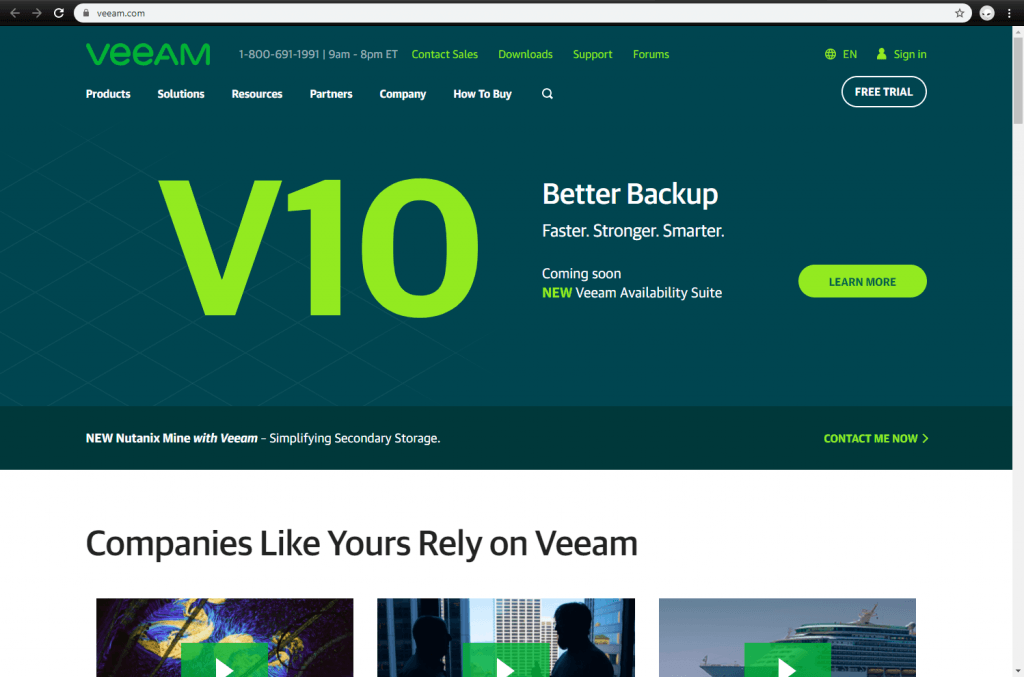Backup solutions have always followed a similar principle: First, you copy your computer data. Then, you store it somewhere else. If anything happens, you can always recover your old files to avoid losing valuable information. Back in the day, this process was relatively straightforward; create a repository and determine a rotation scheme. And to make things safer, ensure you always have at least three copies of the data stored in two different media types and keep one offsite (the traditional yet highly effective 3-2-1 rule).
Zerto vs Veeam vs Bacula Enterprise
The scenario today is a bit more complex. An increasing number of cybercriminals are targeting businesses trying to steal sensitive information and finding new and surprising ways to do it. But this is not the only issue putting data at risk. Extensive storage facilities are also vulnerable to the effects of climate change as they consume massive amounts of energy to keep running and also need to have uninterrupted power supplies. Downtime, we all know, can result in unhappy customers and a tarnished brand image – no matter your industry. And for some businesses, it can be a compliance catastrophe.
Zerto, Veeam, and Bacula Enterprise are three popular data protection solutions that can help guard your business against natural disasters, accidents and Cyber threats. So, which one is a better choice for your company? In this article, we will make a comparison between the three of them, explain their pros and cons, and review their most significant features.
Zerto
Zerto is part of Hewlett Packard Enterprise. Its goal is to simplify the protection and recovery of business information, including on-premise data and cloud applications. This solution is suitable for facilitating (and simplifying) cloud adoption across public, private, and hybrid deployments. Zerto’s replication is near-synchronous and tends to have no impact on production – which is great news for your RPO.
How it Works: Zerto supports workloads from Hyper-V, VMWare, Azure, and AWS. What this means is that you can utilize this solution to do cross-platform replication easily. The feature is also helpful for moving workloads between data centers. Zerto can deliver backup and recovery features for SaaS applications such as Workforce, Microsoft 365, and Google Workspace. You can protect from and to clouds of all kinds, too, whether public, private, or cloud-native.
Zerto Main Features
Cross-Platform Replication: Zerto supports workloads from Hyper-V, VMWare, Azure, and AWS. This means that you can use this solution to do cross-platform replication. The feature is also helpful for moving workloads between data centres. Zerto delivers backup and recovery features for SaaS applications such as Workforce, Microsoft 365, and Google Workspace. You can protect from and to clouds of all kinds, too, whether public, private, or cloud-native.
Continuous Data Protection (CDP): Zerto CDP is built into the solution, which is why it can deliver some of the best RPOs in the industry; less than ten seconds on average. Zerto has always-on replication, journal-based recovery, and application recovery (unlike Veeam, which we will cover too, it doesn’t use snapshots).
Automated and non-disruptive: You can do DR testing with ready-made compliance automatically and without disrupting production. You can orchestrate failovers and migrate and test your backups without impacting your business. This availability maximization can also help you scale-out architecture more easily.
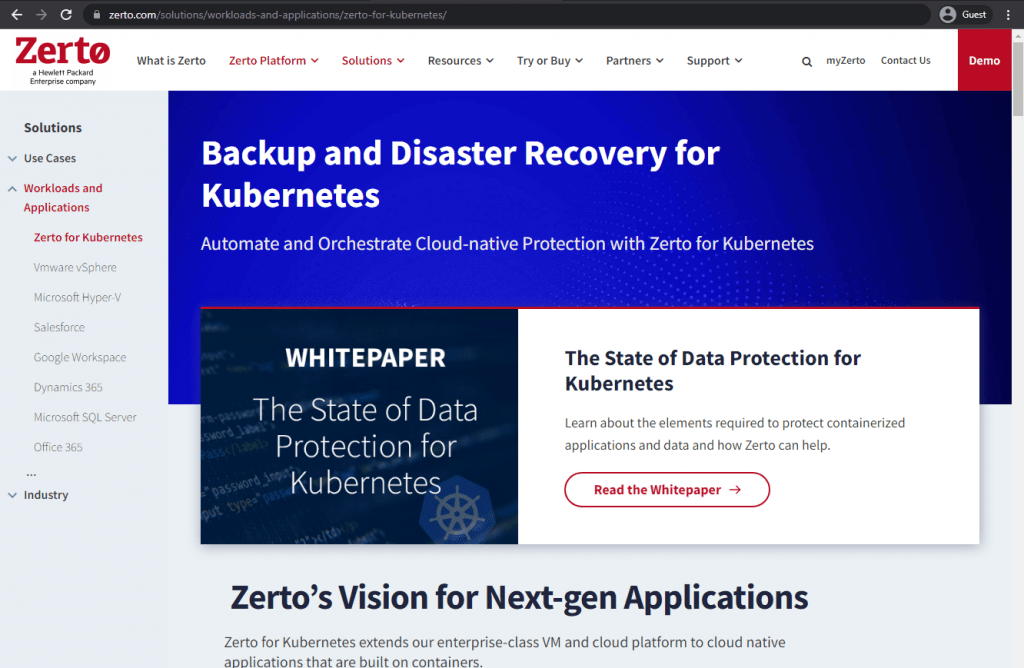
Zerto Technical Details
- Supported deployment types: On-premise and SaaS.
- Operating systems: Windows, Linux, and VMs supported by Hypervisor.
- Mobile app support: Yes (Android and Apple iOS).
Zerto Pros
- Great RPO and replication: The platform has a good speed of recovery and is very responsive. You can also migrate VMs with near-zero downtime, a great advantage for many businesses.
- Can help with regulations: Because of its speed, your company might be able to meet audit and regulatory needs more easily (this feature is particularly useful for the financial industry).
- Easy to configure and maintain: Setting up and keeping Zerto working is quite straightforward. The interface is quite easy to use and needs minimal learning. The support is also good, with reps being able to answer most questions.
Zerto Cons
- Expensive to scale: Zerto’s licensing prices are on the higher end when compared to other similar backup and recovery solutions. It is more suitable for firms that have large IT operations.
- Not enough dashboard customizations and reports: You can’t specify more detailed reporting options. The progress bar also doesn’t explain what the system might be doing at a certain time.
- No documentation: There is very little online documentation and forums to deal with common Zerto issues.
Veeam Backup & Replication
Veeam is a popular data protection services company that has grown consistently since it began its operations in 2006. The platform focuses on virtual machine data and replication and partners with several businesses to provide services to a growing customer base. The main benefits of Veeam are the platform’s reliability and speed. Because the solution has a free plan, more documentation is available to help you deal with your backups.
How it Works: Veeam uses VM snapshot technology to create replicas of virtual machines (they do this by combining the snapshots with Changed Block Tracking, or CBT). When the system creates a snapshot, it also assembles a redo file and fills it with all changes made during the replication. Once it’s finished, it merges the redo file with the snapshot into a live disk file – so the next time you start a replication job, you will only have to copy the latest changes to the replica VR. Because of this technology, however, you should keep in mind that Veeam can cause disruptions to production environments and have RPOs of hours.
Veeam Main Features
Modular and Cloud-Native: Veeam Backup & Replication is purpose-built for Azure, AWS, and Google Cloud (which means you can use AWS KMS, Immutability, and Azure Key Vault, too). Its architecture is API-driven and uses native snapshots and security to recover all workloads from anywhere.
Infrastructure Agnostic: You can choose from over 100 cloud integrations and storage infrastructure to guarantee a good TCO (up to 50% in savings). This means that your data won’t be locked-in in any proprietary hardware, and you will be able to combine any storage into one scalable repository more easily.
Better Data Recovery: Veeam can provide fast recovery and has built-in replication encryption if you want to migrate your data elsewhere (for example, offsite). Because of its 100% software-defined and infrastructure-agnostic capabilities, you can also recover your files and apps across multiple clouds using a portable data format.
Backup Security: Veeam Backup & Replication includes automatic backup scans to keep your data free from malware and end-to-end immutability for all your backup files. There is also an automated verification feature to uncover undetected spyware.
Veeam One: Veeam integrates the Veeam One solution, which can help users counteract common issues found in backup and recovery processes. For instance, you can easily access your storage and usage information and have more visibility and advanced reporting.
Veeam Pros
- Centralized management console: Veeam has a well-organized dashboard from which you can back up virtual machines and quickly restore specific files, volumes, VMs, etc. The system also has good control for stored backup versions and excellent built-in analytics to oversee all your environments.
- Good granular storage: You can retain several restore points and have good granularity without the need for folders. You can also transmit data from laptops and remote workstations.
- Alerts: The system provides comprehensive service alerts to warn you if there are any issues with data backup or recovery.
Veeam Cons
- No mobile option: Veeam Backup & Replication does not have a mobile app for Android or Apple iOS. You also can’t install Veeam on open-source operating systems like Linux.
- Production can be impacted: Because Veeam uses VM snapshot technology, there can be disruptions to production environments and hours-long RPOs.
- Price and support: Although there is a free version (with limitations), the cost of the license can make it difficult to afford the backup of several VMs. Veeam also offers limited support options. You can contact Veeam through forums and social media, but they have no phone, live chat, or email support for the free version.
Bacula Enterprise
Bacula Enterprise is a modern disaster recovery and backup and restore solution focused on medium and large enterprises. This system is a ´heavy lifter´that can deal with the formidable demands of large data centers and cloud providers. It also spans virtual, physical, cloud, container and edge environments while escaping data volume price traps. Bacula Enterprise is ideal for critical conditions that require minimal downtime and fast recovery.
How it Works: Bacula Enterprise supports a variety of backup features. For instance, it includes snapshots, advanced deduplication, single-file restores, and physical, virtual, container, and hybrid cloud backup and recovery. The solution also has a comprehensive range of interfaces for storing and deduplicating technologies and allows backing up directory servers, NAS/SAN storage, NDMP devices, and Exchange clusters.
Bacula Enterprise Main Features
State-of-the-Art Security: Bacula Enterprise offers a rather unique set of security features. Many high-profile government and military organizations have chosen this platform because it provides especially high levels of security. The system is FIPS 140-2 compliant, uses several file encryption systems, can detect silent data corruption, and has a Tripwire-like capability.
Granular Disaster Recovery: With Bacula Enterprise, you can restore one or more files interactively (for the current backup or for a previous one) and restore complete systems from scratch. You can also restore relational database catalogues, plugins, and files using stand-alone BLS and bextract tools.
Storage Flexibility: The solution supports backup to the cloud, tape, disk, and robotic media libraries. For cloud-based backup and recovery, Bacula Enterprise natively integrates with AWS S3 (available for Windows, Linux, and other platforms). In addition, Bacula Enterprise supports tape and tape drives to give your stored data more extended periods of validity and portability. And for disk, you can create “volumes” on your storage devices and distribute your Storage Daemons across different data centers to distribute the load of writing the files.
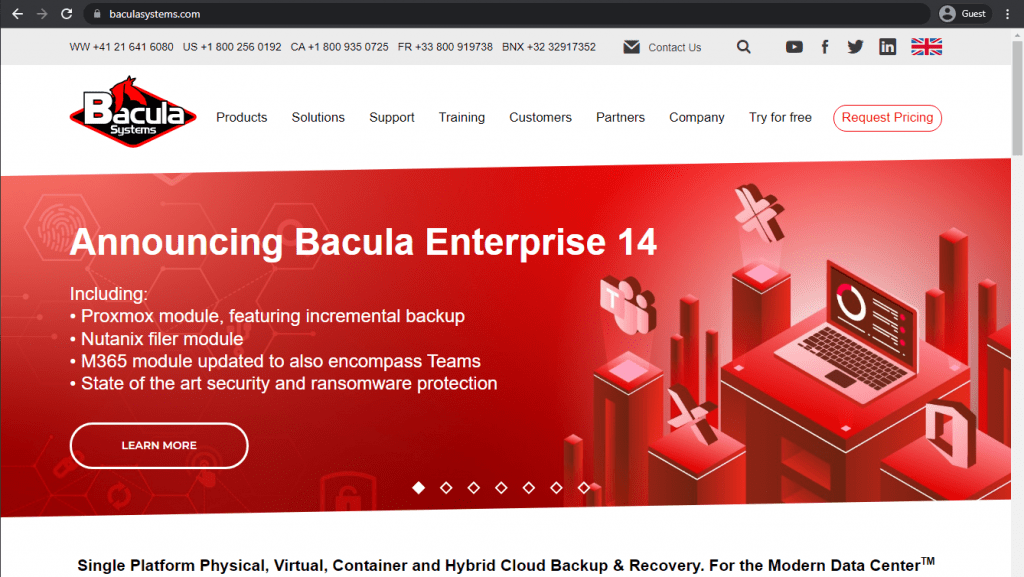
Bacula Enterprise Technical Details
- Supported deployment types: On-premise.
- Operating systems: Windows, Linux, Solaris, Mac, FreeBSD, Ubuntu, AIX, Debian, CentOS, Red Hat, OpenSuse, Suse.
- Mobile app support: Yes (Android).
Bacula Enterprise Pros
- Easy backup management: You can use Bacula Enterprise to verify all backup services are active and running. You can also manage your backup routines and perform point-in-time backups easily and fast.
- Expert support: Bacula Enterprise provides direct access to senior support engineers to its customers.
- Massive compatibility with different technologies: It is actually quite difficult to find a container, database, VM-type or storage-type that Bacula is not directly compatible with.
- Unusually high levels of flexibility: Bacula’s modular architecture is unique in its ability to fit into complex IT environments.
Bacula Enterprise Cons
- Complex Interface: Some users have mentioned the solution’s interface can be challenging to handle and requires some studying to master. Bacula does, however, offer a browser-based GUI and allows simultaneous command line interface operation.
- Linux knowledge: Deployment of Bacula requires the user to have at least a little knowledge of Linux.
- Paid integrations: Some Bacula Enterprise integrations are not free.
Zerto vs Veeam vs Bacula Enterprise
The three solutions we have covered are all leaders in disaster recovery and data backup. Each of them, however, has different benefits that can fit your business better depending on your particular needs.
Why Zerto
- Licensing: Zerto offers three licensing categories, which you can mix and match based on different applications. Zerto for Virtual Machines offers a Zerto Data Protection plan with backup administration (local replication, orchestrated backup, long-term retention and analytics), disaster recovery (same as previous plus orchestrated DR, one-to-many replications, remote replication, and moves), and a migration license. Zerto for Kubernetes Licensing offers continuous backup and disaster recovery on-premises or in the cloud for 8 vCPUs across worker nodes and has a discount for high-volume purchases. Lastly, there is Zerto for SaaS Applications, a new backup offering for SaaS cloud data that automates Microsoft 365, Google Workplace, Microsoft Dynamics 365, and Salesforce solutions. The prices are not available online, so you will have to contact a channel partner to choose the best deal based on your infrastructure.
- Security: Zerto has implemented good security features to keep your data protected. Its disaster recovery plans include encryption and communication over secure channels. The company meets tough enterprise-class standards for mission-critical applications.
- Summary: If you want to get a fast RPO for your virtual systems, Zerto is an excellent option.
Why Veeam
- Pricing: The price of a Veeam implementation varies depending on the number of workloads you want to protect and the subscription period. The model allows you to calculate the cost for virtual VMs, cloud VMs, servers, workstations, Microsoft 365 users, and NAS/file shares (TB). The subscription periods are 1, 2, 3, 4, or 5 years.
- Security: Veeam uses immutable native backups (Hardened Linux Repository and Amazon S3 Object Lock); it tests all security patches against fresh production data and verifies backups during recovery processes using an interface that mixes malware and antivirus solutions).
- Summary: If you are not too worried about RPO requirements and you are looking for an affordable solution, Veeam is a great option to use for replication.
Why Bacula Enterprise
- Pricing: Unlike its competitors, Bacula Enterprise has no capacity-based pricing. All charges are transparent; you choose a server, and you don’t need to worry about any additional CPUs. All it takes is an annual subscription, and you will have immediate access to all patches, upgrades, and updates. There are a number of levels of subscription (for example , Standard, Bronze, Silver, Gold, and Platinum), which are determined by the number of machines or “agents” you want to backup, restore, or deploy. In short, Bacula’s licensing model is very simple: One subscription gives you access to all features, and there is no data volume charge.
- Security: Bacula Enterprise uses a unique modular architecture that does not require two-way communication between elements – therefore removing security vulnerabilities present in its competitors’ solutions. Bacula plans also include two-factor authentication, TOTP (Time-based One Time Password), automated system checks, immutable and Append only volume protection, antivirus, and communication encryptions, among others. Bacula’s security is so robust that some of the largest western military and government institutions rely on its solution.
- Wider Technology Fit: The breadth of files types, applications, databases, virtual machines, containers, Cloud interfaces, storage interfaces, operating systems and other technologies that Bacula offers native integration into is remarkable. This means a data center can back up its entire department from a single Bacula platform, becoming more secure, more efficient and lowering costs dramatically.
- Scalability: Bacula is especially scalable and robust in big, complex and demanding IT environments, such as HPC and large government research laboratories.
- Flexibility: Bacula is typically far more customizable, flexible, modular and agile to use than its peers. One example is that Scripts are easy to implement. Another is the way users can mix-and-match its browser-based GUI with its Command Line Interface.
- Summary: Bacula Enterprise can be your ideal choice if you are looking for a robust scalable disaster recovery solution that won’t penalize you for a high data volume.
Which is Better: Zerto, Veeam, or Bacula Enterprise?
Zerto offers cross-platform replication, continuous data protection, and automated migrations with ready-made compliance, but it can be an expensive platform to scale and doesn’t offer comprehensive reports. Veeam supports over a hundred cloud integrations and granular storage infrastructure options, although its snapshot technology means you might have challenges meeting demanding RPOs. Bacula Enterprise offers state-of-the-art security and excellent granular disaster recovery and supports numerous storage alternatives, but the sheer breadth and depth of the solution can be harder to master – although this is mitigated somewhat by its recently-modernized web-based GUI. A command line interface is also available.
Bacula Enterprise is the best backup solution for scenarios where you need to store large amounts of data and quickly recover it. The platform is robust, reliable and was developed with cost-benefit in mind, and supports many integrations such as visualization tools and databases.
Download free backup software trial of BaculaCheck your backup solution essentials before choosing