When it comes to a company’s data backup and recovery strategy, most IT chiefs will at some point make a decision on whether to back up some – or even all – of the company data in the Cloud. Just as with any IT platforms, there are advantages and disadvantages to using the cloud as an aid for backup and recovery, all of which should be considered before moving forwards with a plan. So: is cloud storage the right backup and recovery solution for your company’s IT infrastructure? Some of the latest technical approaches are examined later on in this section, but first let’s take a look at a few of the good and bad points here for using the cloud for data backup and recovery:
Possible Advantages
Reduced costs
Using a third party’s resources to hold your data may work out costing less than using your own. With your data in the Cloud, you likely use less of your own electricity, people, disk, even network.
DR (Disaster Recovery)
Every business should have a specified plan for catastrophic damage to their critical data – critical data of which there is often far more of than was previously apparent. For a correct DR plan, data criticality periods, RTO’s, RPO’s, service priority and which people are involved all have to be figured out. See Bacula Systems’ Disaster Recovery and Planning Guide to get a full template for your disaster recovery strategy. The Cloud offers some distinct advantages that are specific to DR, or it can simply be used to merely create a second copy of critical files. These files are, by definition, stored at a remote location (s) and they can be accessed from anywhere with an internet connection.
Easy Scalability
With Cloud storage, if you want more space, you take it. No extra hardware plans or staffing plans are directly involved. Simplicity is the overriding factor.
Less Investment Risk
Less exposure to the normal accounting potential pitfalls of depreciating or obsolete hardware, staffing commitments, system upgrades and other typical costs of owning your own IT environment. The Cloud presents you with the opportunity to take much of that off your books.
Possible Disadvantages
Privacy
It’s hard to get away from the fact that sensitive data simply cannot always be made available to a third party – encrypted or not, and a cloud provider is indeed a third party. Doing so is always going to be some kind of a risk to the company choosing to do so. Different Cloud vendors provide different levels of security, but any risk level may not be acceptable to some companies, for practical, legal and compliance reasons.
Security
This consideration is connected with privacy, but the additional risk from external (or internal) hacking needs looking at too. The very fact the Cloud services are usually internet-based means, by definition, additional potential security risks. Overall, in today’s climate, the importance of security – and adhering to correct protocol and best practices – cannot be overstated. Some backup and recovery systems are more secure than others. The safest solutions need to be further reinforced by that solution provider delivering effective, reactive and responsible support services, to work with the organization in question and ensure that required security levels are correctly met.
File or Bucket Recovery Speed
Sometimes, you need to recover your data – immediately. Speeds vary depending on the service used, but be aware that downloading speed usually differs to uploading speed. In an emergency situation, that could be inconvenient, to say the least. Bandwidth limitations may also be present in the agreed allowance in a Cloud providers’ SLA. Care is needed that the Cloud provider’s SLA is fit-for-purpose. See the section below (“New Approaches to Hybrid Cloud Backup”) for a more technical deep-dive into the latest developments in this area.
Data Management
There are often severe limitation when it comes to actually managing your cloud-based data. The fabric of the Cloud provider’s simply may not be adaptable to your needs (or future needs). The company’s storage management strategy and systems may not be compatible with that of the cloud vendor, although there are one or two vendors such as Bacula Systems that have special capabilities for dealing with this issue.
Ongoing Costs
Cloud storage can become far more expensive over time than intended or expected. Depending how the Cloud is used, costs can actually become astronomical. For example, with some plans, uploading data can be low cost of even free. However, when it comes to retrieving and downloading the data, costs can quickly get very painful. In the event of Disaster Recovery, massive data recovery could be so costly as to render the entire cloud strategy financially nonviable, but with no choice but to continue with it. Now, your company accountants don’t like your Cloud strategy as much as they did in the beginning.
Compliance
The level of regulation in some industries practically prohibits use of the Cloud. Financial services are a well-known industry for being difficult in this area, but other areas such as Healthcare, certain Governmental departments including the military are just a few of many use-cases that are problematic for the Cloud. In addition, legislation in this regard will only continue to further tighten.
So. let’s discuss some ingenious technical approaches to account for the above factors, and also examines the pros and cons of a hybrid cloud strategies.
New Approaches to Hybrid Cloud Backup
Some software solution providers such as Bacula Systems provide advanced ways to interact with the cloud in the context of backup and recovery. It combines a disk caching systems with cloud interaction management tools, so that a large part of a critical data recovery can be done from a dedicated cache – often leaving just a fractional amount of data to be recovered from the cloud.
Intelligent Cloud Architectures
This new approach to have a backup solution interact with the cloud involve having a cloud storage back-end. This storage back-end for the Storage system enables a Bacula user to store their backup data in cloud-backed object storage while still using all the features and functionality of the complete backup platform.
Native Cloud Integration with Bacula Enterprise’s Storage Daemon
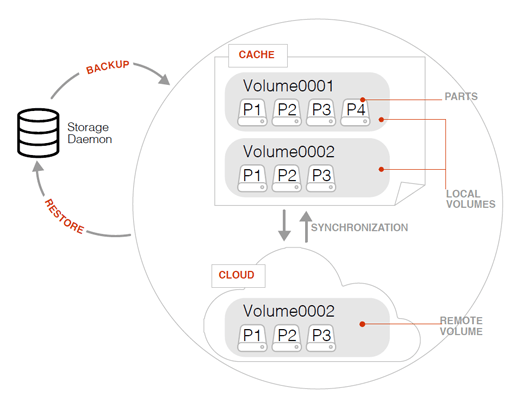
How does it work?
Here’s the key: When sending data to the Cloud, Bacula’s ‘Storage Daemon’ behaves as it would for virtual or physical backup and restore tasks from both the operator’s and File Daemon’s perspective. Instead of writing continuous data streams to volumes, or reading volume data as needed, Bacula’s cloud backend creates Volumes split into “parts” that are cached locally and synchronized to a cloud storage service in the background. This special feature enables efficient upload/download differentiation of both Bacula disk volumes and new “Cloud Volumes”. This directory contains all the file parts, and means that smaller ’parts’ of data can be managed. The result is a finer-grain control of what data can be backed up and retrieved from the cloud, bringing the opportunity for yet further time and cost savings. Concurrent asynchronous upload and download of parts Bacula allows the user to exploit multiple connections to the cloud, uploading and/or downloading simultaneously to add extra flexibility and control to the user.
Use Case
But how does all this fit into the real world? Consider the below examples of two backup managers at two different companies who are tasked by both their CIO and CEO to implement cloud backup because it is “cheaper than sending our backups offsite”. The first does the obvious and starts using the cloud for the company’s routine nightly backups. These backups aren’t just for Disaster Recovery; they also serve the company’s employees recovery requests for mistakenly deleted files and lost data. Since the backup manager doesn’t see the monthly cloud bill, he doesn’t see the costs for these recoveries start to rise (previously they were simply part of the sunk cost of a local backup infrastructure). Eventually, after 6 months, the CIO comes to him and asks why backup costs have been steadily going up. After all, the cloud was supposed to be cheaper! After hearing that restores from the cloud are much more expensive than backups, the boss makes a sweeping decision to go back to just using local backups. Of course by now, all of the company’s backups for the past six months are in the cloud with no local copies, so doing this triggers a massive data transfer bill just to bring the data back on-site. The whole exercise has proven to be a very expensive mistake and the unfortunate employee gets blamed for the failed strategy.
The second backup manager does his homework first, and realizes that the economics of the cloud are such that it really is better than traditional offsite backups for true disaster recovery — but not for day-to-day recoveries. He understands that the cloud eliminates the need for an expensive second data center or offsite archive company, but that local backups are still essential for smooth operation of the business and predictable costs. This company implements Bacula Enterprise as a single Backup and Recovery platform for physical, virtual and cloud backup – and enjoys the benefits of a flat monthly bill with practically no surprise costs, because their daily recoveries come from Bacula’s local cache. However, a year later, the boss reads about a new cloud storage provider with even lower costs and orders that the company switch to their service. Because Bacula still has a local copy of all the backups, there is no data to be transferred expensively out of the old provider and into the new one. The old provider can be immediately cancelled and Bacula simply pointed at the new one, to begin uploading its second copy to the cloud in the background.
Advanced yet especially cost-effective solutions such as this mean cached parts can be kept locally as long as required, or removed to free up local cache capacity as needed. During a restore, cached parts will be used, and — if needed — only the parts that are required will be retrieved from the cloud object storage. In most cases, this means a substantial reduction in cloud costs. This approach ensures that an especially broad range of data types can be stored with the cloud backend — in particular, client encrypted or compressed backups and plugin-generated data are fully and transparently supported to avoid introducing any restrictions to existing backup scenarios.




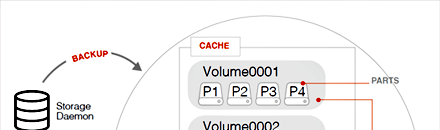
Data backup is an essential thing in business continuity. Thanks for explaining the concept in detail.