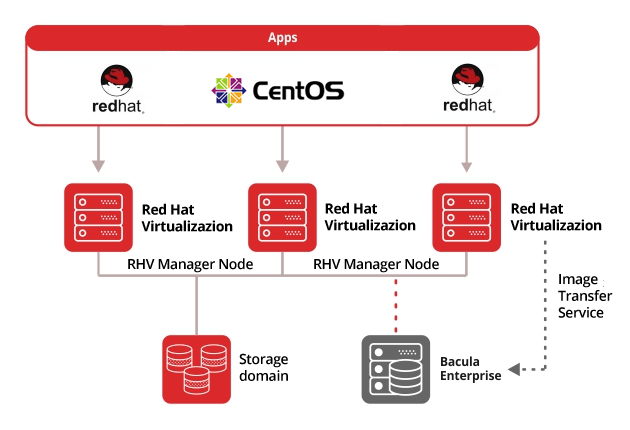Bacula Enterprise 10.2 delivers full agentless backup and recovery for Red Hat Virtualization, and introduces hybrid cloud connectivity for Oracle Cloud and Google Cloud.
- Version 10.2 adds Red Hat Virtualization to Bacula’s suite of hypervisor modules, complementing Hyper-V, VMware, Xen, KVM and Proxmox native integration into virtual environments.
- Google Cloud and Oracle Cloud are added to Bacula’s already implemented integration to AWS, S3, S3-IA and Azure connectivity
- ACSLS tape changer support added to Bacula’s exceptionally wide support of different storage media