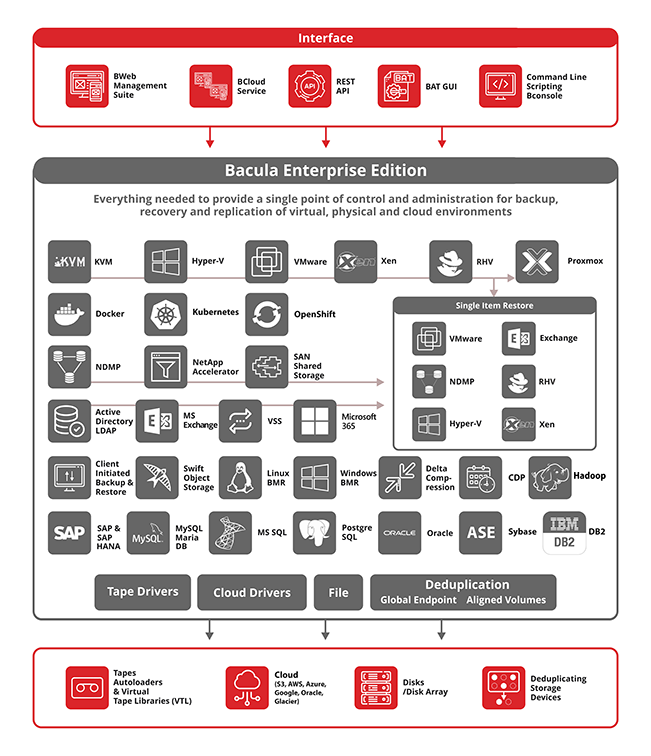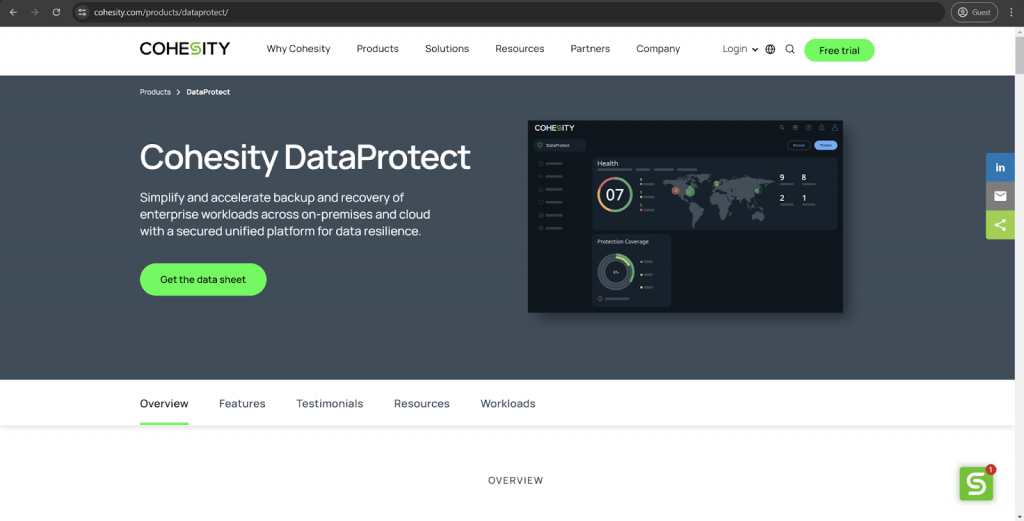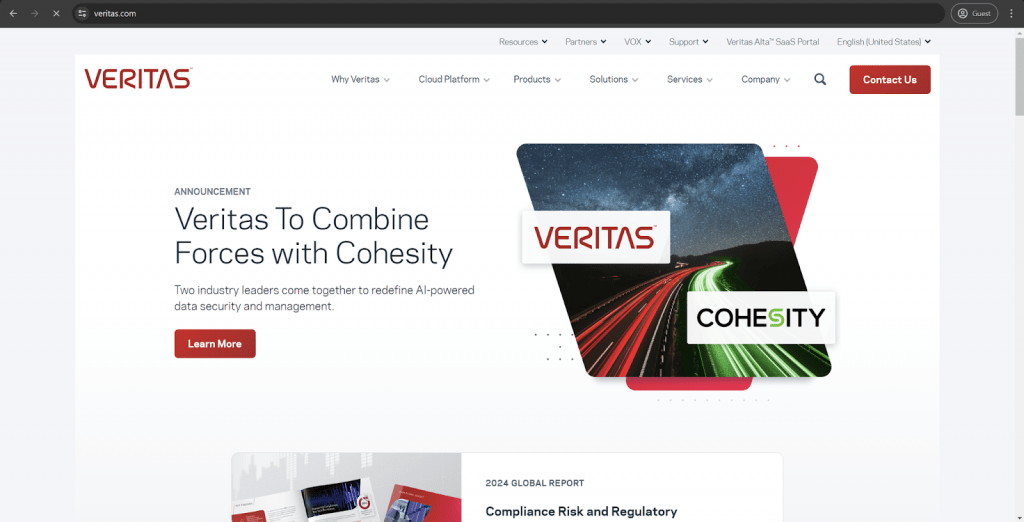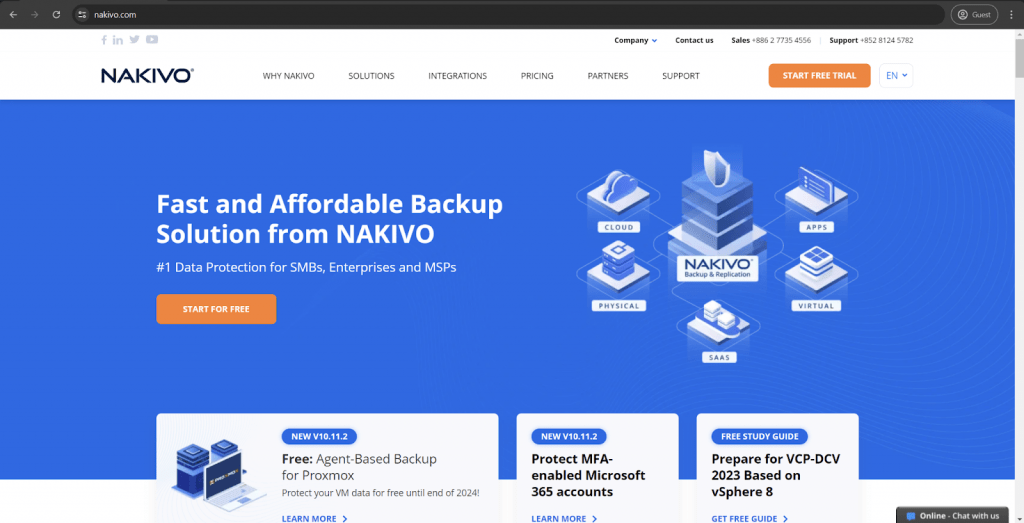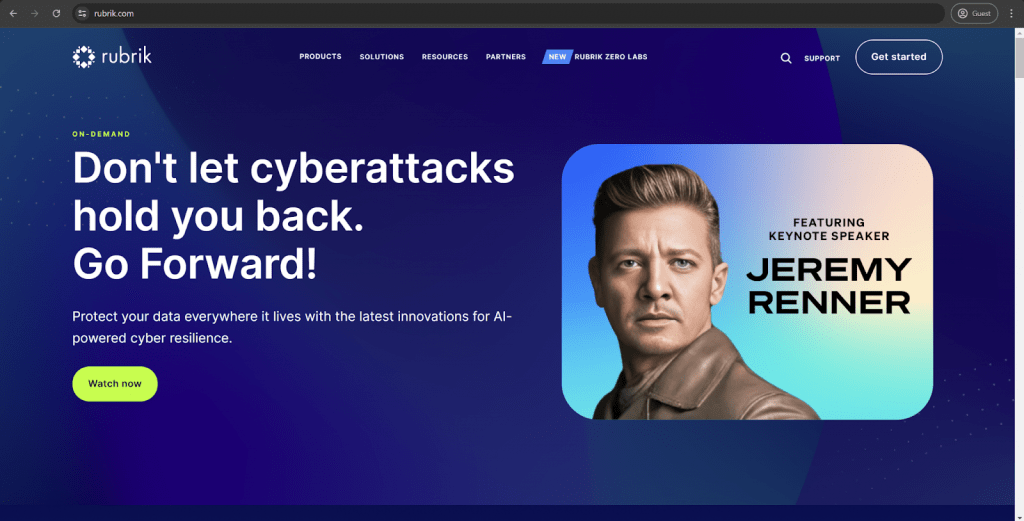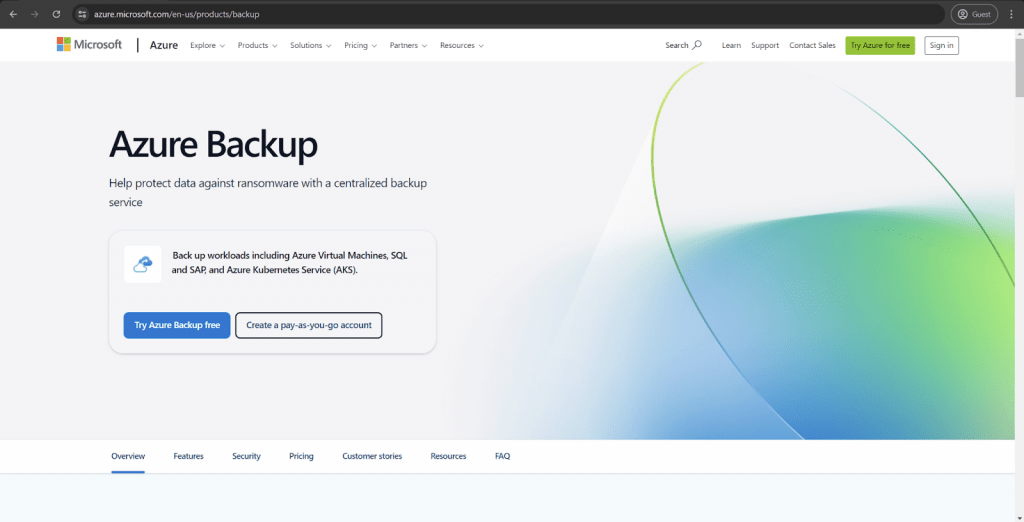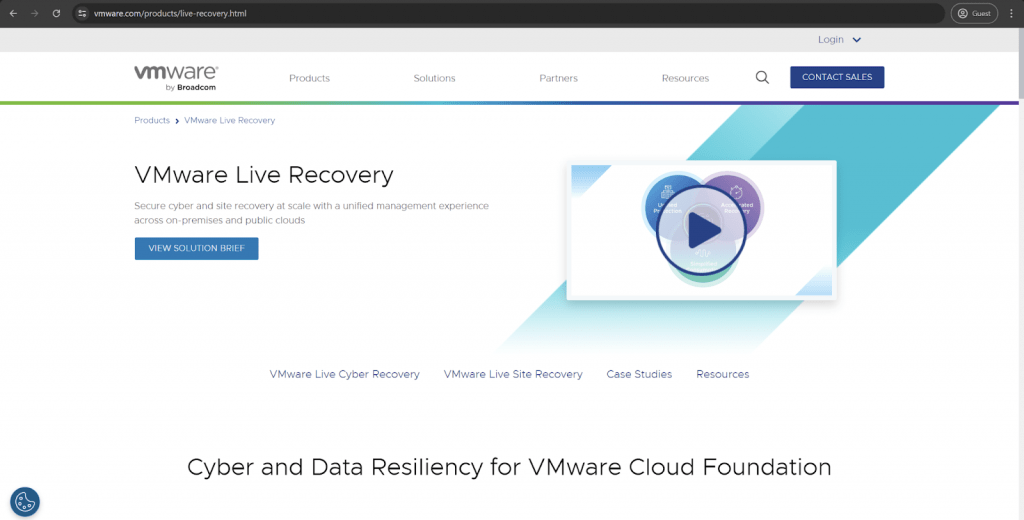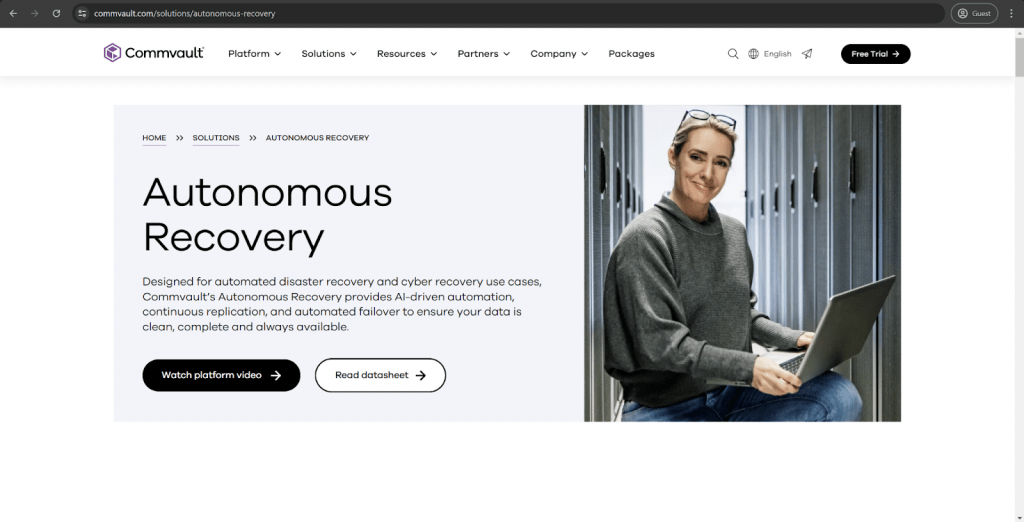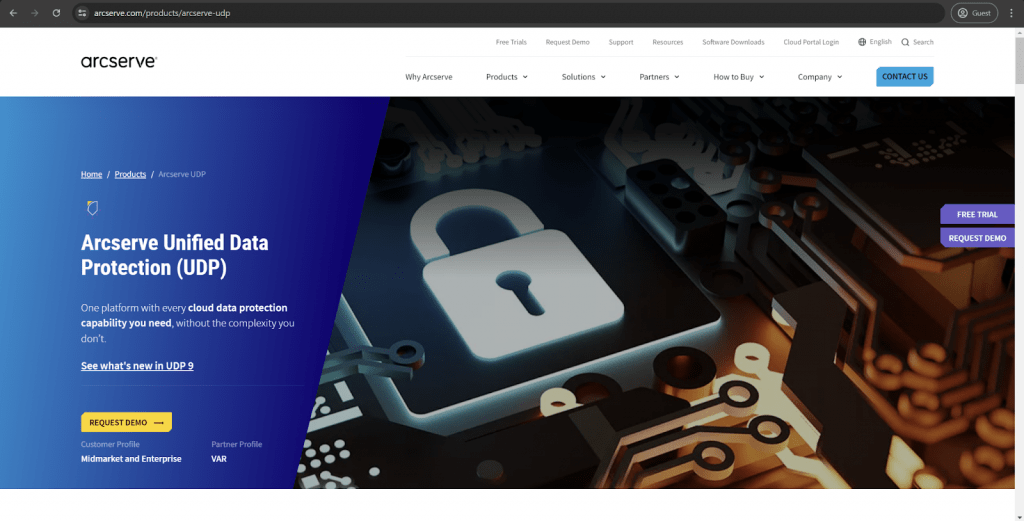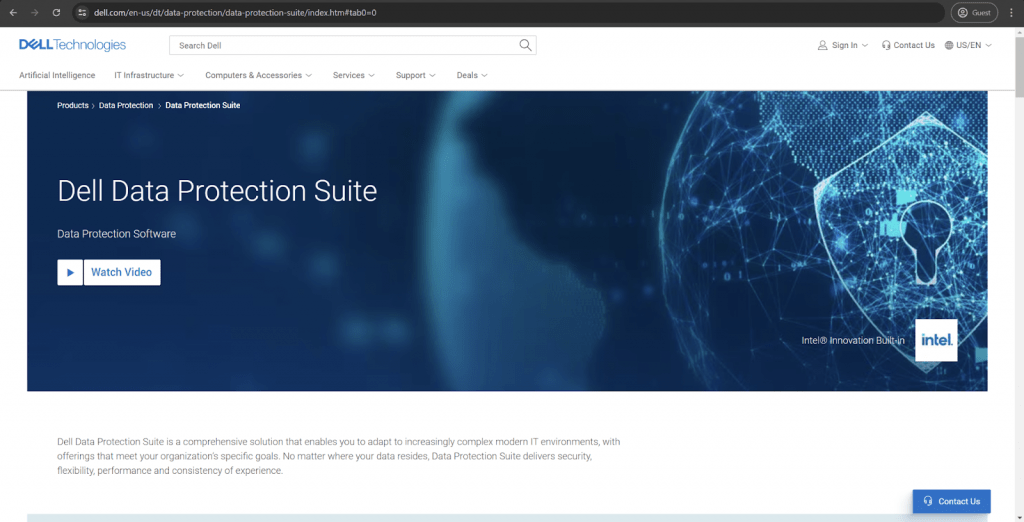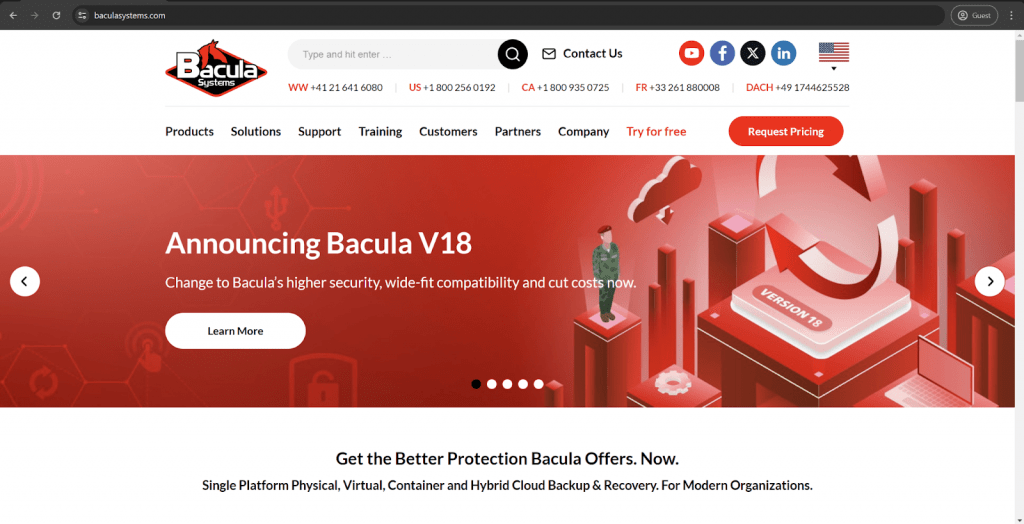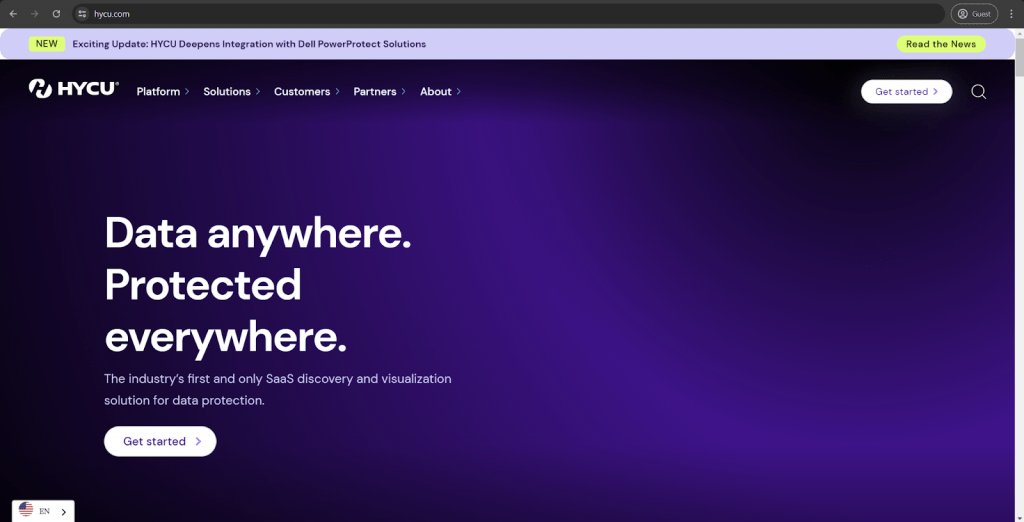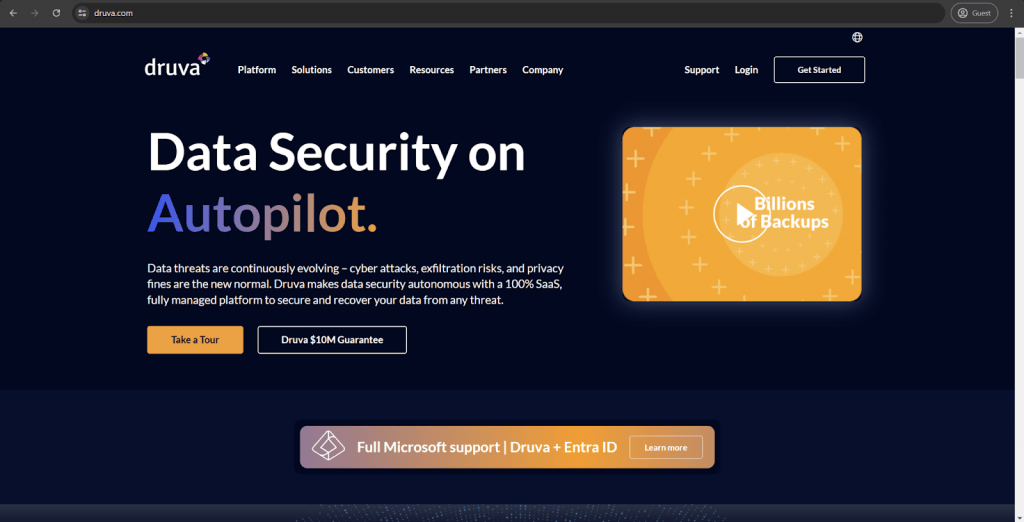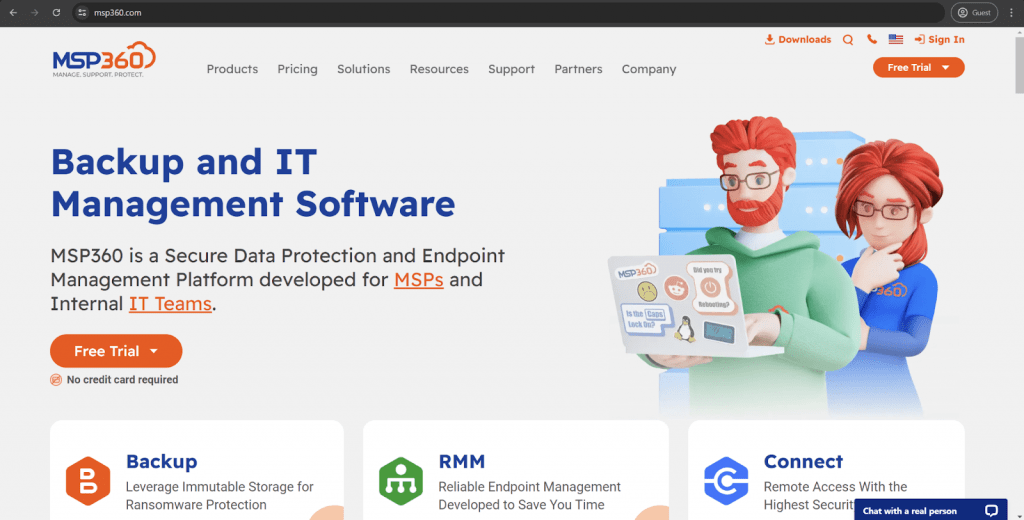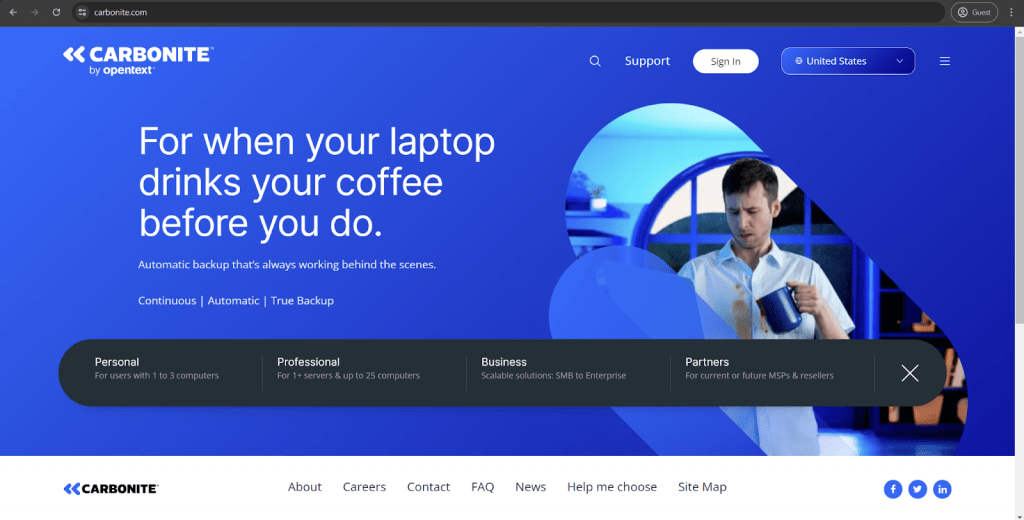Acronis Cyber Protect is a good backup and recovery solution focusing on data security measures. It can provide blockchain-based authentication, active ransomware scanning, extensive backup validation, fast RTOs, and more. The solution takes data protection seriously, ensuring the customer’s information is always safe and secure.
Acronis is considered easier than Veeam in terms of first-time deployment, integration, and general customer support capabilities. Its top-notch administrative capabilities and storage cloning feature are universally praised. At the same time however, the solution does not work well with SQL database backups, and the overall list of supported databases and hypervisors is significantly smaller than most competitors’ offers. Acronis’s scalability could be improved, and its general user interface is often considered needlessly complicated.
Customer score:
- Capterra – 4.1/5 points based on 70 customer reviews
- TrustRadius – 6.6/10 points based on 139 customer reviews
- G2 – 4.3/5 points based on 698 customer reviews
- Gartner – 4.4/5 points based on 307 customer reviews
- PeerSpot – 4.1/5 points based on 118 customer reviews
Advantages:
- Significant focus on security features, including data encryption, extensive monitoring, and AI-based malware protection.
- Impressive information-gathering capabilities would be helpful in many different situations if the proper tools are involved.
- Acronis can work with many workload types and variations, including physical, virtual, etc.
Shortcomings:
- Acronis demands quite a lot from a customer’s hardware; its backup agent needs many resources to operate at full performance.
- The same logic could be applied to the software’s pricing since Acronis’s total cost is significantly above the market average.
- The solution’s UI is somewhat outdated and often cited as confusing.
- Limited scalability
Customer reviews:
- Gábor S. – Capterra – “Easy to operate because cloud backup can be performed with the same configuration as on-premises. Pricing is more economical than other services. An introductory one for those who do not use cloud services. We only restored the server as a test, but we converted the image to a model different from the physical server. Servers can be restored even in case of fire or disaster damage.”
- James M. – Capterra – “The solution used to be great but over the last year or two the service has got steadily worse. We were using the service to backup servers, Microsoft 365 and desktop machines. The Acronis agent made two virtual servers unable to boot. The support was non-existent and we spent a week diagnosing and working out the cause was the agent software. In this time we also tried to restore one of the servers but this also failed so we have moved away from Acronis as the solution can’t be relied on in an emergency.It takes days for the support team to respond to tickets and when you have a server down as a result of their product this is not acceptable. They never solved the issue with the agent, didn’t even get close in the 2+ weeks of back and forth with the support team which amounted to 4 or 5 responses in that time.”
Pricing (at the time of writing):
- Acronis Cyber Protect can offer three different pricing versions
- Standard
- Advanced
- Backup Advanced
- Acronis Cyber Protect Standard includes the solution’s basic feature set. At the same time, Advanced adds extra features, such as support for XenServer, Oracle VM Server, Acronis Notary, Acronis ASign, tape backup, SAN storage snapshots, etc.
- The pricing for the Standard and Advanced versions is as follows:
- Workstation (physical or virtual, macOS or Windows):
- Standard: $85 per workstation;
- Advanced: $129 per workstation;
- Server (physical or virtual, Linux or Windows):
- Standard: $595 per server;
- Advanced: $925 per server;
- Virtual host (Hyper-V or VMware):
- Standard: $705 per host (unlimited VMs);
- Advanced: $1,175 per host (unlimited VMs);
- Additionally, a specific pricing tier is available in Acronis Cyber Protect Standard. It costs $285 for one instance of Microsoft Windows Server Essentials (physical/virtual), with app backup being its primary use case.
- The pricing structure for Acronis Cyber Protect – Backup Advanced varies depending on the nature of the backup target:
- From $109 per workstation (Windows/macOS, virtual/physical)
- From $779 per server (Linux/Windows, virtual/physical)
- From $1,019 per Hyper-V or VMware host (unlimited VMs)
- From $139 for Microsoft 365 data (SharePoint Online, Exchange Online, OneDrive for Business, Teams) or Google Workspace data (Calendar, Drive, Contacts, Gmail)
- Acronis Cyber Protect – Backup Advanced offers many features, including AD integration, image-based backups, ransomware protection, vulnerability assessment, reports, incremental/differential backups, file-level backups, group management, and more.
A personal opinion of the author:
Acronis is a relatively popular backup and recovery platform with a significant focus on data security. It is a data protection solution with many exciting capabilities, including backup and recovery tasks, coverage for multiple storage types, and more. Its heavy emphasis on data security is one of its most significant selling points, with features such as AI-powered malware detection, multi-layered encryption, and other robust data security capabilities. It would also be fair to say that Acronis is far from perfect – it is somewhat expensive, its scalability is very limited, and plenty of its backup capabilities, such as advanced data management, are somewhat rudimentary.

DataProtect is similar to Veeam in prioritizing cloud and virtual environments over physical ones. Some of the solution’s more notable features are its scalability and range of security measures. The software can be deployed on-premise or as a service, and it is widely considered one of the most efficient solutions on the market.
Cohesity’s overall cost is relatively reasonable, and its deployment process is more accessible than Veeam’s. It can offer forever incremental backup, instant DR failover, and extensive ransomware detection. The software does have some issues regarding supporting legacy platforms, and its current volume of supporting documentation is insufficient. Not all software updates are applied automatically, and the software’s reporting capabilities are considered bare-bones.
Customer score:
- Capterra – 4.6/5 points based on 49 customer reviews
- TrustRadius – 8.5/10 points based on 84 customer reviews
- G2 – 4.4/5 points based on 47 customer reviews
- Gartner – 4.7/5 points based on 750 customer reviews
- PeerSpot – 4.5/5 points based on 69 customer reviews
Advantages:
- Impressive scalability based on Cohesity’s cluster-centric infrastructure that can be managed at any point in time with minimal effort.
- Simple and convenient user-friendly interface allowing centralized data management from a single screen.
- Cohesity’s first-time setup and configuration are not particularly complex; it should not take long to complete, even for a relatively inexperienced user.
Shortcomings:
- The automation capabilities of Cohesity are straightforward and cannot offer much customization.
- The solution cannot customize many of the important backup-related parameters; for example, it does not allow you to set up a backup job for a specific day on the calendar.
- Performing database backups with Cohesity can be challenging for multiple reasons.
Customer reviews:
- Justin H. – Capterra – “Backing up entire VM’s through vCenter is a breeze and works well. Application backups (Exchange, SQL, AD) will all require an agent and the agent management is very poor in my opinion. Replication works fine and restore times from locally cached data is quick. There are still a lot of little things that keep this from being a polished solution but the overall product is good.”
- Michael H. – Capterra – “Cohesity has been excellent to work with. The local team is always helpful and responsive, support is excellent, and the product exceeds all expectations. We started small because we were uncertain that they could do all of the things we heard about during the pre-sale process, but we couldn’t be happier with the product. We are currently in the process of tripling our capacity and adding additional features because we were so impressed by every aspect of Cohesity.”
Pricing (at the time of writing):
- Cohesity does not provide any kind of pricing information on the official website
- Requesting a personalized quote is the only way to acquire any kind of specific pricing information.
A personal opinion of the author:
Cohesity might not seem all that special at first glance. It is a relatively basic backup software that supports multiple storage types while offering many useful features. What sets Cohesity apart from the rest is its unusual approach to infrastructure. It uses a node-like structure that can provide impressive scalability and several other advantages. The solution is also relatively user-friendly and can offer convenient centralization capabilities. Unfortunately, its customization variety is minimal, and its automation capabilities are practically non-existent. Additionally, Cohesity cannot even perform a backup on a specific date in the future, which makes it surprisingly rigid – a stark contrast to its approach to overall infrastructure.

Recently acquired by Cohesity, Veritas NetBackup is feature-rich and versatile enterprise-grade backup software. It has been on the market for several decades and provides its users with backup and recovery capabilities. It supports databases, virtual environments, tape storage, and regular servers/workstations, and its feature range includes data deduplication and support for the public cloud, among other capabilities.
Veritas is a relatively old solution in this market, gathering many positive reviews and good press. Its feature range is also awe-inspiring, offering plenty of automation capabilities, support for hybrid environments, extensive data security, etc. Unfortunately, Veritas is considered somewhat more challenging to deploy than Veeam. Its reporting capabilities leave much to be desired, and the overall number of tools can be overwhelming for system administration tasks.
Customer score:
- Capterra – 4.2/5 points based on 10 customer reviews
- TrustRadius – 6.8/10 points based on 161 customer reviews
- G2 – 4.2/5 points based on 271 customer reviews
- Gartner – 4.7/5 points based on 549 customer reviews
- PeerSpot – 4.3/5 points based on 329 customer reviews
Advantages:
- Impressive customer support experience based on hundreds of customer reviews from multiple sources.
- A large number of features and capabilities the software offers to its end users.
- Even though Veritas offers many capabilities, all of them can be easily accessed using a user-friendly GUI.
Shortcomings:
- Working with tape backups as a whole with Veritas can be difficult.
- The solution’s reporting capabilities are relatively basic and offer little customization, even for something as simple as a custom report-saving location.
- Some of the software’s capabilities have strange operational logic, such as the inability to export data to a PDF format if Adobe Reader is not installed on the same workstation.
Customer reviews:
- Mark McCardell – TrustRadius – “Veritas Backup Exec is best suited for <1PB environments that deal with typical Windows & Linux file storage arrays. Once you delve into more sophisticated storage environments, there are no available agents for those environments.”
- Taryn F. – Capterra – “Veritas Backup Exec is a good choice for small to medium businesses with a relatively simple set up , not requiring many different agents to be backed up, and without excess amounts of data. The licensing model is complicated and can be expensive, but I have seen great changes in the options supplied now – such as the Per VM model”
Pricing (at the time of writing):
- No official pricing information can be found on the Veritas website.
A personal opinion of the author:
Similar to our previous example, Veritas is what one might call a “standard enterprise-grade backup solution.” It is fast, relatively scalable, and can work with multiple storage types and infrastructure variations. The one selling point that does have over the rest of the market is its age, surprisingly enough. It would be completely fair to consider Veritas one of the most mature backup solutions on this market. This legacy makes it attractive to many potential customers due to the sheer number of customer reviews and testimonials that have accumulated over the years. Unfortunately, there are some issues that even age could not solve for this software, such as the rudimentary reporting capabilities or the problematic interaction with tape as a storage medium.

NAKIVO Backup & Replication is a well-known and respected data security platform that combines backup and recovery capabilities with other data security features. It can work with multiple backup target locations, ranging from standard servers and workstations to databases, VMs, and applications. Its feature range includes application-aware incremental backups and instant recovery capabilities.
NAKIVO is extremely easy to deploy and work with and generally has better scalability and automation capabilities. It supports various storage types, and its first-time setup process is relatively simple by market standards. It is also one of the fastest and most effective solutions regarding backup or restoration process performance. At the same time, the software lacks some of the more advanced reporting options and can be slow in specific circumstances. Additionally, its scheduling capabilities could be more user-friendly and detailed, and the overall price of the solution is exceptionally high for most users.
Customer score:
- Capterra – 4.8/5 points based on 390 customer reviews
- TrustRadius – 9.2/10 points based on 175 customer reviews
- G2 – 4.7/5 points based on 237 customer reviews
- Gartner – 4.8/5 points based on 433 customer reviews
- PeerSpot – 4.7/5 points based on 85 customer reviews
Advantages:
- Plenty of positive customer reviews about the overall customer support experience.
- Relatively simple and painless first-time configuration process; it should be fine for most users, even the ones with minimal prior experience.
- NAKIVO’s user interface is clean and straightforward, making it very user-friendly and convenient for new and existing users.
Shortcomings:
- NAKIVO’s price tag is higher than the industry average, making it inaccessible for most small and medium-sized businesses.
- NAKIVO’s error logging capabilities are very bare-bones and cannot offer much when it comes to manual troubleshooting.
- Linux-based physical servers do not receive the complete set of NAKIVO’s features since the solution’s support for this OS type is limited.
Customer reviews:
- Ed H. – Capterra – “We got tired of the massive cost of renewals from our past backup software providers and decided to try Nakivo instead. They supported our need for Nutanix AHV, QNAP and Tape backups. I’m looking forward to trying the new PostgreSQL database option soon so that I can build my own reports. Nakivo gets the job done and gets better with each version.”
- Joerg S. – Capterra – “We are using Nakivo B&R for our new server with quite a number of virtual machines (VM Ware). Backup of data is onto a Synology via 10GB/s. The backup makes use of all available network speed. Once you understand how it works, its configuration is straightforward. Whenever we experienced some issues, Nakivo Service was very helpful (GoTo meeting) and pretty fast (next day at the latest). So far no complaints on their response.”
Pricing (at the time of writing):
- NAKIVO’s pricing as a backup software consists of two main pricing groups:
- Subscription-based licensing.
- Perpetual licensing.
- Subscription-based licenses:
- “Pro Essentials” – from $1.95 per month per workload, covers most common backup types such as physical, virtual, cloud, and NAS while offering instant granular recovery, virtual and cloud replication, storage immutability, and more.
- “Enterprise Essentials” – from $2.60 per month per workload, adds native backup to tape, deduplication appliance integration, backup to cloud, 2FA support, AD integration, calendar, data protection based on policies, etc.
- “Enterprise Plus” does not have public pricing available; it adds HTTP API integration, RBAC, Oracle backup, backup from snapshots, and other features
- There is also a subscription available for Microsoft 365 coverage that costs $0.80 per month per user with annual billing and can create backups of MS Teams, SharePoint Online, Exchange Online, OneDrive for Business, and more
- Another subscription from NAKIVO is its VMware monitoring capability, which comes in three different forms:
- “Pro Essentials” for $0.90 per month per workload with CPU, RAM, disk usage monitoring and a built-in live chat
- “Enterprise Essentials” for $1.15 per month per workload that adds AD integration, 2FA capability, multi-tenant deployment, and more.
- “Enterprise Plus” with no public pricing that adds RBAC and HTTP API integrations.
- Perpetual licenses:
- Virtual environments:
- “Pro Essentials,” for $229 per socket, covers Hyper-V, VMware, Nutanix AHV, and features such as instant granular recovery, immutable storage, cross-platform recovery, etc.
- “Enterprise Essentials” costs $329 per socket and adds native backup to tape, backup to the cloud, deduplication, 2FA, AD integration, and more.
- “Enterprise Plus” with no public pricing that adds RBAC and HTTP API integrations, as well as backup from storage snapshots.
- Servers:
- “Pro Essentials” costs $58 per server and covers Windows and Linux. It also provides features such as immutable storage, instant P2V, instant granular recovery, etc.
- “Enterprise Essentials” costs $329 per server and adds native backup to tape, backup to the cloud, deduplication, 2FA, AD integration, and more.
- “Enterprise Plus” with no public pricing that adds RBAC and HTTP API integrations.
- Workstations:
- “Pro Essentials,” for $19 per workstation, covers Windows and Linux and features such as immutable storage, instant P2V, instant granular recovery, etc.
- “Enterprise Essentials” for $25 per workstation, adds native backup to tape, backup to the cloud, deduplication, 2FA, AD integration, and more
- “Enterprise Plus” with no public pricing that adds RBAC and HTTP API integrations
- NAS:
- “Pro Essentials,” for $149 per Terabyte of data, can backup NFS shares, SMB shares, and folders on shares and offer file-level recovery
- “Enterprise Essentials” costs $199 per Terabyte of data and adds AD integration, 2FA support, calendar, multi-tenant deployment, etc.
- “Enterprise Plus” with no public pricing that adds RBAC and HTTP API integrations
- Oracle DB:
- “Enterprise Plus” is the only option available for Oracle database backups via RMAN; it can offer advanced scheduling, centralized management, and more
- VMware monitoring:
- “Pro Essentials” for $100 per socket with CPU, RAM, disk usage monitoring, and a built-in live chat
- “Enterprise Essentials” for $150 per socket that adds AD integration, 2FA capability, multi-tenant deployment, and more
- “Enterprise Plus” with no public pricing that adds RBAC and HTTP API integrations
A personal opinion of the author:
NAKIVO is a competent backup and recovery solution with many features and capabilities. It can support multiple storage types and environments, and its overall feature range is impressive. Its feature range is somewhat smaller than what much of the competition can offer and scalability is limited. However, the software is still competent, easy to set up, and relatively convenient. Unfortunately, not all of its elements work at the same level of user-friendliness – it does not have much error-logging capabilities, and its licensing model is confusing and very expensive.

Rubrik is an impressive data management solution with centralization capabilities. It can work with many data types: hybrid, virtual, or physical. It can also be surprisingly effective at protecting the data from various cybersecurity issues, be it ransomware, internal threats, or operational failures. Rubrik can also offer respectable scalability, built-in cloud integration, etc.
Rubrik provides more detailed reporting results across the board, and some users consider it well worth the high price, as opposed to Veeam, which has many more users who are not particularly satisfied with the current pricing. Its Live Mount feature is also one of the solution’s most significant advantages. At the same time, the solution does not have the most user-friendly interface, and it prioritizes VMware over Hyper-V and other VMs regarding new features. Its price also needs to scale better with larger companies, making the solution far more expensive than its standard value as time goes on.
Customer score:
- Capterra – 4.7/5 points based on 47 customer reviews
- TrustRadius – 8.5/10 points based on 221 customer reviews
- G2 – 4.6/5 points based on 85 customer reviews
- Gartner – 4.7/5 points based on 724 customer reviews
- PeerSpot – 4.6/5 points based on 88 customer reviews
Advantages:
- Impressive automation capabilities boast both the number of areas that could be automated and the number of customization options for this specific feature.
- Pleasant and functional administrative interface that dramatically simplifies the management process for backup and recovery tasks.
- Rubrik supports many different storage types, including various hybrid and multi-cloud infrastructures.
Shortcomings:
- Each customer must go through a rather inconvenient and time-consuming setup process to deploy the solution.
- No direct Azure SQL-to-cloud support; it can be done, but the process itself is a relatively complicated workaround.
- The total volume of documentation and helpful materials could be a lot higher.
- There have been some security incidents reported.
Customer reviews:
- Jon H. – Capterra – “Rubrik has allowed us to stop focusing on the minutiae of running a homegrown backup storage/orchestration product and focus on automation of the infrastructure/deployment instead Rubrik has improved the performance of our backup jobs, allowing us to perform more backups with fewer resources overall Rubrik has given our clients more choice in how backups function”
- Verified Reviewer – Capterra – “It’s improved operational efficiency, as we now don’t have to spend time scheduling backups, and has created very tangible savings. In the next 5 years we expect to save over 55% switching from our legacy provider to Rubrik. It also mitigated us against any future data centre blackouts through its Azure replication capabilities – while significantly reducing our power consumption and footprint in the data centre.”
Pricing (at the time of writing):
- Rubrik’s official pricing can only be received by requesting a personalized quote.
- The official website does not offer public pricing or licensing information.
A personal opinion of the author:
Rubrik is a moderately successful backup and recovery solution that significantly emphasizes working with hybrid environments of all kinds. It can also work with more traditional environment types, such as physical or virtual, and its feature set is moderately impressive – with policy-based data management, customizable reporting, ransomware detection, cloud integration, etc. It can be a bit difficult to work with – the first-time setup process is very convoluted, and the lack of detailed documentation makes practically every process more difficult by association. There is also the fact that Rubrik is relatively expensive, which is not something that all potential users would be comfortable with.

As its name suggests, Azure Backup is a cloud-based backup solution provided by Microsoft Azure. It can protect a company’s critical data from ransomware attacks, accidental deletions, or simple data loss. The solution can also offer support and centralization capabilities for various workload types – SAP HANA databases, AKS clusters, Azure VMs, SQL Server databases, etc. Other features of Azure Backup include scheduling, long-term archival, impressive scalability, and ensured application consistency.
Azure Backup is more user-friendly than Veeam in terms of both initial installation and overall customer support. Its pay-as-you-go model can be highly convenient for some companies, and the capability to have centralized control over multiple workload types is exceptionally convenient. Unfortunately, Azure Backup’s integration capabilities are minimal, and the software cannot create immutable backups. It also has an unusual limitation regarding how many files can be restored daily, which is made even more challenging by the lack of user-friendliness from the UI as a whole.
Customer score:
- Capterra – 4.6/5 points based on 157 customer reviews
- TrustRadius – 8.6/10 points based on 92 customer reviews
- G2 – 4.4/5 points based on 87 customer reviews
- Gartner – 4.3/5 points based on 116 customer reviews
- PeerSpot – 3.9/5 points based on 52 customer reviews
Advantages:
- Granular control over backup and recovery operations is a very convenient feature that both individual and commercial customers can benefit from.
- Extremely convenient integration with the rest of the Azure services makes Azure Backup an incredible offer for customers with Azure capabilities.
- The ability to calculate the solution’s price based on the amount of data covered (and the number of instances covered) is a very convenient feature for smaller businesses and individuals.
Shortcomings:
- The overall user interface of Azure Backup can be confusing, especially for newcomers.
- Navigating all of Azure’s features and capabilities can be a significant challenge, and finding something as simple as the “Settings” menu can prove challenging.
- The full backup requires a lot of bandwidth to operate at full capacity, and it may also refuse to work in specific firewall environments.
- As an online service, like some of the other vendors listed here, it suffers from the limitations of being a remote service, as opposed to an on-premises software solution that can connect to cloud services.
Customer reviews:
- Rex S. – Capterra – “Its a good solution, the features are provided that most every business needs and wants. The ability to get reports and remote confirmation of backups almost in real time is great. It handles large data backup with ease, no issues with whole drive backups, etc.”
- Chris M. – Capterra – “Set this up for a client with offices throughout the world. It was great, as all I needed to do was remote in and install the agent. Then we are backing up. Setup took 2 hours and we were running. Bad side is your are network dependent. We had one office in Jakarta that had a terrible network, and took months to get the initial backup. The problem is they had months of changes that didn’t get backed up. Server eventually needed a recover, and pulling from the cloud there was not an option. But if you want a good price for the options, and you have a good network bandwidth, it’s a great tool.”
Pricing (at the time of writing):
- Azure Backup has a separate webpage that details all of the parts of its licensing model.
- The basic package of Azure Backup’s capabilities for its VMs boils down to two parts of the pricing model:
- Protected instances – the number of instances that Azure is working with.
- Storage – the amount of data stored in the service per instance.
- Azure’s smallest pricing tier covers everything under 50 GB of data under the same pricing model, with a single price tag of $5 + the amount of storage consumed.
- Azure can also cover regular data, as well, separated into four categories and two service groups:
- Locally redundant storage (LRS): $0.0224 per GB for the Standard Tier and $0.0027 per GB for the Archive Tier.
- Geo-redundant storage (GRS). $0.028 per GB for the Standard Tier, not available for the Archive Tier.
- Zone-redundant storage (ZRS). $0.0448 per GB for the Standard Tier, $0.0054 per GB for the Archive Tier.
- Read-access geo-redundant storage (RA-GRS): $0.0569 per GB for the Standard Tier and $0.0054 per GB for the Archive Tier.
- The Archival Tier is supposed to be used for long-term retention – monthly or yearly backups with retention periods starting at six months.
- It is also possible to lower this total cost by going to the Reserved Capacity route – committing to either a year or three years of Azure Backup services for a lower price tag. That way, the total price for all four of the categories above falls to:
- Locally redundant storage (LRS).
- One year: $24,222 for 100 TB per month, $236,760 for 1 PB per month.
- Three years: $66,060 for 100 TB per month, $642,634 for 1 PB per month.
- Geo-redundant storage (GRS).
- One year: $48,444 for 100 TB per month, $473,520 for 1 PB per month.
- Three years: $132,121 for 100 TB per month, $1,285,269 for 1 PB per month.
- Zone-redundant storage (ZRS).
- One year: $30,278 for 100 TB per month, $295,950 for 1 PB per month.
- Three years: $82,575 for 100 TB per month, $803,293 for 1 PB per month.
- Read-access geo-redundant storage (RA-GRS).
- One year: $61,528 for 100 TB per month, $601,413 for 1 PB per month.
- Three years: $167,805 for 100 TB per month, $1,632,406 for 1 PB per month.
- The overall pricing logic seems unclear, but these last four pricing groups (the entire Reserved Capacity category) represent the total price of the offering in advance for either one year or three years.
- More information about Azure Backup’s pricing can be found on their separate pricing webpage.
A personal opinion of the author:
Azure Backup is a relatively convenient backup solution from one of the biggest cloud storage providers on the planet. It is fast and efficient and can be used for both Azure’s VM data and regular information. Some of its capabilities are extensive ransomware protection, convenient backup management, a relatively simple volume-based licensing model, and support for multiple different types of storage and infrastructure. Its integration with other Azure products makes it even more valuable for many companies. At the same time, Azure Backup has its problems – including extremely inefficient bandwidth consumption, remote service, confusing navigation, and a somewhat convoluted user interface.

VMware SRM is not a traditional backup solution, but its outstanding disaster recovery capabilities are enough to keep it on this list. It is a Site Recovery Manager that can manage and restore VM environments quickly. VMware SRM is responsible for the failback and failover of VMs between different physical sites; it focuses most of its efforts on data recovery while providing policy-based management for most of its tasks.
VMware SRM has a user-friendly interface and a good track record in disaster recovery. It is one of the few solutions that can offer automation for restoration processes. It can simplify DR planning while offering non-disruptive testing capabilities for disaster recovery plans. At the same time, VMware SRM’s technical support for customers could use more work. Its overall RPO results are not particularly impressive, and it struggles quite a bit under heavy loads.
Customer score:
- TrustRadius – 9.0/10 points based on 32 customer reviews
- Gartner – 4.5/5 points based on 21 customer reviews
- PeerSpot – 4.0/5 points based on 74 customer reviews
Advantages:
- Extensive automation capabilities, including the ability to automate the entire disaster recovery process by eliminating the need to launch replication processes manually.
- Impressive control over the capabilities of a solution based on multiple protection groups with different priorities and features.
- VMware SRM’s interface is widely considered user-friendly and not particularly complicated.
Shortcomings:
- Plenty of different customer reviews note the unsatisfying experience with customer support of VMware SRM.
- The total licensing cost of VMware is one of its most significant disadvantages, with many user reviews stating that it does not earn its pricing with the overall feature set it provides.
- The number of bugs and other issues is growing from one product version to another.
Customer reviews:
- Ravinder Gupta – TrustRadius – “We are currently hosting around 80 VMs on Production Site vCenter and 120 VMs on Non-Production Site vCenter. We use SRM to perform our bi-yearly disaster recovery drills for the virtual layer. We have been extremely please with the ease of configuring SRM and performing site recovery. Initially, we hired an SRM expert to do the job for us, but now our system admins are also able to perform the site recovery. We have used VMware Site Recovery Manager for both failover and failback exercises without any issues. I like the way we can create multiple protection groups to facilitate recovery of virtual machines based on priority.”
- Dan Forlano – TrustRadius – “We use the 25 server license for our environment and can fit all our mission critical systems for DR/BC. The license worked well within our budget. Setting up a test process and walk-thru is probably the most difficult part of this process. An “easy” test button would be cool.”
Pricing (at the time of writing):
- VMware SRM does not offer any pricing information on its official website.
A personal opinion of the author:
VMware SRM (Site Recovery Manager) is a backup solution focusing mostly on disaster recovery capabilities. It can offer multiple automation capabilities to make the disaster recovery process that much easier, and there are also plenty of other capabilities to choose from. VMware also offers extensive control over security measures using a policy-based approach that allows one to prioritize one part of the system over the other. It is also considered far more expensive than it should be for its feature set, and the overall quality of both customer support and the software is going down with each new update.

Commvault CDP (recently rebranded as Commvault Cloud) is a backup solution that attempts to cover three different fields in the same solution – data management centralization, data security, and disaster recovery. A long and successful history of Commvault proves its success in reaching this goal, providing a comprehensive backup solution that supports many storage types and provides plenty of diverse and valuable features.
Commvault is a versatile backup platform with a transparent pricing model that can also be flexible for different needs. Its integration/deployment capabilities receive plenty of praise from end users, and there are also multiple years of positive reputation to back up its claims in the eyes of newcomers. Commvault can also be somewhat underperforming when data is stored on a cluster or server far from the user’s location, and it can be rather challenging to make it compliant with different data security standards and procedures. And finally, the software can be relatively expensive by this market’s means, making it far more suitable for large enterprises than SMBs.
Customer score:
- Capterra – 4.6/5 points based on 39 customer reviews
- TrustRadius – 8.3/10 points based on 225 customer reviews
- G2 – 4.3/5 points based on 143 customer reviews
- Gartner – 4.5/5 points based on 479 customer reviews
- PeerSpot – 4.3/5 points based on 105 customer reviews
Advantages:
- The backup configuration process is convenient and user-friendly, allowing practically anyone to customize and launch a backup task quickly.
- Commvault is a versatile backup solution that can integrate with many different types of infrastructure, no matter how complex or diverse.
- The same logic applies to other software – Commvault can work with many different data management-oriented solutions with little to no effort.
Shortcomings:
- The software’s logging and reporting capabilities leave much to be desired, especially when it comes to report customization.
- While setting up backup and recovery tasks is not a particularly difficult process, configuring Commvault for the first time can be very challenging, depending on the client’s infrastructure and several other factors.
- Generally speaking, Commvault’s interface is not very user-friendly, and getting used to its logic can take significant time.
Customer reviews:
- Sean F. – Capterra – “We’ve been using Commvault’s backup product for several years now and although a complex product due to all it can do it is still the best I’ve used in a corporate environment. In my opinion it really is only for larger businesses but I can see how a small business could still get some benefits from the product. We use it to backup our File, Email, Database servers and all of our VMware virtual infrastructure. As everything is located in one console you don’t have to go far to find what you need and there are agents for nearly any operating system or application typically used in an enterprise environment.”
- Doug M. – Capterra – “As the title says “Migrated to Hyperscale and no looking back”. We have great sales people and excellent support from Commvault.”
Pricing (at the time of writing):
- No official public pricing information can be found on Commvault’s website.
A personal opinion of the author:
Commvault is a successful backup and recovery platform with plenty of capabilities in the data management department. It can offer support for many data types and storage variations while also providing a plethora of features to work with. It can create extremely accurate and fast backups for multiple infrastructure variations and can even be integrated with cloud storage providers for additional backup storage. It is not the most user-friendly offering on the market, and its reporting capabilities are very basic (something that many of its competitors also suffer from). However, the overall package is still extremely competent and has its fair share of popularity in this market.

Arcserve UDP tries to provide an enterprise-grade data protection solution that is relatively easy for newcomers to understand. It is an impressive backup and recovery solution that supports various storage types. It offers a variety of features in fields such as cybersecurity, disaster recovery, and backup management in the same package.
Arcserve is easy to deploy and has a simple integration process with various systems and solutions. A customer support team is always there to help with any potential issue or confusion. It also has an impressive scalability for such sophisticated software. On the other hand, the solution in question is extremely limited in terms of what kinds of cloud storage providers and VM types it can work with, and its reporting capabilities were also reported as needing improvement. Arcserve is also not the best option for working with physical storage environments specifically, and its overall cost could be more customer-friendly.
Customer score:
- G2 – 4.3/5 points based on 16 customer reviews
- Gartner – 4.4/5 points based on 185 customer reviews
Advantages:
- Arcserve is a cloud-native backup solution that does not necessarily rely on any hardware to be installed into the infrastructure; it only needs to be deployed as software.
- Many capabilities of Arcserve are easy to work with and not particularly difficult for newcomers.
- A surprisingly large number of high-grade data management capabilities, such as extensive disaster recovery, high-performance backup and recovery capabilities, virtual infrastructure replication, etc.
Shortcomings:
- Arcserve’s heavy emphasis on high-end capabilities and features makes it evident that it targets large-scale businesses and enterprises, which also makes its pricing model very difficult for smaller companies.
- The fact that Arcserve cannot interact with mobile devices in any way, shape, or form might be a significant disadvantage for specific user groups.
- The lack of deduplication as a feature is very confusing in a cloud-centric backup platform such as Arcserve.
Customer reviews:
- Robert G. – G2 – “Cloud Direct is an excellent option for easy and secure off site backups and data storage. Product works great and as long as you have good internet, it has minimal impact on network performance. Cost effective and easy to use. MSP rich features and one console for all customer control makes this product a very useful and profitable software offering in our stack of services. Retention policy is built off calendar days and not backup generation count. So if you have a 7 day retention and you skip Sat and Sun on your backup schedule, then you only have 5 generations as the other 2 days count and will delete your generations.”
- Peter M. – G2 – “Setup is a breeze. Support is very responsive. The interface isn’t exactly intuitive. They tried to make it super intuitive, but in the process, it’s hard to know if you’re doing the right things for actually backing all your drives or setting up for disaster recovery.”
Pricing (at the time of writing):
- Arcserve does not publish its pricing information on the official website. It can only be obtained as a personalized quote.
A personal opinion of the author:
Arcserve UDP is a fascinating solution for several reasons. As a cloud-native backup and recovery platform, it heavily emphasizes cloud and hybrid infrastructures as its primary target audience. It can also be deployed without hardware, and most of its capabilities are relatively simple. At the same time, Arcserve has its share of shortcomings and issues, such as the inability to work with any kind of mobile device whatsoever. It could be more detailed in some cases, and its heavy emphasis on high-tech features makes it a costly solution that is not available to most smaller businesses.

Dell is a technological giant with its version of a backup solution for enterprise users. Dell Data Protection Suite is an enterprise-grade data protection solution that easily supports physical and virtual environments. It is also split into several designated software offerings – Avamar is responsible for performing extensive backup and recovery operations, Networker offers data management and centralized control over backups, and Advisor is a great place to acquire insights acquired from data analysis and monitoring of your storage.
Dell’s backup solution is generally better than Veeam’s in terms of deployment and integration capabilities, and its customer support also receives much praise for its performance. It offers plenty of advanced features while also being surprisingly scalable. Dell’s support seems somewhat inconsistent regarding how helpful it can be. The overall GUI of the solution could use more work in terms of user-friendliness and functionality. It is also challenging to set up initially, and the solution is not geared towards smaller organizations.
Customer score:
- TrustRadius – 8.0/10 points based on 5 customer reviews
- G2 – 4.1/5 points based on 20 customer reviews
- Gartner – 4.6/5 points based on 797 customer reviews
Advantages:
- A convenient and user-friendly interface that assists with navigating the full range of Dell’s backup and recovery features.
- The software supports many OS types and infrastructure variations; it can work with physical, virtual, and hybrid environments.
- Dell’s emphasis on scalability and feature richness make it a very convincing option for large-scale businesses and enterprises.
Shortcomings:
- Many customer reviews specifically note their customer support experience as unsatisfactory.
- Backup processes and pipelines are very fragile, and even a small change in a customer’s hardware or software could mean the backup process will not start.
- Dell’s reporting and error logging capabilities are not particularly useful for manual error troubleshooting.
- Technology compatibility is limited.
Customer reviews:
- Cem Y. – G2 – “I like Dell Data Protection very much because it helps me to protect my personal computers as well as my work computers against malicious attacks. It has a very user friendly interface. You can protect your passwords, personal information perfectly. There are some properties of Dell Data Protection. I don’t understand some reports that it produces. It is hard to figure out what the problem is and which solution I need to apply. Its price could also be much more affordable. There may be some different price policies.”
- Chris T. – G2 – “The compliance reporting dashboard is terrific as it provides a quick overview of endpoint compliance. This tool is very taxing on older systems particularly when it does its initial encryption pass of the entire drive.”
Pricing (at the time of writing):
- Dell Data Protection Suite does not offer any kind of pricing information on its official website.
A personal opinion of the author:
Dell is a technological giant in multiple fields and industries, including the backup and recovery software industry. Dell Data Protection Suite is a comprehensive data protection platform with various capabilities. Born from numerous previous versions of Dell’s backup software, Data Protection Suite is a surprisingly competent combination of features and capabilities, including CDP, task automation, data security, and a convenient user interface.

Bacula Enterprise is an remarkably secure, scalable, highly flexible, and complete backup solution, and there are a large number of reasons why it has become an attractive choice as a Veeam competitor. Bacula has many clear advantages, but the most important one is its exceptionally high level of security compared to practically all other backup and recovery vendors. For this reason, the most prominent Western military and defense organizations, banks, and governmental offices rely on the solution.
Bacula’s unique architecture protects against ransomware and other malware, making it a must for organizations that need the highest levels of protection. It supports many different storage types, including traditional physical storage, virtualized environments, databases, applications, cloud storage, and more. The software can also provide extensive centralization capabilities and a relatively painless licensing model based on one single subscription for most of Bacula’s capabilities.
Customer score:
- TrustRadius – 9.8/10 points based on 62 customer reviews
- G2 – 4.7/5 points based on 56 customer reviews
- Gartner – 4.8/5 points based on 5 customer reviews
- PeerSpot – 4.3/5 points based on 9 customer reviews
Advantages:
- The capability to create an efficient backup and recovery framework makes Bacula an excellent backup solution for redundancy.
- Job scheduling as a feature offers a lot of flexibility and customization in terms of setting up comprehensive backup schedules.
- There are many options when it comes to supported environment types, ranging from applications and VMs to databases and physical servers.
Shortcomings:
- The first-time configuration process can be time-consuming, especially for users without prior experience with similar software.
- Some less generalized and more case-specific features and plugins have a separate price tag not included in the base subscription package.
- Bacula can be operated using either a command line interface or its web interface, BWeb; considering the sheer number of capabilities Bacula offers, these options can take a while to learn.
Customer reviews:
- Jefferson Lessa – TrustRadius – “During these two years, we have been using Bacula Enterprise as a backup and disaster recovery solution for our entire data environment. This tool solved the problems we had in monitoring backups and in the agility to recover information. We are currently using this solution for more than 2Tb of data in a primarily virtualized environment. Bacula Enterprise’s technical support has perfectly met all the needs we’ve had in recent years. The installation of the tool was easy and the entire team adapted well to the daily use of this solution.”
- Eloi Cunha – TrustRadius – “Currently, the Brazilian Naval Supply System Command uses Bacula Enterprise to backup and restore the database. As a result, we have advanced features and the ability to handle the high volume of data we need for daily life, performing snapshots, advanced deduplication, single-file restores efficiently and reliably. Great cost-benefit.”
Pricing (at the time of writing):
- Bacula Enterprise’s pricing information is not publicly available on its official website. The only way to obtain such information is by contacting the company directly for a quote.
- However, a lot of general licensing information is available on that same website. For example, there are plenty of different subscription plans that Bacula Enterprise can offer, even though there is no pricing available for any of them:
- BSBE – Bacula Small Business Edition – can cover no more than 20 agents and two contracts, offering features such as web support and BWeb management suite
- Standard – can cover up to 50 agents and two contracts, adds support answer deadlines (from 1 to 4 business days)
- Bronze – can cover up to 200 agents and two contracts, offers phone support and shorter deadlines for customer support (from 6 hours to 4 days)
- Silver – can cover up to 500 agents and three contracts, introduces a deduplication plugin and a lower customer support answer deadline (from 4 hours to 2 days)
- Gold – can cover up to 2000 agents and five contracts, drastically reduces customer support answer deadline (from 1 hour to 2 days)
- Platinum – can cover up to 5000 agents and five contracts, has PostgreSQL catalog support and one training seat per year for Administrator courses
A personal opinion of the author:
Bacula brings a set of various unique advantages that make it one of the best backup and recovery options to implement in a large and diverse professional organization. An extensive range of features for virtual, container, physical, and cloud environments is one of its most significant advantages, especially in the context of advanced encryption, compression, deduplication, and other powerful security-centric features. It also uses a relatively simple licensing model, and its range of supported hardware and software is impressive. The solution does have a moderate learning curve due to the sheer number of its features, and some of its specific features would have to be purchased separately. However, the total package is still among the best in the existing backup software market.
The recent security incidents involving Veeam Backup & Replication demonstrate that it is crucial to choose a backup solution that prioritizes robust security. Bacula Enterprise is a comprehensive, enterprise-grade backup software with a unique architecture that safeguards your backups against ransomware and other cyber threats. With advanced features like multi-factor authentication, end-to-end EFS & SSL encryption, advanced ransomware detection tools, silent data corruption detection mechanisms, and immutable backups, Bacula is relied upon by the largest security and military organization in the West. It ensures your backup data remains secure. Unlike some of its competitors, Bacula’s core system runs on Linux, which further allows for enhanced security levels. It also offers integration with an unusually wide range of different VM types.

HYCU focuses a lot on multi-cloud and hybrid workloads. It is a data protection solution with an impressive feature range that prioritizes data security. HYCU supports multiple SaaS workloads and applications, including M365, Google Workspace, Microsoft AD, SQL Server, etc. The solution offers a comprehensive data security system that can protect workloads of any type from accidental and malicious deletions, cyber threats, system failures, and natural disasters.
Compared with Veeam, HYCU holds up relatively well since it is a powerful backup software with a specific target audience. While HYCU does not prioritize a particular type of storage, it is built to work in hybrid and multi-cloud setups, making some of its capabilities a bit less detailed than in Veeam’s use case. On the other hand, HYCU is also somewhat faster than Veeam when it comes to backup and recovery tasks, and it can also perform both task groups with minimal overhead.
Customer score:
- Capterra – 4.9/5 points based on 28 customer reviews
- TrustRadius – 6.6/10 points based on 15 customer reviews
- G2 – 4.7/5 points based on 55 customer reviews
- Gartner – 4.8/5 points based on 56 customer reviews
Advantages:
- Agentless deployment capabilities make HYCU much easier to use without overreliance on a designated hardware piece.
- The first-time configuration process of HYCU is relatively painless and straightforward.
- The solution can offer plenty of official documentation and other helpful information as learning material.
Shortcomings:
- The solution is still in active development, and regular patch notes are not descriptive enough to understand what features were deleted and what was added instead.
- HYCU differs greatly from most traditional backup solutions, which is why it has a substantial learning curve.
- There are plenty of powerful features that HYCU packs, but not all are at the same level of usefulness. Additionally, some of the “core” enterprise backup features, such as SSO support, are straight-up missing.
Customer reviews:
- Jas J. – Capterra – “We have had a very good experience with product implementation and design from HYCU, and have extended our clusters with WORM and Azure with significant support from HYCU.”
- Dan O. – Capterra – “We back up many virtual machines and are easily able to send backups to our local data infrastructure as well as copies out to the cloud for off-site backups. We have many different policies set with different backup frequencies and retention levels. It has been a great asset to our server infrastructure.”
Pricing (at the time of writing):
- HYCU does not offer any pricing information to the public or on its official website.
A personal opinion of the author:
HYCU is considered a relatively young solution by this market’s standards; it was only created in 2018. First and foremost, it is a highly specialized backup solution that operates with hybrid and multi-cloud environments. It can offer several interesting features, including application-aware backups, a SaaS licensing model, and multiple security-oriented features such as ransomware detection. It is not the most user-friendly solution on the market, and its significant differences from most traditional backup solutions make learning more difficult. There is also the issue of some features straight-up missing (SSO) and the overall state of a rapidly developing solution that can take away features in every single update for one reason or another.

Druva is a comprehensive backup and recovery software that puts most of its effort into working with cloud environments. It is also one of the few solutions on the market that offer data protection in an as-a-service form, significantly reducing the necessity of purchasing expensive physical hardware to cover the entire company’s infrastructure with protective measures. Druva works with applications, cloud storage, endpoint devices, and more. It can offer deduplication, advanced security, disaster recovery, and many other capabilities.
Some of the most significant points of overlap between Druva and Veeam are in their general capabilities instead of their specialty. Both solutions offer an impressive feature set that can work with many different environment types while providing many useful features. However, Veeam’s primary point of focus is in various virtualized environments, such as Hyper-V or VMware. Druva, on the other hand, focuses a lot of its capabilities on cloud software without needing physical hardware. The former is an excellent option for on-premise infrastructures, while the latter is a great deal for cloud-based infrastructures.
Customer score:
- Capterra – 4.7/5 points based on 17 customer reviews
- TrustRadius – 9.7/10 points based on 465 customer reviews
- G2 – 4.6/5 points based on 542 customer reviews
- Gartner – 4.8/5 points based on 672 customer reviews
Advantages:
- There are some good data security features, such as backup immutability and extensive data encryption.
- Druva’s customer support experience is reported as convenient and fast.
- The same could be said for the overall user experience, with the UI being another substantial part of Druva’s package.
Shortcomings:
- The restoration speed from cloud storage is very low, making many restore processes far longer than they should have been.
- The initial customization and setup process is less user-friendly than Druva’s overall interface.
- Some of Druva’s features, such as Windows snapshots and SQL cluster backups, can offer limited customization.
Customer reviews:
- Andy T. – Capterra – “Our original POC when testing this product was very thorough and we were given ample time to test it and make sure it was going to fit how we needed it. Setting it up was incredibly easy and we were able to figure out a lot of the features on our own with minimal help. When we needed help, the team we were working with was great. We also had to work with support and that was great as well.”
- Dinesh Y. – Capterra – “From the time of onboarding this software I am not worried about data loss of the users. But I think Druva should consider more discount for NGO’s as well as corporate so that everyone can use it extensively.”
Pricing (at the time of writing):
- Druva’s pricing is relatively sophisticated. It offers different pricing plans depending on the type of device or application covered.
- Hybrid workloads:
- “Hybrid business” – $210 per month per Terabyte of data after deduplication, offering an easy business backup with plenty of features such as global deduplication, VM file-level recovery, NAS storage support, etc.
- “Hybrid enterprise” – $240 per month per Terabyte of data after deduplication, an extension of the previous offering with LTR (long-term retention) features, storage insights/recommendations, cloud cache, etc.
- “Hybrid elite” – $300 per month per Terabyte of data after deduplication, adds cloud disaster recovery to the previous package, creating the ultimate solution for data management and disaster recovery
- There are also features that Druva sells separately, such as accelerated ransomware recovery, cloud disaster recovery (available to Hybrid elite users), security posture & observability, and deployment for U.S. government cloud
- SaaS applications:
- “Business” – $2.5 per month per user, the most basic package of SaaS app coverage (Microsoft 365 and Google Workspace, the price is calculated per single app), can offer five storage regions, 10 GB of storage per user, as well as essential data protection
- “Enterprise” – $4 per month per user for Microsoft 365 or Google Workspace coverage with features such as groups, public folders, and Salesforce.com coverage for $3.5 per month per user (includes metadata restore, automated backups, compare tools, etc.).
- “Elite” – $7 per month per user for Microsoft 365/Google Workspace, $5.25 for Salesforce, includes GDPR compliance check, eDiscovery enablement, federated search, GCC High support, and many other features.
- Some features here can also be purchased separately, such as Sandbox seeding (Salesforce), Sensitive data governance (Google Workspace & Microsoft 365), and GovCloud support (Microsoft 365).
- Endpoints:
- “Enterprise” – $8 per month per user, can offer SSO support, CloudCache, DLP support, data protection per data source, and 50 GB of storage per user with delegated administration.
- “Elite” – $10 per month per user, adds features such as federated search, additional data collection, defensible deletion, advanced deployment capabilities, and more.
- Plenty of features could be purchased separately here, including advanced deployment capabilities (available in the Elite subscription tier), ransomware recovery/response, sensitive data governance, and GovCloud support.
- AWS workloads:
- “Freemium” is a free offering from Druva for AWS workload coverage; it can cover up to 20 AWS resources at once (no more than two accounts) while offering features such as VPC cloning, cross-region, and cross-account DR, file-level recovery, AWS Organizations integration, API access, etc.
- “Enterprise” – $7 per month per resource, starting from 20 resources, with an upper limit of 25 accounts. It extends upon the previous version’s capabilities with features such as data lock, file-level search, import existing backups, prevent manual deletion, 24/7 support with 4 hours of response time at most, etc.
- “Elite” – $9 per month per resource, has no limitations on managed resources or accounts, adds auto-protection by VPC, AWS account, GovCloud support, and less than 1 hour of support response time guaranteed by SLA.
- Users of Enterprise and Elite pricing plans can also purchase Druva’s capability to save air-gapped EC2 backups to Druva Cloud for an additional price.
- It is easy to see how one can get confused by Druva’s pricing scheme as a whole. Luckily, Druva also has a dedicated webpage built to create a personalized estimate of a company’s TCO in just a few minutes.
A personal opinion of the author:
Druva presents an interesting option as a Veeam competitor, with one massive difference. While Veeam focuses most of its efforts on VM environments, Druva does the same for cloud storage and applications, making it an excellent option for enterprises working with the cloud infrastructure for a long time. Druva can offer a secure and convenient way to safeguard and manage your information, and there is no need to install any physical hardware for that to work (since the solution operates on a SaaS basis). At the same time, Druva has a very confusing pricing model; its cloud restoration speed is very inconsistent, and setting up the solution by yourself can be a significant challenge for many potential clients.

MSP360 (known as Cloudberry Labs for several years) is a versatile backup and recovery platform with a specific niche in this market. The software favors MSPs over most of its clients while offering substantial capabilities to small and middle-sized businesses. MSP360 can work in Linux, macOS, and Windows operating systems while also supporting a plethora of storage types. The solution also supports hybrid backup strategies and flexible restoration processes, with the latter being supported by robust versioning, efficient bare-metal recovery, and other capabilities.
MSP360 follows a tactic similar to the one we have mentioned multiple times – focusing on a specific niche in the same software market. In this case, the main focus of MSP360’s software is SMBs and MSPs. It is also a lot easier to work with than Veeam, with a simple and convenient user interface that might not offer the same depth of capabilities that Veeam can. Nevertheless, MSP360 is still an exciting option for its specific range of use cases,
Customer score:
- Capterra – 4.6/5 points based on 219 customer reviews
- TrustRadius – 6.8/10 points based on 50 customer reviews
- G2 – 4.5/5 points based on 483 customer reviews
- Gartner – 4.2/5 points based on 81 customer reviews
Advantages:
- Fast and efficient backup and restore operations with excellent performance across the board.
- The first-time setup and configuration process is simple and convenient; it should be relatively easy, even for the less experienced users.
- Strong centralization capabilities make it easier for MSP360 to manage multiple backup and recovery tasks or schedules simultaneously.
Shortcomings:
- Even though smaller businesses are one of MSP360’s largest target audiences, the software is not the cheapest offering on this market, making it practically unavailable for many potential clients.
- Some of the software’s features have a separate price tag, even something as relatively common as the ability to perform SQL backups.
- There are many reviews about the solution on the Internet, and the consensus on MSP360’s customer support seems to be that it is very inconsistent, ranging between completely useless and incredibly helpful.
Customer reviews:
- Andrej P. – Capterra – “Very satisfied, have been using many backup products in past 20 years and now I am happy and satisfied user, re-seller and admin of MSP360 for almost 10 years and have no plans to switch to anything else. Quite a lot of times I use it to restore some files, which users deleted accidentally or overwrote unintentionally, and the process of finding the right version of the file is much, much easier than with many other products.”
- Jim S. – Capterra – “I used to like the ticket support of Cloudberry Labs. I have been a paid maintenance customer since 2013. In the maintenance plan they offer upgrades and support. Even though they enjoy my annual maintenance fees on 9 licenses they refuse to honor the upgrade clause in the agreement. I used to recommend the software and praise the support but in the past year it went downhill fast. They don’t even read the issue in the support ticket and respond otherwise. I don’t not recommend them any more now based upon my real life experience now.”
Pricing (at the time of writing):
- MSP360’s pricing information is not publicly available on its official website, and the only way to obtain it is to contact the company directly for a quote.
- Its special “quote calculator” page allows potential customers to specify what they want to be backed up, such as Windows, Mac, Linux devices, VMware, Hyper-V, Microsoft 365, Google Workspace, etc.
A personal opinion of the author:
MSP360, as a product, was known as Cloudberry Labs for a while. It is a backup and recovery solution that has grown significantly. In its current form, MSP360 is a comprehensive suite of features that works with multiple storage types and provides many exciting capabilities. Even though MSP360 focuses a lot on MSPs as its primary audience, it can be helpful to just about any company with its different backup types, impressively fast disaster recovery, a combination of data compression and encryption, etc. It can be expensive for many smaller companies, though, and the necessity to purchase several relatively basic features outside of the original price tag makes this issue even more prominent.

Carbonite Server Backup is a relatively unknown backup solution compared with most of this list. Nevertheless, it is impressively robust data protection software that works in many different situations and environments. It supports local and cloud backups, making it an excellent option for companies with hybrid infrastructures and environments. It is also relatively feature-rich, with advanced deduplication, impressive centralization, and extensive monitoring being some of its most significant features.
In comparison with Veeam, Carbonite is considered by some to be much easier to work with. Its overall interface is perhaps friendlier to the end user, and its first-time configuration process is not as convoluted and time-consuming. At the same time, it would be fair to mention that Carbonite’s feature list is not as extensive as Veeam’s, which might make it slightly less interesting for companies that need a comprehensive and multifaceted data security system in a single package.
Customer score:
- Capterra – 4.3/5 points based on 168 customer reviews
- TrustRadius – 6.7/10 points based on 62 customer reviews
- Gartner – 4.8/5 points based on 11 customer reviews
Advantages:
- A lot of praise from most customer reviews goes towards the solution’s satisfying user experience.
- The first-time configuration of the solution is straightforward and would be easy to go through for most users.
- Carbonite places a significant emphasis on data security. All backups are regularly checked for malware and other potential issues.
Shortcomings:
- Carbonite’s backup software has several problematic exceptions, such as the inability to back up any file with the “tilda” symbol in its name.
- Specifying backup targets on a granular level can be challenging with this software, which was designed with a much more broad definition of a backup in mind.
- The administrative interface of Carbonite can be very slow for seemingly no reason.
Customer reviews:
- Sarah S. – Capterra – “If Carbonite changed those two factors I mentioned as cons, I would feel way more confident recommending them to friends because I do like the affordable plan and how easy it is to backup files compared to competitors. And like I mentioned, I also like how they will back up your external hard drive which a competitor I was looking at does not do.”
- Dustin D. – Capterra – “I really liked it until they implemented the HUGE price increase. Perhaps it was a problem with just that one employee but they definitely need to get better at communicating changes to their customers. I’ll be switching to a more cost effective product once our subscription is up.”
Pricing (at the time of writing):
- The pricing information that Carbonite can offer publicly on its official website is practically nonexistent.
- The only way to obtain such information is to request a personalized quote from the company.
A personal opinion of the author:
Carbonite Server Backup is an unusual backup solution that offers many data protection capabilities in its backup and recovery solution. Carbonite supports a wide range of environments and even hybrid infrastructures, making it an excellent option for complex and non-standard business IT structures. It is fast, secure, and can offer multiple convenient capabilities, such as saving on storage space with extensive deduplication. It is also far from perfect as a backup solution since its administrative interface could be faster, and the level of customization that can be done by the end-user when it comes to specifying backup target locations is also very low.