Remote Backup Definition and Types. How to choose a remote backup solution?
Remote backup as a part of data protection in companies has a vital importance since it guarantees the organization its operational continuity and functionality in the occurrence of loss or damage to critical data that may affect them, such as:
- Loss of the DB of company personnel
- Corruption of the DB and / or application that control automated production processes
- Loss of historical organizational data, while the company is in the process of auditing or evaluating quality standards
- Loss of information on the balance sheets and management indicators of the different organizational processes
- Theft of a computer or device, even by the people who handle confidential management information
In summary: situations and events often arise that compromise the integrity of the data of processes and users, and therefore the operation of the company. A sophisticated remote backup strategy helps to be prepared in the events of disaster.
The importance of the remote backup in organizations is widely accepted and although that protection is the main objective, provision of such also allows for:
- Preparation of alternative environments data recovery in case of disaster or total loss of information;
- Migration of data to remote sites, both selective and massive;
- Evaluation of backup scenarios, according to the information used and required for the analysis.
- Estimation of resources, such as storage, network and communications devices, servers, among others (capacity planning);
- Cost savings, by using approaches and / or schemes that minimize operating and maintenance expenses in data and processes.
However, it is of course necessary that the backed up data is stored in secure sites, which may or may not be managed and maintained by the same company. This data may also be stored in places physically outside of the company. To backup and store the data outside of the organization companies use remote backup solutions.
Therefore, there are two potential destinations for storage of backup volumes:
- Local locations working with internal backup software;
- Remote locations utilizing special backup solutions.
Local locations are used, generally, to back up information on devices (such as disks, tape drives, automatic tape replacement robots, NAS and SAN devices) located in the same physical space or accessible at very close distances, commonly, through a LAN.
The configuration and use of these locations allow data recovery in case of losses that do not affect the total productivity of the data center. Although they require recovery actions, their involvement is partial, or focused on the process or place where it occurs. Usually, they are managed by the same company’s personnel.
The use of remote backup software allows organizations to store the volumes that contain the backups to external sites, which may or may not belong to them, thus guaranteeing mechanisms and tools for recovery in the event of information loss – possibly in situations that the organization cannot control, such as natural disasters, fires, floods, physical faults in the infrastructure, electrical faults, thefts, etc., and which could significantly impact the company’s normal activities and operating processes.
Due to the features that data backup tools offer and the technological improvements that have emerged in terms of network connectivity, optimization of servers and equipment, improvements at the level of cabling and interconnection, among others, remote backup has shaped as a tool that is increasingly relied on to protect the corporate data.
Remote backup software allows organizations to perform automated backups of information efficiently to remote sites, either through a WAN or the Internet. Like network backup software, it is composed of several elements (master or director process, clients that run the application agents and storage management services) that work together for the configuration and execution of the organizational backup policy.
Although there are many advantages and functions offered by remote backup solutions, some considerations arise that are necessary to keep in mind, such as:
- Security and protection of the remote backup volumes and the data transmission channel during the transfer process. This is achieved using encryption methodologies, which can be performed at the client or storage level.
- Administration and adequate use of bandwidth. Although there are technologies and devices that offer better performance of the at this level, necessary adjustments are required at the logical level of design and network administration.
- The use of techniques for the management and remote transmission of the backed up information also helps to optimize the use of bandwidth, such as compression and deduplication of the data.
- Use of technologies that allow reduction of the number of packets transferred through the network, such as Network Data Management Protocol (NDMP), storage solutions in NAS (Network-attached storage) and SAN (Storage Area Network), fiber networks, among others.
- Implementation of an adequate policy and mechanisms for the protection of access to users, not only to backup volumes but also to utilities and applications for backup management and administration, such as administrative consoles (in command line, environment graphic or web), tools for management and planning, etc.
Due to the increase in the amount of information generated in the companies at present and the increasing need to access this information in a timely manner, the use of the public or private clouds as a destination and location for remote backup is increasingly employed as a valuable resource, either as a single or hybrid solution.
Inside this category there is a remote backup solution to the cloud, which allow copies of data and information on remote storage sites on the Internet. This service is made available by different providers such as Amazon, Azure, Google or any other that offers resources with the appropriate levels of security, accessibility and operation required for this process.
The main features offered by the remote backup solutions are:
- Access to backups from different parts and places, as well as from different platforms, such as computers, phones, tables, etc. to the backup application itself.
- Scalability to the data requirements and information that needs to be backed up. Similarly, the administration is very flexible and the allocation of resources is quick and effective, without the need for complex and complicated configuration operations.
- Measurement of resources used, taking into consideration the disk space used, such as the data volume per month, although this may vary according to applications, databases, operating systems, redundancy schemes, among others.
- Service-oriented scheme, which allows the company’s personnel to use it if necessary, with the resources and tools to monitor its execution and operation, which also guarantees the integrity and completeness of the stored and/or restored data.
- Shared and secure environment, where the safeguarding of backup volumes is guaranteed, since they are in a public network, but with the security and protection mechanisms that prevent the data of different users from being exchanged or violated.
Regarding the required functions that are not often present in some data backup solutions, please consider:
- Encryption of the data, both in the copy process as well as the backup volumes that are generated. It can be done on the client’s side, to which the backup is made, or in the process that controls and manages the storage resources of the remote backup software.
- The implementation of the backup schedule allowing the configuration of a backup policy, which guarantees its continuous execution, according to different levels and criteria.
- Compression and deduplication, as mentioned previously. This allows optimization of the use of bandwidth, thus achieving a reduction in the execution times of backups, since with compression the size of the packages is reduced, and deduplication avoids duplicate data transfer in the objects to be backed up.
- The use of bandwidth is a very important point to consider, since it must be adjusted and configured, so that maximum use is made for the execution of backups. It can even be adjusted according to different types of backups, considering different criteria for its organization, classification and levels of criticality or importance.
The advantages obtained with the use of remote backup strategy are:
- Adaptability to different environments and heterogeneous platforms existing in organizations:
- Growth capacity, according to organizational requirements, both in technology, processes and people;
- In the case of cloud backup software, there is a cost saving in infrastructure, operation and maintenance, providing the company with the option and alternative of focusing its efforts and investments in the main processes of its operation which constitute core business operations:
- Similarly, remote backup to the cloud allows access to the company’s backup platform from any site, according to security and access parameters defined for it.
Additionally, the use of backup solutions to remote destinations in the cloud will be more common due to the existence of operating environments in the area of technology with hybrid modes. These have resources defined in local scenarios and others configured in the cloud, which offer tools and applications to be used in organizations.

ContentsIntroductionThe definition of Data Center Security AssessmentPrimary aspects of a Data Center Security AssessmentCommon threats to data centersData Center Security StandardsGeneral security standard recommendationsTIA-942 Certification ProgramBest practices for Data Center Security AssessmentBackup and encryption processesConclusion Introduction Data centers have become one of the most fundamental parts of many businesses today. The primary purpose of any…

ContentsWhat is Ceph?Why is it necessary to back up Ceph clustersHow backup tasks are performed in CephBackup software with Ceph supportStorwareTrilioBacula EnterpriseBacky2cephbackupA recommended approach to Ceph data securityConclusionFrequently Asked QuestionsIs Ceph’s self-healing infrastructure enough of a security measure on its own?What is the main approach of Ceph when it comes to both internal and third-party…

ContentsWhat is XCP-ng?A short history of XCP-ngThe advantages of XCP-ngBuilt-in backup measures and Xen OrchestraThird-party backup measures for XCP-ngStorwareVinchinBacula EnterpriseXackupOther software that might work with XCP-ng dataThe future of XCP-ngConclusion What is XCP-ng? XCP-ng is an open-source Linux distribution based on the Xen Project. All versions have the Xen API project and the Xen Hypervisor…


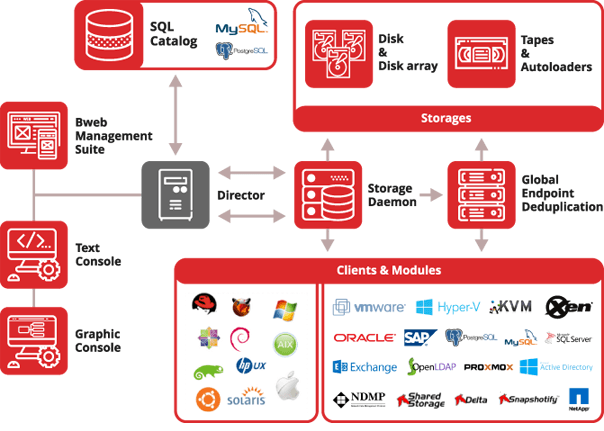



I believe that to protect all company’s data and to be prepared in the events of disaster people should use remote backup. Here is a full guide of choosing software for your company.
Remote backup allows organizations to protect data while avoiding the potential lost revenue and damage of the reputation that could result from loss of data and service interruptions. So try remote data backup and protect valuable business data.
I believe that the importance of remote data backup cannot be overemphasized. So check this post to choose right solution for your company.
Great remote data backup guide describing its types, definition, and more.
@Emma, there’s also features, advantages and general advices about remote backup solutions. Truly an interesting material.
It’s actually surprising how many companies tend to avoid using remote backups to reduce costs, risking everything they have with no way to restore it. Thank you for the article.