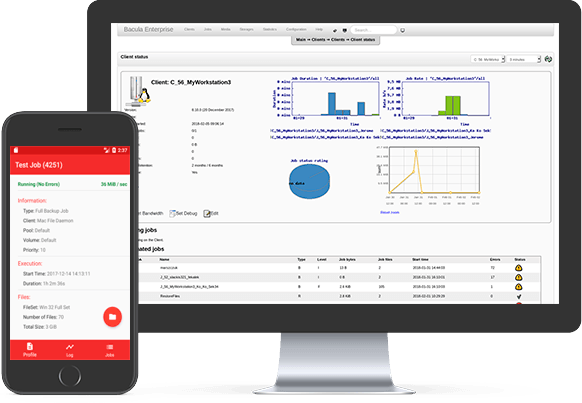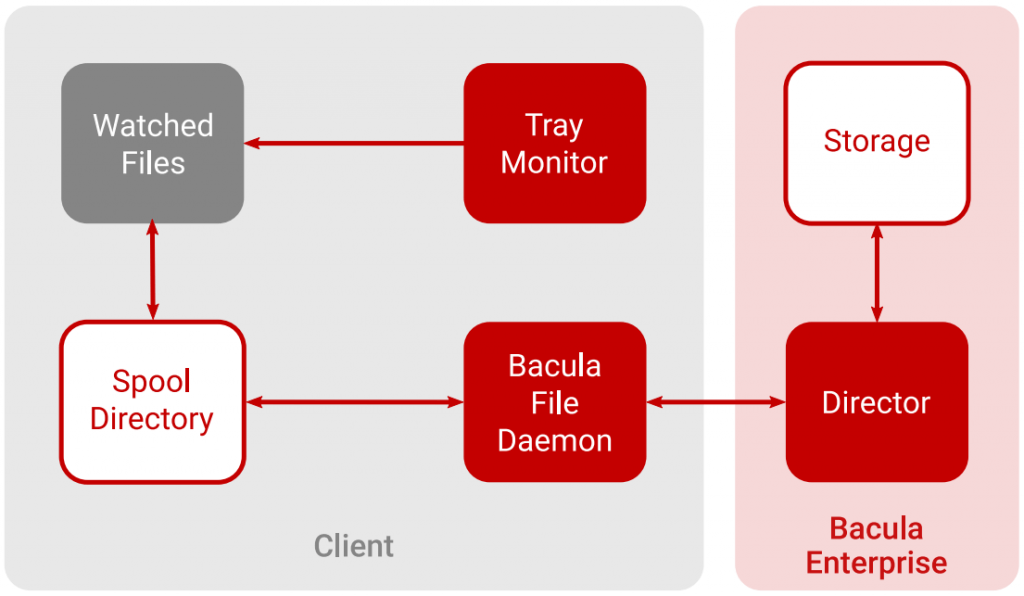It became clear that the company needed to move to a solution that was modern, efficient and fast, and that would allow the user or administrator to restore data to any point in time. After further research, the company realized it would be highly advantageous to employ a true CDP software solution that would detect when a file was changed and copy it into a local spool area. The company needed files to be available for immediate recovery locally, and the ability to automatically capture and track data modifications, saving every version of user-created data locally or at a target repository. However, in recent years, as the company moved towards virtual infrastructure, the proportion reversed: now their environment is mostly made up of virtual machines and servers (78%) with physical servers making only 22%.
As conventional backup and restore operations are highly resource – and time-consuming, the organization started looking for a CDP system that they could use instead or together with their existing backup infrastructure.
After a careful comparison of all alternative CDP solutions, the company decided to use Bacula Enterprise, benefiting from its built-in Continuous Data Protection capability. Bacula closely integrates highly effective CDP into a comprehensive, enterprise-grade backup and recovery environment, which presents an advantage to system administrators and users. Bacula’s approach is to be as platform-agnostic as possible, with no particular file system requirements. Among the many advantages of this philosophy, one of them is the ability to significantly reduce the need to rely on snapshots.