Contents
- What is PostgreSQL and why does it need to be backed up?
- What methods of backup are built-in to Postgres?
- SQL Dump
- File System Level Backup
- Continuous Archiving PostgreSQL Backup
- PostgreSQL backup solutions and tools
- Veeam
- Dell Data Protection Suite
- Commvault Backup and Recovery
- Percona PostgreSQL distribution
- Veritas NetBackup
- OpenText Data Protector
- Cohesity DataProtect
- Rubrik
- N-able Cove Data Protection
- Ottomatik
- NetVault Plus
- Iperius Backup
- IBM Storage Protect
- AMANDA
- SimpleBackups
- Barman
- SQLBackupAndFTP
- Handy Backup
- Bacula Community
- Bacula Enterprise capabilities in PostgreSQL backup and restore
- Why you can trust us
What is PostgreSQL and why does it need to be backed up?
PostgreSQL is a plugin designed to simplify backup and restore procedures. There are many reasons why your databases might be at risk. For example, device failure (which can lead to all instances becoming unavailable), data corruption (which can also spread across replicas), software error, human error, ransomware or malware attack, and compliance requirements (such as data retention periods and storage of data).
If you are administering a database, it’s critical to keep regular backups so you don’t risk losing valuable information and hours of work. Having a solid database backup and recovery strategy is a crucial part of data management for any operation.
A plugin like PostgreSQL backup can also help you avoid costly failures that could be grounds for legal action. If something happens that disrupts your database (due to innocent mistakes or malicious attacks), you can restore your data and have it running again quickly. This article will explain how to easily backup and restore Postgres databases.
What methods of backup are built-in to Postgres?
PostgreSQL can help admins protect data integrity, developers build more resilient and secure environments, and programmers create new applications. The plugin supports three backup techniques: SQL dump, file system level backup, and continuous archiving. Let’s go through each in more detail.
SQL Dump
The goal of this dump method is to generate a file with SQL commands that can be fed back to the server. This information can help it recreate the database in the same state it was when the dump was made. You can run this procedure from any remote host, as long as it has access to the database (you will need to have read access to all tables you want to back up, so it’s best to run the dump as a database superuser). Dumps created using PostgreSQL backup are internally consistent and represent a snapshot of the database as it was when the dump began.
The basic command for creating a dump is:
pg_dump dbname > dumpfile
And for restoring one:
psql dbname < dumpfile
One advantage of this backup method is that you can generally reupload this output into new versions of PostgreSQL and transfer a database to a different machine architecture (for example, from a 32-bit to a 64-bit server).
File System Level Backup
You can also backup and restore a PostgreSQL database by copying the files directly. For example, by using the command:
tar -cf backup.tar /usr/local/pgsql/data
This method is considered slightly more impractical or inferior compared to a dump, though, because:
- The database server needs to be shut down to get a usable backup. You can’t just disallow connections; you need to stop the server altogether. The reason is that tools like tar take a snapshot of not only the state of the file system but also of the internal buffering).
- You cannot back up or restore only selected individual tables or databases from their directories and files because the information they contain can’t be used without their respective commit log files.
File system level backups only work for complete database cluster backup and restoration. You need to create a ‘consistent snapshot’ or ‘frozen snapshot’ of the entire volume containing the database – then copy the whole data directory to a backup device and release the frozen snapshot.
This backup procedure can be done while the server is running; just be aware the backup will save the database files in a state as if the server was not properly shut down (you can perform a checkpoint right before taking the snapshot to reduce the time to recovery). Keep in mind also that a file system backup will probably be larger in size than an SQL dump.
Continuous Archiving PostgreSQL Backup
PostgreSQL maintains a continuous write ahead log in the pg_wal/ subdirectory at all times, recording every change made to the data files in the database. The goal of this log is to make sure that, in the case of a system crash, the database can be restored to consistency. The way PostgreSQL does this is by ‘replaying’ the log entries that were made since the last checkpoint.
This backup technique can be combined with the file system level backup one to backup the WAL files. Then, if you need to make a recovery, you can restore the file system and then replay from the WAL files to bring it to the current state. The log replay will correct any internal inconsistencies because you can combine a long sequence of WAL files and achieve continuous backup by archiving the WAL files. Additionally, if you feed these series of files to another machine that has the same base backup file, you can have a warm standby system with a nearly-current copy of the database.
Just keep in mind this backup technique can only restore entire database clusters and not subsets. It also uses a lot of archival storage because it archives not just the base database but also all the WAL traffic. However, many people prefer this manner due to its higher reliability.
PostgreSQL backup solutions and tools
PostgreSQL is an incredibly popular database management system (Stack Overflow actually ranked it second ahead of Microsoft SQL Server, Mongo, and Oracle).
Due to its capabilities and increasing use, several companies offer this system as part of their service pack. Some of these include:
Veeam
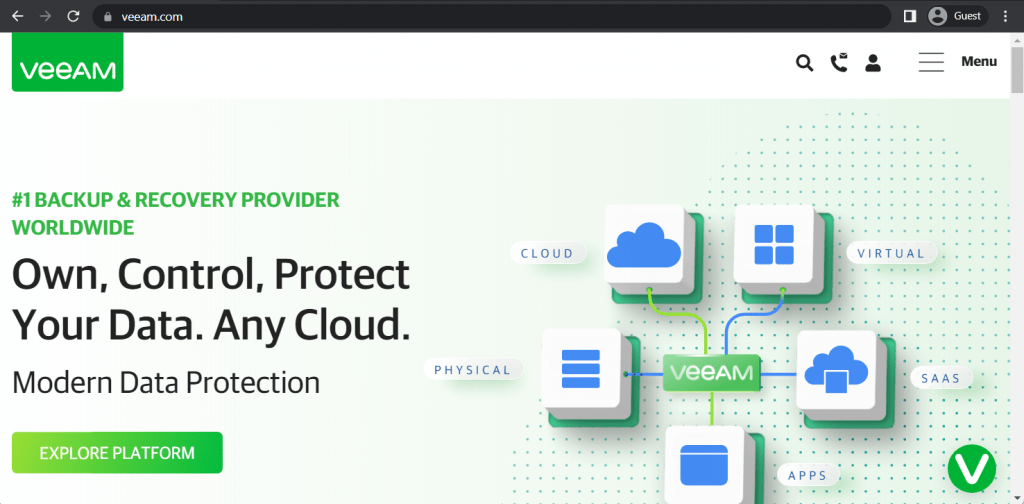
This simple and convenient tool handles disaster recovery and data storage effectively. It also allows users to create different strategies according to various jobs. It can cover a multitude of tasks, including backup modernization, ransomware protection, and cloud acceleration. It works with a variety of different systems, from the cloud and virtual environments to physical storage locations and apps. It can work with specific backup targets and it can also be a centralized platform that manages all of your data no matter what type it is. However, customers have reported long response times from the support team, and additional consideration may be needed when security is paramount.
Veeam also supports PostgreSQL database type, it can perform database snapshots and operates with all database processing using an internal module called pgsqlagent (to ensure data consistency). With that being said, Veeam’s MS SQL support has years of experience and bug fixing, while the PostgreSQL support was introduced barely a year ago – in the summer of 2022, which means that it would most likely have little issues here and there for quite some time.
Customer ratings:
- Capterra – 4.8/5 stars based on 69 customer reviews
- TrustRadius – 8.8/10 stars based on 1,237 customer reviews
- G2 – 4.6/5 stars based on 387 customer reviews
Advantages:
- Relatively simple first-time configuration process
- Another strong argument towards Veeam is its customer support service, which usually offers quick and detailed responses – and there are also community forums that can be helpful in specific cases
- Most of the basic features of Veeam have a very simple configuration interface, and only the more specific and less common features may be more difficult to set up and manage
Shortcomings:
- Veeam’s interface is not the most technologically advanced one in the world, and it tends to look quite outdated when used alongside more modern software or operating systems, such as Windows 11
- Although Veeam is a fairly advanced solution in most of its capabilities, it may have plenty of “blind spots” that are not as developed – such as data management or cyber resiliency
- Veeam’s pricing model is comprised of multiple different parts with their own unique pricing for each; however, some of these “parts” are a lot more expensive than the rest, for no apparent reason
Pricing (at time of writing):
- There’s little to no official information about Veeam’s pricing that is available on the official website. The only way to receive the exact price for everything that your specific company needs is to request a personalized quote.
- What Veeam does have is a pricing calculator page that lets users specify the number of different environments they want covered with Veeam’s solution, as well as the planned subscription period.
- This page can also be used to reveal basic information about Veeam’s pricing, such as:
- Veeam’s subscription can be purchased for at least one year in advance, and up to 5 years, with “multi-year contracts offering additional discounts”
- The workload selection screen offers one field for each of the following workload type: Virtual VM, Cloud VM, Servers, Workstations, M365 Users, NAS/File Shares (TB)
- The “Contact Us” button would not be available if only “NAS/File Shares” part is above zero
- Veeam sells licenses in increment of 5 at once, meaning that at least 5 licenses of one of the aforementioned categories have to be selected
- Protecting five workloads (either Virtual VM, Cloud VM, Server, or Workstation type) for a year costs $642
- “Microsoft 365” category is an exception, it requires at least 10 users to be selected at once, and the starting price for 10 users is $306
My personal opinion on Veeam:
Veeam is often considered one of the most popular solutions on the backup and recovery market as a whole. It can offer a truly massive number of different features and capabilities, it supports physical, virtual, cloud, and hybrid environments, and it can also provide a centralized dashboard for better task management when multiple backup types are involved. Veeam also supports PostgreSQL databases, it can perform snapshots of the existing data and protect them with all of Veeam’s power. However, the PostgreSQL integration was only added a year ago, so the overall level of polish and the number of features available may not be all that impressive for now. Security levels in Veeam may, compared to some other mainstream vendors, not be yet where they should be.
Dell Data Protection Suite
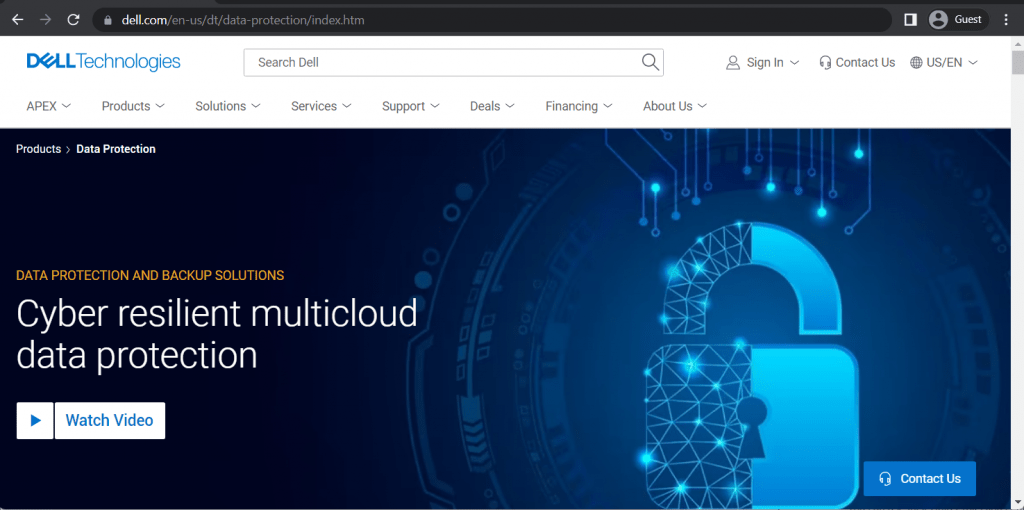
Dell Data Protection Suite is one of the few legitimately famous PostgreSQL backup tools on the market. You can use their Data Protection central as a consolidated dashboard for the overall health of all your backups using Networker and Avamar. Dell offers multiple different data protection solutions, as well as a multitude of physical appliances. It is a modern data protection solution that is easy to use, and it also provides a secure infrastructure for your data to work with in the face of today’s many kinds of potential cyber threats. The product, however, is considered slightly antiquated, hasn’t evolved much in recent years and as a result, has its limitations.
Dell Data Protection Suite does offer PostgreSQL support on a technical level, but there are no specific or unique features dedicated in the solution specifically for PostgreSQL. As such, there can only be a basic level of support and a basic feature set that applies to every other database or storage type, including data discovery, data management, backup and recovery tasks, data protection, etc.
Customer ratings:
- TrustRadius – 7.9/10 stars based on 5 customer reviews
- G2 – 4.1/5 stars based on 20 customer reviews
Advantages:
- Dell’s solution works with multiple different operating systems and storage types
- The solution’s interface is rather convenient and not particularly different to navigate
- Dell Data Protection Suite was purpose-built for working with large businesses and enterprises, and its performance with large data sets and databases is rather impressive
Shortcomings:
- Dell’s customer support as a whole does not have that good of a reputation in the community, citing basic responses and little to no actual help
- Error logs as a whole are needlessly sophisticated and actively prevent users from getting to the actual important information about the cause of the error
- Dell’s backup solution may be quite varied, but its restore patterns are very rigid, the system may refuse to restore data if the hardware in question was modified in any way
Pricing (at time of writing):
- Dell Data Protection Suite’s pricing information is not publicly available on their official website and the only way to obtain such information is by contacting the company directly for a quote or a demo.
- The unofficial information suggests that Dell’s pricing starts at $99 per year per single workspace
My personal opinion on Dell Data Protection Suite:
Dell is a company that distributes quite a lot of products, including both software and hardware. The fact that there is an entire set of backup and recovery solutions from Dell could be quite surprising for many individuals. Dell Data Protection Suite is a rather versatile backup and recovery solution with a centralized dashboard, multiple data protection measures, and a variety of supported storage types. Dell’s PostgreSQL capabilities are neither unique nor special, and yet it is one of the more well-known PostgreSQL backup solutions on the market – with backup/recovery tasks, data protection, data management, and plenty of other features that Dell’s solution offers by itself.
Commvault Backup and Recovery
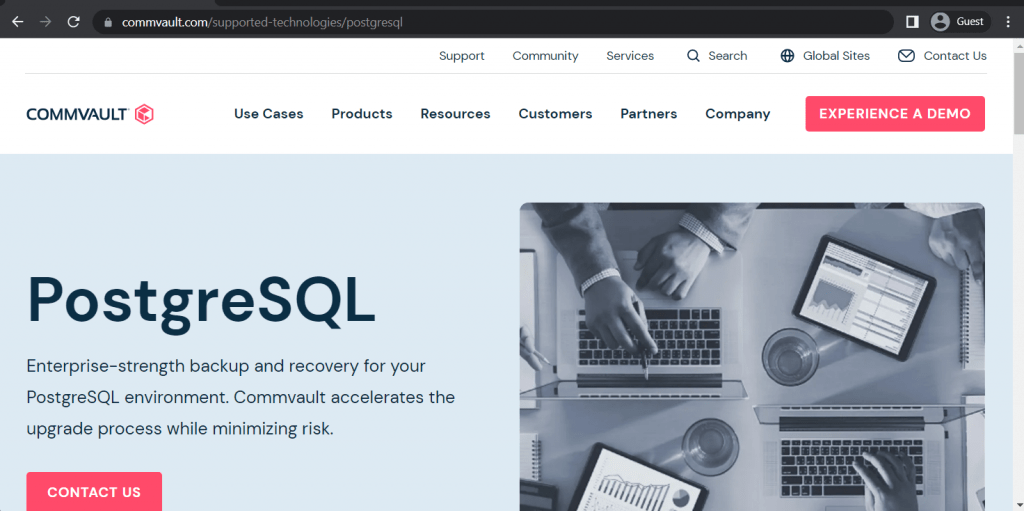
Commvault lets you restore data through a centrally controlled management console, eliminating the need for admins to work in the field. It can simplify backup systems, no matter if they are in the cloud or on-premise, by offering a centralized dashboard for backup monitoring and management purposes. Their “Edge Drive” feature also allows users to use the system as a private cloud. Some customers, however, have reported severe issues with underlying infrastructure problems. For example, a power outage may cause corruption of deduplication databases.
Commvault’s integration with PostgreSQL is rather extensive, offering multiple backup modes, minimal restore times, and more. PostgreSQL iDataAgent can be used by Commvault in order to perform block-level backups, controlled via a centralized user interface and with a detailed reporting feature added to the mix.
Customer ratings:
- Capterra – 4.8/5 stars based on 9 customer reviews
- TrustRadius – 7.8/10 stars based on 207 customer reviews
- G2 – 4.2/5 stars based on 78 customer reviews
Advantages:
- Commvault can offer impressive scalability, it can scale up to the size of some of the most sophisticated IT infrastructures
- Most basic configuration tasks can be done with little effort on the user’s side
- Scaling up in size is not the only way Commvault can expand if necessary, it can also be scaled horizontally, offering different integrations and supported storage types
Shortcomings:
- Basic reporting with few details is the bane of many enterprise-level backup solutions, and Commvault is not an exception to this unfortunate rule, with significant reporting issues across the board (except for specific integrations)
- Commvault does support plenty of different containers, hypervisors, and database types – but it does not support every one, so checking the list of supported infrastructures beforehand is a must
- The pricing of Commvault may often come in on the high end – being higher than the market average and most likely above the budget for most SMBs
Pricing (at time of writing):
- Commvault’s pricing information is not publicly available on their official website and the only way to obtain such information is by contacting the company directly for a demo showcase or a free 30-day trial.
- The unofficial information suggests that Commvault’s hardware appliances’ price ranges from $3,400 to $8,781 per month.
My personal opinion on Commvault:
Commvault is one of the more prominent solutions on the backup market, offering good functionality, features and integrations to work with. It supports physical storage, cloud storage, applications, databases, containers, etc. It has a centralized management console, and can be rather scalable when it comes to enterprise-level clients. Its PostgreSQL capabilities are also rather impressive, offering detailed reports, block-level backups, fast restore times, and more. It is by no means a perfect solution, with high price and basic reporting capabilities, but it is still a respectable solution with plenty of features.
Percona PostgreSQL distribution
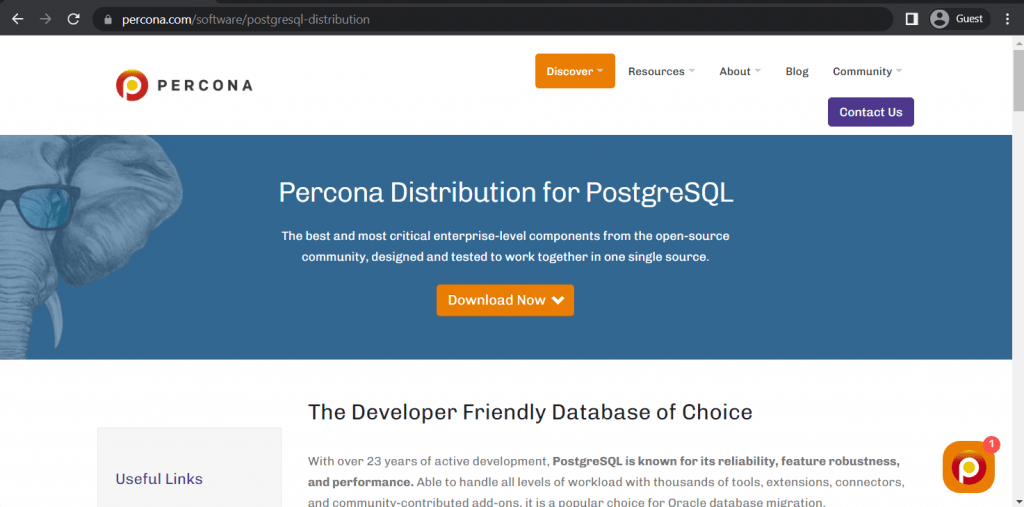
Percona offers a collection of tools to help you manage your PostgreSQL database system by installing PostgreSQL and complementing it with extensions to solve essential practical tasks and allow client programs to send and receive queries to and from the PostgreSQL backend server. It is free to use and can transfer backups to and from cloud storage locations, as well as regular physical locations. It supports Azure, S3, AWS, and GCP. Unfortunately, it has limited integration with other technologies and lacks any kind of Windows application whatsoever.
Percona Distribution for PostgreSQL is not even a backup solution in the traditional sense, it is more of an installation program that offers multiple software elements confirmed to be working together seamlessly. Percona Distribution for PostgreSQL includes elements such as pg_repack, pgBackRest, pgaudit, Patroni, and even PostgreSQL’s core distribution, something of a starter package for someone who wants to start using PostgreSQL for one purpose or another.
Key features:
- Multiple modules containing basic database-related features are included in the package
- PostgreSQL’s core distribution is also included, no need to install it beforehand or download it manually
- Not a backup solution in a traditional sense, but still capable of performing backup and recovery tasks out of the box (can also perform audits, remove bloat, and provide support for high availability clusters)
Pricing:
- Percona Distribution for PostgreSQL is completely free and open-source, there can be no monetary value attached to it whatsoever.
My personal opinion on Percona for PostgreSQL:
Percona Distribution for PostgreSQL is an interesting option for people or companies that are not willing to pay for a backup solution whatsoever – it is a free “bundle” of sorts that contains multiple open-source distributives and modules, including PostgreSQL itself, as well as the capability to back it up and recover it, perform audits, remove bloat, etc. It does not support Windows systems whatsoever, and the level of knowledge required to operate it properly is quite high, but the fact that it is free and quite flexible is a rather large advantage in and of itself.
Veritas NetBackup
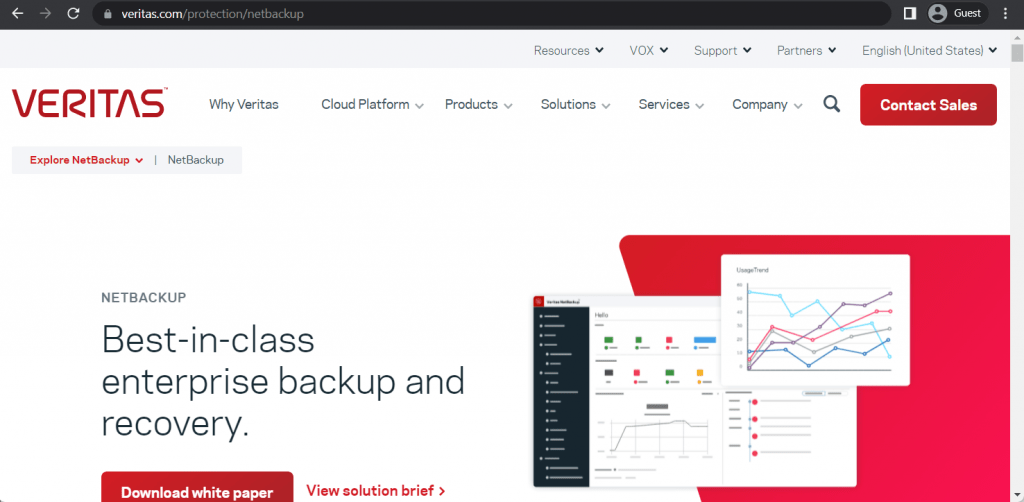
Veritas NetBackup is an enterprise data protection tool that addresses legacy systems and allows you to expand your existing automation, governance, and management processes to the EDB Postgres Advanced Server and PostgreSQL databases. It performs backups by taking snapshots of configured PostgreSQL databases – which is different from the usual process of dumping the entire database into an external file and backing that file up. This kind of approach should theoretically make backup and recovery processes more effective as a whole, although compatibility with some technologies is limited and prices can be very high.
Veritas as a company has been around for quite a while – longer than most of its competitors, at least. It managed to connect an impressive portfolio of positive reviews and projects over the years, and it is a rather big reason for why plenty of large enterprises choose Veritas over its competition. There are also plenty of features that Veritas has, of course, including backup and recovery services, a choice between hardware and software appliances, an extensive information governance system, and more.
Customer ratings:
- TrustRadius – 7.7/10 stars based on 86 customer reviews
- G2 – 4.0/5 stars based on 108 customer reviews
Advantages:
- Veritas is a multiplatform product that also supports heterogenous operating systems
- Veritas NetBackup can work with a multitude of cloud vendors and storage types, when necessary
- A centralized management console makes it easier to observe many different backup processes and other tasks at once
Shortcomings:
- Upgrading existing servers and migrating to different hardware is extremely complicated and tends to fail even when all of the necessary prerequisites are met
- There are plenty of reviews stating that NetBackup’s interface is too complicated and not particularly user-friendly
- In some cases Veritas cannot perform backup or recovery tasks with its GUI, and the only option to perform these kinds of tasks is to use a command line interface
Pricing:
- Veritas’s pricing information is not publicly available on their official website and the only way to obtain such information is by contacting the company directly.
My personal opinion on Veritas:
Veritas is a relatively old company, it’s been around for several decades now, offering data protection solutions for different use cases. NetBackup is one of several solutions from Veritas, it can perform backups, apply data protection measures to the client’s data, and more. Its compatibility with PostgreSQL is rather impressive, using snapshots as the primary backup method for these databases, leading to a more consistent overall performance and other advantages. However, NetBackup can also be quite sophisticated in terms of its user interface, performing data migration with it is a big problem in most cases, and some backup tasks can only be performed using the command line interface.
OpenText Data Protector
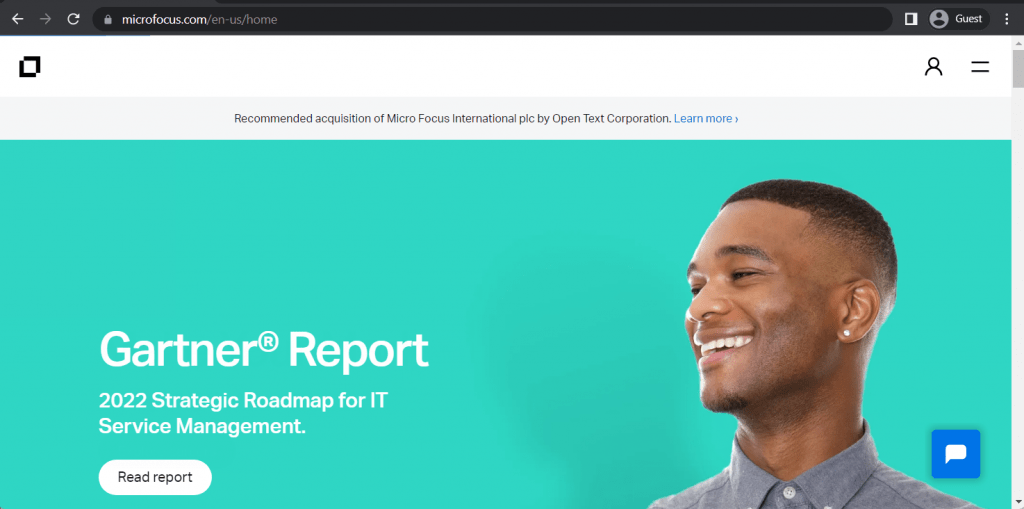
MicroFocus is one of the world’s largest enterprise software providers, offering several backup options for SQL Server, Oracle, and PostgreSQL. It offers cyber resiliency options, and improves core business applications, offering a number of different solutions for a variety of purposes. Their cyber resiliency solution helps with evolving your security system by detecting and responding to various threats to your data, while also protecting data, applications, and even identities using a variety of methods. They can also make recommendations for backing up databases used by server configurations.
Micro Focus (the software provider company) was acquired by OpenText in January 2023. OpenText is also a developer and a distributor of enterprise-level software, and its name is now on most products that were previously called Micro Focus – including the Data Protector solution (referred to as Micro Focus Data Protector before the acquisition). OpenText Data Protector is an enterprise-grade data protection platform that was originally created to accommodate the needs of large and complex IT infrastructures.
Customer ratings:
- G2 – 4.2/5 stars based on 17 customer reviews
Advantages:
- Data Protector is a relatively user-friendly solution, most of the tasks it can perform are not too difficult to set up and launch
- One of the stronger points of Data Protector is its variety of integrations it can offer, ranging from regular storage to VMs, databases, applications, containers, etc.
- A rather impressive feature set is also an advantage, with plenty of data protection features, as well as instant recovery, support for multiple operating systems, and more
Shortcomings:
- The solution’s licensing process is somewhat convoluted, and the first-time setup is not particularly user-friendly
- Data Protector tends to slow down a bit after prolonged usage periods
- Specific backup types may take a rather long time to complete
Pricing:
- OpenText Data Protector does not have any official pricing information on its website, the only way to obtain any information on this topic is to request a personalized quote from OpenText
My personal opinion on OpenText Data Protector:
OpenText Data Protector (previously called Micro Focus Data Protector) tends to target large enterprises first and foremost. It is a versatile backup platform with plenty of features and integrations, it is relatively user-friendly, and also works with operating systems other than Windows. Its PostgreSQL-related capabilities are relatively basic – there can only be full or transaction backups, and only the entire instance can be restored. Nevertheless, it is still a relatively useful solution for larger companies that prefer to have plenty of backup features in one package.
Cohesity DataProtect
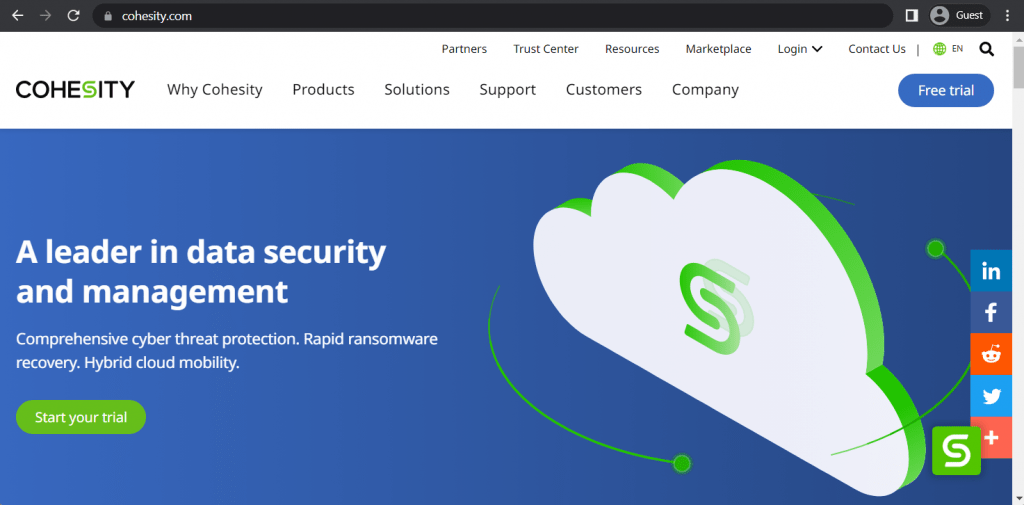
Cohesity DataProtect is a fast and feature-rich PostgreSQL backup software that simplifies and streamlines data management across distributed and relational databases. This option is commonly chosen by enterprises with large, expanding data volumes. Cohesity uses a Remote Adapter feature to back up PostgreSQL DBs and WAL logs. It is a backup and recovery solution that is simple to use – and it also has features such as backup automation, fast granular and mass data restore, extensive data encryption, data deduplication, and it can also come in several different forms – as a software subscription or as a Backup-as-a-Service. Support and security levels could be better, though.
Cohesity DataProtect works great as a general-purpose backup and recovery software, as well. It supports on-premise, cloud-native, and even SaaS data, operating as a single data management solution for a variety of data sources and storage types. Cohesity’s cluster-like structure with nodes also helps it with scalability across the board, supporting smaller companies and large enterprises when necessary.
Customer ratings:
- Capterra – 4.6/5 stars based on 48 customer reviews
- TrustRadius – 8.9/10 stars based on 59 customer reviews
- G2 – 4.4/5 stars based on 45 customer reviews
Advantages:
- A centralized management console makes it a lot easier for Cohesity users to create new backup and recovery tasks or manage existing ones
- Cohesity’s automation capabilities are rather impressive and can be a great help for larger companies with more complex tasks – taking advantage of customizable scheduling and a variety of online profiles greatly helps with the overall workflow management
- Setting up Cohesity’s solution for the first time is not a particularly complicated process, most of its configuration is rather simple
Shortcomings:
- Surprisingly enough, Cohesity’s immutable backups are not exactly immutable – they can still be accessed and modified by anyone with administrator-level credentials, which defeats the purpose of immutable data in the first place
- Cohesity’s update cycles are not particularly short or long, but some of the updates can only be applied using the command line interface, which is incredibly inconvenient for a lot of users
- Cohesity can offer coverage for quite a lot of different storage types and data locations, but not all of them are developed on the same level – its PostgreSQL capabilities can be quite versatile, but the same could not be said for M365 integration or several other backup targets
Pricing (at time of writing):
- Cohesity’s pricing information is not publicly available on their official website and the only way to obtain such information is by contacting the company directly for a free trial or a guided demo.
- The unofficial information about Cohesity’s pricing states that its hardware appliances alone have a starting price of $110,000 USD
My personal opinion on Cohesity:
Cohesity DataProtect is a great data protection platform with plenty of different features and an unusual approach to scaling. It can cover on-premise and cloud-native data, it can offer a centralized dashboard for better system overview and task management, and it can even scale itself with little to no limitations with its cluster-like structure. It also supports PostgreSQL databases, although the overall feature set is neither large nor unique – database backup, log backup, data deduplication, data automation, and more. It can be a bit annoying to update it regularly via the command line, and some of its integrations are barely developed at all, but the solution as a whole is still great for many companies out there, although initial setup could be complicated.
Rubrik

Rubrik provides protection against hackers and can help companies recover quickly from attacks. The platform supports app awareness for Oracle, SAP HANA, PostgreSQL, Microsoft SQL Server, MySQL, and NoSQL. It offers fast recovery times, quick search through your backups, backup automation capabilities, being able to save your backups to a cloud storage provider of your choice, and more. It can prevent your data from being encrypted by ransomware, can act as a centralized hub in terms of data protection throughout your entire system, etc. However, there are still a number of technologies that Rubrik cannot back up as well as some weaknesses in its reporting capabilities.
Rubrik (the company) is a relative newcomer in this industry – and yet it is already one of the better backup solutions on the market. It manages to combine software and hardware in order to protect its customers’ data while also boosting that same client’s overall data management capabilities. Aside from databases, it can also support some VMs, applications, and regular physical storage, making it a reasonably versatile backup solution.
Customer ratings:
- Capterra – 4.7/5 stars based on 45 customer reviews
- TrustRadius – 9.1/10 stars based on 198 customer reviews
- G2 – 4.6/5 stars based on 59 customer reviews
Advantages:
- Data encryption and ransomware scanning are some its stronger points
- Rubrik is fast, its security features do not seem to be detectably slowing down its backup and recovery times
- Another strong point of Rubrik is its versatility – the ability to work with regular data storage, as well as some VMs, applications, databases, and more
Shortcomings:
- Rubrik does have support for Role-Based Access Control, but this particular feature is not exactly detailed and still needs quite a lot of development to be on par with other similar solutions on this market
- Rubrik’s capabilities are somewhat balanced with its approach to pricing – most of the SMBs may not be able to afford Rubrik’s services, even though it can technically work with small-size businesses
- Rubrik is another solution that does not expand upon its reporting functionality enough, offering only basic reporting capabilities with very few details available. Data management suffers similarly.
Pricing (at time of writing):
- Rubrik’s pricing information is not publicly available on their official website and the only way to obtain such information is by contacting the company directly for a personalized demo or one of the guided tours.
- The unofficial information states that there are several different hardware appliances that Rubrik can offer, such as:
- Rubrik R334 Node – from $100,000 for a 3-node with 8-Core Intel processes, 36 TB of storage, etc.
- Rubrik R344 Node – from $200,000 for a 4-node with similar parameters to R334, 48 TB of storage, etc.
- Rubrik R500 Series Node – from $115,000 for a 4-node with Intel 8-Core processors, 8×16 DIMM memory, etc.
My personal opinion on Rubrik:
Rubrik is a relatively young backup software provider. It is a fast and secure backup and recovery platform that can combine software and hardware in order to provide a strong list of different features and capabilities. It works with all kinds of storage types, from regular storage to VMs, databases, and applications – while also protecting all of the backups on multiple levels with ransomware scanning, data encryption, and more. It is quite versatile when it comes to specific features, such as its PostgreSQL capabilities, but the lack of detailed reports and generally high pricing may make it look less than attractive for some companies.
N-able Cove Data Protection
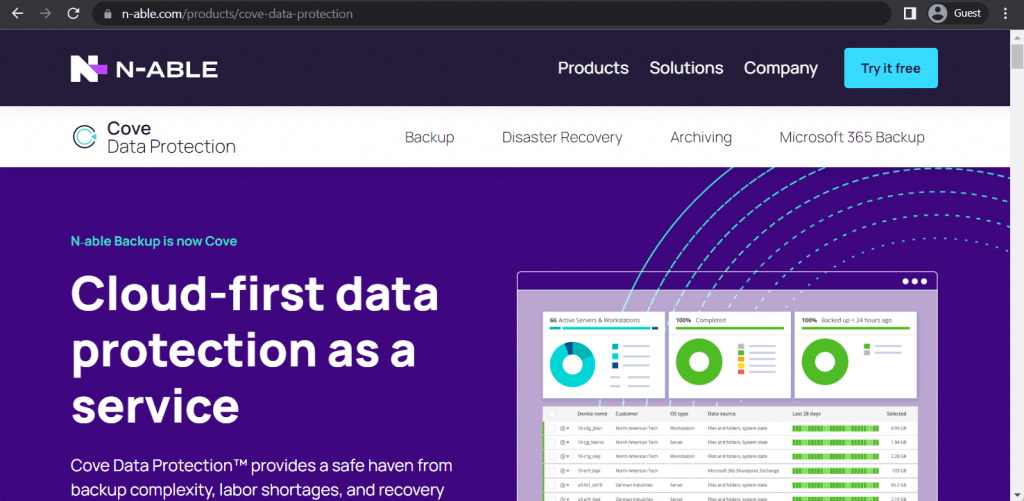
One of the biggest draws of N-able Cove Data Protector on this list of PostgreSQL backup solutions is its centralized dashboard which acts as a great helper when it comes to tracking and protecting all of your data throughout the system. It may not have a dedicated PostgreSQL backup functionality, but it does offer easier ways for the software to create backups of SQL Server, Oracle or MySQL databases. Replication and data migration are two of many tasks that N-able Cove Data Protection can do when it comes to PostgreSQL databases – it also has data encryption, granular backup/recovery, and so on.
N-able Cove Data Protection supports a variety of virtual and physical environments, it is a web platform offered using the Software-as-a-Service model. Its centralized dashboard can also be helpful in many different cases, and not just for PostgreSQL data management. It can perform granular backup/recovery tasks, full backups, data archival, backup monitoring/testing, and so on.
Customer ratings:
- Capterra – 4.7/5 stars based on 35 customer reviews
- TrustRadius – 8.8/10 stars based on 48 customer reviews
- G2 – 4.3/5 stars based on 228 customer reviews
Advantages:
- Having local storage is not a requirement for Cove Data Protection – but it can be easily integrated with the solution if the client has it
- The ability to have a visual representation of many different backup and recovery tasks in a single location drastically improves the overall convenience of using Cove Data Protection
- N-able’s solution is also fairly quick, its recovery times are claimed to be higher than the market average
Shortcomings:
- N-able Cove Data Protection may have plenty of different integrations with various storage types and software variations, but some of these integrations are extremely basic – such as their M365 integration that only allows for the most basic backups to be created
- The solution itself is not exactly technologically advanced and most of its capabilities are what the rest of the market can already offer at the same level of quality or speed
- N-able’s solution also did not avoid the ever-present problem of large backup platforms only having the most basic reporting and logging features
Pricing:
- Cove Data Protection’s pricing information is not publicly available on their official website and the only way to obtain such information is by contacting the company directly for a consultation or after initiating a free trial.
My personal opinion on N-able Cove Data Protection:
N-able Cove Data Protection feels like something of a middle ground between large enterprise-level backup solutions and small-scale backup software that cannot be used for more than just small businesses. It is a web-based backup and recovery platform distributed using SaaS model, it can work with some virtual and physical environments, including physical storage, databases, applications, VMs, and so on. It has plenty of different features, but also nothing particularly special or unique in each department. Some of its integrations are very basic in their capabilities, and its logs/reports are just as low on details as with many other solutions on this list. It may be a great fit for a very specific group of middle-sized businesses, but both ends of the spectrum (large enterprises and small companies) already have solutions that may be more suitable for their specific area of expertise.
Ottomatik
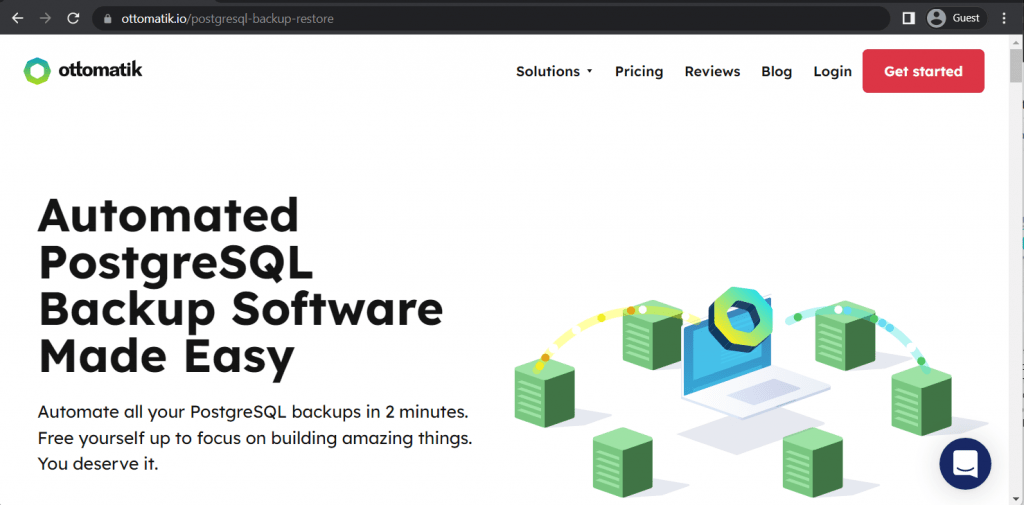
Ottomatik is a PostgreSQL backup and recovery tool built specifically for automatization purposes. Its main goal is to make all of the time-consuming backup operations easier to manage and monitor. It has a rather user-friendly interface, making it accessible to any user, even the ones without a technical background. The recovery processes are just as simple, but with a lot of customization, if necessary. Ottomatik also supports a variety of backup storage options – Google Cloud, Dropbox, S3, and even Ottomatik’s own cloud servers. It is a great tool for backup management in small and medium-sized companies that work with PostgreSQL databases.
Ottomatik is a solution that is laser-focused on providing features to various database types – not just PostgreSQL, but also MySQL, Supabase, and MongoDB. It also has an option to back up regular files to a local storage or a cloud storage of a client’s choosing. It does focus a lot on serving smaller businesses, which is why it may not be suitable for large-scale enterprises due to data transfer capacity limitations.
Key features:
- Ottomatik may not have a lot of storage types supported at all, but it does offer its supported database types all kinds of customization options – backup frequency, backup target location, and so on
- Its biggest selling point is backup automation – and it does offer plenty of features to support this claim, including the automation capability itself, as well as plenty of customization options for it
- Ottomatik’s first-time configuration process is relatively simple and does not have too high of an entry barrier when it comes to technical knowledge
Pricing:
- Ottomatik has four different pricing plans
- “Free” plan costs $0, offers 1 backup job, 1 GB of storage, and daily backups
- “Lite” – $14 per month, has 3 backup jobs, 5 GB of storage, daily backups, and unlimited users
- “Professional” – $79 per month, offers access to automation and API, as well as 100 GB of storage, backups every 5 minutes, and up to 50 backup jobs
- “Agency” – $199 per month, the biggest offering of Ottomatik with 250 backup jobs, 200 GB of storage, API/automation, and capability to perform backups every single minute if necessary
My personal opinion on Ottomatik:
Ottomatik is a solution that can be considered “small-scale”, it mostly targets SMBs (small and middle-sized businesses), and only has a very narrow list of supported platforms – four database types and regular file backups. It puts a lot of emphasis on automating as many tasks as possible, simplifying them in the process for better user experience overall. Ottomatik even supports multiple cloud storage providers to save backups, including its own cloud storage. It is a great solution for smaller businesses that are in the dire need of protecting their databases.
NetVault Plus
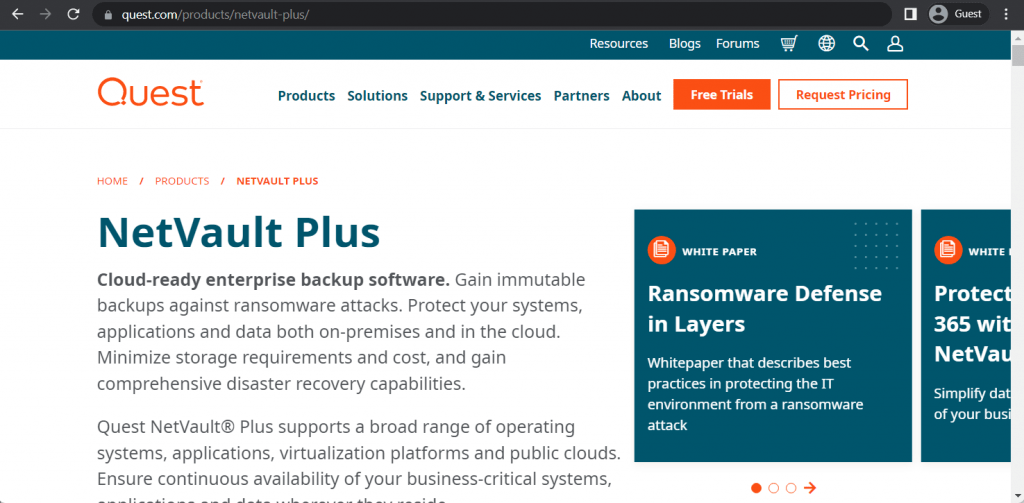
NetVault Plus is a versatile enterprise backup solution that offers a lot of scalability to its users. It supports a variety of virtual and physical environments that it can create backups of – covering physical servers, cloud servers, NAS devices, and even databases (MySQL, Oracle, SQL Server, etc.). It also offers vast deduplication and encryption capabilities, as well as a dedicated plugin specifically for PostgreSQL. This plugin offers both full and incremental backup types, as well as the capability to back up only data, only configuration files, or even just global objects. It also offers several backup formats, has a user-friendly web UI, and is capable of scheduling operations.
NetVault’s parent company, Quest, has been operational since 1987 – distributing a variety of different software for better data management, more streamlined IT workflows, better cybersecurity, and so on. NetVault Plus is not the only product Quest can offer – there are many other products that can be purchased from Quest, covering different use cases, company types, and even storage types – applications, databases, physical servers, virtual deployments, containers, etc.
Key features:
- NetVault Plus is capable of significantly increasing data ingestion rates, reducing backup storage requirements in the process
- NetVault takes customer security quite seriously – one example of that is the fact that it supports not only AES-256 encryption, but also CAST-128, CAST-256, while also being a solution that is certified by the FIPS 140-2 standard
- There are plenty of different backup types to choose from with NetVault, be it full, incremental, differential, as well as log backups
Pricing (at time of writing):
- There is no public information about the pricing of Quest NetVault Plus available on the official website, it seems that the customer would have to contact the company directly and request a quote in order to receive this kind of information
My personal opinion on Quest NetVault Plus:
Quest is a relatively old company, it has been in the market for several decades now, providing various software for businesses in different areas. NetVault is one of several solutions that Quest offers – an enterprise-level backup software that’s also cloud-ready and supports plenty of different storage types, from physical storage to VMs, databases, applications, etc. It can offer multiple encryption standards and several backup types while also reducing backup storage requirements across the board, making it a very convenient solution to have for a wide variety of businesses.
Iperius Backup
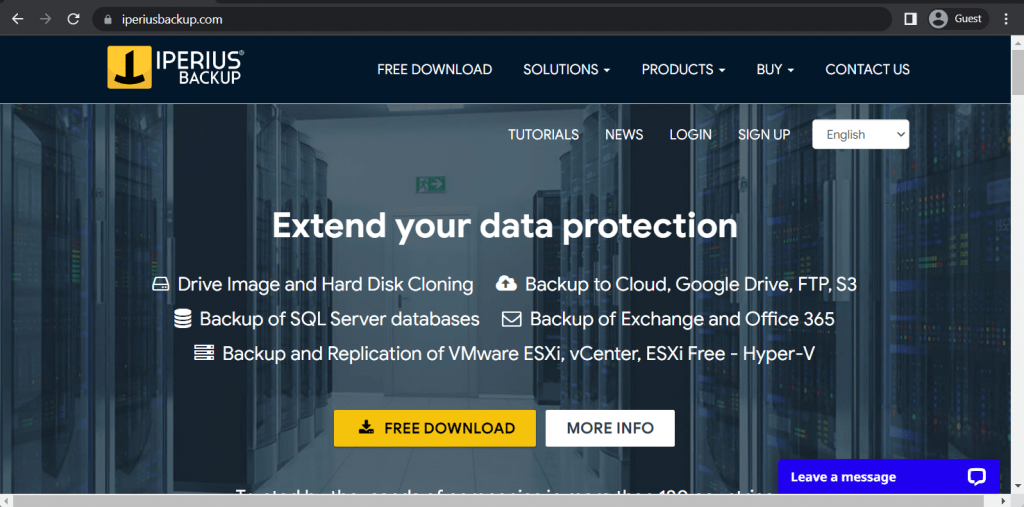
Iperuis Backup is a relatively unknown backup solution that was originally created for Windows systems with a rather small list of supported data to be backed up. However, it has had significant growth, and now supports a wide variety of data sources for protection, from disk images to PostgreSQL databases. It does not have a limitation on how many target locations you can back up within a single license, and it supports a lot of other database types – MariaDB, SQL Server, Oracle, MySQL, and more. It also has data encryption, data compression and a wide selection of backup storage locations, such as NAS, S3, Google Drive, FTP server, etc.
The range of features that Iperius offers is relatively small, but it does include a lot of what companies typically need in a backup solution – data encryption, data compression, hot backups, backups to the cloud, etc. However, its support range is quite limited in most of its categories – supporting only M365 and Exchange when it comes to applications, only VMware and Hyper-V – with VMs, and so on.
Customer ratings:
- Capterra – 4.1/5 stars based on 47 customer reviews
- TrustRadius – 6.5/10 stars based on 6 customer reviews
- G2 – 4.5/5 stars based on 49 customer reviews
Advantages:
- Since Iperius Backup mostly targets small-scale companies, its pricing is fairly reasonable and can be afforded by most companies
- Iperius supports a number of different cloud storage providers that may act as backup storage – Microsoft Azure, Dropbox, Google Cloud, Amazon S3, and more
- There are also plenty of automation capabilities to choose from in Iperius, making it possible to automate practically any backup task with any storage type
Shortcomings:
- Iperius Backup started as a Windows-based backup, and nothing changed since then – it still only supports Windows-based hardware
- There are little to no tutorials on the software’s capabilities in languages other than English
- Iperius Backup has a variety of features to use, but its interface is not particularly convenient or easy to work with at all
Pricing:
- Iperius Backup offers five different pricing plans for its users – although, only four of them can perform MySQL backup/recovery operations. All Iperius Backup licenses are perpetual.
- “Basic” – €29 per PC or €69 per server, a basic set of backup features such as disk cloning, backup to cloud, incremental backups, backup to different target locations, disaster recovery, VSS support, etc.
- “Adv. DB” – €199 per single PC or server, a pricing plan tailored for database-related backups specifically, supports MySQL, MariaDB, PostgreSQL, Oracle, SQL Server, and does not have limitations on the number of databases covered
- “Adv. Exchange” – €199 per single PC or server, a M365/MS Exchange-oriented pricing plan, supports Exchange Online, Microsoft 365, Exchange On-Premise, Backup to PST with granular restore, and no limitations on the number of mailboxes that could be backed up or restored
- “Adv. VM” – €219 per single PC or server, a slightly different offering from Iperius with the aim of covering VM-related tasks, including support for both Hyper-V and VMware, as well as incremental backups with CBT, host-to-host replication, RCT, and so on
- “FULL” – €299 per single PC or server, a complete set of Iperius’s backup and recovery features, including Exchange, databases, VMs, and more
- Iperius also applies quantity-related discounts to all of the purchases
- 2-5 PCs/servers get a 10% discount
- 6-10 PCs/servers get a 16% discount
- 11-24 PCs/servers get a 22% discount
- 25-49 PCs/servers get a 28% discount
My personal opinion on Iperius Backup:
Iperius Backup is another good example of a relatively small backup solution that still has plenty of customers due to it being a good fit for a specific niche. Iperius itself offers support for physical storage, VMs, databases, and even applications. It can transfer backups to the cloud storage of a client’s choosing, and there are plenty of backup-related features to use, as well. It can be quite difficult to work with because of the way its interface is structured, and the lack of Linux support may turn some users away from it, but this kind of feature range with perpetual licensing being the only available pricing option makes Iperius a rather good offering when it comes to cost-per-value in a backup solution.
IBM Storage Protect
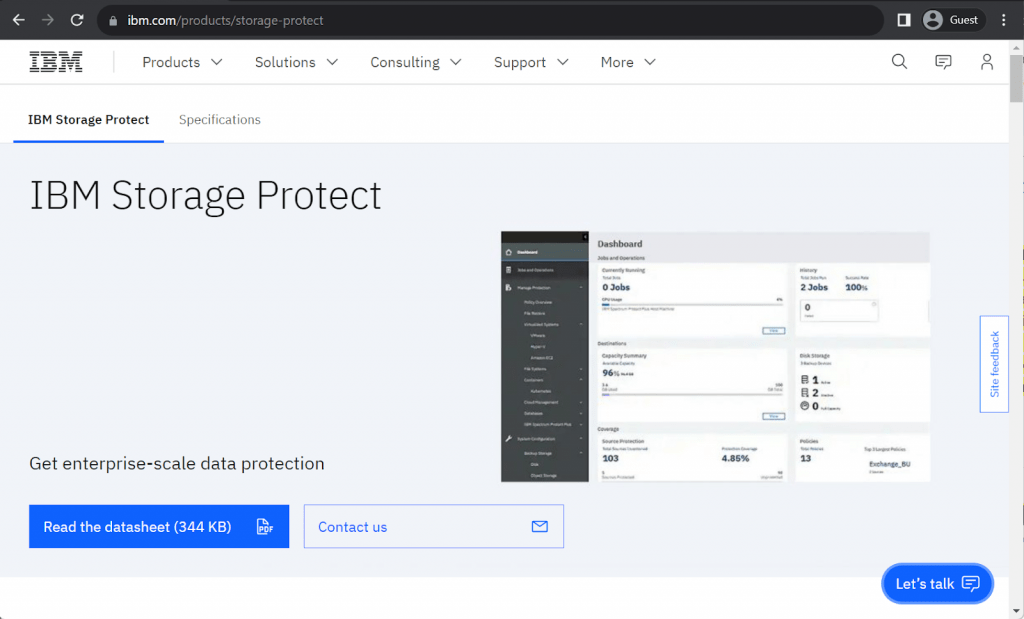
IBM Storage Protect is a full-scale data protection solution that aims to simplify data protection as a process, no matter if the said data is hosted in a physical or virtual location, or even in a cloud environment. It can make sure that your data is well-protected by offering simplified backup administration, extensive scalability, great general efficiency of the solution as a whole, and a host of other capabilities that are more advanced and case-specific. It is also capable of working with virtual machines via IBM Storage Protect Plus, offering superior VM coverage in terms of data protection.
IBM is a well-known technological giant that managed to produce plenty of software and hardware in the last several decades (and has been around for more than a hundred years). At the same time, a backup and recovery solution is not something one might expect from IBM. However, IBM Storage Protect is a competent backup solution capable of reducing backup storage requirements and working with plenty of storage types.
Customer ratings:
- TrustRadius – 8.0/10 stars based on 22 customer reviews
- G2 – 4.0/5 stars based on 68 customer reviews
Advantages:
- A “progressive incremental forever” backup combined with deduplication and compression makes it so that backups made with IBM are far less demanding in terms of storage space than the market average
- IBM Storage Protect has a rather convenient user interface that is simple and easy to work with
- IBM’s backup solution is not the most feature-rich backup software on the market, but it can still hold its own, so to speak – with plenty of different supported storage types, backup features, and so on
Shortcomings:
- While the overall interface of the solution is relatively simple, setting up backup and recovery tasks can be surprisingly challenging
- The same goes for the first-time configuration users have to perform before starting to work with IBM Storage Protect – it is a rather convoluted process that would be quite the problem for less experienced customers
- IBM Storage Protect has its own pricing positioned around the amount of data transferred – and its biggest reasoning behind that is that it can reduce backup storage requirements – however, this solution is far from ideal, and larger companies with big data volumes may find IBM’s pricing extremely inconvenient as the solution scales up with the company’s needs
- Integration of the various components can be quite a challenge.
Pricing (at time of writing):
- No official pricing information is available on the IBM Storage Protect Plus website, the only way to obtain this kind of information is to book a meeting with the company’s representative in order to discuss your company’s needs and the features that IBM can provide you with
My personal opinion on IBM Storage Protect:
IBM Storage Protect has been around for quite a while – however, it was previously called IBM Spectrum Protect. The brand change did not affect the solution’s capabilities all that much – it is still a notable backup software that can work with many different storage types, performing backup operations and protecting backups in a variety of circumstances. It can reduce backup storage requirements and has a rather user-friendly interface. At the same time, it can be quite hard to create tasks and configurations with IBM’s solution, and its data volume-based pricing tends to scale upwards quite fast when there is a lot of data to cover at once.
AMANDA
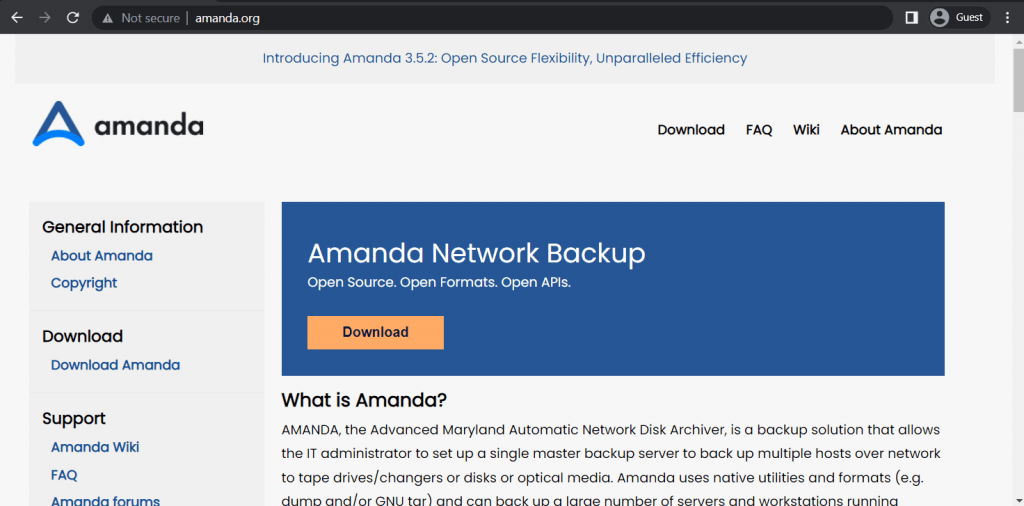
AMANDA is an acronym for Advanced Maryland Automatic Network Disk Archiver, it is a straightforward backup system that lets a LAN administrator create a backup server so that it could create backups of multiple hosts to either a disk drive or a tape drive. AMANDA is a pretty versatile backup solution that uses native tools such as dump and GNUtar to create backups of a variety of workstations that run either Windows, Unix or Mac OS X. It can also be used to create backups of PostgreSQL databases, as well as a variety of other features, but the knowledge required to perform such operations is significantly higher than that of a regular computer professional.
AMANDA’s PostgreSQL-related capabilities are neither complex nor feature-rich, the backup process is performed by a dedicated application called ampgsql, and the restoration process can be performed via procedures called amfetchdump, amrestore, or amrecover. The backup levels are either incremental or full, and both require plenty of configuration before they can be performed properly.
Key features:
- A single master server for many different backups to be transferred to a designated location
- Plenty of different storage types AMANDA can work with, be it disks, tape, optical media, as well as databases
- AMANDA supports creating a massive number of backups pulled from different servers or workstations, it supports both Linux and Windows devices, and even some of the Unix-based installments
Pricing:
- The Advanced Maryland Automatic Network Disk Archiver is a completely free and open-source backup solution.
My personal opinion on AMANDA:
AMANDA is a rather popular backup solution in the open-source sphere, even though there are multiple other solutions with similar functionality. Its development is supported by Zmanda – a commercial solution that builds upon AMANDA’s functionality. AMANDA can cover plenty of different storage types, even if the backup operations themselves are rather basic, and there is a steep learning curve for newcomers.
SimpleBackups
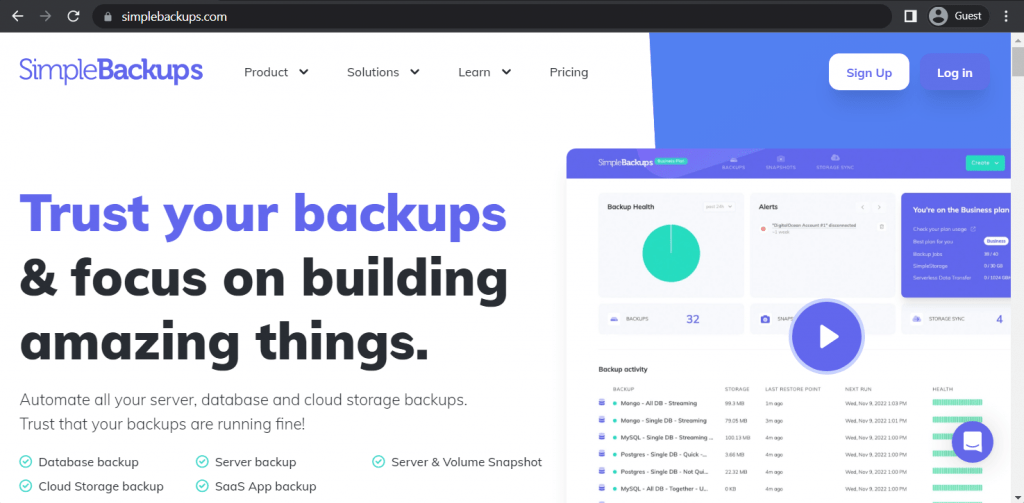
SimpleBackups is a service and website that offers database backup automation capabilities. It was built to work with cloud storage specifically, and it is rather user-friendly in both its initial setup and day-to-day usage. It also has the ability to extend its functionality via third-party addons and plugins. The service itself can create backups of entire databases while excluding specific tables, and the backup process itself is extremely easy to set up with no bash scripts required whatsoever. SimpleBackups also protects all backups with AES-256 encryption and is a generally great solution for most small to middle-sized companies out there.
SimpleBackups is an EU-based backup solution provider and a backup service that works with databases, servers, cloud storage, and applications. It has data encryption, incremental backup support, SSH support, vast scheduling capabilities, and more. It can offer a choice between a dozen cloud storage providers that are AWS S3-compliant, including Amazon itself, as well as Dropbox, Backblaze, Digital Ocean, and many others. It also suits PostgreSQL quite well, offering custom flags, backup streaming, support for larger databases, no need to lock tables during backups, etc.
Customer ratings:
Advantages:
- SimpleBackups offers plenty of versatility when it comes to backup storage locations, from local storage to a cloud storage provider of a client’s choosing
- The overall user interface is great, it is easy to work with and surprisingly versatile, with obvious logic behind every menu or toggle
- SimpleBackups is also surprisingly cheap, it is not the cheapest solution on the market, but it is well below what most of its competitors offer for a similar feature set
Shortcomings:
- Small issues may appear here and there, but they are quickly resolved using the customer support in most cases
- The free plan is very limited in its capabilities, it can barely serve as a representation of what the premium solution is capable of
Pricing:
- SimpleBackups offers four different pricing plans, as well as a free plan and a free trial
- A free plan is very limited, it can only work with one customizable backup job, can only work with the most basic combination of target locations (MongoDB, MySQL, Redis, PostgreSQL), and cannot perform backups more often than once a day
- All of the remaining pricing plans are subscription-based, but also far more impressive feature-wise:
- “Startup” – $34 per month, is limited to 20 backup jobs, can perform backups every 6 hours, includes 30 Gb of storage (as well as unlimited BYO storage), and up to 2 team members
- “Agency” – $99 per month, limited to 50 backup jobs, can perform backups every hour, has no team member limitations, customizable post-backup and pre-backup scripts, automation, and more features
- “Business” – $199 per month, up to 200 backup jobs, backups performed every single minute, no limitation on the project number or the number of team members, in addition to API access, advanced automation, etc.
- “Enterprise” is also technically a pricing tier of SimpleBackups, the highest one you can have – it supports SSO, custom contracts, priority support, custom integrations, and also a “custom” price that can only be acquired by requesting a personalized quote and/or schedule a demo from the company
My personal opinion on SimpleBackups:
SimpleBackups is a relatively new solution in this particular market, and yet it managed to get quite a good reputation in this time. It is a backup solution with a significant emphasis on automation that can support cloud storage, SaaS app data, regular servers, databases, and more. Its versatility in terms of the backup storage target is good and the solution itself is user-friendly and relatively cheap. Its PostgreSQL-related capabilities are also impressive, with hot backups, custom flags, backup streaming, and plenty of other features. SimpleBackups is an all-around solid solution and is legitimately one of the better offerings for SMBs in the modern day.
Barman
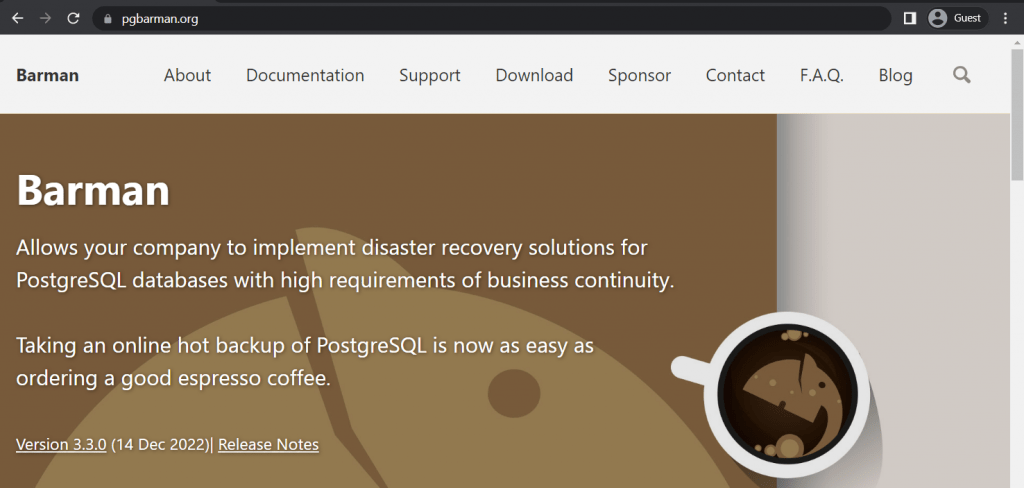
Barman is one of several different PostgreSQL backup tools that are completely open-source and thus highly customizable. Barman itself offers data backup and restore features for PostgreSQL databases, while also offering disaster recovery features and a high level of business continuity. It can perform incremental backups, supports hot backups via Rsync, is capable of performing backups remotely, and even has the ability to continuously stream WAL files to a backup location as the means of creating backups for this specific part of a database (Write-Ahead Logging files).
Barman (Backup and Recovery Manager) is a solution with a very narrow use case, it can only perform physical PostgreSQL backups and recover them. Barman’s physical backups offer a good counterpart to the pg_dump – a relatively common PostgreSQL backup method that creates logical backups. Barman’s only goal is to serve as a disaster recovery solution, there are no replication or high availability options included whatsoever. Barman itself is distributed using GNU General Public License 3 – the basic version can be downloaded for free, and there is also an option to receive 24/7 support, focused training, and turnkey consulting for it by purchasing an EnterpriseDB package for an additional price.
Key features:
- Full hot physical backups of PostgreSQL database
- Support for both incremental and parallel backup and recovery
- Local and remote recovery (SSH) is also a big advantage
- Can be used to manage multiple PostgreSQL at the same time, boosting general versatility of the solution
Pricing:
- Barman is distributed using GNU General Public License 3, its base package is free, and it is possible to receive technical support and turnkey consulting for it by purchasing this option from the company that is currently maintaining the solution – EnterpriseDB
My personal opinion on Barman:
Barman may be the most specific database-focused solution on this list, offering a very narrow feature set – it only supports PostgreSQL, there are only physical backups to work with, and everything Barman has to offer revolves around these physical PostgreSQL backups. It can offer multiple backup types, local and remote recovery, support for multiple server backups at once, and even pre/post-backup hook scripts for more customization. Like practically any open-source solution, it can be quite challenging to get used to without any prior knowledge of similar solutions, but it can be a great help to smaller businesses for no additional cost whatsoever.
SQLBackupAndFTP
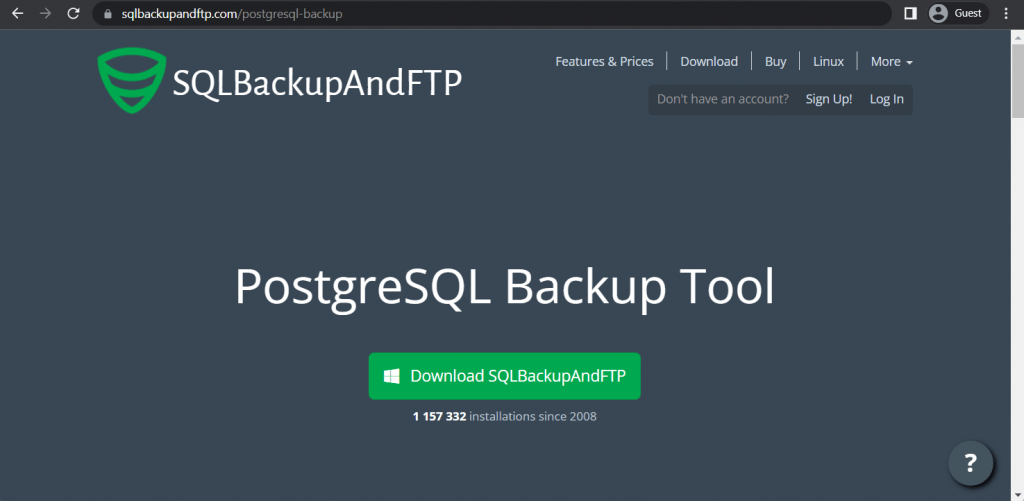
As a PostgreSQL backup solution with a rather telling name, SQLBackupAndFTP is a backup solution that focuses solely on working with different forms of SQL. It has everything you would expect from this kind of backup solution by this point – support for MySQL, PostgreSQL, and SQL Server database backups and the capability to send backups to a vast variety of locations such as FTP, NAS, local storage, network storage, Backblaze B2, Yandex.Disk, etc. There are also customizable notifications, easy backup restoration processes, data encryption, data compression, and so on.
SQLBackupAndFTP is a solution that does not try to cover all data or application types at once – it only focuses on its database backup capabilities. It has managed to find its own niche of simple laser-focused solutions built for a very specific purpose that is easy to use and not particularly complex. It can also offer a centralized overview of all the database backup processes within the company, greatly improving general data management capabilities of the solution.
Customer ratings:
- G2 – 4.3/5 stars based on 20 customer reviews
Advantages:
- SQLBackupAndFTP can automate most of its operations with little to no effort, which is an exceptional feature for customers that are not particularly well-versed in terms of general technical knowledge
- The solution’s notifications can be customized in many ways, making sure that the customer would never miss an important event (such as the backup completion or an unexpected error)
- Another point towards SQLBackupAndFTP’s convenience is its centralized management console that allows for all of the backup operations within the solution to be presented in a single location
Shortcomings:
- Even though SQLBackupAndFTP is not a free solution, its customer support is not particularly useful and has a track record of being slow to respond on top of not being particularly helpful with most issues
- There is a choice between restoring a backup to the same location or to a completely different one, but these options are not equal in terms of complexity – restoring a backup to the same location it was taken from is a lot easier
- SQLBackupAndFTP supports data migration from one server to another, but this process is prone to random errors and is not particularly stable as a whole
Pricing:
- SQLBackupAndFTP has three different subscription-based pricing plans and an additional plan for a lifetime license.
- “Lite” – $39 per machine as a one-time fee, as well as a $28 per year per machine for a full-service subscription, can offer basic backup destinations, only one basic backup type, and support for up to 5 databases at once
- “Standard” – $89 per machine as a one-time fee, as well as a $48 per year per machine for a full-service subscription, does not include AES encryption support, OneDrive for Business, Azure Storage, or Amazon S3 support
- “Professional” – $129 per machine as a one-time fee, as well as a $68 per year per machine for a full-service subscription, a complete set of SQLBackupAndFTP’s features, includes everything from all previous versions, as well as the aforementioned encryption, S3 support, etc.
- “Professional Lifetime” – $499 as a one-time fee for a single machine, includes free full-service subscription, offers a complete feature set of the solution identical to the “Professional” pricing plan, with the only difference being the fact that this is a perpetual license
- A 15% discount is applied to all orders that pay for 2 or more machines at the same time, and customers that wish to pay for over 50 devices at once can contact the solution in question in order to receive a personalized quote.
My personal opinion on SQLBackupAndFTP:
On one hand, SQLBackupAndFTP does not offer anything extraordinary or groundbreaking – it is a rather basic backup solution that can only work with SQL databases and is generally a rather simplistic solution. At the same time, SQLBackupAndFTP has its own established niche of a backup solution that is laser-focused on a specific feature set, puts a lot of emphasis on simplicity and automation, and is quite good at what it does. It is not particularly expensive, all of its pricing is based on perpetual licenses, and it can be a great help for smaller businesses that do not need anything complex or expensive to back up their PostgreSQL databases.
Handy Backup
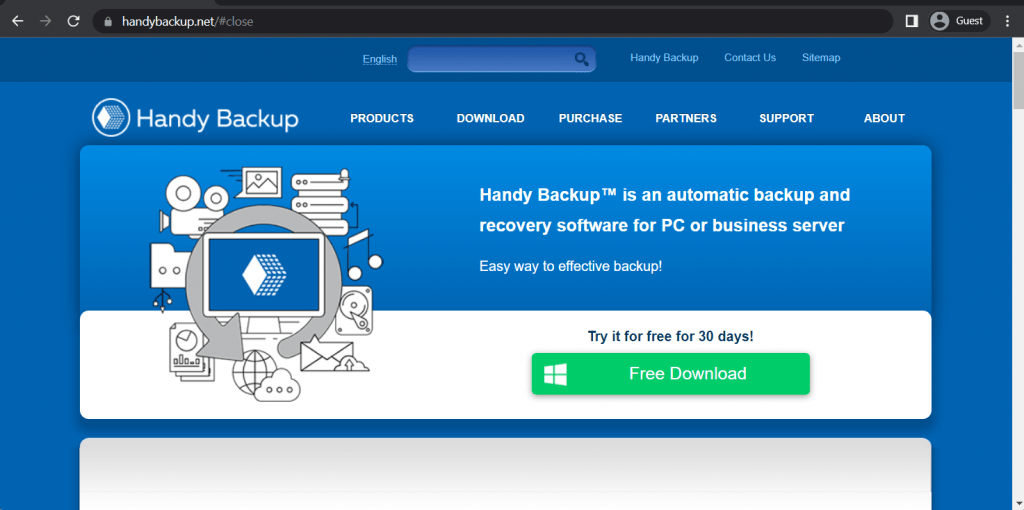
Handy Backup is a multifunctional tool that covers a large number of different backup targets, from regular customer-level backup for Windows folders, pictures, and videos to backing up websites and databases such as PostgreSQL. It supports a lot of different backup storage locations, including cloud, NAS, FTP, external drives, local drives, etc. It also has backup scheduling, different backup types, data encryption, activity logging, detailed notifications, and more. As for PostgreSQL specifically, it helps with database mirroring and cloning, can save the data within the database without stopping it, and has many other options available.
Handy Backup is another company that represents relatively unknown backup solutions with a variety of features. Its product comes in four different “editions” tailored for specific use cases, from personal backup tasks to server-wide operations with different storage types. It can work with other database types, as well as VMs, applications, regular physical storage, and more. It can be a bit expensive, but some might say that its feature range is well worth the price.
Customer ratings:
Advantages:
- Handy Backup is a combination of speed and versatility, with plenty of different backup storage types supported, as well as features such as scheduling, cloning, mirroring, and many others
- The ability to view all of its operations within a single dashboard is great for larger companies that use multiple storage types and need all of them to be protected at all times
- Not only Handy Backup works with PostgreSQL and other database types, it also supports regular disk storage, applications, VMs, and so on
Shortcomings:
- Failed backups are the proverbial blind spot of Handy Backup – each failed backup is a problem for the solution, since there is no option to restart the backup immediately, and the process of moving from a failed backup to a new one can be somewhat complicated
- A relatively high price (even in this backup category) is not particularly unexpected when it comes to Handy Backup, mostly because of its significant feature set, but it is still quite expensive and may not be affordable for some smaller companies – companies that Handy Backup seems to be targeting the most with its capabilities
Pricing:
- Handy Backup has four different pricing tiers, but only two of them are capable of MySQL backup/recovery operations
- “Standard” – $39 per one device, a basic offering that supports a few cloud storage providers as backup targets, and is mostly capable of backing up emails, pictures, documents, and other personal data types
- “Professional” – $89 per one device, an advanced offering that is still more suitable for specific devices, with disk imaging, disaster recovery capabilities, system backups, cloud backup support, and so on
- “Small Business” – $249 per one device, a business-related offering that can create backups of Exchange data, as well as databases (MySQL, Oracle, MS SQL, DB2, PostgreSQL, etc.) and other storage types
- “Server Network” – $299 for a single management panel (Handy Backup Server Network), also requires both Server Agents ($149 per one) and Workstation Agents ($39 per one) for every workstation within the system that has to be backed up; offers a complete Handy Backup feature set capable of covering files, folders, databases, disk images, network servers, and so on
My personal opinion on Handy Backup:
Handy Backup is not as popular as some other participants of this list, and its capabilities are mostly targeting either individuals or small businesses – and yet, it is still a great option for some companies. Handy Backup offers quite the feature range, supporting regular storage, VMs, applications, and databases – while also being able to offer a certain feature set for most of them. For example, Handy Backup’s PostgreSQL capabilities include hot backups, backup cloning/mirroring, multiple backup types, and more. It is a bit expensive for its client range, and it has its own problems, but none of those problems deter from the fact that there are not that many options with such a feature range on the market of backup solutions for smaller businesses.
Bacula Community
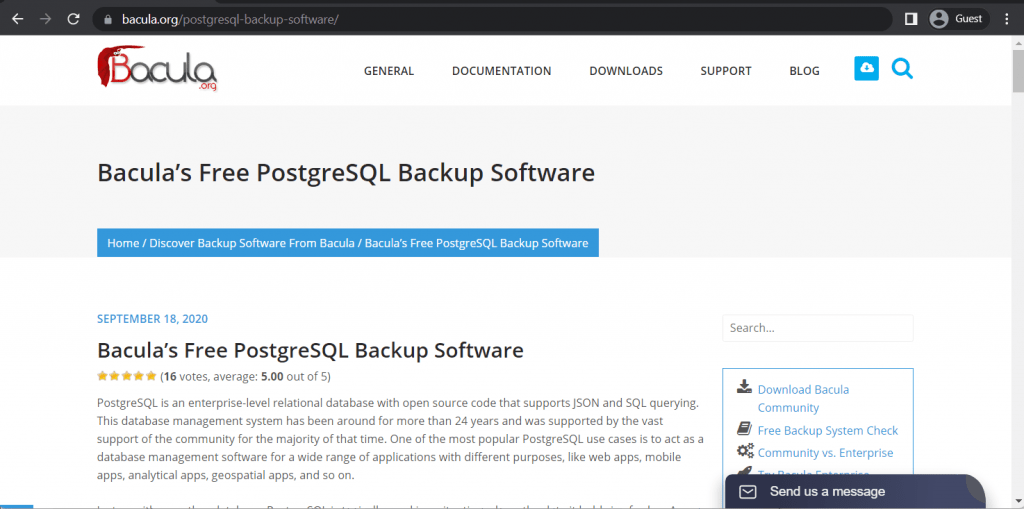
Adding another free open-source solution to the list, Bacula Community is a free community-driven version of the existing Bacula Enterprise solution that has a lot of useful functionality completely free of charge – including PostgreSQL backup capabilities. It does require a moderate level of knowledge in the field of Linux to be able to operate properly, like most open-source solutions, but in return you get a multifunctional, high performance, highly stable and deep backup solution at zero cost.
Bacula’s solution is quite the anomaly – a free and open-source backup solution that can actually live up to the expectations of a medium-sized or large company when it comes to backup features and scalability. It can perform three different backup levels and can schedule plenty of tasks to be performed automatically, while also being a stable and reliable solution as a whole. It does need a Linux-based machine to configure its core component, but this kind of limitation is small when compared with the overall capabilities of the Bacula Community solution.
Key features:
- Three different backup types to choose from – full, incremental, and differential
- Plenty of additional features, such as backup automation and data monitoring
- A free and open-source nature of Bacula Community as a counterpart to its premium version – Bacula Enterprise
- Good levels of security and is an especially stable and robust solution
Pricing:
- Bacula Community is a free and open-source backup solution with no additional cost attached to any of its features.
My personal opinion on Bacula Community:
There may be a bit of a bias involved in my case, but Bacula Community is truly an interesting option for companies that are not willing to suffer from the high prices or “vendor lock-in” side-effect of other, closed-source enterprise-level backup platforms. It is fast, reliable, offers plenty of different customization options, and supports a variety of platforms – containers, VMs, databases, and regular storage servers. It is not easy to set up for non-linx experienced users, but its feature set would be a great tool for a demanding IT professional that knows their way around these kinds of solutions.
Bacula Enterprise capabilities in PostgreSQL backup and restore
Bacula Enterprise is a subscription-based enterprise data backup solution that helps data centers handle high data volume at a very low cost. Customers have rated the company consistently high, as it’s an extremely customizable enterprise-grade backup solution with solid performance and excellent scalability. Bacula offers especially high levels of security, being relied on by some of the largest western military organizations and, also crucial for larger organizations, very high performance at scale.
Bacula offers several advantages over its competitors: It can work with physical, virtual, container, and Cloud environments, snapshots, advanced deduplication, restores, and data verification – all in one platform. You can easily use PostgreSQL with Bacula Enterprise.
You can choose between two major techniques to backup your Postgres database with Bacula Enterprise: PITR (point-in-time recovery) or Dump. Configuring the plugin is straightforward.
First, you will specify the Plugin Directory directive in the FileDaemon resource of the bacula-fd.conf file.
To configure PITR, you will need to enable WAL Archiving to use the Point In Time Recovery feature of PostgreSQL. The configuration varies slightly depending on your cluster version (you will have to either configure the archive_command and archive_mode, or the archive_command, wal_level, and archive_mode). You also need to enable the Accurate Option in your Job resource because the plugin uses Accurate mode information to handle Differential backups.
The plugin can perform the following actions in PITR mode:
- Full Backup: Backup the entire data directory and all WAL files.
- Incremental Backup: Force the switch of the current WAL and backup all WAL files that were generated since the last backup.
- Differential Backup: Backup data files that changed since the last Full backup and WAL files generated since the last backup.
You won’t be able to perform Incremental Backups or Differential Backups when using the Dump mode, but the plugin will detect all databases of your server.
You can also restore users and roles to your PostgreSQL cluster (just select the roles.sql file), a single database (select the database directory in the restore command, which should contain the data file and the database creation script), as well as Dump files to a Directory, restore a single table, or a complete cluster using PITR. In this case, you will need to:
- Stop the server if it’s running.
- Copy the whole cluster data directory and any tablespaces to a temporary location (as a precaution).
- Clean out all existing files and subdirectories.
- Restore the database files from your backup dump.
- Remove files present in pg_xlog, copy the unarchived WAL segment file into the file.
- Edit the recovery command file in the cluster data directory and rename it as recovery.conf.
- Start the server.
Bacula uses a connection service that allows PostgreSQL parameters to be associated with a single service name – which can be specified by a PostgreSQL connection and its associated settings. You can test database access using the estimate command to make sure the plugin is well configured.
The PostgreSQL plugin is available as a Bacula Enterprise package for all supported platforms and supports PostgreSQL versions 8.4, 9.0, 9.1, 9.2, 9.3, 9.4, and 9.5. You just need to install it on the Client where your PostgreSQL cluster resides.
With Bacula, you can backup and restore PostgreSQL databases fast and without the need for complex scripts. The software takes care of all the essential information while supporting dump and Point in Time Recovery (or PITR) backup and restore techniques, including incremental PostgreSQL DB backup and differential PostgreSQL database backup.
Getting started with Bacula Enterprise is easy; just fill in the form and download the trial. Bacula has very high security levels, has no data volume cost, a subscription licensing model, and no vendor lock-in. The company includes not just the best data backup software but also support, patches, and updates.
Why you can trust us
Bacula Systems is all about accuracy and consistency, our materials always try to provide the most objective point of view on different technologies, products, and companies. In our reviews, we use many different methods such as product info and expert insights to generate the most informative content possible.
Our materials offer all kinds of factors about every single solution presented, be it feature sets, pricing, customer reviews, etc. Bacula’s product strategy is overlooked and controlled by Jorge Gea – the CTO at Bacula Systems of Bacula Systems, and Rob Morrison – the Marketing Director of Bacula Systems.
Before joining Bacula Systems, Jorge was for many years the CTO of Whitebearsolutions SL, where he led the Backup and Storage area and the WBSAirback solution. Jorge now provides leadership and guidance in current technological trends, technical skills, processes, methodologies and tools for the rapid and exciting development of Bacula products. Responsible for the product roadmap, Jorge is actively involved in the architecture, engineering and development process of Bacula components. Jorge holds a Bachelor degree in computer science engineering from the University of Alicante, a Doctorate in computation technologies and a Master Degree in network administration.
Rob started his IT marketing career with Silicon Graphics in Switzerland, performing strongly in various marketing management roles for almost 10 years. In the next 10 years, Rob also held various marketing management positions in JBoss, Red Hat, and Pentaho ensuring market share growth for these well-known companies. He is a graduate of Plymouth University and holds an Honours Digital Media and Communications degree, and completed an Overseas Studies Program.




