Contents
- Introduction
- 15 Best Server Backup Solutions
- Veritas Backup Exec
- Amanda
- Datto Virtual SIRIS
- Vembu BDR Suite
- IDrive
- VM Backup (formerly Altaro VM Backup)
- Quest Rapid Recovery
- Acronis Cyber Protect
- Barracuda Intronis Backup
- CrashPlan
- Bacula Enterprise
- MSP360 Managed Backup
- N-able Cove Data Protection
- NinjaOne Backup
- Veeam Backup & Replication
- Conclusion
Introduction
Generally speaking, there is an argument to say that backup and recovery has been somewhat neglected by some IT departments over time. In some instances, it is not uncommon for an organization to give the topic the priority it deserves and start thinking about backing up their data correctly only after some sort of data loss incident has occurred. Unfortunately, this logic has often proven to be a catastrophic mistake for some companies and enterprises, – who previously had viewed backup solution implementation as being an expensive endeavor without any immediate benefit.
One of the challenges lies in the scope of the data that can be affected by some sort of data breach without a backup system in place. The amount of data and its value that one person can lose within an organization is limited in most cases – it would still be a loss for the person or department, but such a situation would unlikely be anything devastating to the company in most instances. Organizations, on the other hand, are risking their ability to be able to conduct business – or even stay solvent – if there is no overall backup solution or strategy in place.
Each and every single data breach could potentially cost the organization a significant part of its revenue stream for a prolonged time period – which is a far bigger price to pay than the implementation of an adequate backup solution. As such, having a sound backup strategy in place is essential for any company, no matter how big or small it is.
The nature of the threat to a company’s data can also differ significantly. Aside from the common possibility of fire, flooding or other natural types of damage, there is also the possibility of malicious attack; an intentional (or accidental) data leak that can be either external or internal in nature.
External threats continue to be ever-present for any businesses, with ransomware and malware being the most common types of issues that can occur. Internal threats on the other hand, are something that has gained more occurrence in recent years. It is typically where an act of intentional data theft is conducted from inside an organization, and which is often harder to detect with more traditional security measures.
Any of the above events typically result in data being stolen, withheld or corrupted, which can prove fatal to a business if there is no backup system in place. There are many different factors that contribute to choosing a specific backup solution, with some of the most basic ones being backup automatization and data encryption. Other preferable features in a server backup software are hybrid deployment support and virtual machine support, as well as file-level backup and restore operations, different backup strategies, and so on. A lot of these parameters would depend heavily on a number of factors, including the company’s preferences, field of work, the size of the company, etc.
To make the burden of choosing a solution a little easier for different kinds of companies, we have compiled a list of 15 different server backup software, including large enterprise-level platforms and smaller solutions for smaller companies. These examples are some of the best that the server backup solution market has to offer.
15 Best Server Backup Solutions
Veritas Backup Exec
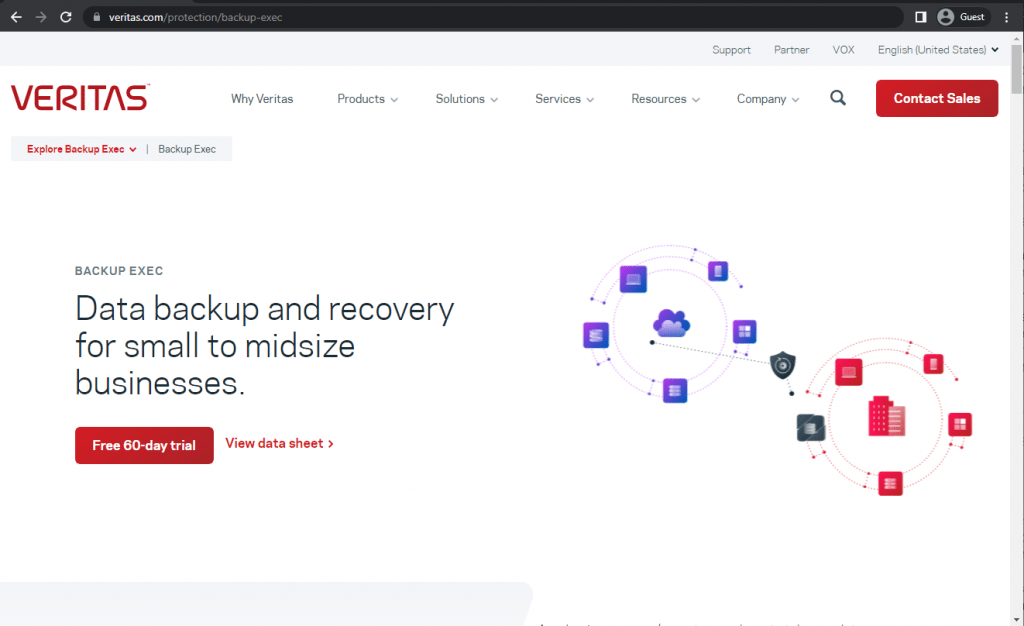
Our first example on the list is one of the companies that have been around for a whole – Veritas Backup Exec. The solution itself was created way back in 1980 and went through several different business owners before transforming into its own company in 2016. Veritas Backup Exec is one of the several different products that Veritas can provide, offering a storage area network controller on Windows Server that can perform an abundance of backup-related operations to different parts of your system.
It can work with virtual machines, including both VMware vSphere and Microsoft Hyper-V. It can also store backups on several different public cloud providers, such as GCP, Azure or AWS S3. It has a two-month free trial period and is capable of locally mirroring cloud storage environments. However, since the solution itself has been on the market for a while now, some parts of the interface may seem somewhat outdated, negatively impacting the overall user experience.
Customer ratings:
- Capterra – 4.1/5 stars based on 8 customer reviews
- TrustRadius – 6.3/10 stars based on 159 customer reviews
- G2 – 4.1/5 stars based on 234 customer reviews
Advantages:
- Veritas offers a good range of backup and recovery features, its overall feature set is considered to be wider than the market average.
- There is a lot of praise that goes towards the customer support team, offering quick and useful responses for Veritas clients.
- Although Veritas is a relatively old solution, its user interface is often praised as pleasant and efficient, but not too complex.
Disadvantages:
- Veritas can offer LTO tape library integration capabilities, but this feature has a number of concerning issues that hinder its performance.
- Simplistic and not particularly useful reports are a widespread issue for the data backup industry, and Veritas is not an exception – for example, it is not possible to save automatic reports to a different server.
- There is also an issue with exporting reports in a specific file format – the process itself may take a while to figure out.
Pricing (at the time of writing):
- There is no official pricing information that can be found on the Veritas website, a direct contact with the company seems to be the only official way of obtaining any kind of information in this regard.
My personal opinion on Veritas:
Veritas is one of the older backup solutions on this list. The company was created several decades ago and has been in the backup software market for most of the time since the company’s creation. This kind of long-running history becomes an unusual advantage of Veritas as some more conservative-minded decision-makers feel that a solution’s time on the market directly translates into experience. That’s not to say that the solution itself is problematic – far from it. Veritas can offer an impressive feature set that includes backup and recovery features, a flexible deployment model, plenty of security measures, multi-cloud data management, and more. This kind of feature set is attractive for some companies, but a few issues are also included in the same package – limited LTO tape backup support, lackluster report customization, and a somewhat limited automation feature set.
Amanda
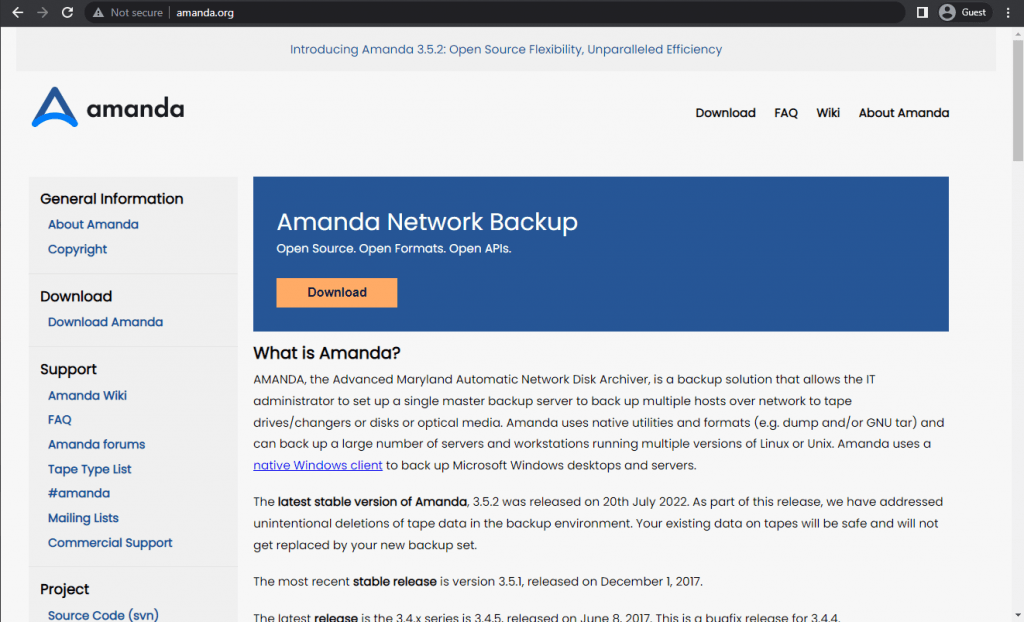
The previous example does not mean that each and every one solution on this list is going to be expensive and capable of a multitude of different operations other than backup and recovery. For example, Amanda here is a server backup software that is both free and open source. It can be deployed on Linux and can interact with both servers and endpoints on Windows, Linux, Unix and MacOS.
The name itself is not just any name – it is an acronym that stands for Advanced Maryland Automatic Network Disk Archiver. It can work with both local and tape disks and is capable of integrating with the majority of existing NAS (network-attached storage) devices. Unfortunately, Amanda suffers from the same problem that the previous contestant does – a user interface that is not as intuitive and easy as it could have been. The interface is also limited in its features – there is no visualization for backup progress, for example. Amanda also suffers from a limited development roadmap.
Key features:
- Support for Windows devices, Linux distributions, and Unix-based installments.
- Somewhat basic backup and recovery capabilities that are compensated with a large number of supported storage variations – databases, tape, disks, optical media, etc.
- Amanda operates as a centralized master server that also doubles as an easy way to transfer multiple different backup types in the same target location.
Pricing (at the time of writing):
- AMANDA, or the Advanced Maryland Automatic Network Disk Archiver, is an open-source backup and recovery solution that is distributed free of charge for everyone.
My personal opinion on Amanda:
Amanda may not be a popular server backup option for large-scale enterprises, but it is well-known in the field of small business, as well as in the wider open-source community. The entire development process of Amanda is supported by Zmanda – an extended version of Amanda with additional functionality and a commercial license. Amanda itself is an impressive, albeit simplistic backup and recovery option that shines for smaller companies that have multiple data storage types in the same system. However, it would be fair to mention that Amanda’s learning curve is steep (similar to how most free and open-source solutions are), and it is not particularly suitable for large-scale data governance tasks.
Datto Virtual SIRIS
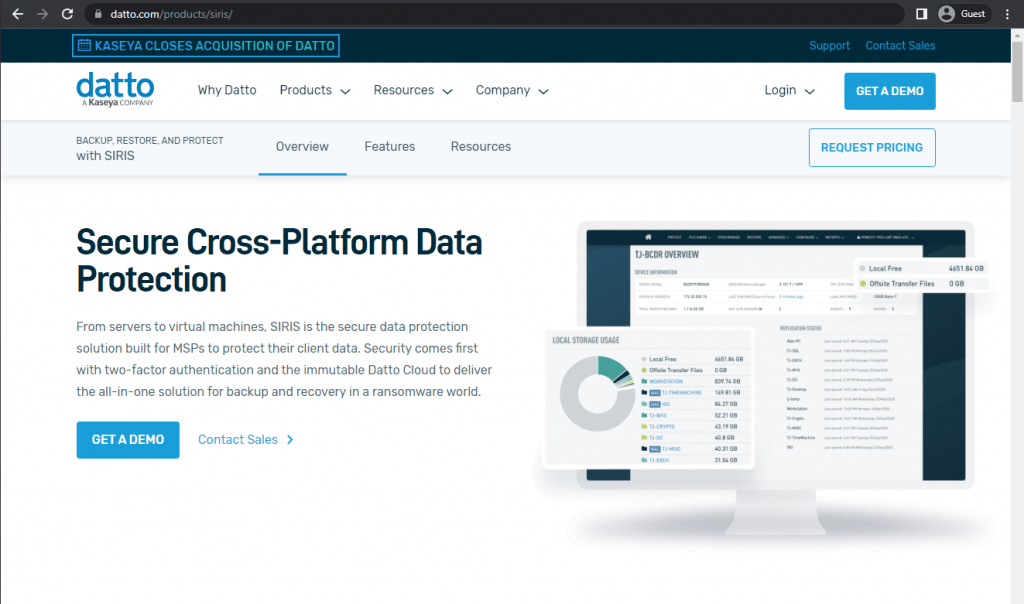
While it is true that Datto Virtual SIRIS is a NAS controller, first and foremost – it is also capable of storing client’s data to either attached storage or the offsite cloud storage. Datto mainly operates with image-based backups, offering both incremental and bulk backups. It works with Windows and Linux servers, as well as with workstations from MacOS, Linux and also Windows.
Datto also has its own cloud storage solution that comes with the backup solution – offering 256-bit AES encryption for data both at rest and mid-transfer as a guarantee of an unprecedented security. It is a great solution for specific tasks, but it can also be somewhat more expensive than the competition, while offering a rigid user interface that is not easy to get used to.
Customer ratings:
- Capterra – 4.5/5 stars based on 86 customer reviews
- TrustRadius – 8.6/10 stars based on 95 customer reviews
- G2 – 4.3/5 stars based on 46 customer reviews
Advantages:
- The overall user interface of the solution seems to be mostly user-friendly and accessible, including customers that have little to no prior experience with such software.
- The process of setting up various backup strategies and policies is not complicated and very accessible.
- The software offers a centralized dashboard with a useful overview of multiple activities at the same time, including backup coverage.
Disadvantages:
- The company has been on the market for a number of years now, and some of the more recent user reviews suggest that the quality of the overall customer support experience seems to be degrading at a concerning pace.
- The solution offers respectable scalability capable of covering a multitude of company sizes, but its pricing model seems to be targeting larger, more complex companies first and foremost, with smaller businesses being unable to afford Datto’s services.
- Datto offers its own hardware to perform some of the features mentioned above, but this hardware seems to be sensitive and prone to disk errors at random intervals.
Pricing (at the time of writing):
- There is no official pricing information that can be found on the Datto website, direct contact with the company seems to be the only official way of obtaining any kind of information in this regard.
My personal opinion on Datto SIRIS:
Datto SIRIS is a somewhat unusual example of a server backup solution. Its primary use case as a hardware NAS controller should be enough to see why it differs so much from other backup software here. Nevertheless, it is still a competent backup solution in itself, offering multiple data storage paths, support for Windows/Mac/Linux, and several backup types. It should be noted that Datto mostly uses image-based backups in its work, so there is very little in terms of granularity that this solution can offer – and yet, its simplicity for basic backup task customization may be an interesting offer for a specific user group.
Vembu BDR Suite
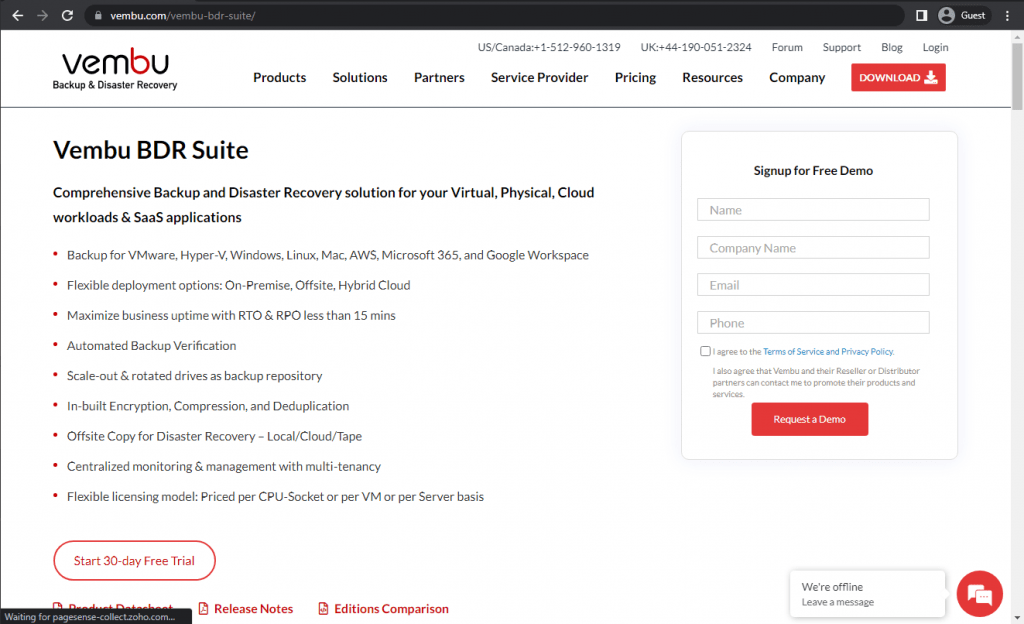
Another example of a popular backup solution here is Vembu BDR Suite – one of several software suites, with this one being focused on Backup and Disaster Recovery (which is where “BDR” comes from). It can work with virtual, cloud and physical systems, and it is flexible enough to provide both server-wide backups and file-level recovery.
Vembu BDR has a fair list of features, including application-centered backups, data encryption, backup verification, data compression, and more. It can be deployed either as a standalone on-premise software and as a software-as-a-service with the name Vembu Cloud BDR Suite. It supports both Linux and Windows servers and there is also a month-long free trial available to try out this server backup solution’s features.
Customer ratings:
- Capterra – 4.5/5 stars based on 18 customer reviews
- TrustRadius – 8.7/10 stars based on 92 customer reviews
- G2 – 4.2/5 stars based on 136 customer reviews
Advantages:
- Vembu’s software gets a lot of praise when it comes to the customer support experience.
- The solution comes in both license-based and subscription-based forms (with different versions), making it possible to use it on both Windows and Linux devices.
- Vembu’s user interface is surprisingly easy to work with, considering how many different features it packs in itself.
Disadvantages:
- Vembu’s interface may be relatively user-friendly, but learning all of its capabilities and features would still take plenty of time for an average user.
- The software supports a variety of features and storage types, but it does not support every single storage type or IT feature there is.
- Vembu was never known as being low cost software and last year’s price increase put it significantly above the market average when it comes to pricing.
Pricing (at the time of writing):
- Vembu BDR Suite’s pricing varies a lot depending on the target data source:
- VM Backup – from $18 per year per VM, with support for both Hyper-V and VMware deployments
- Server Backup – from $60 per year per server, both Linux and Windows servers are supported
- Application/DB Backup – from $60 per year per application/database, can work with SQL, MySQL, and Exchange
- SaaS Backup – from $12 per year per user, works for Google Workspace and Microsoft 365
- Cloud VM Backup – from $30 per year per AWS instance
- Endpoint Backup – from $15 per year per endpoint, supports Windows and Mac devices
- It is also worth noting that most of the BDR Suite’s backup solutions are also available for free with most of the features and a strict limitation on the number of workstations/VMs/servers it can work with.
- A lot more details about Vembu BDR Suite’s pricing can be obtained at the official pricing page.
My personal opinion on Vembu:
Vembu is considered one of the more well-known software solutions in the field of backup and recovery. It has a reasonable amount of features – combined with its versatility and two different forms that the software can take (a deployable software BDR Suite and an agentless cloud version BDR Cloud). Vembu can offer data replication, data backups, disaster recovery capabilities, a multitude of supported storage types, and so on. At the same time, the solution is considered far above the market average in terms of pricing, and the number of features would definitely be surprising for most users.
IDrive
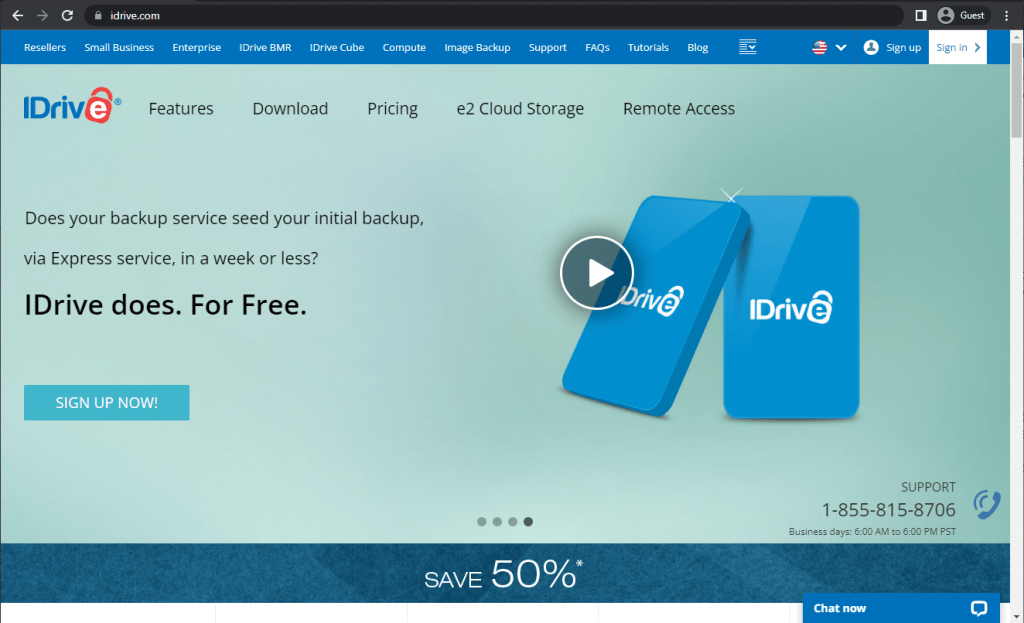
As a simple yet effective server backup solution, IDrive strives to achieve this exact middle ground between effectiveness and simplicity. It is capable with a variety of devices (including two of the most popular smartphone operating systems), can offer data encryption, a continuous backup option, and more.
Data archival is also possible, and there are plenty of different pricing offers so that a lot of different users can find the one that suits their use case the most. Unfortunately, this solution also tends to be expensive when you need to quickly scale your backup capabilities with a growing business, and the fact that there is no pricing point with unlimited data capacity may make it inconvenient for some growing companies or for large enterprises.
Customer ratings:
- Capterra – 4.6/5 stars based on 739 customer reviews
- TrustRadius – 7.2/10 stars based on 29 customer reviews
- G2 – 4.4/5 stars based on 1,163 customer reviews
Advantages:
- The majority of IDrive’s capabilities are considered cheap and affordable.
- The software can offer a respectable backup and recovery feature set, including encryption, deduplication, and so on.
- There is also a very unusual feature of sending backed up data on a physical storage to the end user via mail for offline storage (per user’s request).
Disadvantages:
- IDrive can technically work with middle-sized and large companies, but its target audience is still small companies, for a number of reasons.
- There is practically nothing that IDrive can offer in terms of data protection from malware – a very pressing issue in a modern day, with ransomware being at its most dangerous.
- IDrive does support both Linux and Windows, but there is no feature parity, and the Linux version is somewhat more difficult to work with.
Pricing (at the time of writing):
- iDrive is quite a versatile solution, there are different pricing plans with different feature sets, but the solution itself is still the same, which is why the pricing can be a bit confusing
- iDrive does offer 10 GB of free storage for creating your own account, but the free version’s capability is limited
- iDrive’s pricing is separated in 7 different categories:
- iDrive Mini as the cheapest and the most basic offering for individuals
- iDrive Personal as a standard home and work device backup solution with a focus on personal use
- iDrive Team is the first offering that is business-centric, it is mostly aimed for small businesses
- iDrive Business is an extensive business-centric cloud storage and backup solution with impressive scalability
- iDrive e2 is nothing but cloud storage with immutability features
- iDrive BMR offers an on-site bare metal recovery capacity for large-scale businesses, can start at 8 TB of storage
- iDrive 360 is an endpoint cloud backup that can be managed using nothing but a web browser
- Each different pricing category has its own pricing plans attached to it. For example, iDrive Team offers a lot of pricing plans depending on the number of computers/users that the client needs to cover:
- $9.95 per month for 5 computers, 5 users, and 5 Terabytes of storage
- $19.95 per month for 10 computers, 10 users, and 10 Terabytes of storage
- $49.95 per month for 25 computers, 25 users, and 25 Terabytes of storage
- $59.95 per month for 30 computers, 30 users, and 30 Terabytes of storage
- $69.95 per month for 35 computers, 35 users, and 35 Terabytes of storage
- $79.95 per month for 40 computers, 40 users, and 40 Terabytes of storage
- $89.95 per month for 45 computers, 45 users, and 45 Terabytes of storage
- $99.95 per month for 50 computers, 50 users, and 50 Terabytes of storage
- $199.95 per month for 100 computers, 100 users, and 100 Terabytes of storage
- $399.95 per month for 200 computers, 200 users, and 200 Terabytes of storage
- $599.95 per month for 300 computers, 300 users, and 300 Terabytes of storage
- $799.95 per month for 400 computers, 400 users, and 400 Terabytes of storage
- $999.95 per month for 500 computers, 500 users, and 500 Terabytes of storage
- All of these plans can be purchased for 1 or 2 years in advance, providing a discount to the total price
My personal opinion on IDrive:
IDrive may not have enough capabilities to directly compete with full-scale enterprise backup software, but it does have its own niche in the field of small businesses that have limited budgets. The solution is relatively cheap, offering data encryption, deduplication, data versioning, support for both Windows and Linux, etc. It does have issues though, with the Linux version being much more limited than the Windows version, and the lack of practically any data protection measures against malware and ransomware except for encryption. However, its price matches quite well with what it can offer, and there is a very comfortable niche that IDrive resides in, working with small-scale companies on a regular basis.
VM Backup (formerly Altaro VM Backup)
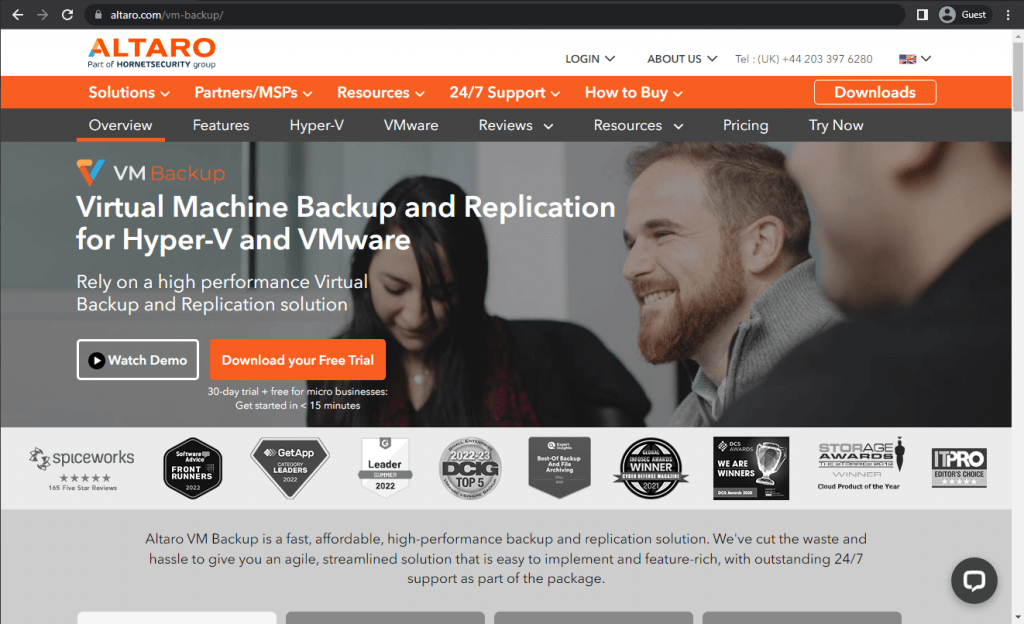
Going for a slightly different tool for specific operations, we have VM Backup – a solution that focuses primarily on working with virtual servers, mainly Hyper-V and VMware. It can be used to replicate virtual servers on different sites, it has a separate version of itself specifically for MSPs (Managed Service Providers), and its backup capabilities are quite vast and varied. The software can detect data duplicates within the system, so that every unique data piece is only copied once for a backup. It also offers CDP as a feature – Continuous Data Protection, which is a technology that allows users to check for data changes in the system on a regular basis and copy new information after every check.
VM Backup can also create multiple backups for several VMs at once. It offers versioning as a feature via data archival, and provides encryption to the entirety of its data, both mid-transfer and at rest. It has an easy-to-use interface and boasts great customer support. Unfortunately, it also lacks some of the much needed features when it comes to VM backup and recovery, such as the ability to restore specific databases instead of restoring a VM in its entirety.
Customer ratings:
- Capterra – 4.8/5 stars based on 190 customer reviews
- TrustRadius – 8.8/10 stars based on 50 customer reviews
- G2 – 4.7/5 stars based on 175 customer reviews
Advantages:
- VM Backup boasts a very simple first-time setup process, it should not cause any issues even for someone with no prior experience with such software.
- The customer support team for VM Backup gathered a number of positive reviews over the years, with fast and efficient responses that plenty of customers have nothing but praise about.
- Most of the software’s features are easily accessible, the interface is simple yet effective, and very pleasant to work with.
Disadvantages:
- Troubleshooting errors with VM Backup is somewhat difficult since there’s very little that the solution itself can offer in terms of error messaging.
- VM Backup does have a notification system, but notifications themselves are short and not particularly useful in most cases.
- There are some unusual features of VM Backup that range from not particularly useful to straight-up malicious – such as the session timeout trigger that logs off anyone who hasn’t been interacting with the software for a specific period of time.
Pricing (at the time of writing):
- VM Backup from Hornetsecurity has two different license types and three pricing tiers (editions) it offers to its customers.
- A subscription-based pricing model includes a single pricing plan:
- Unlimited Plus Edition – $579 per 5 VMs per year (the number of VMs can be adjusted but cannot go lower than 5), a full package of features and capabilities, including CDP, cloud backup to Azure, Cloud Management Console access, etc.
- A pricing model based on perpetual licensing has three different pricing tiers:
- Standard Edition – $595 per host with a year of SMA and 5 VMs per host, a basic feature package.
- Unlimited Edition – $695 per host with a year of SMA, no limitations on the number of VMs, Boot from Backup capability, vCenter, deduplication, and more.
- Unlimited Plus Edition – $875 per host with a year of SMA, no limitations on the number of VMs.
- SMA is Software Maintenance Agreement, it includes priority support and new version upgrades for perpetual license owners, available as a separate purchase once the first year of a perpetual license owner’s subscription expires
- There is also a free version of the solution that offers a basic feature set and a very strict limitation of up to 2 VMs backed up per host.
My personal opinion on VM Backup:
VM Backup is a rebranded version of a solution that was called Altaro VM Backup. It is an impressive backup solution that can cover both virtual and physical deployments, it offers plenty of useful features in terms of backup, recovery, and data protection. VM Backup is, as the name suggests, mostly oriented toward VM backups, but its overall versatility is more than enough to earn its place on this list. VM Backup’s pricing model is not particularly simple, but there is a free solution that should work well for individuals or extremely small businesses – since the only limitation of this free version is the capability to back up only 2 VMs per host.
Quest Rapid Recovery
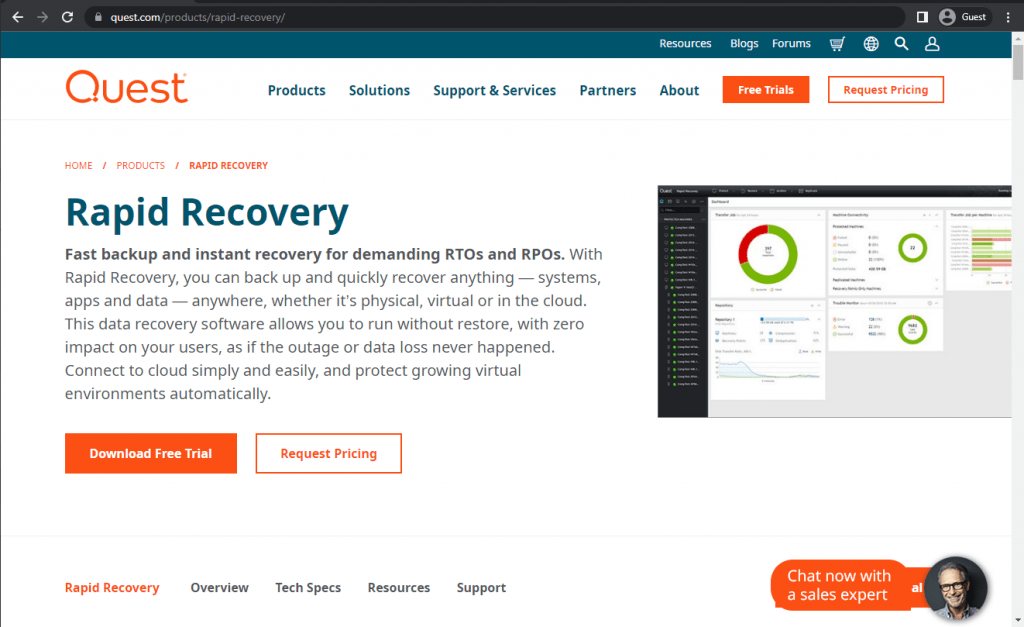
Quest Rapid Recovery is developed by Quest Software, which was known for a while as Dell Software – until 2016, when the Quest division was sold off. Now Quest Software is its own company, and Rapid Recovery is one of the flagships of the company – offering a server backup solution with a variety of features. The system itself is installed on Windows Server devices, and its agents are compatible with Debian, Ubuntu, SuSE, CentOS, RHEL and, of course, Windows.
Rapid Recovery supports both VMware ESXi and Microsoft Hyper-V virtualizations, can back up information from different cloud servers: Google, Rackspace, Azure, S3, Glacier, or any implementation of OpenStack. Backups themselves can be stored locally, in a remote location or in cloud storage. Additionally, the interface of Rapid Recovery is web-based, meaning that you can gain access to it from pretty much any device that has a web browser.
Customer ratings:
- Capterra – 4.7/5 stars based on 6 customer reviews
- TrustRadius – 7.1/10 stars based on 32 customer reviews
- G2 – 4.0/5 stars based on 41 customer reviews
Advantages:
- Quest’s customer support team is one of its strongest points, offering extremely fast response times for every user that has a question.
- The user-friendly interface makes the software a lot more accessible for different user categories.
- Quest can also use a combination of features such as deduplication and others to drastically reduce the average weight of every backup.
Disadvantages:
- There are some training materials that Quest currently has for Rapid Recovery users, but they are not enough to cover all of the software’s capabilities.
- While Quest Rapid Recovery is a good solution with plenty of features, its overall feature set is something that most large enterprises would find lacking, for one reason or another.
- Quest’s software may be called Rapid Recovery, but some processes take a surprisingly large amount of time, such as the VM restoration process.
Pricing (at the time of writing):
- There is no official pricing information that can be found on the Quest website, direct contact with the company seems to be the only official way of obtaining any kind of information in this regard.
My personal opinion on Quest Rapid Recovery:
Quest Rapid Recovery was created by a company that used to be a part of Dell Software before being sold. Now Quest Software stands independently as an enterprise software provider, with Rapid Recovery being its biggest offering. It is a notable backup tool with plenty of features and supported platforms. It works on Windows and several Linux distributives, and there’s support for copying data from VMs, cloud storage, and so on. It is a relatively user-friendly solution that is also web-based, making it more versatile than most offerings.
Acronis Cyber Protect
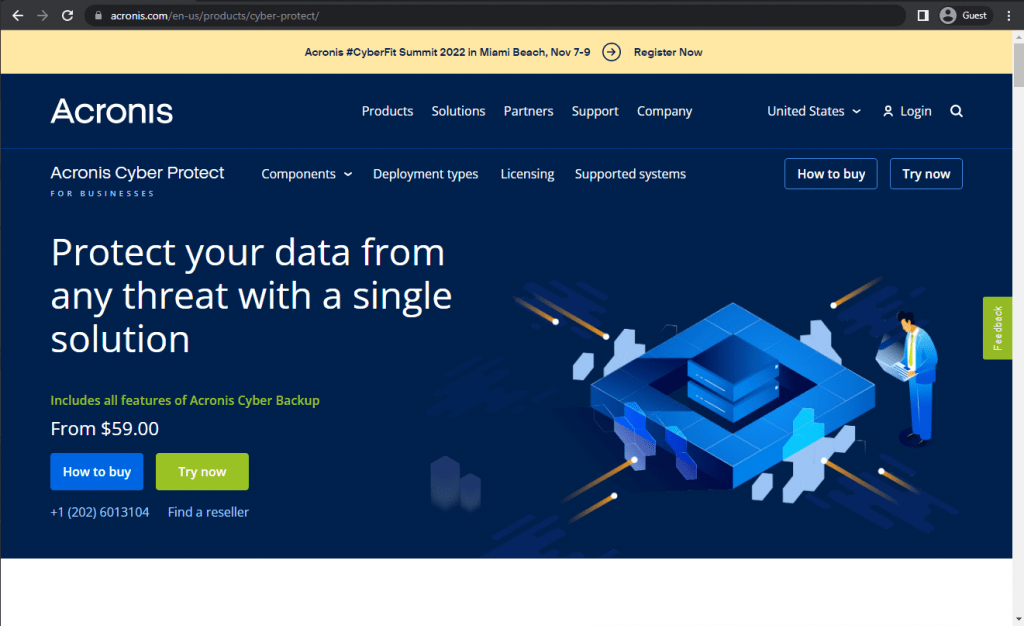
Acronis is another well-known name in the backup industry, and it has earned its reputation fair and square. Acronis Cyber Protect is a comprehensive security system that covers all kinds of devices, from servers to desktops and even mobile phones. Its centralized nature makes the overall backup management that much easier, and opens a number of new opportunities for extensive data protection – including devices of employees that work remotely.
Acronis can work with both physical and virtual systems, offers multiple different backup types (including both full and file-level backups), can perform multiple backups at once and integrate with Windows/Linux Servers and/or Hyper-V/VMware. It is a comprehensive solution in some ways, although some technologies, such as many hypervisor types, are limited. From both the backup and data security standpoint (including virus scans for files that are about to be backed up or restored, and more), Acronis offers a reasonable choice of functionality. It lacks however, a considerable amount of high end enterprise features.
Customer ratings:
- Capterra – 4.5/5 points comprised of 207 customer reviews
- TrustRadius – 6.9/10 points comprised of 138 customer reviews
- G2 – 4.3/5 points comprised of 669 customer reviews
Advantages:
- Acronis is a great software for extensive system monitoring, it can collect the data about various processes and operations, making it easier to manage internal systems and perform informed decisions.
- Security is one of the biggest selling points of Acronis, with its extensive encryption, backup monitoring, malware detection (AI-based), and more.
- Acronis is capable of covering not only servers but also workstations, VMs, applications, etc.
Disadvantages:
- Acronis is an excellent data protection solution that combines data security and data backup capabilities in a single package, but its data management capabilities are somewhat lackluster.
- The overall feature range of Acronis is impressive, but there are still some nuances to it that are surprising – such as its very limited scalability. It may not be able to handle large and complex enterprise-level internal structures.
- Similar to most popular backup solutions, the pricing model of Acronis is quite complicated, and the overall price is significantly higher than the market average.
Pricing (at the time of writing):
- Acronis Cyber Protect is offered in three versions—Standard, Advanced, and Backup Advanced.
- Each version is tailored to specific needs and comes with varying features.
- Acronis Cyber Protect Standard includes the basic package, while Advanced adds extra features such as Acronis Notary, SAN storage snapshots, XenServer support, Acronis ASign, tape backup support, Oracle VM Server support, and more.
- The pricing for the Standard and Advanced versions is as follows:
- Workstation (physical or virtual, macOS or Windows):
- Standard: $85 per workstation
- Advanced: $129 per workstation
- Server (physical or virtual, Linux or Windows):
- Standard: $595 per server
- Advanced: $925 per server
- Virtual host (Hyper-V or VMware):
- Standard: $705 per host (no limitations on the number of virtual machines)
- Advanced: $1,175 per host (no limitations on the number of virtual machines)
- Workstation (physical or virtual, macOS or Windows):
- Additionally, there is a specific pricing of $285 for one instance of Microsoft Windows Server Essentials (physical/virtual), which includes application backup. This option is only available in Acronis Cyber Protect Standard.
- The pricing structure for Acronis Cyber Protect – Backup Advanced varies depending on the nature of the backup target:
- From $109 per a single workstation (Windows/macOS, virtual/physical)
- From $779 for a single server (Linux/Windows, virtual/physical)
- From $1,019 per single Hyper-V or VMware host (the number of VMs per host is not limited)
- From $139 for Microsoft 365 data (Exchange Online, SharePoint Online, Teams, OneDrive for Business) or Google Workspace data (Drive, Gmail, Calendar, Contacts)
- Acronis Cyber Protect – Backup Advanced provides a range of features, including image-based backups, vulnerability assessment, incremental/differential backups, AD integration, file-level backups, ransomware protection, group management, reports, and more.
My personal opinion on Acronis Cyber Protect:
Acronis offers an established and well-known backup and recovery software. Acronis Cyber Protect is a comprehensive cyber protection solution with an emphasis on data security. Acronis can offer both image-level and file-level backups, as well as support for a large number of data storage platforms – VMs, databases, workstations, and so on. Acronis can minimize the effect of system disruptions after a data breach, while also improving data security levels with encryption, backup scanning, and more. Acronis does have some issues on its own, including its lackluster data management capabilities, scalability limits, lacking compatibility with some VM types and storage types. But its overall feature set is still more than enough to be successful and grow over the years.
Barracuda Intronis Backup
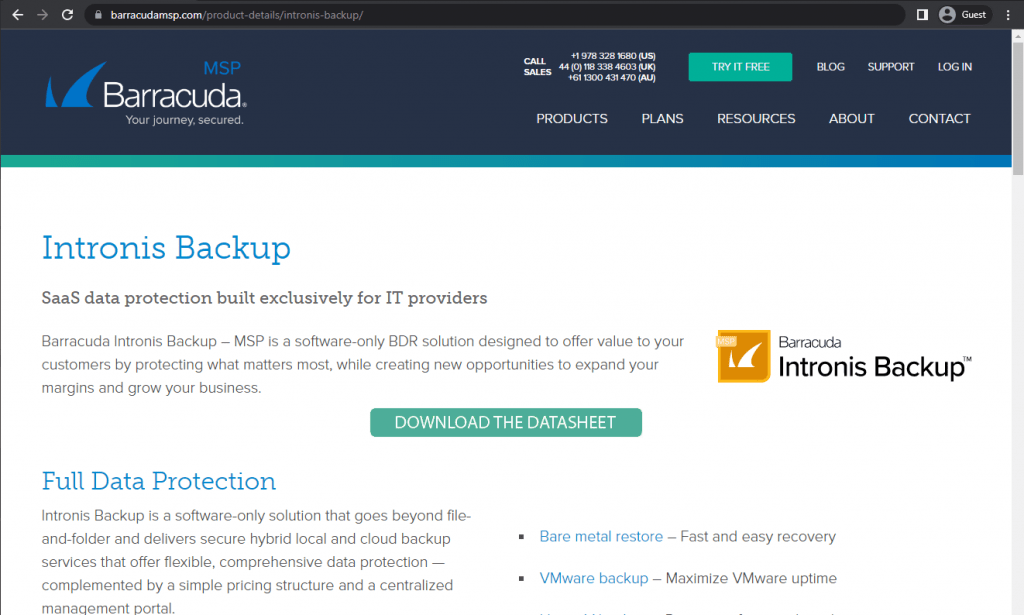
While not as well-known as some other names on the list, Barracuda MSP is still relatively famous when it comes to different kinds of tools for smaller companies in the MSP field. Intronis Backup is one such tool, offering several different backup types for different use cases – app-level backups, image-level backups, VM backups for either VMware or Hyper-V, and so on. Intronis Backup also has bare metal recovery, disaster recovery and data replication.
Since Intronis Backup is primarily focused on MSPs as its target audience, it often works well alongside a different backup solution for other data types. In addition, Barracuda MSP supports integrations with a number of PSA and RMM systems that other suppliers in the field can provide, meaning that there should not be too many disconnects between different software when it comes to activity tracking and other features.However, this may not be the best solution for organizations looking for uniform scaling across an IT estate where a single platform solution may be more viable.
Key features:
- Extensive notification system and vast reporting capabilities.
- Versatile recovery options, from single files to entire systems.
- Support for Linux, Windows, and Mac devices.
- Capability to work with both physical and virtual systems, supports hybrid deployments.
Pricing (at the time of writing):
- There is no official pricing information that can be found on the Barracuda website, direct contact with the company seems to be the only official way of obtaining any kind of information in this regard.
My personal opinion on Barracuda Intronis:
It is not that uncommon for backup solutions to target MSPs first and foremost. Bacula Intronis Backup is one such example – a sophisticated backup software created for the sole purpose of protecting customer data using a multitude of technologies and features. Intronis Backup works with Windows, Linux, and Mac devices, and it can adapt to plenty of different IT environments. The solution manages to save plenty of storage space with a combination of compression and deduplication, and its backup or restore operations are easy to manage via a centralized interface.
CrashPlan
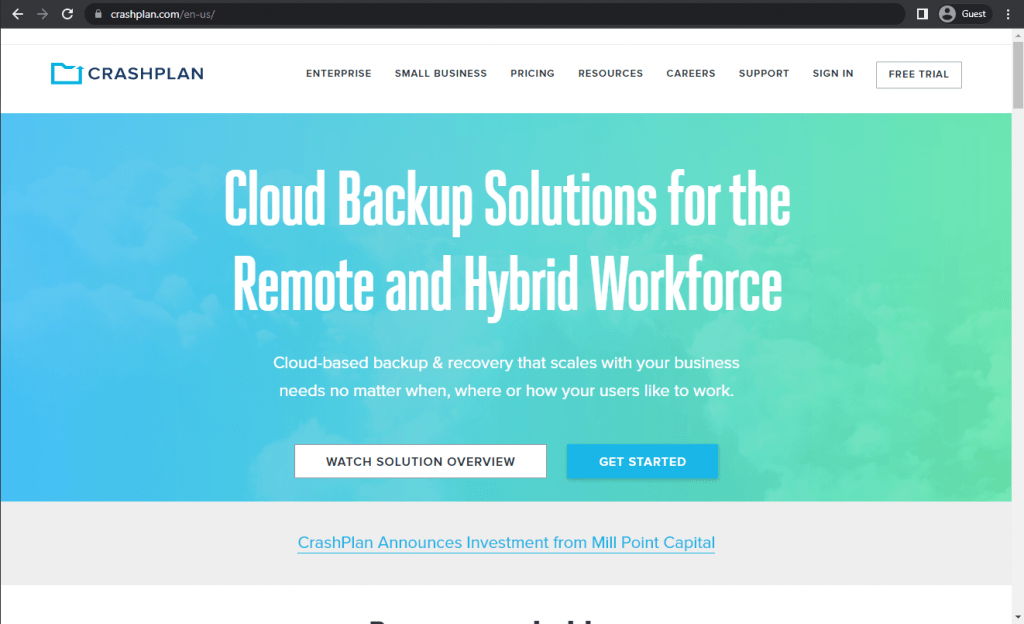
An abundance of different features and services is useful but it can get confusing very quickly. If most server backup software is too complicated for you – then CrashPlan may be worth considering. It is one of the most user-friendly backup solutions on the market, offering a limited list of features that does exactly what is needed.
This kind of approach is the main goal of CrashPlan – to offer a backup solution that creates backups,recovery, and nothing else. CrashPlan supports Windows, Linux and Macintosh devices, has no storage limitations, and is very easy to set up initially. It can only work with physical servers, so there is no VM support included. Some users may be disappointed with the lack of features, but CrashPlan targets an audience that needs the bare minimum of a server backup solution – and it typically does that well.
Customer ratings:
- Capterra – 4.5/5 stars based on 244 customer reviews
- TrustRadius – 8.7/10 stars based on 145 customer reviews
- G2 – 4.4/5 stars based on 404 customer reviews
Advantages:
- CrashPlan doesn’t have so many features, but all of them are relatively easy to work with and customize.
- The same could be said about the first-time setup process, as well as a general feel of the solution’s user interface – it is simple yet effective.
- CrashPlan is one of the cheapest solutions on this list, a great option for smaller businesses that cannot afford large-scale enterprise-grade backup software on a regular basis.
Disadvantages:
- CrashPlan is not particularly fast, both backup and recovery processes initiated with it are not going to end in a very short time frame in most cases.
- Retention configuration may be the only part of CrashPlan that is actually complicated and not easy to set up.
- The restoration process may not even start if the hardware combination of the restoration target is not the same as it was when the backup was created.
- This is not really a solution for large enterprises.
Pricing (at the time of writing):
- CrashPlan’s pricing model is fairly straightforward and consists of two different plans:
- “Small Business” – $10 per month per single endpoint, supports up to 100 endpoints, can offer AES-256 data encryption, no file restrictions, and many other features
- “Enterprise” does not have public pricing available at the official website, can only be purchased after going through the proof-of-value process, includes personalized encryption key hosting, custom deployment policies, legal hold, etc.
My personal opinion on CrashPlan:
CrashPlan is a software that doesn’t try to reach farther than it’s capable of – which is why it only targets small to middle-sized businesses. It is a versatile solution with plenty of features to choose from, including encryption, deployment policies, encryption key hosting, and can work with both Linux and Windows operating systems. It is only limited to physical servers, but its lack of storage limitations and a very accessible pricing model makes up for it quite heavily. All in all, CrashPlan is a user-friendly offering that can offer a basic set of backup and recovery features for a specific audience.
Bacula Enterprise
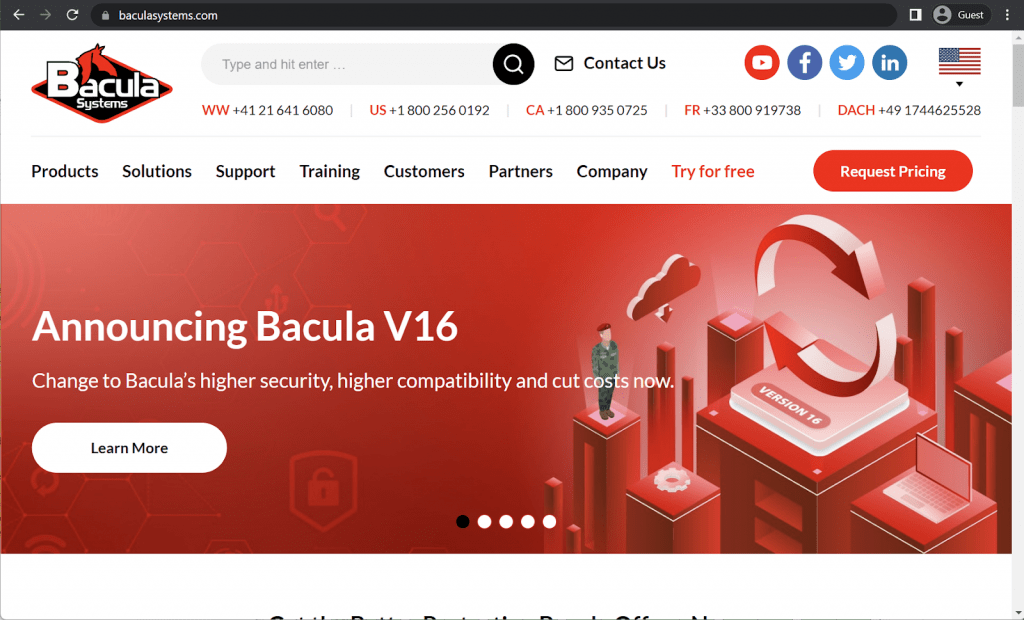
Bacula Enterprise solution’s especially high security levels, strong functionality and capabilities more than makes up for its requirements of a user needing at least a little Linux knowledge. It is a server backup software with a broad range of features – supporting all kinds of different storage types, several different backup options, a centralized web-based management console, vast virtualization and hypervisor support, app-aware backups, database backups, and more. This wide range of functionality brings with it the opportunity to protect even very complex IT estates – all from a single pane of glass. Its Linux-based architecture offers especially high protection against ransomware and other threats. Bacula is used for physical, virtual, container and cloud environments and is highly scalable. It also spans a wide range of storage technologies, including tape, and offers users a choice over 34 operating systems to run off. Complementing Bacula’s technical scalability, it also has no capacity-based pricing, making it very attractive to high volume or high growth organizations.
A lot of Bacula Enterprise’s capabilities come from its modular software structure – it allows Bacula Enterprise to support an unparallelled number of different technologies and solutions, including SAP HANA, Hadoop, MariaDB, MSSQL, MySQL, PostgreSQL, NDMP, Hyper-V, VMware, Red Hat, Nutanix, Proxmox, Xen, Kubernetes, OpenShift, Docker, and so on. At its core, Bacula Enterprise is an improved, deeper and certified version of Bacula – a free open source backup software project that has its own share of advantages and use cases. This free open source version has had millions of downloads, is used all over the world and may be helpful for IT users that have no budget available.
Customer ratings:
- TrustRadius – 9.7/10 points comprised of 54 customer reviews
- G2 – 4.7/5 points comprised of 56 customer reviews
Advantages:
- Bacula Enterprise is a very versatile solution that can be deployed in a multitude of different infrastructure types, making it an interesting option for a variety of potential clients.
- There is a significant emphasis on data security in Bacula’s solution, with data encryption and plenty of other features to choose from.
- Bacula also supports all kinds of storage target locations, ranging from servers and databases to containers, VMs, cloud storage, and so on.
Disadvantages:
- Initial setup process for Bacula Enterprise takes a little time, depending on the overall structure of the client’s IT environment.
- Bacula offers two different ways for users to interact with itself – a web-based interface BWeb and a command line interface. The latter is usually reserved for more experienced users, while the former may take some time to become familiar with, especially for IT newcomers.
- Bacula is highly modular, so users only need to pay for what they need. There are plenty of different plugins that Bacula offers for free, but some of the more specific and complex options may require additional payments before they can be used.
Pricing (at the time of writing):
- Bacula Systems provides a range of pricing tiers for Bacula Enterprise, catering to different needs:
- BSBE (Bacula Small Business Edition):
- Includes BWeb and web support.
- Limited to 2 contracts and 20 agents.
- Standard:
- Supports up to 50 agents and 2 contracts.
- Adds support answer deadlines ranging from 1 to 4 business days.
- Bronze:
- Accommodates up to 200 agents and 2 contracts.
- Offers phone support and shorter customer support answer deadlines (from 6 hours to 4 days).
- Silver:
- Supports up to 500 agents and 3 contracts.
- Introduces a deduplication plugin and lowers customer support answer deadlines (from 4 hours to 2 days).
- Gold:
- Supports up to 2000 agents and 5 contracts.
- Drastically reduces customer support answer deadlines (from 1 hour to 2 days).
- Platinum:
- Supports up to 5000 agents and 5 contracts.
- Offers PostgreSQL catalog support.
- Includes one training seat per year for Administrator courses.
- BSBE (Bacula Small Business Edition):
- While the official pricing details are not publicly available, unofficial sources suggest that Bacula Enterprise’s pricing may start at $500 per month.
- For precise and detailed pricing information, it is recommended to contact Bacula Systems directly.
My personal opinion on Bacula Enterprise:
Bacula Enterprise is an impressive backup and recovery solution which can work with different storage types, supports a broad set of features and capabilities, and its pricing model is not based on the amount of data transfer. The company and its software comply with demanding sustainability requirements and has an extremely low CO2 footprint. As such, it presents an interesting opportunity for medium and large-scale companies looking for a broadly featured yet versatile backup solution to work with. Bacula manages to combine flexibility and customizability with what is possible the highest levels of security and advanced features, making it one of the most customizable and protected backup solutions on the market.
MSP360 Managed Backup
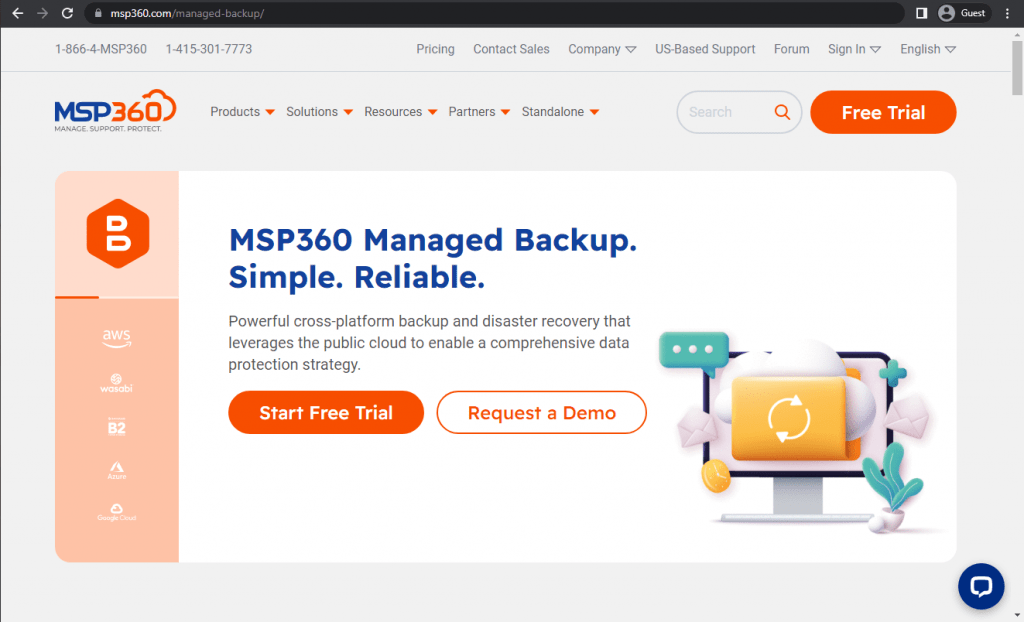
MSP360 (formerly Cloudberry) is a company that offers multiple different products in the field of data management. One of its products is MSP360 Managed Backup – an online backup service that works with all three of the major desktop operating systems, while also offering compatibility with Hyper-V, VMware, G Suite, Office 365, Microsoft SQL Server and Microsoft Exchange. In its core, MSP360 Managed Backup does not have its own storage capabilities, making it up to the user to choose their preferred cloud storage location. The software itself can be integrated with the majority of the biggest cloud storage providers – AWS S3, Azure, Backblaze, Glacier, GCP, and more.
MSP360 Managed Backup has centralized management as its main feature, offering a comprehensive solution with an easy way to monitor, report and manage different storage and backup types. Despite its limited compatibility, there are image-level backups, file-level backups, data compression, data encryption, as well as many other useful features. However, the number of different pricing points may confuse some people, and the interface may be somewhat difficult to work with when it comes to a large number of directories.
Customer ratings:
- Capterra – 4.7/5 stars based on 213 customer reviews
- TrustRadius – 7.2/10 stars based on 50 customer reviews
- G2 – 4.5/5 stars based on 460 customer reviews
Advantages:
- MSP360 as a solution is relatively easy to work with, offering a streamlined interface with a simple first-time setup process.
- The software can offer seamless data protection by minimizing downtime and making both backup and recovery processes quick and effective.
- General centralization capabilities offer a useful dashboard with an overview of past, current, and future backup/recovery tasks, making it easier to perform informed decisions.
Disadvantages:
- MSP360’s pricing approach can be a bit confusing, and the solution’s services are often regarded as more expensive than the market average.
- On the topic of pricing, there is also a concerning notion of some features being priced outside of the original licensing package, requiring additional purchases on top of what the solution itself costs.
- There are plenty of customer reviews for MSP360, but a lot of them are polarizing, going back and forth between praising the solution and listing everything that is wrong with it.
- Limited feature-set.
Pricing (at the time of writing):
- There is no official pricing information that can be found on the MSP360 website, direct contact with the company seems to be the only official way of obtaining any kind of information in this regard.
- To facilitate this process, MSP360 provides a dedicated “quote calculator” page where users can specify the exact components they wish to back up, including Windows, Linux, Mac devices, Hyper-V, Microsoft 365, VMware, Google Workspace, and more.
- This tailored approach ensures that customers receive pricing tailored to their specific needs and requirements.
My personal opinion on MSP360:
Cloudberry Labs was the original name of MSP360 – a backup and recovery solution that developed a lot over the years. Now it is a comprehensive data protection platform that can offer backup and recovery tasks, while also supporting a variety of different storage types. It can work with granular and large-scale data backup and recovery operations, supports both physical and virtual backups, and offers extensive control over all these operations using a centralized dashboard. At the same time, MSP360 can be quite expensive for more diverse and complex businesses, and its approach to solution pricing may not look particularly attractive to some users.
N-able Cove Data Protection
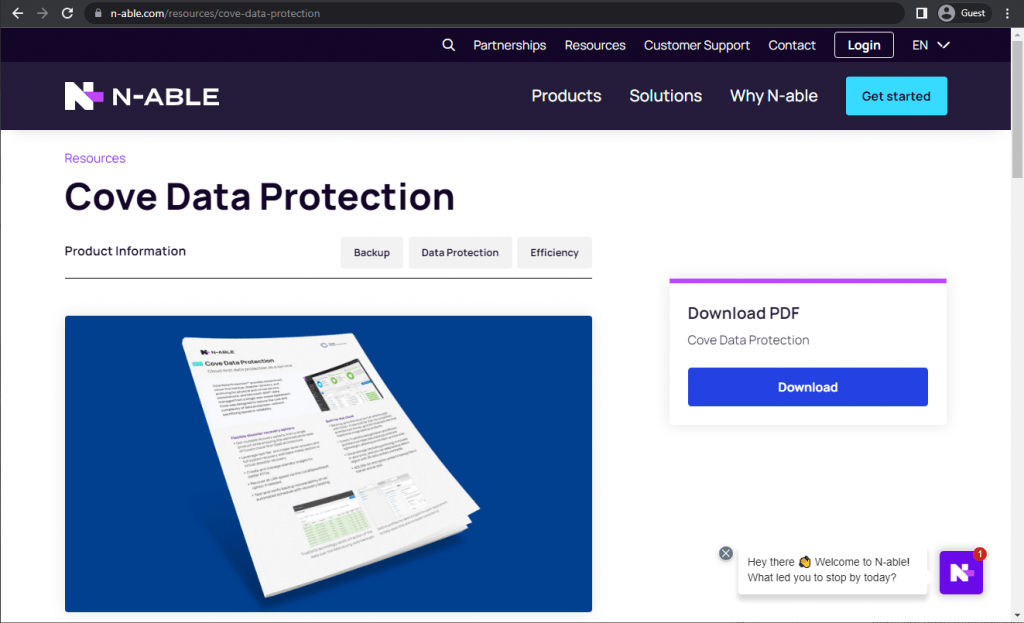
One more server backup software that focuses on MSPs more than anything else is N-able Cove Data Protection. N-able’s solution includes its own remote storage space and operates with the Software-as-a-Service model – meaning that the client does not have to install the software on each of their servers. N-able offers a centralized dashboard with the ability to manage multiple storage locations, it supports both physical and virtual server types and is also compatible with MySQL, SharePoint and Microsoft Exchange.
Other features of N-able Cove Data Protection include data compression, AES-256 data encryption, data archival capabilities, as well as bare metal recovery and versioning. It has a simple interface and moderate scaling capabilities, but it may also be a bit confusing for someone not familiar with all of the intricacies of the data management field.
Customer ratings:
- Capterra – 4.7/5 stars based on 36 customer reviews
- TrustRadius – 8.7/10 stars based on 52 customer reviews
- G2 – 4.3/5 stars based on 231 customer reviews
Advantages:
- The ability to see a wealth of different information about the current state of the backup system via a centralized dashboard.
- A variety of different features to work with, such as extensive automation and vast scheduling options.
- Not only there are multiple backup capabilities, but recovery can also be made in multiple ways – physical-to-virtual, virtual-to-physical, bare metal, etc.
Disadvantages:
- The solution’s user interface is not particularly user-friendly, a stark contrast to plenty of its competitors.
- Performing bare metal restore operations with N-able is surprisingly difficult and can take a long time to set up properly.
- Cove Data Protection’s reporting capabilities are quite “bare-bones”, and notifications are not particularly useful.
- Limited features
Pricing (at the time of writing):
- There is no official pricing information that can be found on the N-able website, direct contact with the company seems to be the only official way of obtaining any kind of information in this regard.
My personal opinion on N-able Cove Data Protection:
N-able Cove Data Protection is a somewhat popular backup and recovery solution that targets MSPs first and foremost. It is distributed using a Software-as-a-Service model, offering a wealth of different data management and data protection features – versioning, encryption, bare metal recovery, and plenty of others. It can work with both physical and virtual installments, and there is even support for Exchange and SharePoint, among other advantages. The software uses a centralized dashboard to present plenty of its information to the user in a single location – but it does have its own limitations. For example, Cove Data Protection is not the most user-friendly solution in the world, and its lack of detailed and customizable reporting capabilities is concerning.
NinjaOne Backup
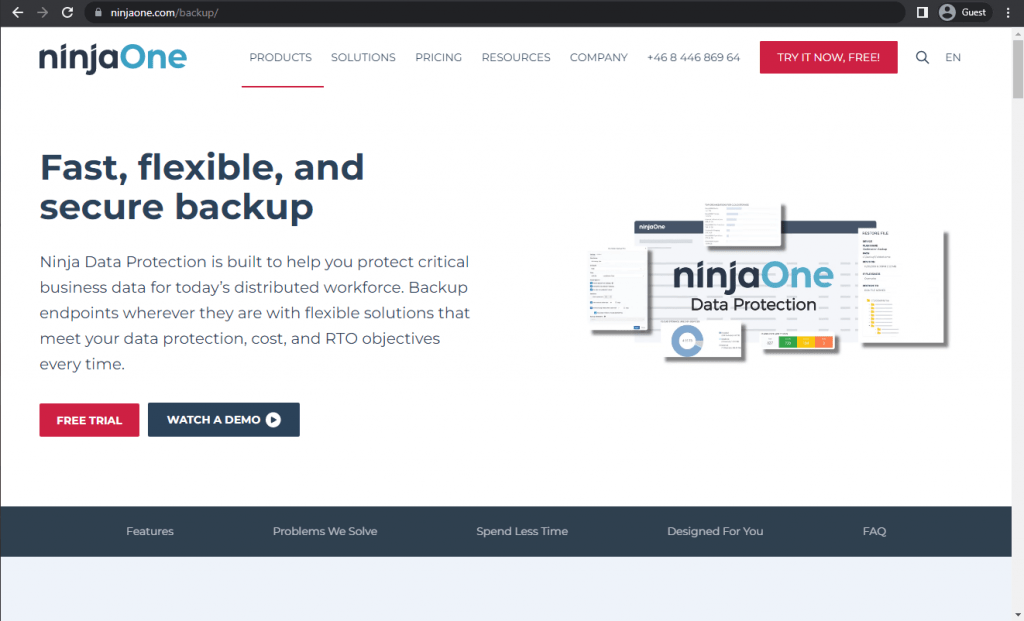
NinjaOne Backup is a solution that can be useful for IT departments for data protection, but their prime clientele is still in the field of Managed Service Providers. It is designed to be able to manage multiple different endpoints – although each endpoint has to have an agent running on it to be manageable with NinjaOne Backup. This particular server backup solution is also multi-tenanted, just like all of the other NinjaOne products. What this means is that it is possible for a client to create multiple sub accounts for their own clients, keeping every client’s interests and features separate from the others.
NinjaOne offers several different backup strategies – including image-level, file-level and app-specific backups. The choice between full, incremental and differential backups is also up to the client. The solution offers encryption to all of its data and has a choice between local backup storage and third-party cloud platforms – making it a useful server backup software for some specific use cases.
Key features:
- Multiple backup types to choose from – both incremental and full backups are available to NinjaOne clients.
- Three different backup options to work with, including a bare metal backup, an app-aware backup, and a file-level backup.
- Backups can be restored to a cloud storage account or a local server – including both the MSP’s side and the client’s side.
- Supports hybrid backup strategies with plenty of customization options to choose from.
Pricing (at the time of writing):
- There is no official pricing information that can be found on the NinjaOne website, direct contact with the company seems to be the only official way of obtaining any kind of information in this regard.
My personal opinion on NinjaOne Backup:
NinjaOne Backup stands out in its own way among other server backup solutions – since it targets mostly managed software providers and is part of a Remote Monitoring and Management system. This kind of inclusion makes NinjaOne Backup easier to integrate with other necessary systems that can improve clients’ internal systems in many different ways. That advantage however, can be offset by some limited features. There are plenty of backup systems that the solution can offer – app-aware backups, file-level backups, bare metal backups, and more. Backups can be stored not only on the local server of the client, but also on the MSP’s local server, or in a cloud storage account. This solution is a great option for some MSPs that need more than just a backup solution in their infrastructure.
Veeam Backup & Replication
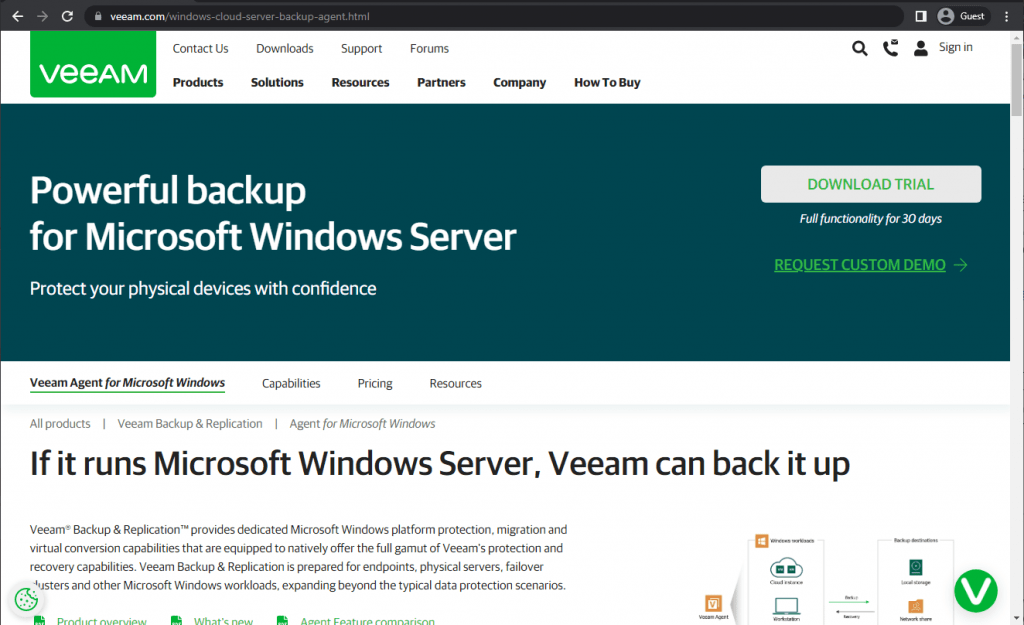
Since the backup solution market is competitive, it is no surprise that there are a lot of well-known companies and solutions competing with each other. Another well-known name on this list is Veeam – a server backup software with a high degree of customization, making sure that it can meet the specific demands of each and every one of their clients. It theoretically works with both physical and virtual servers and has its own cloud backup storage included in the package.
Despite some security issues such as limited tape compatibility, Veeam’s backup solution also has a fairly easy-to-use interface and a lot of emphasis on automatization for different actions and operations. Its pricing, on the other hand, is a “double-edged sword”, since the pricing offers more customization for different use cases, yet Veeam is often still more expensive than most of its competitors. Some may deem the solution to be of value, others would continue looking for a better solution for themselves.
Customer ratings:
- Capterra – 4.8/5 stars based on 73 customer reviews
- TrustRadius – 8.9/10 stars based on 1,575 customer reviews
- G2 – 4.6/5 stars based on 592 customer reviews
Advantages:
- Veeam managed to build a large and helpful community over the years, with the community forums being a good source of information about practically any feature that Veeam can offer. If a customer needs an answer to a more specific question, then the customer support team would be there to help – something that plenty of Veeam users praised in their reviews.
- Plenty of Veeam features (including basic backup and recovery tasks) are easy to use and can be configured relatively quickly.
- Managing backup and recovery tasks from inside Veeam is a simple process that is made even easier with the solution’s helpful centralized dashboard.
Disadvantages:
- Veeam’s overall pricing was never on the cheap side, and pricing is only going in one direction.
- The process of troubleshooting errors is sometimes problematic, mostly because of how little information Veeam offers in its error messages.
- Veeam is a very competent solution on its own, but it is still not perfect in every single way – for example, cyber resiliency and data management can be considered areas that Veeam is currently struggling with.
- Some limitations in terms of server backup and storage type options.
Pricing (at the time of writing):
- There is no official pricing information that can be found on the Veeam website, direct contact with the company seems to be the only official way of obtaining any kind of information in this regard.
- Veeam does have a pricing calculator page that lets users specify the number of different environments they want covered with Veeam’s solution, as well as the planned subscription period.
My personal opinion on Veeam:
Veeam is a widely-known backup and recovery platform, it can be considered one of the most popular solutions in the market. The software gathered plenty of positive reviews over the years, and many different companies use Veeam to this day. It may seem that Veeam focuses most of its efforts on the VM backup market, but that is far from the entire picture – the software can work with a variety of different environments, including physical storage, cloud storage, applications, and so on. Veeam manages to combine fast backup and recovery speed with a surprisingly wide feature set, but it also has a few issues on its own: the overall price of the solution, questionable security levels, the outdated user interface, or the lackluster error reports.
Conclusion
The server backup software marketplace is competitive and has a lot of different solutions available to cover the many needs and priorities of almost any company or enterprise. However, a competitive market often makes it far harder to determine what kind of solution may be the best choice for your company. It is our hope that this list of top 15 server backup solutions was able to help you with that decision.



Rob Morrison thank you for beautiful writing. This is really helpful for me and the user like me.
I have been using Amanda for a years and it was available on different platform like iOS, Windows, Linux. Thank You