Contents
What is Continuous Data Protection?
Continuous Data Protection is a method of disaster protection that constantly updates every little detail that changes in a user’s database or file set. In other words, it automatically saves a copy of every change of that data, essentially recording each version of the data that the user saves.
The majority of popular data types can be backed up since the process itself is somewhat similar to the traditional backup types – you can choose the time interval between backups, and which file types you need to be backed up, including:
- Files;
- Folders;
- App data;
- Databases, etc.
Advantages and Drawbacks of CDP Backup Operations
The Advantages of CDP:
- Can restore multiple data versions – restoring information from any point in time;
- Constantly saves your data, allowing you to get back to a previous state almost immediately after any sort of data loss or issue;
- Demands far less disk space than the traditional backup methods, with typically around 15% of the regular amount of storage space being used, only keeping the bare minimum of the data;
- Significantly helpful with disaster recovery, allowing for multiple backups and offsite storage copies;
- The effect on system performance is barely noticeable since you don’t have to run nightly backups and the regular data amount is small enough to barely be noticeable;
- You can also run backups quite frequently, making RTOs that much shorter.
The Drawbacks of CDP:
- While the disk space itself is saved, you may have to invest in faster physical drives for the entire system to work efficiently.
- Even though the performance gap is still significant compared to the traditional methods, the fact that each data change needs to be instantly backed up means that your data exchange rate is doubled, which may cause performance problems in some cases.
- It’s still not the perfect solution to everything and should not be used as a single backup system – in order not to be likely to lose everything in case your CDP would encounter some sort of error.
CDP compared against other backup technologies
While there are a lot of different advantages and specifications that CDP can offer as an alternative to other backup technologies, there’s still a potential catch if you want to replace all other traditional backup types with CDP.
The problem is the location of your future backup. You may still be exposed and left without all of your data if you’re keeping all of your backups on-premise – at the same location as your main server. Offsite backup storages are crucial to prevent that kind of possibility entirely.
Snapshot backups and CDP
When it comes to comparing CDP and snapshot-based backup technologies, there is usually a clear winner between the two, and it’s CDP. There are two main reasons for that – storage space savings and intervals between backups.
First of all, the difference in storage space taken between snapshot-based backups and CDP ones is quite impressive – up to two times less disk space is taken with a regular CDP backup when compared to a snapshot backup. There’s also the fact that CDP can perform backups with remarkably small intervals – like several seconds – but snapshots are typically not less than an hour interval.
Near CDP and true CDP
On the other hand, the difference between CDP (True CDP) and near-continuous backup (sometimes referred to as Near CDP) is not as clear. Both can offer instant data recovery and both can roll back to a specific point in time in case there’s a need for that.
The main difference between them is in the RPOs that they can offer. While CDP can easily offer a recovery point objective of practically 0, a near-continuous one aligns with your shortest backup interval, which is typically at one hour mark.
As such, we can draw a conclusion that Near CDP is an acceptable strategy when partial data loss is tolerable and not immediately critical to the business’s existence. In this case. For the sake of storage space conservation, this backup type is usually limited to a certain number of backups to be kept at once, with the ability to rewrite the least recent backup file when that limit is reached.
True CDP, on the other hand, works under the assumption that RPO can only be zero, thus offering a service of continuous backup for each and every change within your server. It keeps a lengthy changelog of backed-up data so that you can always restore your system to a specific point in time whenever you need to do so to prevent data corruption or data loss.
Mirror backup and CDP
One backup type left is mirror backup, and this one has a lot of differences with CDP, too. The main difference is that a mirror backup creates an exact copy of all of the files within the selected folders and replicates it to a separate offsite storage space to have an alternative in case any disaster happens.
This storage technology on its own is relatively outdated and was at its most popular before cloud backups, and when continuous data protection was too much money and effort to implement at the time.
Can continuous backup replace classic backup?
CDP is a great technology from a cybersecurity standpoint, and the more data an organization has – the more useful CDP would be for that organization. The ability to restore data that is as recent as possible gives a lot of freedom and is incredibly convenient – but it is also not a solution for every problem of the industry.
How does Continuous Data Protection work?
Continuous Data Protection operates in tandem with Full backups of a system or storage, recording and logging every change to the original data after the backup in question. These changes make it much easier to restore the system after some sort of failure with as little data loss as possible.
CDP offers a lot of granularity in terms of data recovery when compared with most backup measures, which might be its most significant advantage. It is also rather challenging to implement from both the software and the hardware standpoint, so there is a rather limited selection of solutions offering full CDP support.
At the same time, the term “near-continuous data protection” also exists in this industry and is adopted by plenty of massive companies such as Microsoft. It is nowhere near as effective and granular as true CDP, but its upkeep and overall cost are also much lower in comparison.
The importance of CDP in combination with other measures
While the technology itself is rather useful, there is still a lot of emphasis on how the backup data is stored. If the data in question is stored in the same location as the server itself, then there is still a chance that a disaster of sorts would be able to damage both your existing data and your backups at the same time.
As such, the introduction of CDP does not mean that other security measures are less effective now, and the 3-2-1 rule is still one of the most important backup and security strategies to date – creating at least three copies of your data that are stored using at least two different storage mediums, with one backup copy being stored off-site at all times.
Methodology for choosing the best continuous backup software
Of course, this kind of technology would not be exactly popular or useful if there were no backup solutions that support it. Luckily, there are plenty of backup solutions out there that act as continuous backup software with a varying set of services and features.
This list is in no way conclusive and it only serves to showcase different solutions that are available on the market right now. But first, a word or two on the methodology that is going to be used in evaluating these solutions:
Continuous data protection is a feature that can be challenging to implement and use. Therefore, finding competent backup software with CDP support can be daunting. This article aims to present several potential data backup solutions while providing ample reasons why customers may be compelled to choose one of them.
Customer rating
If you’re looking for backup software that offers various options, it’s essential to know what people think about it. Customer ratings play a significant role in determining the software’s effectiveness. You can find customer ratings on different platforms such as G2, TrustRadius, and Capterra. Checking customer ratings is a fast and straightforward method to understand the average public opinion on a specific software solution.
Capterra is a platform that features over 2 million registered reviews across various categories. It is committed to maintaining the authenticity of its reviews and does not remove any customer reviews at the product’s request.
TrustRadius employs a multistep process to ensure that all reviews featured on its platform are genuine. It has an in-house research team that scrutinizes the reviews to ensure that they are insightful and helpful. It’s worth noting that vendors cannot modify or delete customer reviews on TrustRadius.
G2 is another highly regarded review platform that features over 100,000 vendors and 2.4 million verified user reviews. Its built-in review validation system ensures the authenticity of every review. Apart from its review aggregation capabilities, G2 can also provide investment services, tracking services, marketing capabilities, and more.
Key features, benefits, shortcomings
Outlining the essential features of a software or a service, along with their merits and shortcomings, can be surprisingly difficult. Backup software as a whole is a very perfect example of this since backup solutions often provide numerous features, some of which may only be relevant to a very specific audience. This makes it difficult to determine the needs of every prospective customer. The same logic applies to backup solutions with CDP support since it is often one of dozens of capabilities an average backup software can provide, and every single one of them has to be kept in mind when making a decision.
Pricing
When it comes to selecting a backup solution, it is important to consider its price tag. It is fairly standard to consider enterprise clients as customers with bottomless budgets — however, even big-budget enterprise companies have a specific budget for each of their elements, including backup systems. CDP is not a particularly uncommon feature, but the software that supports it tends to vary a lot in terms of both prices and feature sets. To help our customers make an informed decision, we provide detailed pricing information that outlines the features included at each pricing tier (where possible). That way, the average customer possesses a lot more information when there is time to make a decision.
Personal opinion of the author
This section can cover a range of topics, including a brief summary of the software, an interesting fact that hasn’t been mentioned before, or any other important details. Its main purpose is to showcase the writer’s personal perspective on the topic, offering an additional and more subjective point of view on the product.
Examples of CDP backup solutions
Zerto
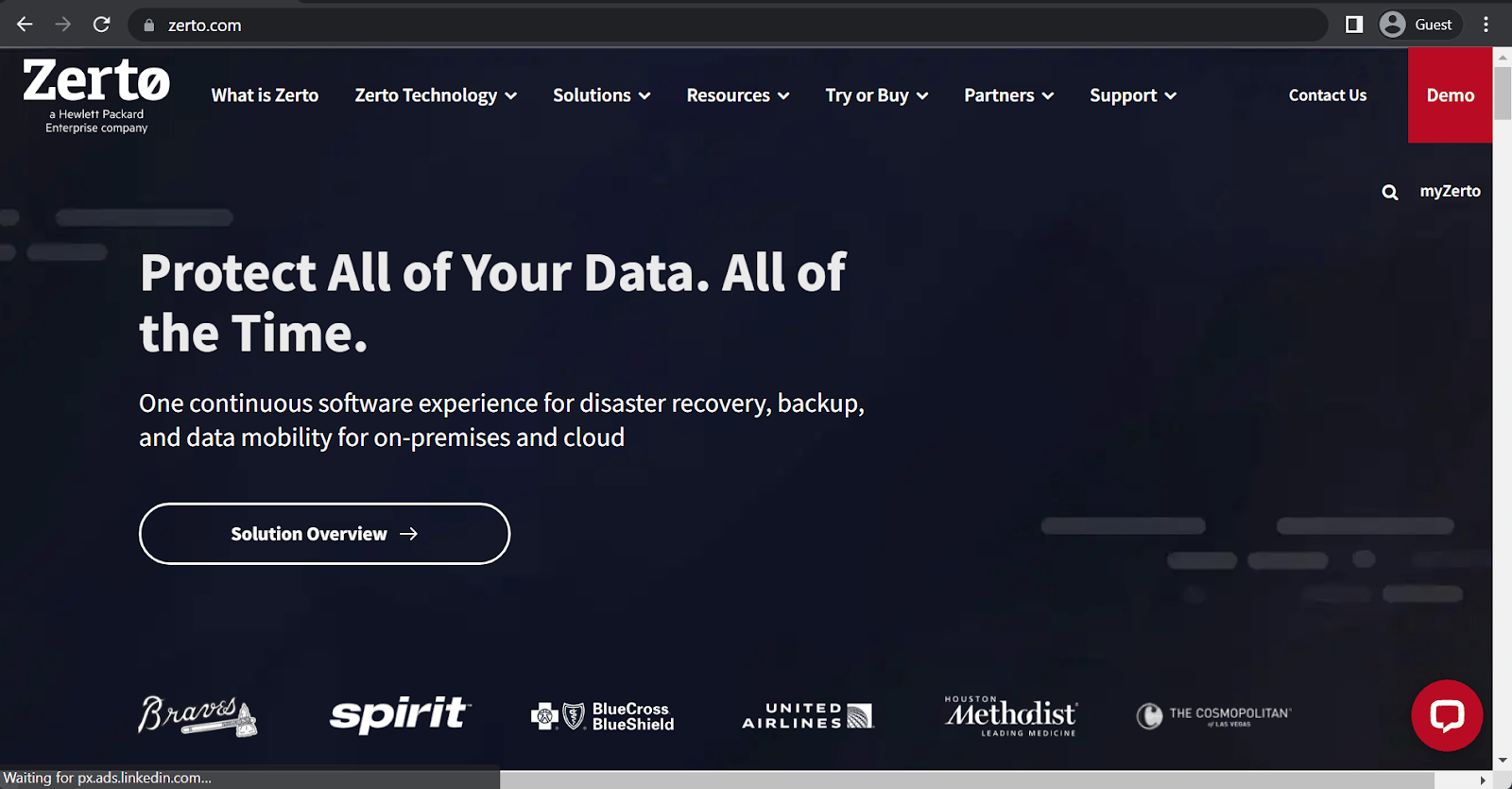
Zerto offers a simple yet effective data protection solution that has been built specifically with container-based and virtualized environments in mind. These environments can run in the cloud, on-premises, or in some sort of hybrid deployment setup – Zerto can cover all of it. Continuous data protection is one of the biggest selling points of Zerto, including their own journaling technology that allows data recovery from any point in time – be it seconds ago or years ago. Zerto also claims to be able to group applications while creating backups to achieve higher backup consistency and make it easier to restore specific VMs or apps whenever there is a need to do so. All of the data that Zerto copies gets saved to cost-effective storage locations, no matter if the original data is on-premises, in the cloud, or anywhere in-between.
Customer ratings:
- Capterra – 4.8/5 points based on 25 customer reviews
- TrustRadius – 8.6/10 points based on 113 customer reviews
- G2 – 4.6/5 points based on 73 customer reviews
Advantages:
- Plenty of features to choose from, ranging from standard to relatively unusual, such as the ability to migrate workflows.
- Support for many types of IT infrastructures, including cloud, on-premise, and hybrid environments.
- Disaster recovery is a feature and capability that is easy to use and versatile.
Shortcomings:
- Linux-based systems and infrastructures are not supported whatsoever, Zerto can only work with Windows-based devices. This factor does not help security levels!
- Tape backup as a feature is practically nonexistent in Zerto. That may also have an impact on security levels.
- The software itself can be somewhat expensive since its primary target audience is large-scale enterprise companies.
Pricing (at the time of writing):
- The Zerto website provides three different licensing categories: Zerto for VMs and Zerto for SaaS.
- Zerto for VMs includes the “Enterprise Cloud Edition” as a solution for multi-cloud mobility, disaster recovery, and ransomware resilience. It also offers the “Migration License” which is a dedicated license for data center refreshes, infrastructure modernization, and cloud migration.
- On the other hand, Zerto for SaaS is a single solution that can cover various applications such as Salesforce, Google Workspace, Zendesk, and more.
- There is no official pricing information available for Zerto’s solution. You can only acquire it through a personalized quote or purchase it through one of Zerto’s sales partners.
My personal opinion on Zerto:
Zerto offers an intriguing option for managing extensive backup and recovery workloads. It is designed specifically as a dedicated backup management platform and is only available for Windows users. However, the cost can become steep for large enterprises. Despite this, the solution’s ability to facilitate workload migrations and integrate with diverse systems often proves more valuable than its price tag for sizable companies. Zerto’s primary solution combines ransomware resilience, data mobility, and disaster recovery into a unified package. Nevertheless, it’s essential to note that its architectural limitations, security, and scalability limitations could pose significant concerns for larger organizations.
Cohesity
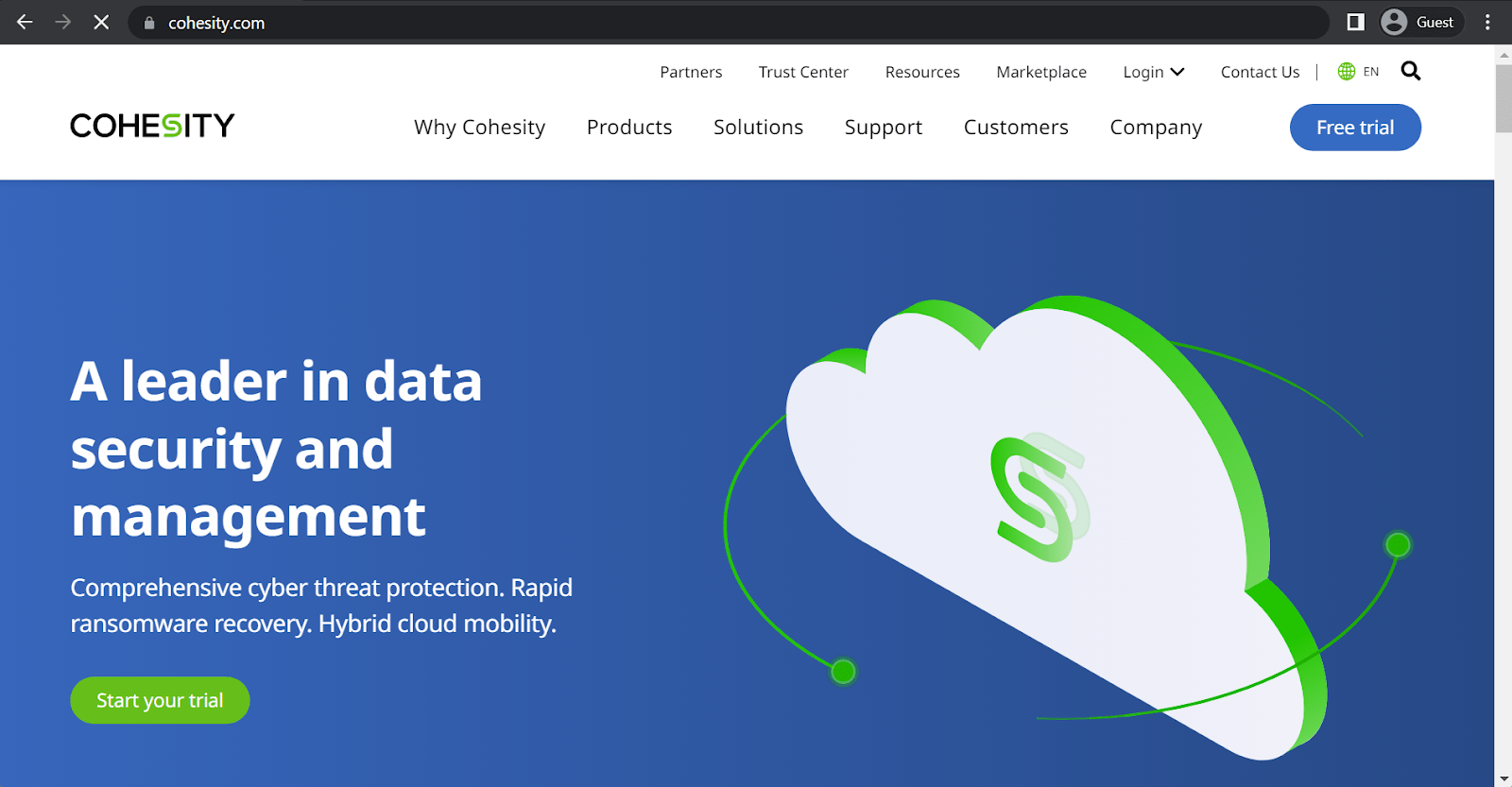
Cohesity is a comprehensive platform that combines data security with data management in a single package. It has a wide variety of features, ranging from industry standards such as backup and recovery capabilities or disaster recovery to something a bit more specific and niche, be it long-term retention, convenient Dev/Test environment support, and, of course, Continuous Data Protection support. Cohesity’s capabilities in terms of CDP support are rather standard, offering journal-based recovery with high accuracy, RPOs that are as close to zero as it gets, as well as enterprise-grade data protection for the entirety of backed-up data at all times.
Customer ratings (at the time of writing):
- Capterra – 4.6/5 points based on 49 customer reviews
- TrustRadius – 8.3/10 points based on 81 customer reviews
- G2 – 4.4/5 points based on 47 customer reviews
Advantages:
- Cohesity’s interface is simple and easy to use.
- Configuring Cohesity’s solution for the first time is also relatively easy, and it should not be that difficult for most users.
- Cohesity offers plenty of centralization capabilities in its feature set, making it a helpful solution when many different backup types have to be used within the same IT infrastructure.
Shortcomings:
- Backup processes have little to no customization in Cohesity’s solution.
- Automation is also something that Cohesity cannot offer in most cases, as its automation capabilities are very limited.
Pricing (at the time of writing):
- Cohesity does not provide public pricing information and requires contacting the company directly.
My personal opinion on Cohesity:
Cohesity is an excellent solution for some types of enterprise backup needs, as it offers a broad range of capabilities. It is capable of handling various data types and storage environments, with fast backup and restoration performance, and provides a comprehensive set of backup-specific features. Cohesity’s infrastructure has a unique node-like structure that allows for effortless scaling up. Additionally, its user-friendly interface makes it more convenient to use than similar solutions in the market. However, backing up databases with Cohesity can be challenging, requiring manual intervention due to the limited automation and customization available.
Rubrik
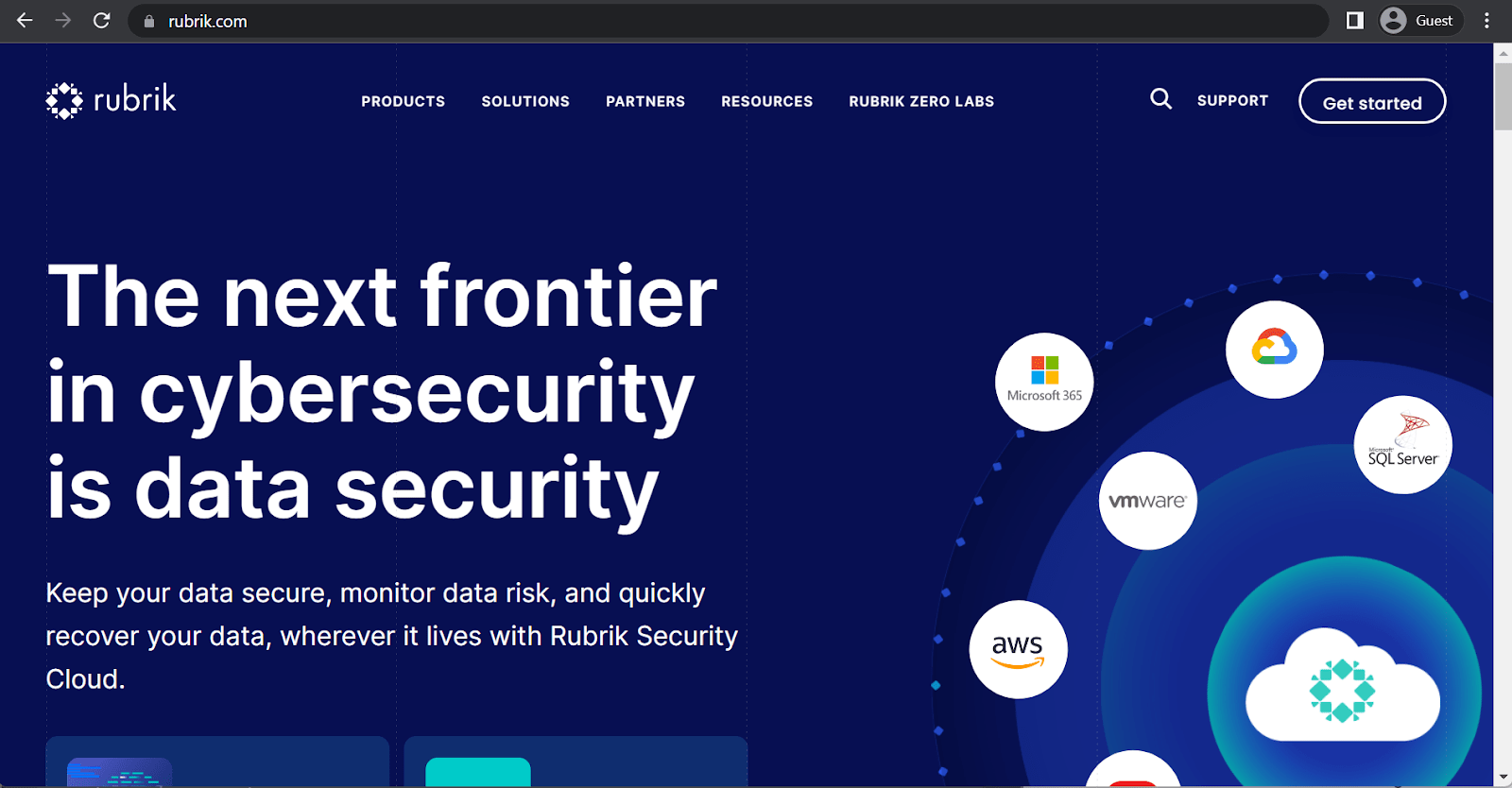
Rubrik is trusted by a variety of companies all over the planet to work as a data security platform with a lot of features that it can offer. It is fast, resilient, secure, and offers extensive system logging with visualization to see various data risks and indicators of data being compromised that much more clearly. Rubrik also supports Continuous Data Protection, offering near-zero Recovery Point Objective time, a journal-based cataloging and recovery of data from any point in time, as well as simplified management of the entire process. This includes all of the existing capabilities of Rubrik in terms of backup management, such as archival policies, backup and replication rules, and so on.
Customer ratings (at the time of writing):
- Capterra – 4.7/5 points based on 47 customer reviews
- TrustRadius – 8.8/10 points based on 215 customer reviews
- G2 – 4.6/5 points based on 80 customer reviews
Advantages:
- Rubrik’s user interface is relatively convenient, and most of its features are easily accessible.
- There are plenty of automation capabilities that Rubrik can offer, along with multiple customization options.
- Rubrik supports many different storage types and deployment options, making it easy to integrate the software into most customer infrastructures.
Shortcomings:
- The number of whitepapers and documentation resources available for Rubrik is surprisingly low.
- There are numerous fields where Rubrik’s capabilities are either not impressive or do not exist in the first place.
- Initially, setting up Rubrik’s solution can be very challenging.
- Security can be questionable.
Pricing (at the time of writing):
- Rubrik’s official website does not contain pricing information. To obtain pricing details, contact the company directly to schedule a personalized demo or guided tour.
My personal opinion on Rubrik:
Rubrik is an all-inclusive data management and backup solution that can cater to businesses of any size. It offers various remarkable features for data backup, recovery, and protection. Rubrik’s policy-based management capabilities make it an excellent choice for businesses running in hybrid IT environments. However, Rubrik’s services may not be affordable for some customers, and the platform’s overall feature set might not be sufficient for a specific range of customers.
Acronis Cyber Protect
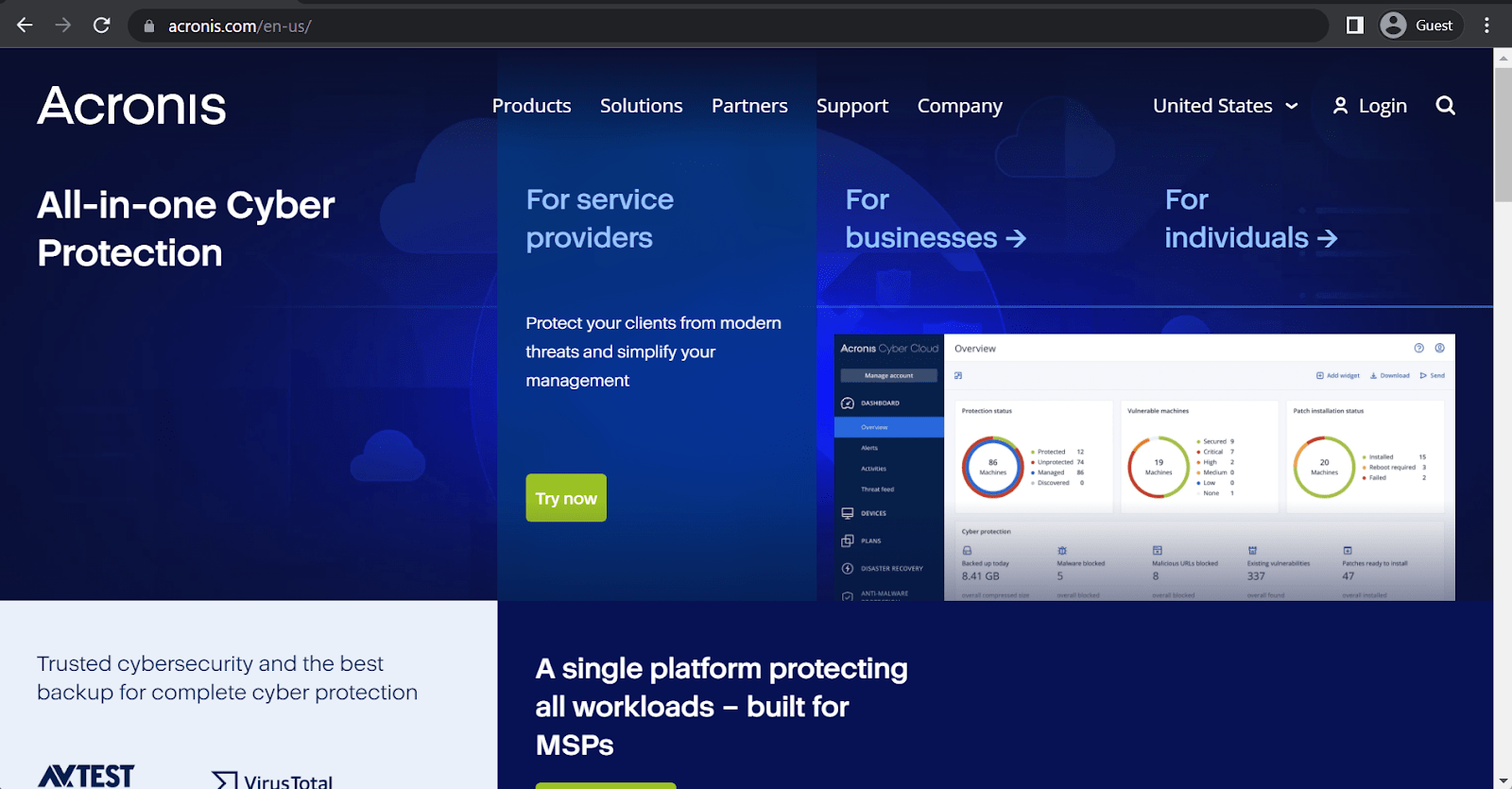
Acronis Cyber Protect is a continuous backup software combined with a proverbial mountain of features in the field of data security, data management, and so on. Acronis offers a multifunctional data security solution with a plethora of integrations and many industry-specific features to be able to serve as a great centralized management platform for different types of data and storage. Acronis also supports continuous data protection across all of its solutions, offering all of the advantages that CDP brings – a journal-like approach to data recovery, near-zero RPOs, as well as Acronis’s own cyber protection measures, workload protection measures, and many others.
Customer ratings (at the time of writing):
- Capterra – 4.1/5 points comprised of 70 customer reviews
- TrustRadius – 6.8/10 points comprised of 138 customer reviews
- G2 – 4.3/5 points comprised of 670 customer reviews
Advantages:
- Plenty of environment types and deployment options are supported by Acronis software, making it a versatile and accessible solution.
- Acronis emphasizes data security with multi-layered encryption, AI-powered malware scanning, proactive backup monitoring, etc.
- The software can also gather a lot of information from the system it is attached to, making it a lot easier to perform extensive monitoring and proper management of existing systems.
Shortcomings:
- Despite its data analysis capabilities, Acronis is neither feature-rich nor effective as a data management solution.
- There are multiple different areas and features that Acronis is missing, including support for various VM types, support for SalesForce backups, etc.
- The scalability of Acronis as an enterprise-level backup solution is surprisingly limited.
Pricing (at the time of writing):
- Acronis Cyber Protect has three different pricing options: Standard, Advanced, and Backup Advanced.
- Acronis Cyber Protect Standard includes the basic set of features, while Advanced offers additional options such as support for XenServer, Oracle VM Server, Acronis Notary, Acronis ASign, tape backup, SAN storage snapshots, and more.
- The pricing for Standard and Advanced versions varies according to the following categories:
- Workstation (physical or virtual, macOS or Windows):
- Standard: $85 per workstation
- Advanced: $129 per workstation
- Server (physical or virtual, Linux or Windows):
- Standard: $595 per server
- Advanced: $925 per server
- Virtual host (Hyper-V or VMware):
- Standard: $705 per host (unlimited VMs)
- Advanced: $1,175 per host (unlimited VMs)
- Apart from these pricing options, Acronis Cyber Protect Standard also has a specific pricing tier. It costs $285 for one instance of Microsoft Windows Server Essentials (physical/virtual), which includes application backup.
- On the other hand, the pricing structure for Acronis Cyber Protect – Backup Advanced varies depending on the nature of the backup target:
- $109 per a single workstation (Windows/macOS, virtual/physical)
- $779 for a single server (Linux/Windows, virtual/physical)
- $1,019 per single Hyper-V or VMware host (unlimited VMs)
- $139 for Microsoft 365 data (SharePoint Online, Exchange Online, OneDrive for Business, Teams) or Google Workspace data (Calendar, Drive, Contacts, Gmail)
- Acronis Cyber Protect – Backup Advanced offers a broad range of features such as AD integration, image-based backups, ransomware protection, vulnerability assessment, reports, incremental/differential backups, file-level backups, group management, and more.
My personal opinion on Acronis:
Acronis is a cloud backup and cyber protection solution that is specifically designed for medium to small MSPs and organizations. The platform provides a comprehensive approach to data protection by offering both granular file-level backup and recovery, as well as comprehensive full-image backups. Acronis supports a wide range of platforms, allowing for seamless data protection across diverse environments, regardless of the underlying infrastructure. One of the significant advantages of Acronis is its ability to minimize disruption-induced downtime and data loss, thereby improving the overall resilience of the data protection process. However, it may face challenges in complex IT environments due to its lack of compatibility with some hypervisors and databases.
Altaro VM Backup
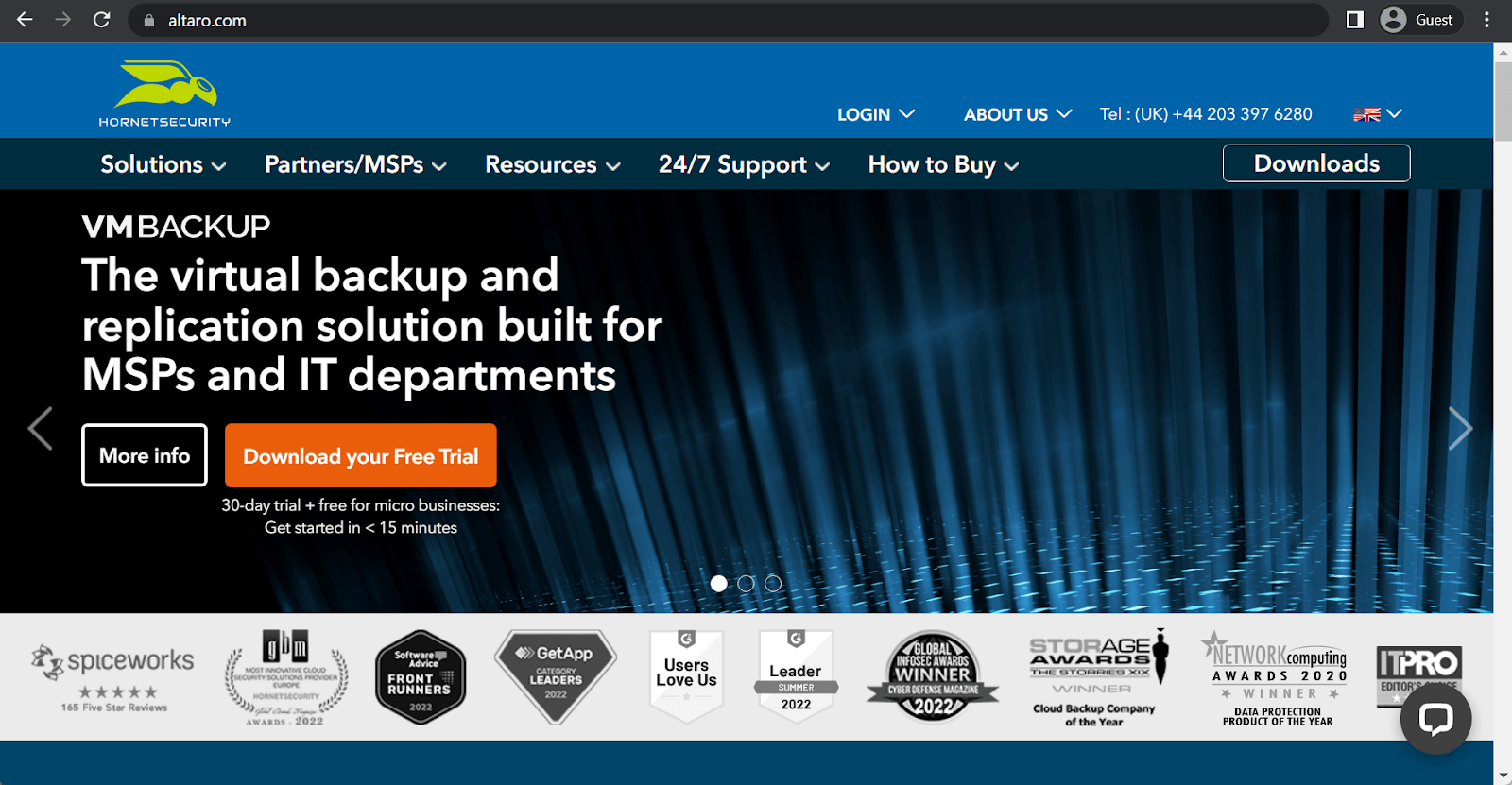
Hornetsecurity Group is a collection of several different software appliances, one of which is Altaro VM Backup – a VMware and Hyper-V backup solution that claimed to be able to greatly simplify the overall process of creating backups for virtual machines. It is an affordable and effective solution for all kinds of use cases centered around virtual machine backup operations. One of the many backup features of Altaro is its ability to switch from a traditional backup approach with regular backup operations to a continuous data protection model with RPOs of about 5 minutes. This solution is only available with the highest Altaro subscription tier, but the ability to enable CDP for your system is so much more valuable to companies that it is barely a disadvantage in the first place.
Customer ratings:
- Capterra – 4.8/5 points based on 190 customer reviews
- TrustRadius – 8.8/10 points based on 50 customer reviews
- G2 – 4.7/5 points based on 175 customer reviews
Advantages:
- VM Backup is a very user-friendly solution and a lot of its capabilities are easily accessible.
- Setting up VM Backup for the first time is not a particularly difficult process, it should be relatively simple to work with for most users.
- There is a lot of praise towards the overall customer support experience that VM Backup can offer.
Disadvantages:
- There are several features of VM Backup that are highly questionable in terms of its use cases and usability – such as the existence of a session timeout trigger (a user is logged out of their account if there was no activity on it for a certain period of time).
- While there are multiple notification types that VM Backup still offers, the notifications themselves are not particularly useful.
- Error messaging is something that VM Backup cannot offer on a necessary level, and this severely dampens the capabilities of an average user to perform some kind of troubleshooting.
Pricing (at the time of writing):
- Hornetsecurity offers different pricing models for VM Backup.
- Subscription-based pricing includes only the Unlimited Plus Edition for $579 per year, with a minimum of 5 VMs and features like cloud backup to Azure and CDP.
- Perpetual licensing-based pricing has three tiers:
- Standard Edition costs $595 per host and has 5 VMs per host.
- Unlimited Edition costs $695 per host with no restrictions on VMs, and includes features like Boot from Backup capability and vCenter.
- Unlimited Plus Edition costs $875 per host with no VM limitations.
- The Software Maintenance Agreement provides priority support and new version upgrades for perpetual license owners. It can be purchased separately after the first year’s subscription.
- Hornetsecurity also offers a free version that allows a maximum of 2 VMs backed up per host.
My personal opinion on VM Backup:
VM Backup, which was previously known as Altaro VM Backup, is an all-inclusive solution for backup. It can cater to both virtual and physical deployments and offers a comprehensive range of features for backup, recovery, and data protection. Though it primarily focuses on VM backups, its adaptability makes it suitable for a variety of backup requirements. VM Backup’s pricing model may be intricate, but it offers a free version that can be utilized by individuals or small businesses. The only limitation of this version is that it can back up only two VMs per host.
Arcserve Continuous Availability
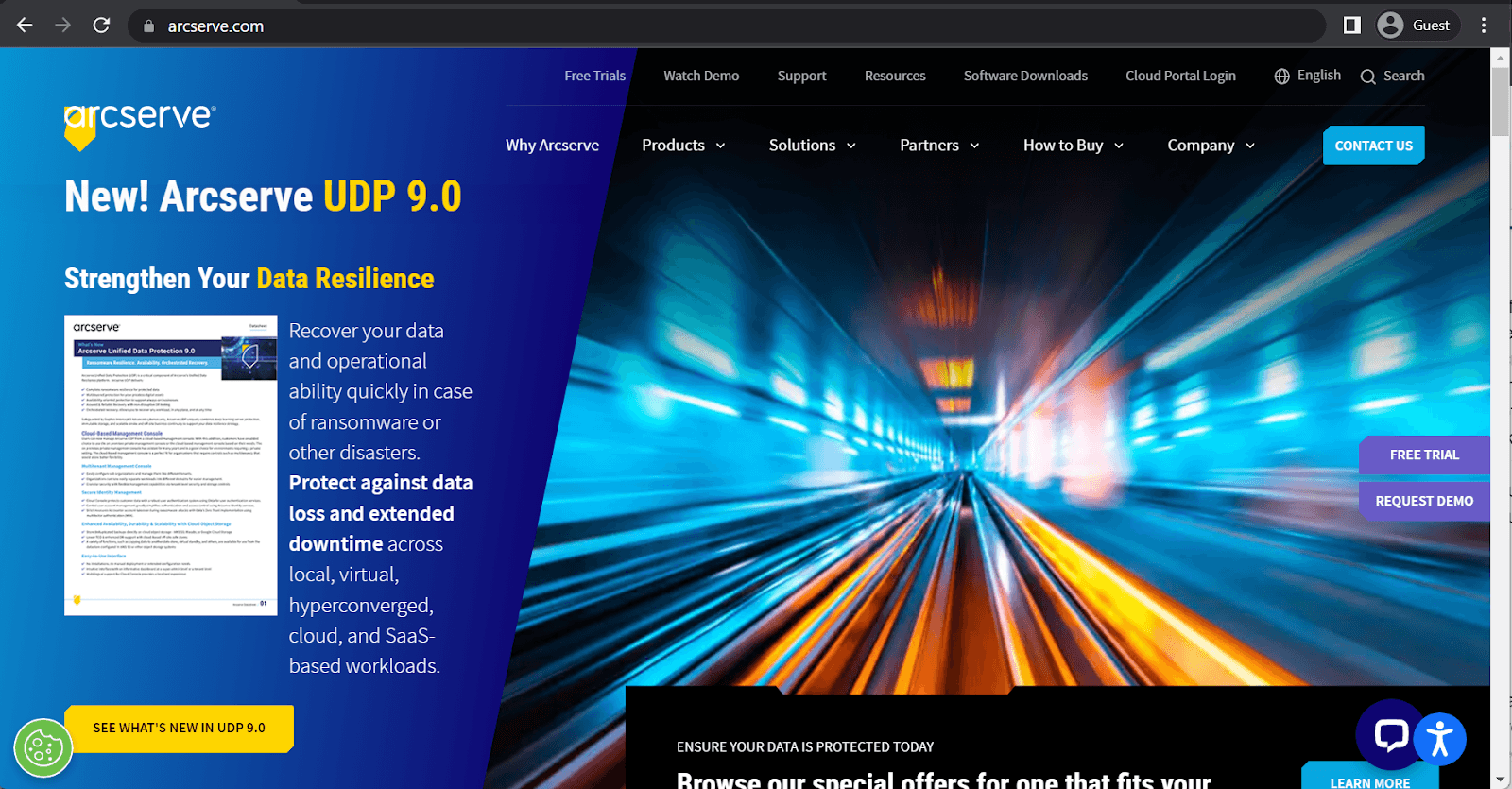
Arcserve is a fairly well-known solution vendor that offers continuous data protection solutions, business continuity solutions, disaster recovery solutions, and more. It offers a lot of different features, services, and integrations that are supposed to make it far easier for your business to achieve success. Continuous Availability is one of many solutions of Arcserve that expands upon the existing concept of CDP backup software, creating a carbon-copy of your existing system and constantly copying every change to the original system to its double, creating a perfect replica of your entire system that can take the place of the original one if any kind of disaster or ransomware attack happens. There’s also application rollback, data encryption, support for the replication of many specific applications, and so on.
Customer ratings:
- TrustRadius – 5.5/10 points with 50 customer reviews
- G2 – 4.3/5 points with 16 customer reviews
Advantages:
- Arcserve can offer plenty of different features and capabilities, including virtual tape libraries, hardware snapshots, multiplexing, etc.
- Support for multiple complex backup strategies (such as disk-to-disk-to-tape).
- A convenient dashboard can be used to access and manage different backup types and different storage variations.
Disadvantages:
- The overall update process for Arcserve can be surprisingly difficult and inconvenient.
- Arcserve is very difficult to troubleshoot manually since Arcserve’s logging and error messaging capabilities leave much to be desired.
- Due to Arcserve’s unusual pricing model, the price of the software grows incredibly fast for larger clients with more users and systems.
Pricing (at the time of writing):
- Obtaining information about Arcserve’s pricing is only available by contacting the company directly.
My personal opinion on Arcserve:
Arcserve is a backup solution that offers many traditional features. Its primary focus is on creating backups for physical storage, but it also supports other storage types. Arcserve provides centralization features and several unique backup capabilities, which include granular recovery, centralized reporting, and support for various backup schemes that use tape. Although it is an old-school solution, it is still an exciting option that may be worth considering in specific use cases.
Bacula Enterprise as a CDP backup solution
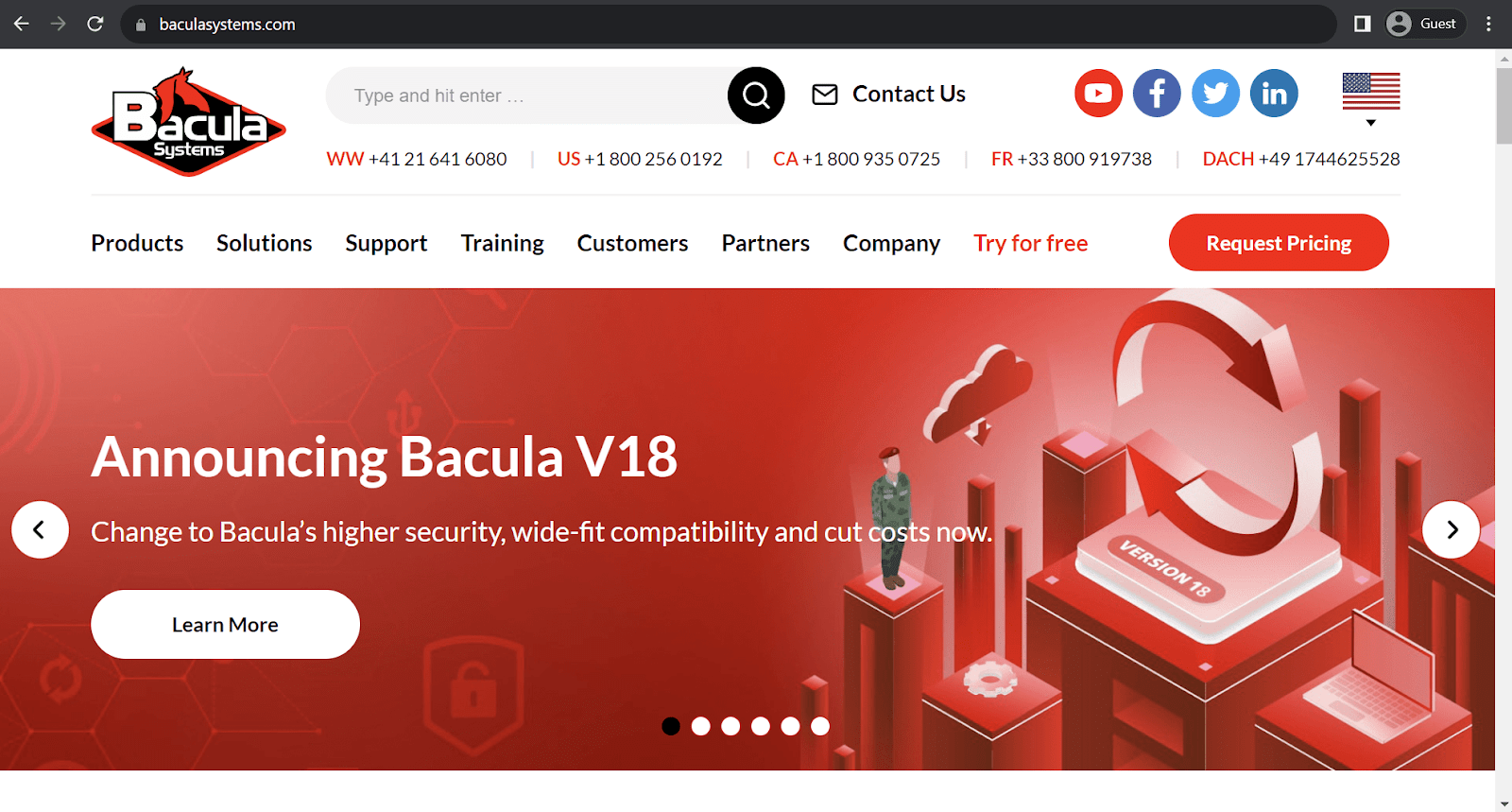
Bacula Enterprise is a single-platform backup and recovery solution with an unprecedented level of integrations,features and security. It can work with a myriad of different storage types, has a number of unique proprietary features, and it can also extend its capabilities with its own system of modules, allowing Bacula Enterprise to be one solution for almost any company out there, no matter what data type they are working with. Bacula also has its own, enterprise-class interpretation of Continuous Data Protection technology, offering a constant backup process after every change, granular recovery capabilities, as well as extremely low and small RPOs and RTOs. It can also perform all of the traditional features of a backup solution – scheduling, different backup types, data compression, etc.
Customer ratings:
- TrustRadius – 9.7/10 points based on 54 customer reviews
- G2 – 4.7/5 points based on 56 customer reviews
Advantages:
- Bacula can offer high flexibility with its solution capable of deploying practically any IT infrastructure type.
- Bacula’s security levels are especially high. This will be important for large enterprises with sensitive or valuable data.
- There are many different features to choose from and a separate system of modules that offers even more flexibility.
- There is also support for many storage types (databases, VMs, servers, containers, etc.) and infrastructures that Bacula can offer by default.
- Bacula has a lot of advanced features for demanding organizations, in the areas of backup levels, encryption, deduplication, reporting, monitoring and compliance.
Shortcomings:
- Bacula’s BWeb interface is relatively convenient, but there are many features to choose from, which can take a little time to learn at first.
- Some of Bacula’s more specific modules have a separate, nominal price tag and are not included in the base subscription.
- Bacula can be integrated with many other IT environments, such as for MSPs – including even the most complex ones, but the process itself may not be easy or quick.
Pricing:
- If you want to know the exact pricing information for Bacula, you will need to contact Bacula Systems directly as their official website does not provide any public information about their pricing.
- However, the website does offer some details about Bacula’s pricing model. They have multiple pricing tiers available such as:
- BSBE (Bacula Small Business Edition): designed for small businesses and includes BWeb, web support, up to 2 contracts, and 20 agents.
- Standard: allows up to 50 agents and 2 contracts. Support response times range from 1 to 4 business days.
- Bronze: permits up to 200 agents and 2 contracts. It includes phone support and quicker customer support response times (from 6 hours to 4 days).
- Silver: allows up to 500 agents and 3 contracts. It offers a deduplication plugin and faster customer support response times (from 4 hours to 2 days).
- Gold: enables up to 2000 agents and 5 contracts. The support team’s answer deadline ranges from 1 hour to 2 days.
- Platinum: allows up to 5000 agents and 5 contracts. It provides PostgreSQL catalog support and one training seat per year for Administrator courses.
Bacula’s implementation of Continuous Data Protection
Bacula’s Continuous Data Protection (CDP) module is comprised of two main components: the Tray Monitor and the Bacula File Daemon plugin.
- Tray Monitor is a client application that keeps an eye on the folders you have specified for any changes to your data.
- Bacula File Daemon plugin is responsible for storing these changes securely in your Bacula Enterprise environment.
Setting up Continuous Data Protection is a relatively simple process.
The first and only step is to install and use the Tray Monitor to define what folders need to be monitored for subsequent CDP implementation. It can be a server, a client computer, or a VM. A new version of a modified file is saved using the Tray Monitor to the Spool Directory each time the app detects a change.
The second step is only necessary for the case when there is a need to restore data from the Spool Directory – it can be done just like any other data management task, since the Spool Directory is available locally in most cases.
It is worth noting that all of the changes created for the Spool Directory are also registered using Bacula Enterprise Director and saved with Bacula Enterprise Storage, as per standard backup policies. There is also no connection between these two locations, making the Spool Directory available to the end user at all times.
Conclusion
Continuous Data Protection can be a useful data security approach, but it is also not always the solution for every problem in the field of backup and recovery. CDP has its own limitations, from rather high storage prices in the long run to the reliance on the storage location to keep the data safe. Different Continuous Data Protection solutions also have their own unusual variations of the technology, although the basic package is almost always present – the ability to create backups extremely frequently, the journal-like approach to data recovery, and so on. This technology can be extremely useful for all kinds of companies, but knowing its limitations is also important, which is why this article exists in the first place.




