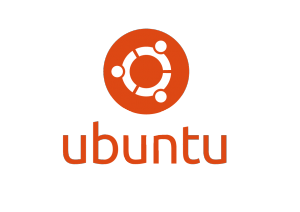 As Bacula Enterprise is developed on Linux, the Ubuntu distribution is fully supported by us. Bacula has several components:
As Bacula Enterprise is developed on Linux, the Ubuntu distribution is fully supported by us. Bacula has several components:
1. Director/DIR – Manages backups, restores and operation verification.
2. Storage daemon(s)/SD – Responsible for storage and media management, also performs data recovery.
3. File daemon/FD – Client (agent) program which is installed on the machines that need to be backed up.
4. Catalog – Used to maintain file indexes and volumes for the backed up files.
5. Console – an application to communicate with the DIR. Graphical interfaces (BAT or BWeb Management Suite) are also available.
We support Ubuntu for all components of Bacula. In particular the Ubuntu Server Editions which have long term support (LTS) can be used and are supported by our team to be used for the DIR, the Catalog backend and the SD’s. There are also packages for the Ubuntu desktop editions, too. Let’s describe how to backup and restore Ubuntu using Bacula Enterprise.
Install Bacula on Ubuntu
After the additional Bacula Enterprise Repository has been provided to the apt package manager, installation is straightforward. You use apt-get or aptitude, and you will need root access or sudo to modify the system. You can choose to install with MySQL or PostgreSQL backends for the Catalog. Sqlite is also possible for the Catalog database, but should only be used for testing purposes. All enterprise binaries for Ubuntu are configured and compiled by us and can be used out of the box.
Localhost backup
The Bacula configuration files that come with the DEB packages for your Ubuntu backup system are pre-configured to work out of the box on localhost. You can access the DIR via bconsole and start your first Ubuntu backup and Ubuntu disaster recovery right away.
Adding clients
For all Ubuntu clients (desktop machines and other Ubuntu servers) only the FD package is needed after you have enabled the enterprise repository. It will pull the Bacula Enterprise libraries as a dependency. Installation is again done with apt-get or aptitude.
Ubuntu Disaster Recovery
If you decide to use the Bare Metal Recovery (BMR) that is only available with the Bacula Enterprise, you will experience that
also our LinuxBMR image is based on the latest Ubuntu release. From this live environment you will be able to restore a client to a newly set up server machine.
Bacula Enterprise – a complete solution
Our Global Endpoint Deduplication feature and the web based GUI BWeb Management Suite are, of course, also available on the Ubuntu platform. Ask for a trial today, and be amazed by the exceptional design and usability of our backup solution for Ubuntu.


