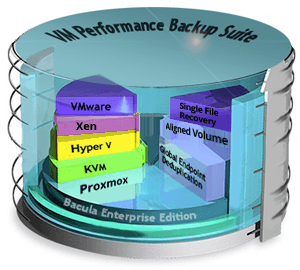Do you need a wider range of features that bring more value?
Today’s IT environments can get complicated, and their managers are required to constantly develop, transform and innovate in order to remain competitive and attractive to customers. Bacula Enterprise 10 offers a number of unique and convenient tools to help provide as many options as possible , a including massive range of virtual machine and database compatibility, advanced deduplication and compression tools, state of the art security built into every layer, snapshot management and a range of both GUI and text interfaces. All of this – and much, much more, is available with Bacula’s incredibly flexibly licensing, and without charging by data volume.