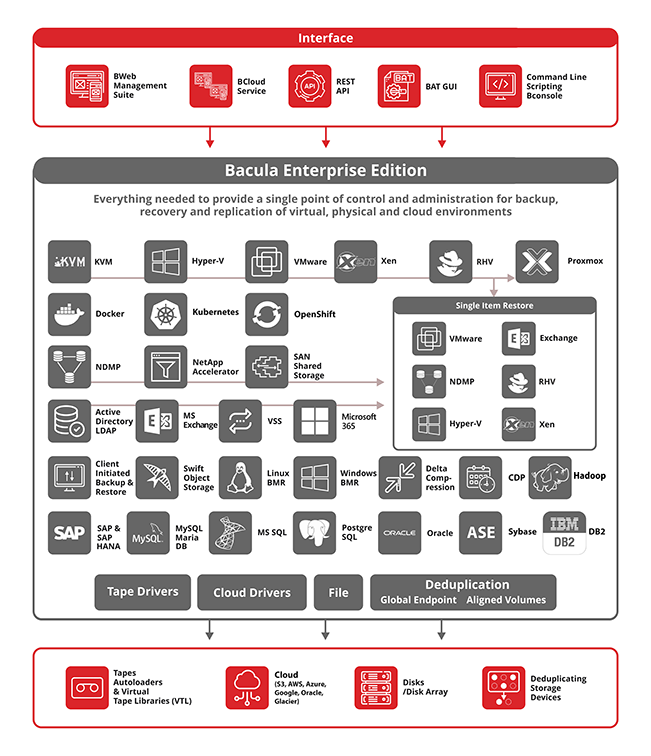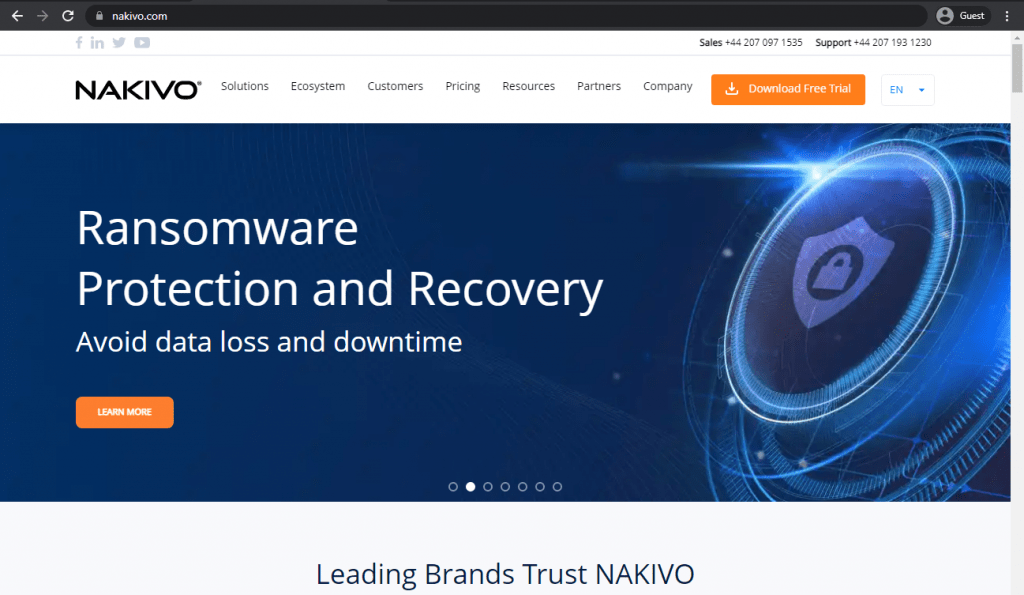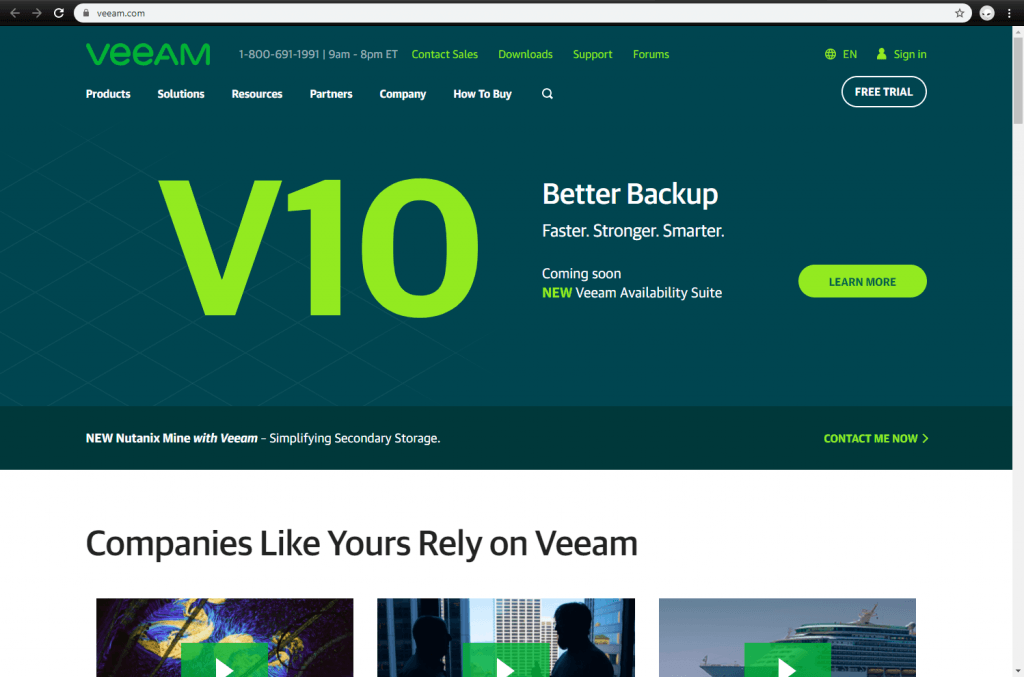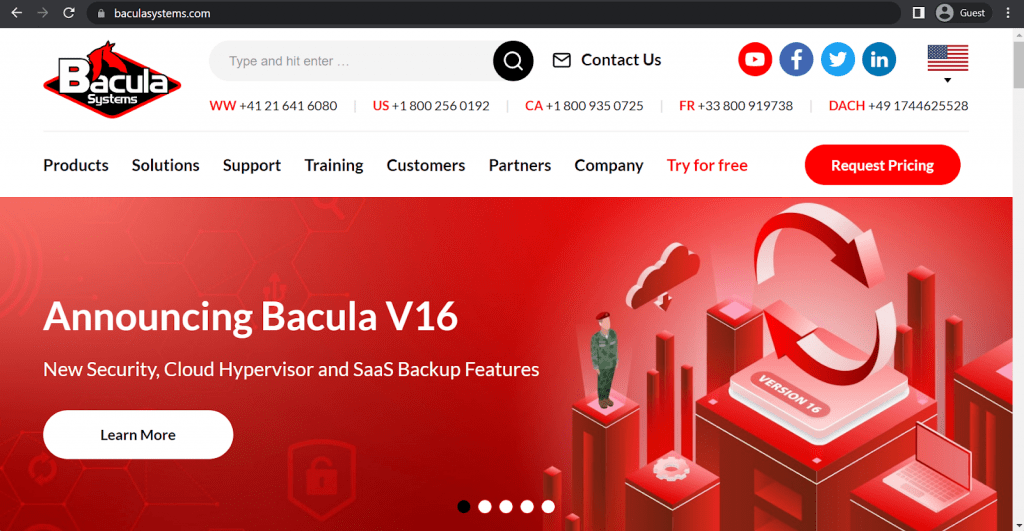Nakivo vs Veeam vs Bacula Enterprise
Now that we have explained the benefits and shortcomings of each one of these backup solutions, it is time to answer one of the most important questions – what are the selling points of every solution mentioned above?
Why Nakivo?
NAKIVO is a competent data protection solution that focuses on VM backups, offering a number of different backup and recovery features – backup verification, backup mirroring, snapshots, CBT, data compression, data deduplication, and more. NAKIVO’s backups are also app-aware, and it is even possible to truncate log files after performing Microsoft SQL or Microsoft Exchange VM backups with a feature called Log Truncation.
NAKIVO’s overall pricing is also a big selling point, offering one of the lowest entry points on the market for this level of backup and recovery solutions. Most of it is licensed per workload and upfront once a year, but there is an option to purchase a subscription per user when it comes to Microsoft 365 data specifically.
Generally speaking, NAKIVO is a good choice for smaller companies or for companies that cannot afford the price of a more comprehensive enterprise backup solution. When it comes to calculating how many features are offered for what price, NAKIVO is one of the best offerings on the market, even if it does have functional limitations for high-end users.
Why Veeam?
Veeam’s data protection features are effective, using a combination of Amazon S3 Object Lock and Hardened Linux Repository to create immutable native backups that are also capable of testing security patches and verifying backups with a combination of antivirus and malware solutions.
Veeam is also extremely functional when it comes to reporting, coupled with a wide range of customized alerts, from backups being completed to various errors and mistakes monitored during backup or recovery.
All in all, Veeam is a great backup solution that is relatively affordable in certain situations. It has a respectable number of different backup and recovery features, although it can suffer from potentially long RPOs. This might be detrimental for some companies, but that may not necessarily be an issue for users in industries that do not lose money for every second their business is offline.
Why Bacula Enterprise?
Bacula Enterprise’s modular nature is already a large advantage both in its technical flexibility and pricing of the entire solution. Bacula makes it easier to implement scripts, or to mix-and-match command line interface with its web-based user interface, depending on what is more preferable for the customer.
Regarding security, the fact that a number of military/government-related companies use Bacula Enterprise for data security purposes is testimony to Bacula’s extensive security capabilities. MFA, Time-based One Time Password (TOTP), immutable volume protection, data encryption and automated system checks are only a few examples of how Bacula makes your data enough to be trusted by even the most demanding Western military organizations.
A simple and low cost pricing model is one of the clear advantages of Bacula Enterprise. While there are several different subscription “levels”, the only significant difference between them is how many clients the system is backing up. Additional paid features are also few and far between, making it a lot easier to calculate and forecast the current and future total price of a solution for your company or business.
Bacula Enterprise offers additional advantages for larger companies that operate with massive volumes of data and do not want to be penalized monetarily by further growth, nor compromised in their data security efforts. Bacula is especially scalable, reliable, and versatile enough to cover a wealth of different user needs and company types.