Contents
 Tape storage was, for a while, thought by some to be becoming sidelined by other storage technologies. Far from it: its capabilities are rapidly improving, and predictions are that tape will increase in storage density and capacity at a far higher rate than disk over the next few years. Not only that, tape read and write speeds are set to dramatically improve too.
Tape storage was, for a while, thought by some to be becoming sidelined by other storage technologies. Far from it: its capabilities are rapidly improving, and predictions are that tape will increase in storage density and capacity at a far higher rate than disk over the next few years. Not only that, tape read and write speeds are set to dramatically improve too.
These factors together with far better sustainability, lower energy consumption and certain security advantages mean tape is not only here to stay, but can be a smart choice for many use-cases. The predicted improvement of tape technology is currently greater than that of disk – a fact not particularly well known in the industry today.
Here are just some of the expected improvements expected in tape technology the the period of 2025–2030:
- Higher Storage Capacity
Current benchmark: LTO-9 tapes store up to 18 TB native / 45 TB compressed. Future projections: LTO-10, LTO-11, and beyond aim for up to 144 TB compressed by 2030. How? Advances in magnetic particle technology (e.g., BaFe to Strontium Ferrite), thinner tape media, and finer write heads.
- Increased Data Transfer Rates
Speeds are expected to climb from ~400 MB/s (LTO-9) toward 800 MB/s or more in future LTO generations. This helps reduce the pain point of long restore times for large archives.
- Enhanced Data Integrity and Security
Even stronger encryption (e.g., AES-256) and WORM (Write Once Read Many) features for compliance are coming fast. Better error correction and data verification, reducing risk of silent data corruption over time are yet another reason.
- Improved Longevity and Durability
Already a strength of tape — lifespan of 30+ years — but expected to get even better with more stable materials becoming available. Climate-resilient storage is improving, too: tape holds up better under extreme temperature/humidity than hard drives.
- Smarter Tape Management and Automation
More intelligent robotic tape libraries and software-defined tape storage solutions are being designed. Along with that; AI/ML integration for predictive maintenance and optimal retrieval paths.
- Lower Power Consumption & Better Sustainability
This reason is going to get big! Tapes consume zero energy when idle, unlike HDDs or SSDs.You do the maths! With what is now a major focus on green data centers and reducing total energy footprint, this factor will be of huge importance in the next couple of years, especially as archive storage needs balloon.
- Lower Cost Per Terabyte
Tape remains the lowest-cost storage medium on a per-terabyte basis — this trend will continue and probably accelerate. Cost advantages make tape appealing (if not critical) for cloud hyperscalers (AWS Glacier, Azure Archive, etc).
Data Backup – what you need to know about tape.
Tape backups have a very important purpose – creating a physical copy of critical information that can be stored offline and remain isolated from other systems or networks in the business infrastructure. Such a strong layer of separation is an important line of defense against many modern threats (ransomware, etc.) that can easily compromise interconnected backup environments. The existence of tape as an air-gapped backup makes it a lot easier to recover after disastrous events such as malicious attacks, hardware failures, natural disasters, or even simple human error.
Another particularly valuable aspect of tape as a storage medium in a modern-day landscape is its unique combination of cost-effectiveness, security, and longevity. Tape media does not offer the speed and convenience that cloud solutions and flash storage can provide. However, it does offer a reliable data storage that can stay active for decades while costing significantly less than practically any other medium when it comes to cost-per-terabyte, making it a perfect option for long-term archival needs or compliance requirements.
Tape, disk, and cloud storage types
Disks are a well-known storage medium requiring little to no maintenance, and their scalability is generally reasonable. One of their main advantages is recovery time – normally allowing for faster access to specific files from your backup. This is perhaps even more the case when considering the advantages of deduplication, which is essentially the deletion of all duplicated data at a highly granular level, so your backups typically take much less storage space.
However, there are also disadvantages regarding using disks as data storage. For example, data kept on disks may be more susceptible to accidental overwrite or deletion and can become a target of specific computer viruses. Disks can also be relatively costly when it comes to upkeep since they’re always “working” and can become overheated, which means you’ll need both a means of cooling and providing power for the whole system to work correctly. Similarly, the “always on” state of disks mean that their sustainability qualifications can be criticized.
At the same time, some people might think that relying on cloud backups would solve those problems – but cloud storage quite often uses the same disk types as everyone else – merely providing you with access to them. This means most of these issues remain.
Of course, cloud storage as a backup target has its benefits. For example:
- Convenience is essential since cloud backups can be accessed from any location with an internet connection. In some circumstances, this can make it easier for the IT department to manage all backup and restore operations.
- Accessibility is also a point of interest in cloud backups since they may allow certain end-users to avoid travel restrictions, for example lockdown orders and many others. Cloud data can be accessed via an app or the web browser from any geographical location with an Internet connection.
- Snapshot capability is a convenient feature since cloud backup can make it easier to generate and store snapshots for various purposes.
The importance of tape
Tape has been a part of the choice of storage for almost as long as computing has been around. Modern tape technology is highly reliable and has significant security qualities to be considered a primary storage possibility in many cases. This fact however, is not necessarily appreciated by a significant portion of the industry. One of the clear advantages of tape is its capacity-to-cost – the LTO-9 standard allows for up to 45 TB data per single tape unit (and the future standard LTO-12 promises to reach an overall capacity of up to 480 TB per tape).
Price alone is a crucial point. Tape is considered one of the cheapest storage choices for long-term data storage. It is used in some cloud services, too, and the offsite vaulting of tape, in general, may well allow stored data to escape the ramifications of a natural disaster or some other type of occurrence that might harm your data on-site.
The tape is also a perfect storage type for air gapping. Air Gapping means a complete lack of connections with any network, making it virtually impossible to infect or corrupt the storage. Since tape is more suited for long-term storage, and tape libraries can be turned off when not needed – tape is a perfect place for an air-gapped copy of a company’s sensitive data.
Complexity can sometimes be relevant to tape backups – the entire process can sometimes require constant surveillance, thorough planning of the whole process, and the use of a function called a backup rotation scheme. This is a system of backing up data to computer media – and tape can be key here – that minimizes, by aiming to re-use the number of media used. The scheme determines when and how each piece of removable storage is used for a backup job and how long it is retained once it has backup data stored on it.
Tape backup rotation schemes
Occasionally, you may need a new tape cartridge for every backup cycle. Reusing tape cartridges from previous backups is also possible, making it a much more cost-effective approach. Generally speaking, it is possible to segregate three primary backup rotation schemes in tape backups:
- GFS scheme. The most reliable option, the Grandfather-Father-Son scheme, is the most popular backup rotation scheme. It relies on keeping multiple levels of backups, from daily to weekly and monthly backups. One potential issue with this approach is that it is the least cost-effective of the choices, requiring more tape to execute appropriately, thus potentially generating a higher upkeep cost for the company.
- Tower of Hanoi. A backup rotation scheme that acts as a middle ground between the most expensive and the most affordable ones is called the Tower of Hanoi. This scheme is best for small or medium-sized businesses with small data volumes. While it does cost less than the GFS scheme, it is also complicated in its implementation, creating a high possibility for an error to be made when swapping tape cartridges. Additionally, this rotation scheme requires a full backup for each session, making the entire process long and storage-intensive.
- Five-tape scheme. The five-tape rotation scheme is the most cost-effective option, and it is at its best when used for smaller businesses that do not require archiving outdated information. It works on a relatively simple principle of reusing tape cartridges weekly, keeping one tape cartridge for every working day. It is worth noting that, for this rotation scheme to work, the company’s daily data volume should not exceed a single tape cartridge’s capacity.
Proper upkeep conditions will allow the tape to stay sound for a long time without damaging the data in question. The general tape lifespan is considered to be around 30 years. There’s also the nature of tape backups – they aren’t “plugged in”; as soon as the backup is done – the device itself goes offline, and that saves the data within from potential cyberattacks and other threats.
The benefits of using tape backup
Some people may question the reasons for using tape in general when many are moving away from physical storage to the cloud. There are several reasons for that:
- Durability – as mentioned before, tape can store data for about 30 years with proper care, which is a significant amount of time without regular maintenance. This is much more than any other storage type: SSD or HDD.
- Security – modern tape formats like LTO-Ultrium offer data encryption over tape to ensure compliance with all kinds of laws and standards regarding data security. Knowing where your tape backup is stored is also considered a significant advantage when it comes to the requirement of physical control over a company’s data. There is also the ability to make tape storage air-gapped by turning it off, disconnecting it from the outside network completely – and removing any possibility of an attack angle being used digitally.
- Portability – despite its capacity in general, tape is easy to store, especially when compared to cloud systems or hard drives.
- Conversion prices – some older companies don’t have the funds to migrate to another data storage medium or include another one alongside tape. Complete data storage conversions mostly require an incredible amount of work and funding; add to that all the work about policy changes – and it’ll be a good enough reason for companies to continue using tape despite everything.
- Compliance – some organizations, for example, banks and legal institutions, find it easier to use tape to meet compliance laws and obligations.
- Sustainability – many organizations, especially larger ones, are becoming more serious in actually executing on their sustainability guidelines. Tape scores highly in this regard, and more information on sustainability of tape and other backup-related technologies is available on request from Bacula Systems.
Potential disadvantages of tape backup
- Specific conditions for long-term upkeep – The tape storage isn’t perfect. Like disk-based media, it requires specific requirements to prevent data deterioration. Regular physical cleaning is necessary to avoid tape contamination via dust, dirt, or fiber particles. Cleaning too often is also not recommended since it may provoke tape degradation.
- Low performance – General recovery times for tape are typically longer than most of the alternatives due to the need to physically get the tape in question to your working environment, and navigation within that data has more limitations than disk. Even with the most recent developments, such as linear tape file systems (LTFS) – it’s still nowhere close to that of disk searching speed.
- Incorrect tape media – Tape is also prone to numerous issues, such as incorrect tape media. For example, using an unprepared or unrecognized tape media is a surprisingly common mistake in this field. Fortunately, the tape backup software should be able to notify its user if it manages to locate one or more cartridges like this. All of this is possible thanks to a unique barcode that each tape cartridge has.
- Magnetic waves – Tape storage is sensitive to magnetic waves, and it is the only storage type that reacts to them. Prolonged exposure can damage both the tape storage and the data it keeps.
- No random access – Tape only supports sequential access, requiring the tape medium to physically rewind itself to find the necessary location for restoration or another task.
- Invalid backups & lack of testing – Tape backup testing is unpopular, with roughly 34% of businesses failing to test their tape backups, and about 77% of the ones that tried their backups and found some sort of tape-related backup issues (source). The risk of creating an incorrect or invalid backup without knowing it is always there, which is why it is crucial to perform regular error checks, as well as a routine backup verification process, regular test restores, and a stable full backup (at least once a month) – all of that is done to minimize the potential damage of losing some, if not all, of your primary data.
Despite its limitations, tape is still considered one of the most appropriate storage types when it comes to long-term data storage – and in that regard, tape prevails over most of the alternatives.
Tape backup misconceptions
There are some common misconceptions about the tape. We’ll review some of the most popular ones:
- The tape backup is dead. The only thing dead about the tape as a backup medium is the marketing efforts! Plenty of companies still use tape in their backup systems. The lack of general understanding of the technology behind tape as a storage type prevents people from realizing the possible benefits of using tape as a backup storage medium. Partial blame can be laid upon tape vendors; they do little to educate against negative rumors and misconceptions.
- Tape, as a storage medium, can be replaced. There are specific tape benefits that no other storage type can match as quickly. High capacity is one of those. Keeping large amounts of data on tape is considerably cheaper than using any other medium. Many companies prefer tape to the cloud to store their data simultaneously intact and offsite for compliance purposes. The tape’s offline capabilities allow it to evade most of the cyber threats of the modern age. They also require less power and generate less heat than other storage types like disks.This quality is becoming increasingly important in the context of limiting CO2 footprints.
- Tape is ineffective as a storage. While tape has some limitations, it is perfect for offsite data storage and plays its part in long-term data retention. There’s a well-known strategy for backups called the 3-2-1 rule: where you should keep three different copies of your data stored within at least two different types of storage, and at least one backup copy must be stored off-site. Tape backups are a perfect medium for playing a part in that strategy, since its storage capabilities are enormous, and when used as offline storage, make it almost impenetrable by modern cyber threats.
- Tape, as a data storage technology, is old and outdated. It’s worth remembering that tape is the only storage medium that has been stable since it was created with fewer rises or declines in popularity, like disk or cloud storage experiences. Modern tape technology, and its performance statistics are actually especially impressive.
- There is no future for tape backups. Due to tape’s reputation as a “dead” storage type, some people think it’s not evolving and has no future. This statement is not true; over 80% of modern companies of different sizes use tape backup as one of their means of storing data. Moreover, recent years have shown an increase in this technology. Meanwhile, tape manufacturers continue to significantly improve tape and its associated technologies as a storage medium. This concerns capacity, data encryption within the tape, data partition (to lessen the overall backup complexity), and other optimization technologies.
Tape modernization
Why modernize a tape backup structure?
Tape storage is well-known for its capacity and security, compensated with a slower data recovery speed. Performance is a necessary parameter in a modern environment, so there is always a demand for more speed and efficiency.
Tape backup modernization in this context is not exactly a direct upgrade of a tape technology but rather a complete data migration from one storage type to another. Companies can use this to receive advantages such as reduced data upkeep and increased performance.
An example of how tape storage modernization can be performed
It is not possible to just copy and paste existing data from one platform to another. This migration process incorporates multiple stages, including recommendations and requirements for the tape backup modernization to succeed.
- Review data protection policies that are currently active.
The majority of backed-up data is protected using security policies. This is practically necessary to prevent threats such as data loss or cyberattacks. The review process allows for outdated policies to be discarded or updated while ensuring that no protection policy would interfere with the data migration process in some way.
- Organize the tape library.
It is not uncommon for tape storage facilities to not have a manifested order due to the lack of regular human interactions with them. It usually means some storage parts are problematic – not labeled, afflicted, or outright destroyed. Organizing and cataloging all the tape data before migration is an excellent way to prevent data loss during the transfer.
- Validate all the tape data.
Not having regular visibility into data changes in tape backups is also a relatively common situation. It is recommended that IT teams review backups regularly to make sure the data is protected and complete. Validation and regular cleanup are essential for proper tape storage use.
- Coordinate the upcoming data migration with security staff.
Tape stores an exuberant amount of data in most cases. Transferring data from one tape storage to another creates a large and prolonged data stream that must be protected to ensure no tampering. Add that to the fact that data mid-transfer is more vulnerable to cyberattacks, and it becomes obvious why the IT security team should be aware of the migration process beforehand.
- Choose a strategy for the migration process.
The migration process can be initiated as soon as all the steps above are complete. There are three main tape data migration strategies – Tape-to-On-Premise, Tape-to-Cloud, and Hybrid.
Tape-to-On-Premise migration that is bound by regulatory or security concerns, with a requirement of moving data from offsite backup storage to an on-premise infrastructure.
Tape-to-Cloud migration is a common alternative to the previous migration method, transferring the entire tape data framework to cloud storage. It can be used for data that is often necessary at a moment’s notice, and cloud storage can be accessed easily, which is not comparable to tape’s operation speed. This method reduces long-term ownership costs but also introduces significant short-term expenses.
Hybrid migration is the proverbial “best of both worlds” situation, where data is transferred to on-site and cloud storage. It represents a combination of reliability and performance and may be convenient for a select group of users.
It should be noted that this is not the traditional meaning of tape modernization, and it does not mean that tape storage does not have its share of use cases and advantages.
Tape storage best practices
Tape storage can be picky regarding the environment it needs to be stored in. We can summarize the tape’s best practices in a single phrase – physical care with backup inventory and task monitoring. This statement is also not descriptive enough to be useful, which is why you will find several best practices for tape storage below.
- Think through the optimal geographical location for tape backup storage.
- Perform semi-regular cleaning of tape cartridges.
- Test tape recoverability regularly.
- Use antivirus software on your workstations when possible.
- Keep track of who has access to tape backups.
- Do not assume that tape backup is completely protected; always use multiple storage locations.
- Review and use all the regulations prescribed for magnetic tape upkeep.
- Maintain a strict record of tapes and tape libraries available.
- Create a backup strategy that custom-fits your company’s needs.
- Make sure not to use incorrect tape devices for tape cartridges.
Methodology for picking the best tape backup software
The backup software market is highly competitive and contains many solutions with very similar feature sets. Navigating this market and picking a single solution can be surprisingly difficult. One of the goals of this article is to try to make this process easier. Below, we will review multiple examples of tape backup solutions that we consider some of the best in the field. But first, we have to present our methodology on how these solutions were chosen.
Customer rating
The customer rating directly represents the subject’s average market situation – if the product is liked or disliked. The subject in question is tape backup software – and there are plenty of examples of this software type. In our example, this is one of the easiest ways to showcase public opinion about a specific topic – a tape backup solution. Resources such as G2, TrustRadius, and Capterra were used to gather this information.
Capterra is a review aggregator platform that offers verified reviews, guidance, insights, and solution comparisons. Their customers are thoroughly checked for the fact that they are, in fact, real customers of the solution in question, and there is no option for vendors to remove customer reviews. Capterra holds over 2 million verified reviews in almost a thousand different categories, making it a great option for finding all kinds of reviews about a specific product.
TrustRadius is a review platform that proclaims its commitment to truth. It uses a multistep process to ensure review authenticity, and every single review is also vetted to be detailed, deep, and thorough by the company’s Research Team. There is no way for vendors to hide or delete user reviews in one way or another.
G2 is another excellent example of a review aggregator platform that boasts over 2.4 million verified reviews, with over 100,000 different vendors presented. G2 has a validation system for user reviews that is claimed to be highly effective in proving that every single review is authentic and genuine. The platform also offers separate services for marketing purposes, investing, tracking, and more.
Advantages/disadvantages and key features
There are plenty of different solutions that support tape backups somehow. However, most of the features they offer are standard capabilities of a backup solution applied in the context of tape. The same goes for advantages and disadvantages – they regularly repeat one another. We have several preferred vital features:
- Data encryption capabilities.
- Data deduplication features.
- Support for multiple backup types.
- Easy tape storage management capabilities.
- Support for other workload types.
These are some of the most common features of a tape backup solution. This list is incomplete, and many other capabilities may be present in one or several solutions as well.
Pricing
Tape backup evaluation should not neglect the topic of pricing, it deserves careful consideration due to the complex nature of the topic in most enterprise solutions. Businesses would have to account for technical support costs, ongoing maintenance fees, and scalability pricing. Other potential factors here might include hardware upgrades, as well as the scalability of different pricing models – for example, perpetual licensing with maintenance fees would have a completely different TCO when compared with subscription-based services.
In this context, it would be a good idea for us to review as much information available to the public as possible when it comes to pricing and licensing options. That way, businesses would have one less factor to worry about when performing complex calculations for determining TCOs.
A personal opinion of the author
The only completely subjective part of this methodology is the author’s opinion on each tape backup solution. There are plenty of different use cases for this particular category, including interesting information about the solution that did not fit within any of the previous categories as well as the author’s personal opinion. Additionally, it can even be used to highlight certain factors or features that make each tape backup solution stand out in such a competitive market – be it interface convenience, open-source roots, enterprise-grade reliability, exceptional integration options, and so on.
Providers of tape backup software
Tape backup is supported by many third-party backup software providers, even if it may not be apparent at first glance. In the list below, you can see eight different examples of backup software providers that can work with tape backup and restore operations:
Commvault Cloud
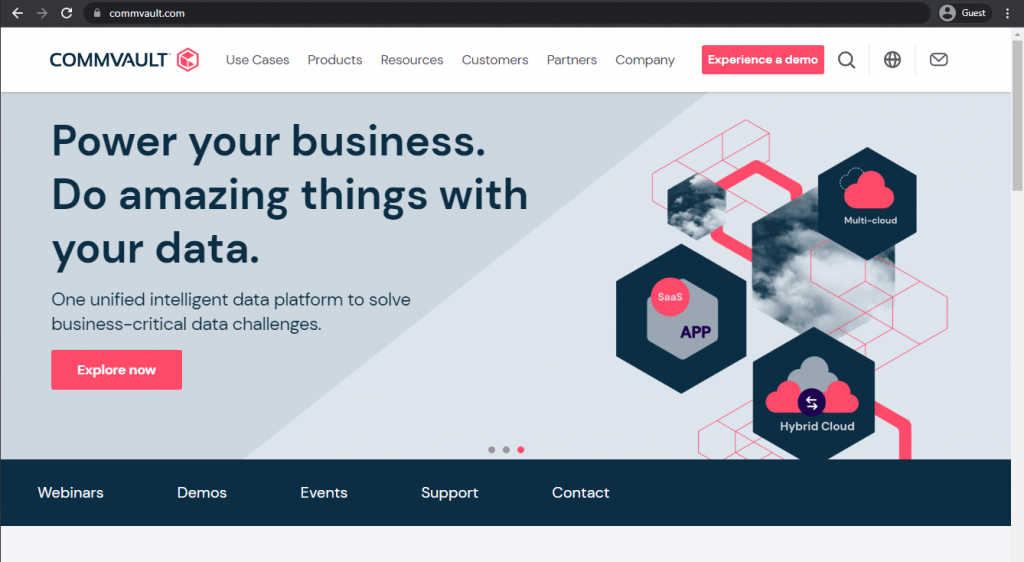
Commvault Cloud (previously known as Commvault Backup and Recovery) is a popular backup solution that also supports backup to tape – including procedures such as tape discovery, tape loading/unloading, and tape deletion. Additionally, two of Commvault’s features can be applied to tape backup. There’s the Export Media – the ability to physically remove media from the tape storage and the Vault Tracker – the ability to manage media stored on offsite locations (the primary use case for tape backups in general).
Commvault Cloud is Best for enterprises that necessitate comprehensive data management in hybrid environments.
Customer ratings:
- Capterra – 4.6/5 points with 48 customer reviews
- TrustRadius – 7.7/10 points with 229 customer reviews
- G2 – 4.4/5 points with 164 customer reviews
Advantages:
- Possible to integrate into different business infrastructures.
- Capability to operate in tandem with other solutions, if necessary.
- Backup configuration is easy to work with.
Disadvantages:
- The software is often regarded as overly complicated and not particularly user-friendly.
- There is no official pricing data that could be found publicly, but plenty of customers note the overall high price of the solution.
- The reporting and logging capabilities of the software are rigid and lack most customization options.
Pricing (at the time of writing):
- No pricing information can be found on Commvault’s official website.
- Contacting the company directly is the only option for receiving such information.
My personal opinion on Commvault:
Commvault is a highly versatile solution, as it can support a wide range of storage options in cloud or physical environments. It doesn’t matter where your data is stored, whether in traditional on-premises infrastructure or in the cloud; Commvault guarantees protection and accessibility for internal documents and other data formats. Commvault can offer a standard feature set for tape backups, including loading, removal, unloading, and discovery. It can be an attractive option for larger companies, but smaller businesses may struggle greatly with Commvault’s overall price and rigidity in some areas.
Arcserve
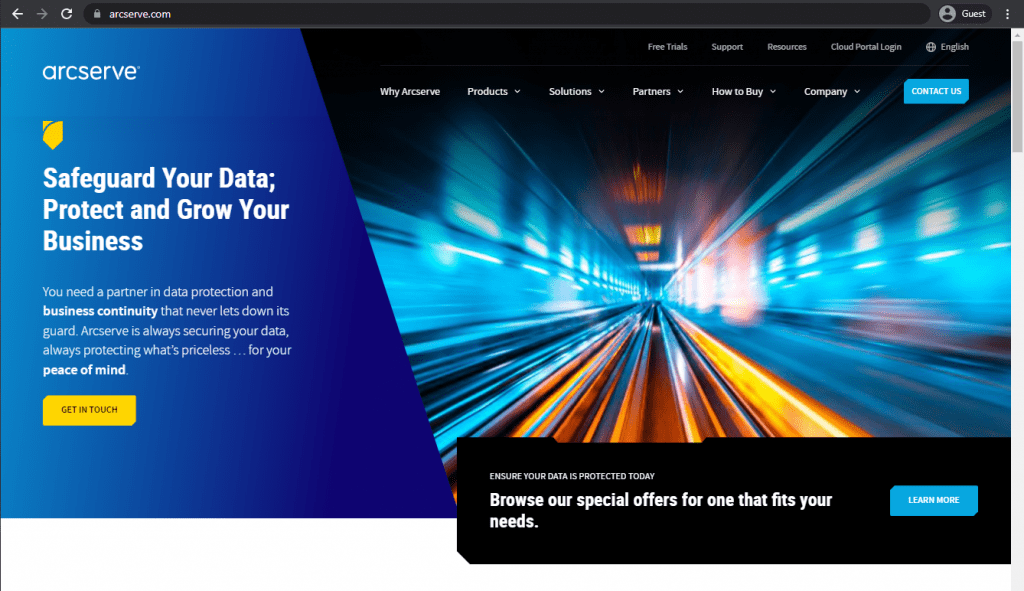
Arcserve is a data protection solution offering multiple plans to clients, each more suitable for a specific target audience. Its tape backup solution capabilities are more suitable for data centers, offering various features to counteract some expected tape problems. As such, Arcserve provides centralized reporting (SRM), granular recovery for numerous instances, innovative restore capabilities, and also meets the requirements for various backup-specific tactics, such as D2D2T, D2D2C, and VTL.
Arcserve is best for mid-sized businesses that want unified backup and disaster recovery features.
Customer ratings:
- TrustRadius – 6.8/10 points with 54 customer reviews
- G2 – 4.3/5 points with 16 customer reviews
Advantages:
- Capability to offer complex backup schemes (disk-to-disk-to-tape, for example).
- Many features, including hardware snapshots, virtual tape libraries, and multiplexing.
- Centralized access to different storage and backup types using a convenient dashboard.
Disadvantages:
- Manual troubleshooting is complex because Arcserve’s logging system is not descriptive enough.
- The solution tends to get extremely expensive for more extensive and more varied companies due to the need to purchase individual licenses for every device in the system.
- Updating the software is sometimes far from convenient.
Pricing (at the time of writing):
- There is no information about Arcserve’s pricing on the official website.
- Contacting the company directly seems to be the best way to receive such information.
My personal opinion on Arcserve:
Arcserve’s solution implements many features that are considered traditional. It mainly focuses on creating backups for physical storage while also supporting other storage types. Arcserve offers centralization features and a variety of unique backup capabilities – granular recovery, centralized reporting, and support for various backup schemes that use tape. Although it is an old-school solution, it is still quite an exciting option that may be worth considering in specific use cases.
Veeam

An excellent example of a well-known backup platform on the market that works as a tape backup software. Veeam does have some abilities in terms of tape backup including Windows servers, Linux servers, NDMP, and NAS devices. It supports both full and incremental backup types and has specific “backup to tape” jobs that offer more options for tape as the backup target storage specifically.
Veeam is best for virtualized infrastructure environments that necessitate high-performance recovery capabilities.
Customer ratings:
- Capterra – 4.8/5 points with 77 customer reviews
- TrustRadius – 8.9/10 points with 1,713 customer reviews
- G2 – 4.6/5 points with 656 customer reviews
Advantages:
- Most of the software’s features have a simple setup process. This includes backup and recovery tasks.
- Veeam’s customer support team is outstanding, and the community around the solution is helpful.
- A centralized dashboard makes managing multiple backup and storage types easier with minimal effort.
Disadvantages:
- Troubleshooting can be tricky with Veeam due to the software’s lack of detailed error messages.
- Veeam can offer many different features for a backup solution, but it cannot be good at everything. Data management and cyber resiliency are some of the most obvious weak spots of the software.
- Veeam is an expensive solution. Most SMBs cannot afford it at all, meaning that it primarily targets large-scale enterprises by default.
- Veeam’s core technology does not particularly lend itself to tape backup approaches, and it also has limited compatibility with some tape technologies. Care is advised here.
- Tape users typically have large data volumes. Veeam may not be up to that level of load.
- Limited security levels.
- Limited scalability.
Pricing (at the time of writing):
- No pricing information can be found on the official Veeam website.
- There is a pricing calculator page that makes it possible to create a more specialized customer request according to a client’s needs.
My personal opinion on Veeam:
Veeam is one of the most well-known backup solutions on the market, but it has limitations especially when it comes to tape-based storage mediums. It has managed to build a sizable client base over the years. Veeam always strives to improve its solutions by introducing new features and capabilities. Its most significant marketing point is VM backup, but it can also work with some other storage types – such as tape, database, app data, and cloud storage. Security levels are perhaps not as high as with other backup software vendors. Veeam is not known for being a cheap solution; most of its clients realize it, but the convenience of its hypervisor-centric feature set are enough of a reason to its customers to justify a high price tag.
BackupAssist
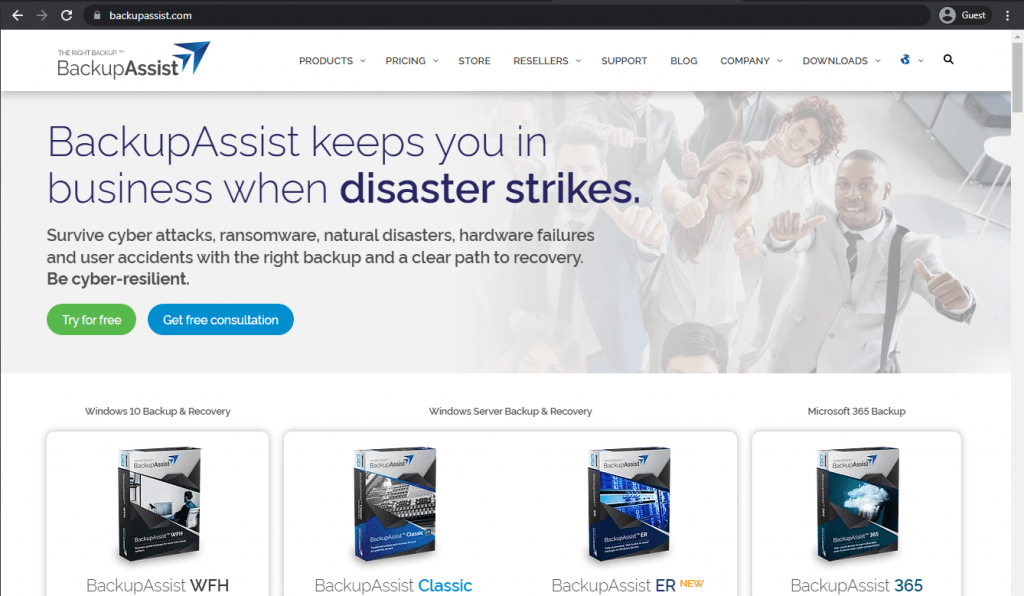
BackupAssist lives up to its name, offering a comprehensive backup solution for Windows Server, Microsoft 365, and work-from-home environments. Its BackupAssist Classic package provides an abundance of features for data protection, and it is also the only option that supports tape backup. BackupAssist has an impressive list of features when it comes to server tape backups, such as data encryption (AES-256), tape labeling, full/incremental/differential backup support, data compression, quick and easy installation/management, multiple notification methods, and more.
BackupAssist is best for smaller businesses that want affordable and straightforward tape backup capabilities.
Key features:
- Being a backup solution with a self-explanatory name, BackupAssist can help companies struggling with performing primary backups for their business data.
- The software can offer multiple backup types – differential, incremental, and full.
- Other features of BackupAssist include data encryption, data compression, extensive notification system, and support for many environment types.
- Most features of the solution also apply to tape storage, including backup types, data compression, and data encryption.
Pricing (at the time of writing):
- BackupAssist Classic is the only software version supporting tape as a backup target.
- BackupAssist has a straightforward pricing model with two positions.
- $436 for the entire feature set of BackupAssist along with BackupCare – 12 months of software upgrades, ransomware protection, and personalized customer support.
- $544 for virtually the same package, but for 24 months instead of 12.
- There are also other options that can be purchased from BackupAssist to enrich the backup experience, all of them can be found here.
My personal opinion on BackupAssist:
BackupAssist is not a well-known backup solution. That does not mean that it is not practical. The solution can offer a variety of features to assist its users with backup and recovery tasks (staying true to its naming). It can offer compression/encryption, several backup types, support for plenty of storage variations, and an extensive notification system. BackupAssist Classic is the only version of the solution that also offers tape support, with most of the software’s features applying to tape storage. However, there are limitations in terms of manufacturer compatibility.
NovaStor
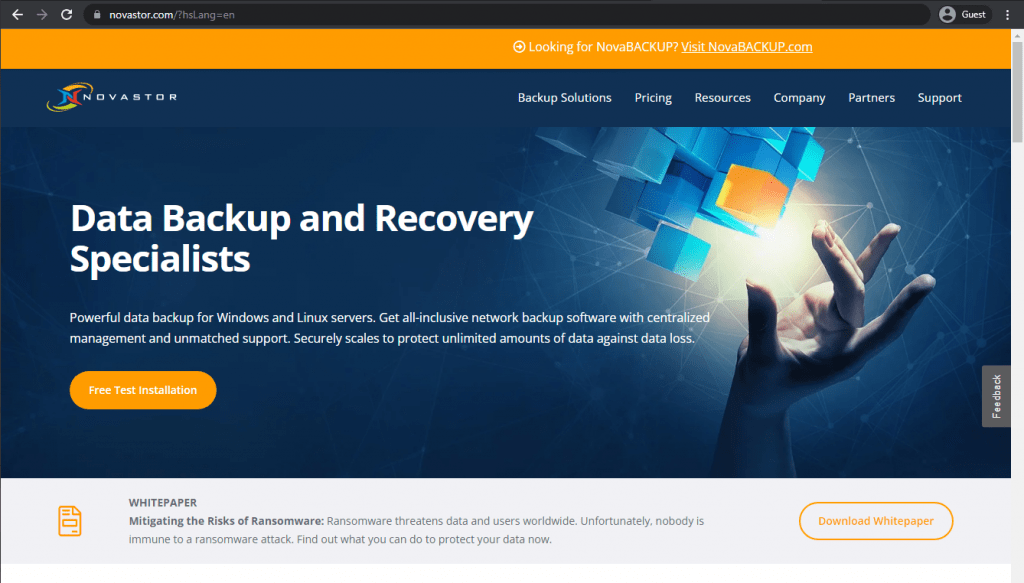
Moving on to smaller backup solutions, NovaStor offers a comprehensive backup solution with an impressive feature set. It supports Windows, Linux, and VM workloads, capable of operating with SharePoint, Active Directory, and MS Exchange. There are also multiple features worthy of an excellent server tape backup solution, such as virtual tape libraries, cloud storage support with multiple storage providers, deduplication, and dynamic tape drive sharing.
NovaStor is best for companies that require flexible deployment options and minimal IT overhead.
Key features:
- NovaStor supports various workload types, including applications, databases, AD, and regular servers.
- The solution works well with tape drivers as backup storage, providing data deduplication, dynamic tape drive sharing, and virtual tape libraries.
- The main focus of NovaStor is middle-sized and large businesses, making it less than suitable for smaller companies.
Pricing (at the time of writing):
- NovaStor no longer offers public pricing information on its official website.
- The only option to receive up-to-date licensing information is to request a personalized quote.
My personal opinion on NovaStor:
NovaStor is a lesser-known backup solution with a decent feature set. It supports many storage types, such as AD, Exchange, SharePoint, VMs, databases, Windows and Linux workloads, and some types of tape. NovaStor supports cloud storage with multiple storage options, virtual tape libraries, dynamic tape drive sharing, and data deduplication. It is a decent solution with a licensing model that calculates its price based on the amount of front-end data processed, which is not the most favorable option for some users.
Iperius Backup
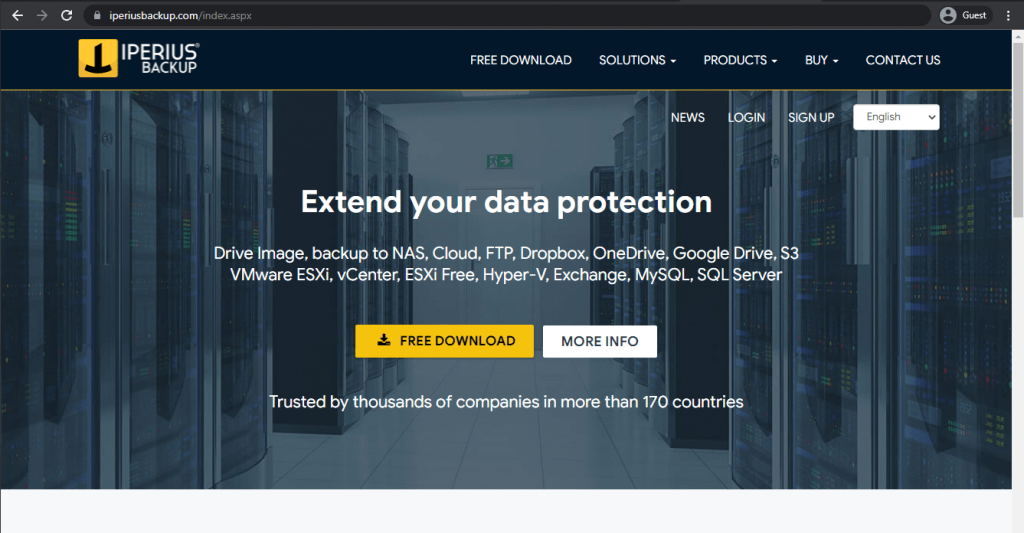
Many tape-specific features can also be found in Iperius Backup, a backup solution for databases, virtual machines, and other workloads. As for the tape-related features that Iperius Backup can offer – there’s drive imaging, data encryption, support for VSS (Volume Shadow Copy), support for all the different tape drive variations (LTO tape backup, as well as DLT, AIT, DAT, and more), and granular restoration. It can back up multiple tape locations simultaneously, automate some features, and automatically verify and eject tape cartridges.
Iperius Backup is best for organizations on a limited budget that want a versatile and lightweight backup tool.
Customer ratings:
- Capterra – 4.5/5 stars based on 177 customer reviews
- TrustRadius – 6.1/10 stars based on 7 customer reviews
- G2 – 4.5/5 stars based on 49 customer reviews
Advantages:
- Iperius Backup can offer extensive backup automation capabilities, and these capabilities can be customized to a certain degree.
- Iperius supports many backup storage target locations, such as cloud, tape, and disk storage.
- The backup software in question is surprisingly cheap by this market’s standards.
Disadvantages:
- Iperius Backup is provided in multiple languages, but built-in user guides in all languages except for English are not detailed enough in comparison.
- The solution has a complicated interface that may be difficult to get used to.
- The only operating system Iperius agent can work on is Windows.
- Very limited tape manufacturer compatibility
Pricing (at the time of writing):
- Iperius Backup offers five different pricing plans for its users – although not all of them are capable of offering tape backup/recovery operations. All Iperius Backup licenses are perpetual.
- “Basic” – €29 per PC or €69 per server, a basic set of backup features such as disk cloning, backup to the cloud, incremental backups, backup to different target locations, disaster recovery, and VSS support. It is the only option that does not offer tape backup support.
- “Adv. DB” – €199 per single PC or server, a pricing plan tailored for database-related backups specifically, supports MySQL, MariaDB, PostgreSQL, Oracle, SQL Server, and does not have limitations on the number of databases covered
- “Adv. Exchange” – €199 per single PC or server, an M365/MS Exchange-oriented pricing plan, supports Exchange Online, Microsoft 365, Exchange On-Premise, Backup to PST with granular restore, and no limitations on the number of mailboxes that could be backed up or restored
- “Adv. VM” – €219 per single PC or server, a slightly different offering from Iperius to cover VM-related tasks, including support for both Hyper-V and VMware, as well as incremental backups with CBT, host-to-host replication, RCT, and so on
- “FULL” – €299 per single PC or server, a complete set of Iperius’s backup and recovery features, including Exchange, databases, VMs, and more
- Iperius also applies quantity-related discounts to all purchases:
- 2-5 PCs/servers get a 10% discount
- 6-10 PCs/servers get a 16% discount
- 11-24 PCs/servers get a 22% discount
- 25-49 PCs/servers get a 28% discount
My personal opinion on Iperius Backup:
Iperius Backup is a well-known backup solution that is more popular among SMBs, not large-scale enterprises. It is a competent backup and recovery software supporting disaster recovery, disk cloning, VSS, and multiple backup types. Iperius is also a convenient option for tape backup; it supports not only LTO tape drives but also DAT, DLT, and AIT. It can perform drive imaging, restore specific files from a backup, encrypt data, and perform automatic tape verification. It is a cheap and multifunctional option for tape backups that can be difficult to familiarize yourself with.
NAKIVO
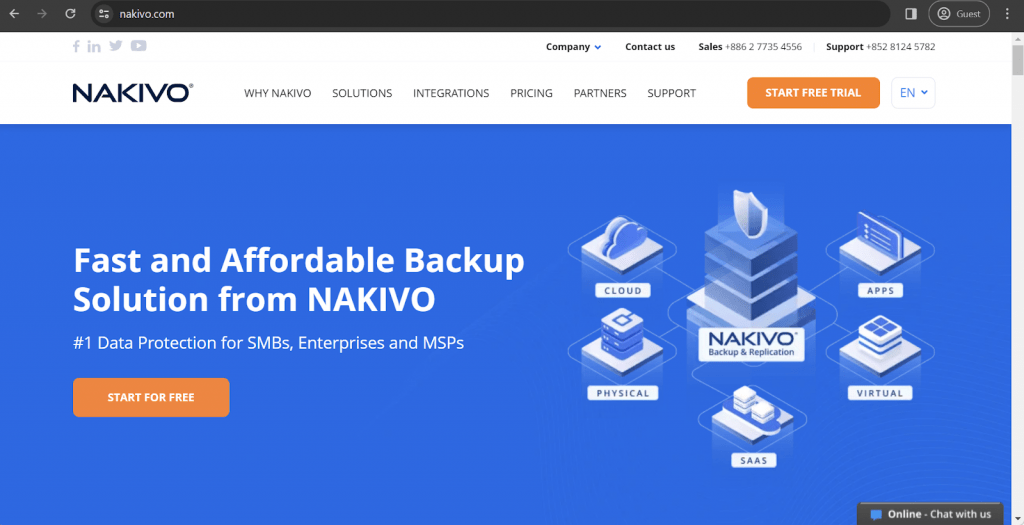
As a backup and recovery solution for various use cases, NAKIVO recognizes every backup storage type’s needs and unique characteristics. This includes tape storage, for which NAKIVO can offer full support. A native backup-to-tape can be performed using the software in question, offering incremental and full backup types and complete automation for the entire process. NAKIVO’s capability to cover many other backup and recovery use cases that do not involve tape makes it an excellent option for large enterprises with complex internal structures.
NAKIVO is best for virtualization-heavy environments that require cloud integration and fast VM recovery.
Customer ratings:
- Capterra – 4.8/5 stars based on 433 customer reviews
- TrustRadius – 9.3/10 stars based on 183 customer reviews
- G2 – 4.7/5 stars based on 293 customer reviews
Advantages:
- NAKIVO may be a feature-rich backup solution, but its interface is simple and easy to work with.
- Setting up NAKIVO for the first time is an easy process that practically anyone can perform.
- NAKIVO’s customer support team has gathered many positive reviews over the years, citing their usefulness and efficiency.
Disadvantages:
- A high price for large-scale backup software is uncommon, and NAKIVO is no exception in this department.
- NAKIVO’s minimal error logging capabilities offer little information about the issue.
- The solution has separate versions for Windows and Linux, but no feature parity exists. The Linux version is much more limited in capabilities than the Windows version.
- Limited scalability
Pricing (at the time of writing):
- NAKIVO’s pricing can be split into two main groups:
- Subscription-based licenses:
- “Pro Essentials” – from $1.95 per month per workload, covers most common backup types such as physical, virtual, cloud and NAS, while also offering instant granular recovery, virtual and cloud replication, storage immutability, and more
- “Enterprise Essentials” – from $2.60 per month per workload, adds native backup to tape, deduplication appliance integration, backup to cloud, as well as 2FA, AD integration, calendar, data protection based on policies, etc.
- “Enterprise Plus” does not have public pricing available, it adds HTTP API integration, RBAC, Oracle backup, backup from snapshots, and other features
- There is also a subscription available for Microsoft 365 coverage that costs $0.80 per month per user with an annual billing and can create backups of MS Teams, SharePoint Online, Exchange Online, OneDrive for Business, and more
- Another subscription from NAKIVO is its VMware monitoring capability that comes in three different forms:
- “Pro Essentials” for $0.90 per month per workload with CPU, RAM, disk usage monitoring and a built-in live chat
- “Enterprise Essentials” for $1.15 per month per workload that adds AD integration, 2FA capability, multi-tenant deployment, and more
- “Enterprise Plus” with no public pricing that adds RBAC and HTTP API integrations
- Perpetual licenses:
- Virtual environments:
- “Pro Essentials” for $229 per socket, covers Hyper-V, VMware, Nutanix AHV, and features such as instant granular recovery, immutable storage, cross-platform recovery, etc.
- “Enterprise Essentials” for $329 per socket, adds native backup to tape, backup to cloud, deduplication, 2FA, AD integration, and more
- “Enterprise Plus” with no public pricing that adds RBAC and HTTP API integrations, as well as backup from storage snapshots
- Servers:
- “Pro Essentials” for $58 per server, covers Windows and Linux, and features such as immutable storage, instant P2V, instant granular recovery, etc.
- “Enterprise Essentials” for $76 per server, adds native backup to tape, backup to cloud, deduplication, 2FA, AD integration, and more
- “Enterprise Plus” with no public pricing that adds RBAC and HTTP API integrations
- Workstations:
- “Pro Essentials” for $19 per workstation, covers Windows and Linux, and features such as immutable storage, instant P2V, instant granular recovery, etc.
- “Enterprise Essentials” for $25 per workstation, adds native backup to tape, backup to cloud, deduplication, 2FA, AD integration, and more
- “Enterprise Plus” with no public pricing that adds RBAC and HTTP API integrations
- NAS:
- “Pro Essentials” for $149 per one Terabyte of data, can backup NFS shares, SMB shares, folders on shares, and offer file level recovery
- “Enterprise Essentials” for $199 per one Terabyte of data, adds AD integration, 2FA support, calendar, multi-tenant deployment, etc.
- “Enterprise Plus” with no public pricing that adds RBAC and HTTP API integrations
- Oracle DB:
- “Enterprise Plus” is the only option available for Oracle database backups via RMAN, it can offer advanced scheduling, centralized management, and more for $165 per database.
- VMware monitoring:
- “Pro Essentials” for $100 per socket with CPU, RAM, disk usage monitoring and a built-in live chat
- “Enterprise Essentials” for $150 per socket that adds AD integration, 2FA capability, multi-tenant deployment, and more
- “Enterprise Plus” with no public pricing that adds RBAC and HTTP API integrations
- Real-time Replication:
- Enterprise Essentials for $550 per socket with a basic feature set.
- Enterprise Plus with no public price tag that offers RBAC support, HTTP API integration, etc.
- Virtual environments:
My personal opinion on NAKIVO:
NAKIVO is a well-rounded backup and recovery software with plenty of capabilities. It supports many different storage types and can offer exceptional customer support. It provides complete support for tape backups, offering native backup and recovery task integration with full and incremental backup types. NAKIVO does have a confusing price structure, and its error-logging capabilities are somewhat basic. As such, further research about the software’s advantages and shortcomings is always recommended for complex solutions like these.
Zmanda
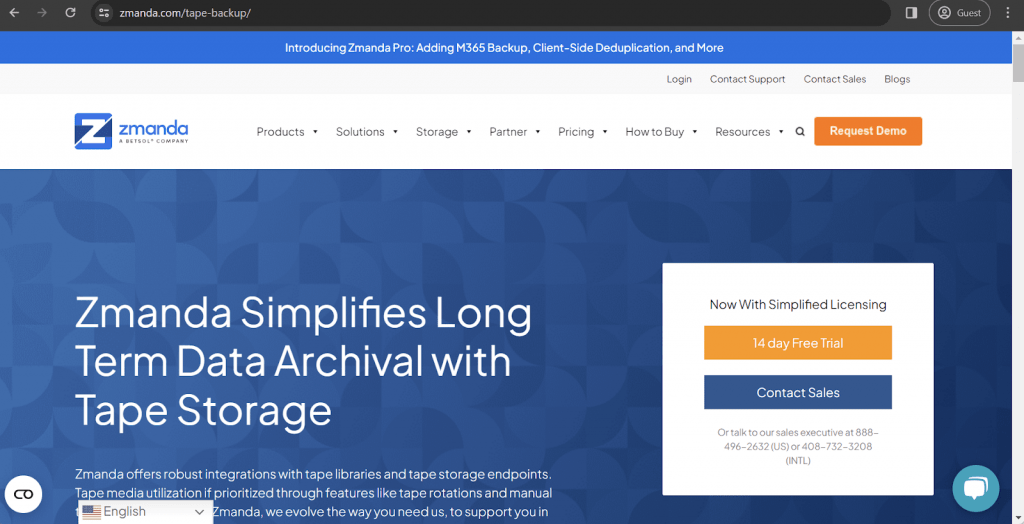
The BETSOL team is the current owner of Zmanda (Amanda Enterprise). This software provider offers different software applications such as database and cloud backup. Zmanda also supports tape storage as a backup target, making it possible to manage tape media as backup storage. The software can offer manual tape configuration capabilities, tape rotations, and integration with Zmanda Management Console. Easy scaling and extensive vaulting are also good examples of Zmanda’s tape backup capabilities.
Zmanda is best for Linux-centric operations that want an open-source solution with commercial support.
Key features:
- Zmanda can offer several customization options for backup and recovery tasks, such as file/folder filtering to exclude some parts of the system from the backup or restore process.
- Zmanda’s reporting capabilities starkly contrast most of the significant solutions on the market, offering detailed reports full of helpful information about instances and processes.
- Support for incremental backups makes it possible to save a lot of storage space in the long run by making backups smaller.
Pricing (at the time of writing):
- One of Zmanda’s most significant selling points is low pricing when compared directly with the competition. As such, Zmanda has a reasonably simple pricing system that includes three primary licensing options – Business, Business Plus, and Enterprise:
- Business starts at $5.99 per device per month, offering many basic backup capabilities – Windows, Linux, database, M365, and so on. There are also a variety of other options to choose from, be it ransomware protection, Zmanda cloud storage, or forever incremental backup type.
- Business Plus starts at $6.99 per device per month, providing premium support, self-hosted servers, SSO support, dedicated training courses, and everything from the previous tier.
- Enterprise does not have a public price attached to it, but it does offer bulk automation, integrated data resiliency, SIEM integration, advanced deployment options, and many other capabilities on top of everything in previous tiers.
- There is even a dedicated pricing calculator page available for basic price estimation.
My personal opinion on Zmanda:
Zmanda is a commercial version of AMANDA – a free and open-source backup solution with extensive capabilities. Zmanda expands upon AMANDA’s capabilities in many ways, but it is also a paid solution. In all fairness, Zmanda EBR is considered cheap compared to big backup solutions on the market. It also supports tape backup, among other features. Zmanda’s tape backup capabilities cover tape rotation, tape configuration, two backup types, and an easy management interface with a centralized dashboard. However, its development and road map is pretty slow and may be falling behind. It is not the most user-friendly solution, but its price-to-feature set ratio is good enough for many smaller businesses.
EaseUS Todo Backup
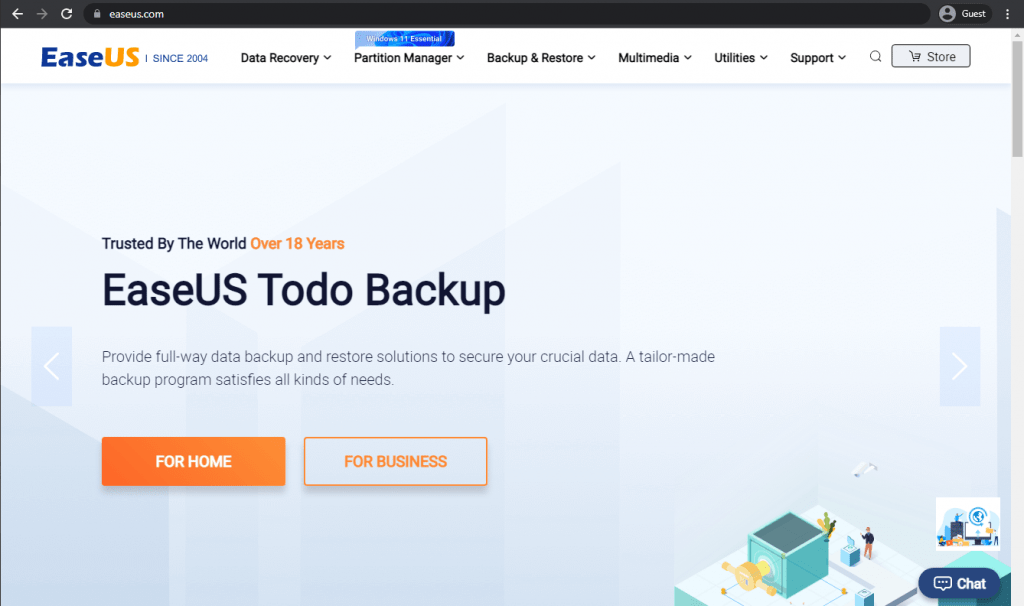
EaseUS is an entire family of products offering multiple different software appliances for partition management, data recovery, data transfer, and backups. EaseUS Todo Backup is a versatile backup solution with many useful backup-related features, including supporting tape as a backup location, incremental backups, one-click backup/recovery operations, extensive scheduling, and many other features for both regular users and businesses.
EaseUS Todo Backup works best in small businesses and home offices that want a user-friendly and intuitive backup environment.
Customer ratings:
- Capterra – 4.5/5 stars based on 93 customer reviews
- TrustRadius – 8.8/10 stars based on 13 customer reviews
Key features:
- EaseUS can offer quick backup restoration no matter the destination.
- Backups in EaseUS can be performed at a file level and on a disk level, offering a certain level of granularity.
- EaseUS supports three backup types: differential, incremental, and full.
Pricing (at the time of writing):
- Since EaseUS Todo Backup is targeting individuals with its backup solution, first and foremost, the basic version of the software is entirely free.
- However, the Business version of the software has a price tag, and it may change depending on the client’s needs (more information on this page).
- Covering a single workstation adds $49 per year to the price tag.
- Coverage for one server costs $199 per year.
- The advanced version of the server coverage feature with Exchange and SQL Server backup features costs $299 annually.
- A multi-device license for technicians has a different pricing system.
- $999 for one year of coverage.
- $1,399 for two years of coverage.
- $2,499 for a lifetime coverage license.
- There is also pricing for the EaseUS Backup Center that could be found on the same page, but it is less relevant to our subject, so it would not be covered here.
My personal opinion on EaseUS Todo Backup:
EaseUS Todo Backup puts much effort into being promoted as a backup solution for individuals. The Free version is often the first the average user encounters on the official EaseUS website. The Business version of this solution expands the feature set and improves existing capabilities, but it has a price tag. The software can perform various backup and recovery operations, from data encryption and disk cloning to saving backups on practically any storage type (including tape storage). There are not many features that Todo Backup can provide for tape storage specifically, but some of its core capabilities also operate with tape backups, creating a notable contender for this feature set.
Bacula Enterprise
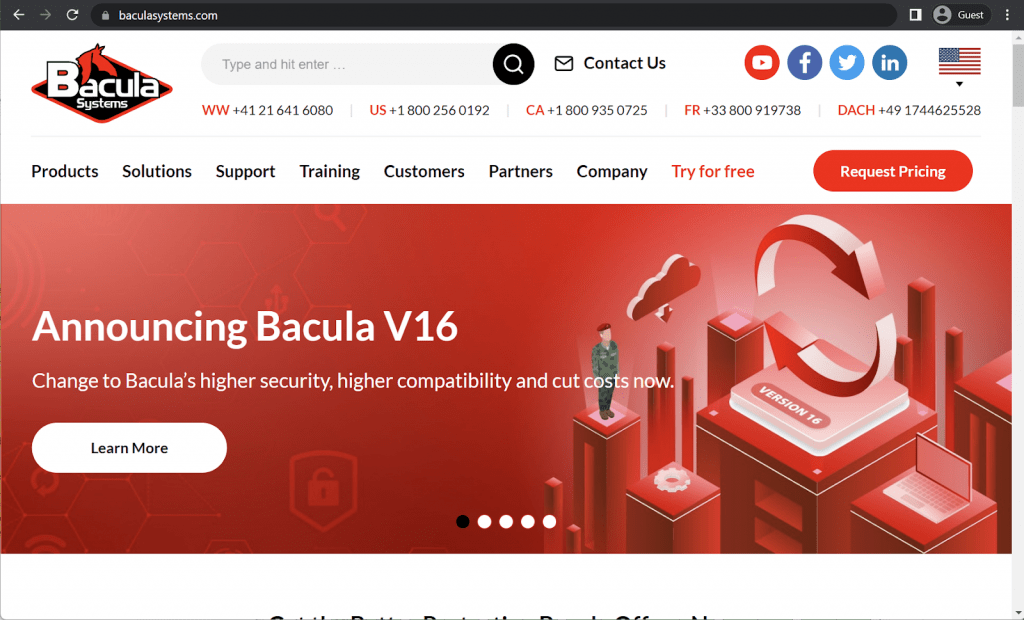
The final example on this list is Bacula Enterprise. This is an exceptionally high security, multifunctional backup solution. Being storage agnostic, it supports practically any storage type and backup technique, helped by its unique modular system.
Bacula Enterprise’s unusually high security also extends to its modular architecture. Being especially compatible with tape storage technology is part of that security architecture for users with tape storage as part of their security strategy. Bacula also has some advanced tape-related features:
- Labeled Volumes, preventing accidental overwriting (at least by Bacula). Bacula Enterprise also supports IBM /ANSI tape labels, which are recognized by many enterprise tape-managing pieces of software
- Data spooling to disk during backup, with subsequent write-to-tape from the spooled disk files. This prevents tape “shoe shine” during Incremental/Differential backups
- Support for autochanger barcodes; automatic tape labeling from barcodes
- Automatic support for multiple autochanger magazines, either using barcodes or by reading the tapes
- Support for many de-facto storage standards, reducing likelihood of vendor lock-in and increasing sustainability options.
Bacula Enterprise is likely best for medium and large businesses that require scalable backup infrastructure with a lot of customization and extensive tape support.
Customer ratings:
- TrustRadius – 9.7/10 points with 63 customer reviews
- G2 – 4.7/5 points with 56 customer reviews
Advantages:
- Bacula can offer support for practically any kind of storage types such as tape, disk, cloud, database, VM, and container, but it goes further – it is unique in being storage agnostic working with any tape technology (or other storage technologies).
- The software in question has impressive adaptability and agility, enabling it to be implemented in different internal systems and companies if necessary.
- One of the biggest focuses of Bacula Enterprise is the abundance of data security capabilities such as many global and granular encryption choices, core architecture security, backup verification, security monitoring tools, data poisoning detection, ransomware detection, SIEM integration, MFA, advanced immutability, auto-detection of any suspicious patterns, and much more.
- Bacula has advanced search and reporting/monitoring tools
- Bacula offers great scalability
- Impressively high security levels
- Higher customizability than other backup vendors
- Typically lower cost – especially at high data volume levels.
- Broad fit with diverse IT environments.
Disadvantages:
- Bacula’s plugin system allows it to support many different storage types and file systems, but some specific modules are not included in the base package and require nominal additional payment to be accessed.
- The first-time setup for Bacula Enterprise is a process that may require at least some basic knowledge of linux.
- Some users may find getting into Bacula challenging although it helps that it can only be controlled by both GUI and/or CLI. The command line interface (CLI) is an option that offers more control and customization but also requires some level of knowledge to operate it properly. On the other hand, the GUI is a web-based interface that still needs some familiarization for first-time users due to the many features offered. At the time of writing however, Bacula is poised to introduce a simplified, role-based alternative.
Pricing (at the time of writing):
- Bacula Systems provides a range of pricing tiers for Bacula Enterprise, catering to different needs:
- BSBE (Bacula Small Business Edition):
- Includes BWeb and web support.
- Limited to 2 contracts and 20 agents.
- Standard:
- Supports up to 50 agents and 2 contracts.
- Adds support answer deadlines ranging from 1 to 4 business days.
- Bronze:
- Accommodates up to 200 agents and 2 contracts.
- Offers phone support and shorter customer support answer deadlines (from 6 hours to 4 days).
- Silver:
- Supports up to 500 agents and 3 contracts.
- Introduces a deduplication plugin and lowers customer support answer deadlines (from 4 hours to 2 days).
- Gold:
- Supports up to 2000 agents and 5 contracts.
- Drastically reduces customer support answer deadlines (from 1 hour to 2 days).
- Platinum:
- Supports up to 5000 agents and 5 contracts.
- Offers PostgreSQL catalog support.
- Includes one training seat per year for Administrator courses.
- BSBE (Bacula Small Business Edition):
- For precise and detailed pricing information, it is recommended to contact Bacula Systems directly.
My personal opinion on Bacula Enterprise:
Bacula Enterprise delivers its powerful open-source foundation from the community edition but with a spin of a great number of enterprise-grade features to make its commercial pricing of high value. Added to that are its higher security levels: something that now becomes critical for many organizations in today’s more dangerous environment. Even if its configuration processes can intimidate some Windows-minded users, the sheer feature variety of Bacula is well worth the effort. The unparalleled flexibility and extensibility of the solution via its system of modules makes it possible to select only the options needed for specific use cases, while the usage of scripting capabilities enables almost limitless automation scenarios. With that being said, the solution is possibly less user-friendly than that of some of the more basic vendors, and Bacula is better used by organizations with technical knowledge.
Uranium Backup Pro
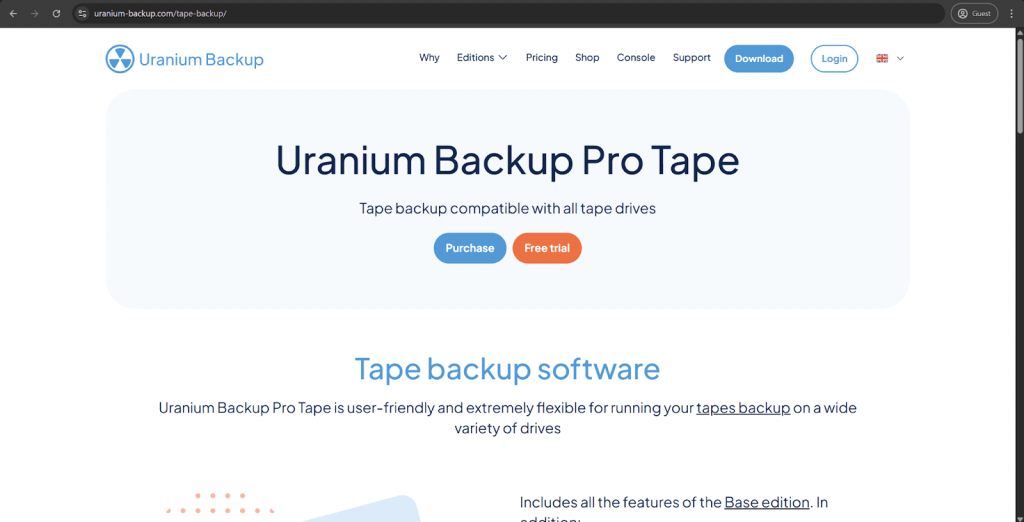
Uranium Backup can offer a comprehensive data protection environment – a combination of robust security features and abundance of customization options to choose from. It can offer vast scheduling capabilities along with detailed granular retention policies, which allows businesses to customize their backup strategy in accordance with specific business requirements. Uranium Backup can ensure data safety in any of its supported storage environments, including disk, NAS, cloud storage, and tape drives.
Uranium Backup is best for security-conscious businesses that require multi-tiered protection environments with military-grade encryption.
Customer ratings:
Advantages:
- High performance in most operations, capable of creating backups in a small time frame.
- Generally low cost for what the solution has to offer on this market.
- Support for a wealth of different storage types – including not only tape, but also databases, VMs, and others.
Disadvantages:
- Abundance of permissions that the solution asks for may become a pathway for a potential data breach down the line, such as root permissions in the system.
- Certain alerts and notifications are somewhat intrusive while not always being that helpful.
- General wealth of options to choose from does make Uranium an interesting consideration, but its lack of user-friendliness might turn certain users away if they perceive the sheer feature range as overwhelming.
- Limited scalability
Pricing (at the time of writing):
- Uranium Backup offers eight different pricing plans:
- “Free” – the basic package of Uranium’s capabilities, includes three different backup types, no limitation on the number of backups, and with the ability to copy a backup to any different destination after completion.“Base” – €80 for a single device, a basic paid package of Uranium’s features, including FTP backups, data encryption, cloud backups, tape backups, network backups, etc.
- “Pro Tape” – €150 for a single device, an extension of the “Base” version with the addition of a tape backup that is not performed via the LTFS mode.
- “Pro DB” – €150 for a single device, an extension of the “Base” version with the addition of database backup support (e.g. MariaDB, MS SQL, MySQL).
- “Pro Shadow” – €150 for a single device, an extension of the “Base” version with the addition of VSS support.
- “Pro Virtual” – €229 for a single device, an extension of the “Base” version with the addition of both the Hyper-V – ESXi backup and the VSS feature.
- “Gold” – €290 for a single device, includes all of the features mentioned above in a single solution, from tape backups to VSS support.
- “Professional” – €18 per month per device, a subscription service from Uranium that can offer automated email reports, customizable backup history, and the ability to manage Uranium’s backup and recovery operations remotely.
- The majority of Uranium’s licenses are perpetual, with the only exception being the “Professional” tier.
My personal opinion on Uranium Backup:
Uranium Backup’s extensive encryption capabilities that barely affect performance hardly seem real in most cases – especially considering how many alternatives cannot offer nearly the same degree of security and resource impact. Its disaster recovery module has a dedicated one-click restoration feature that can simplify most recovery processes during high-pressure outage scenarios, and the free version of the solution is surprisingly competent despite its lack of a price tag. With that being said, its licensing model does feel needlessly convoluted at times, making it very difficult to predict scaling costs which could cause other issues in the future.
Z-TapeBackup
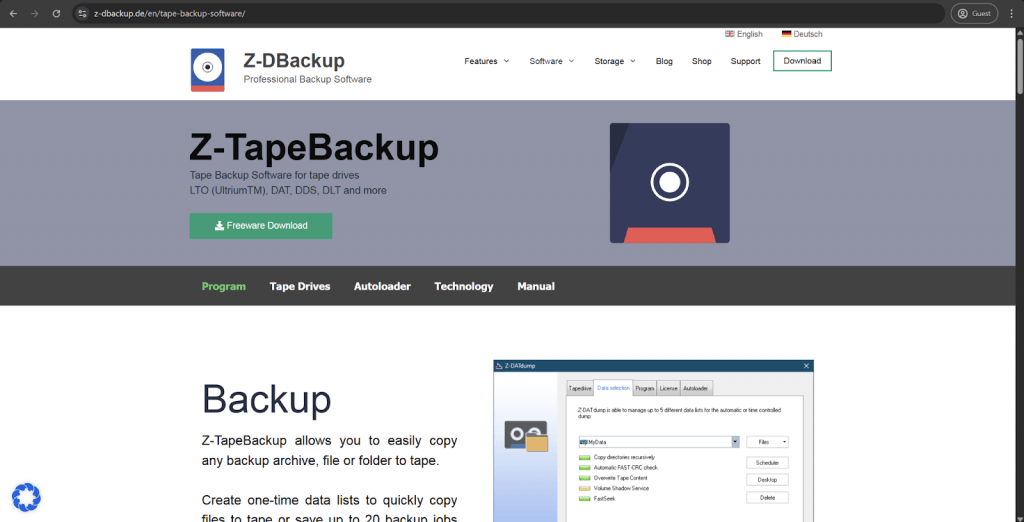
Z-TapeBackup can deliver a strong enterprise-grade backup solution for tape-based backup tasks. It can provide an intelligent media management system capable of minimizing wear and optimizing tape utilization at the same time using consolidated write operations and strategic data placement. It also boasts simplified compliance and reduced administrative overheads due to its automated media rotation capabilities and detailed retention policies. Additionally, Z-TapeBackup supports virtually all major tape drive manufacturers, making it exceptionally compatible across diverse tape hardware environments.
Z-TapeBackup is best for IT departments that want fine-grained control over compression and deduplication capabilities in order to maximize tape capacity.
Key features:
- Advanced media management system to optimize tape utilization.
- Automated media rotation and retention policy support.
- Strategic data placement capabilities to minimize tape wear.
- Intelligent tape cataloging with searchable metadata.
- Customizable compression settings for different data types.
Pricing (at the time of writing):
- Z-TapeBackup is distributed using four primary licensing tiers.
- Z-TapeBackup Freeware is the basic version of the solution that is limited when it comes to not only features, but also volume per backup, files per backup and also includes restrictions oncommercial use.
- Z-TapeBackup is €59 for a workstation license, it is not limited when it comes to data volumes or number of files, and it can also provide granular restoration and backup file information on top of the freeware feature set.
- Z-DBackup Compact Tape is €89 for a workstation license, it supports up to 250 backup sets and is greatly expanded when it comes to its features – with the addition of system image backups, registry backup, chain backup tasks, and more.
- Z-DBackup Complete is €178 for a server license, it can offer all the features of the previous tier with the addition of automated network actions and the support of Z-Cron for more complex scheduling.
My personal opinion on Z-TapeBackup:
Exceptional tape management capabilities are the primary distinguishing point of Z-TapeBackup, even if it is not the most accessible option on this list. A completely unique predictive analytics algorithm for tape wear and failure prevention managed to save thousands of environments from potential data loss and other issues over the years. With that being said, it is a somewhat expensive solution for what it can offer – putting it out of reach for a lot of smaller businesses, even if it is one of the more advanced tape inventory management systems on the market.
Handy Backup
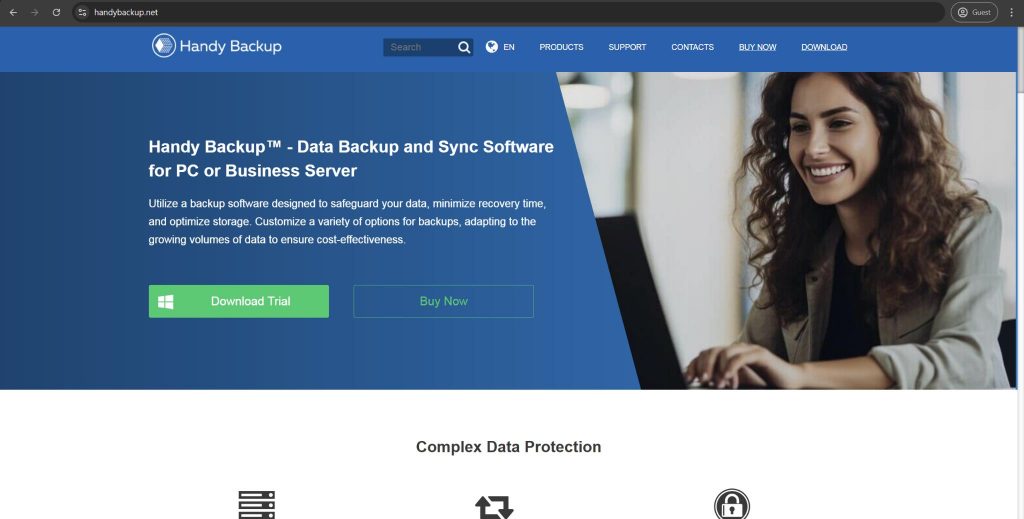
Handy Backup is a straightforward backup solution tailored to small and medium-sized businesses to offer operational simplicity and a generous feature set. It has a modular design that allows users to select which backup components they need, from basic to specialized capabilities in different fields. Other benefits of the solution include an accessible user interface and powerful automation feature set – with comprehensive support for tape backup that can be used even by non-technical users to create professional-grade archiving strategies.
Handy Backup is best for small businesses that need specialized backup modules for server applications and databases without the usual complexity of those.
Customer ratings:
Advantages:
- Support for many storage types in the same package to improve the versatility of the solution.
- Strong centralization capabilities that dramatically simplify data management tasks.
- Many useful features to choose from, such as extensive scheduling capabilities, backup verification, data compression, and more.
Disadvantages:
- Certain UI/UX choices are unconventional at best and are detrimental to general software usability at worst.
- Lack of support for large-scale operations in the backup and recovery field.
- Generally high price tag, making it a tough sell for smaller businesses.
Pricing (at the time of writing):
- Handy Backup operates using a simple licensing model with four main pricing tiers:
- Standard starts at $39 for one device, and can provide the most basic combination of features useful only in a personal device.
- Professional starts at $89 for one device, with several additional features on top of the previous offering, including disk imaging, cloud backups, disaster recovery, etc.
- Small Business starts at $249 for one device, it is a business-oriented pricing tier that expands the previous tier’s feature set with support for different storage types, such as applications and databases.
- Server Network starts at $299 for one management panel, it can provide the entire feature set of Handy Backup with zero limitations whatsoever. However, several additional purchases in the form of Workstation Agents ($39 for one) and Server Agents ($149 for one) are required to create a complete backup infrastructure.
My personal opinion on Handy Backup:
It would be fair to say that Handy Backup does deliver on its promise of interface accessibility, even though its interface does look somewhat dated compared with many alternatives – luckily, the visual impact of it does not affect the performance. It is a great option for deploying on older or somewhat outdated hardware due to its extremely lightweight resource footprint, which is an impressive feat in itself. At the same time, a lot of power users may find it a really limiting solution when it comes to advanced scripting capabilities for complex environments. With that being said, the modular structure of the platform does help small businesses avoid paying for features they are not going to use, making it a great option for a specific target audience.
Conclusion
Tape storage is a highly valuable member of the storage technology community. It continues to evolve quickly, offering stable, sustainable and extensive storage for different data types and use cases. It is reliable, cost-effective, and is often preferable when it comes to storing long-term data in large volumes. This makes tape an important element of many large business IT infrastructures.
One common example of tape backup usefulness is in relation to the 3-2-1 rule. There needs to be at least one copy of a company’s data stored offsite, and tape storage presents a perfect opportunity for this kind of use case – a special type of storage that can be turned off most of the time, making it practically impervious to tampering.
Tape storage is not only relevant today, it will become increasingly effective in IT environments.. We hope this article managed to answer your questions about tape, having covered general information about the technology, and also its future development road map, advantages, shortcomings, misconceptions, best practices, and even our list of best tape backup software solutions on the market.



Where and how are Bacula Systems training courses for system administrators conducted? How can I get there if know only Bacula Community?
Hello Nikolai,
It’s not a problem if you were only working with community edition. Our trainings (especially the basic Admin 1) is based on Bacula Community. Assuming that you’re interested specifically on tape backup I can assure you that the training includes this specific topic. You can register for the nearest one at https://www.baculasystems.com/bacula-administrator-i-training-course/.
I keep all the information on the disc, it’s cheap. Should I switch to tapes instead?
Alain, I think you should have both storage options. Disk can be useful for fast restores while tape is usually used in case of a disaster.
can backula move existing backup jobs from say LTO4 tapes to LTO7 tapes so that all backup jobs are now on LTO7 and retire the LTO4 drives?
Hi Kevin. Yes, Bacula Enterprise and Community can do this. You should use migration job between LTO4 and LTO7 tapes. Please check the Main Manual here about Migration job (https://www.bacula.org/13.0.x-manuals/en/main/Migration_Copy.html) and if you have further question, please reach out to the Bacula Community mailing list or subscribe to our Enterprise support services.