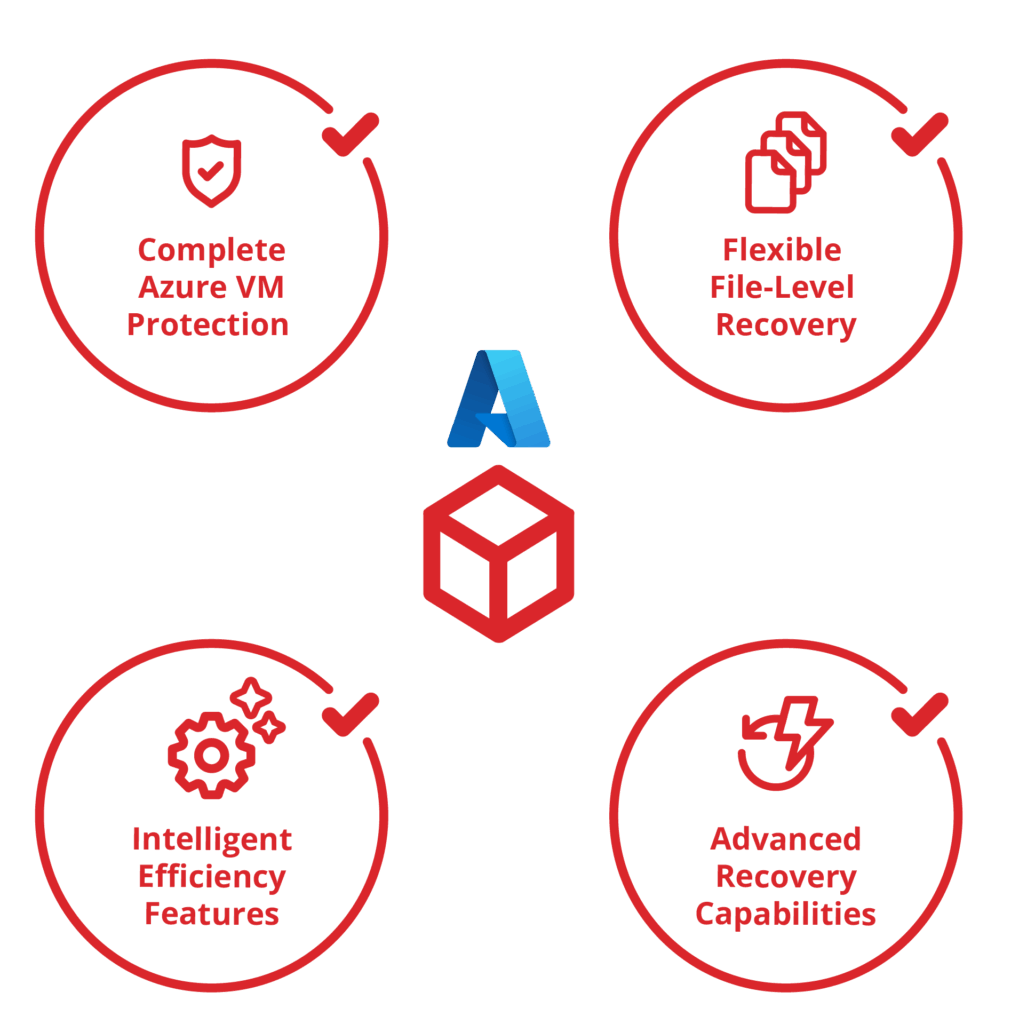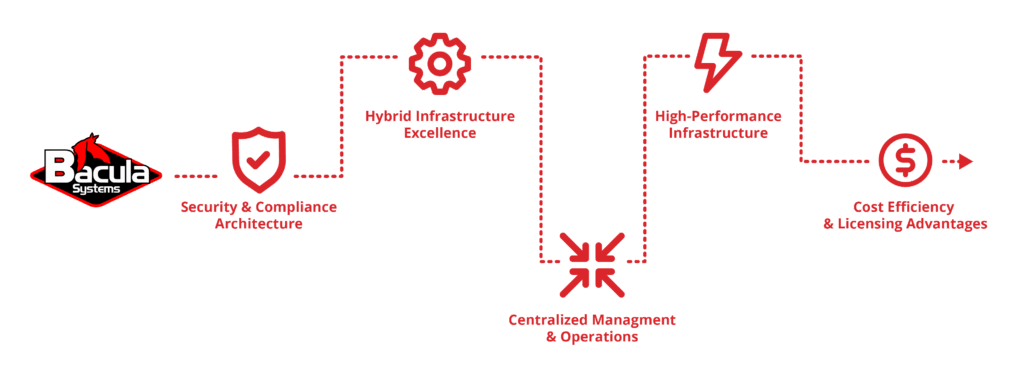Frequently Asked Questions
What’s the difference between Azure snapshots and backups?
Azure snapshots are point-in-time disk captures that remain dependent on the source disk and Azure infrastructure. While useful for short-term recovery scenarios, they’re not true backups because they reside in the same Azure region and subscription as the source VMs, making them vulnerable to regional outages, subscription-level issues, or accidental deletion. Enterprise backup solutions like Bacula create independent, immutable copies that can be stored across multiple locations, cloud providers, or on-premises storage, protecting against broader disaster scenarios including regional Azure failures, ransomware attacks, and subscription compromises.
What features should I look for in Azure VM backup software?
Essential features include snapshot-based backup technology for minimal performance impact, support for full, incremental, and differential backup levels, and granular file-level restore capabilities that don’t require downloading entire VMs. Security features like encryption, immutable backups, ransomware protection, and compliance with GDPR and HIPAA are increasingly critical. Look for solutions offering flexible storage destinations (not just Azure storage), automated snapshot management, pattern-based VM selection, and Global Endpoint Deduplication to minimize storage requirements and network bandwidth usage.
How do I test my Azure VM backup and restore process?
Regular testing should include restoring complete VMs to verify full recovery capabilities, performing file-level restores using the local disk method, and testing restores to alternate Azure regions or resource groups. Schedule quarterly or semi-annual disaster recovery drills where you restore critical VMs to isolated test environments, verify application functionality (especially for SQL Server, Active Directory, or custom applications), measure actual Recovery Time Objectives (RTO) against targets, and document any gaps in your recovery procedures.
Can I restore Azure VM backups to on-premises environments?
Yes, Bacula’s where parameter functionality enables restoring Azure VM disk images to local storage first, before uploading to Azure. This provides flexibility for file-level recovery, offline processing, or migration scenarios. You can restore VM disks to local directories, mount them to access files, or convert them for use in on-premises virtualization platforms. This capability is particularly valuable for cloud exit strategies, disaster recovery testing, or hybrid cloud architectures.
How does Bacula handle incremental backups for Azure VMs?
Bacula leverages Azure’s incremental snapshot technology, which captures only changed blocks since the last snapshot. The Azure-VM Plugin intelligently tracks snapshot chains and maintains relationships between snapshots. If the plugin cannot compute incremental changes for any reason (such as snapshot chain issues), it automatically falls back to full disk backup for that specific disk, logs a warning message, and marks the backup job as “Backup OK with warning” to alert administrators while still ensuring data protection.