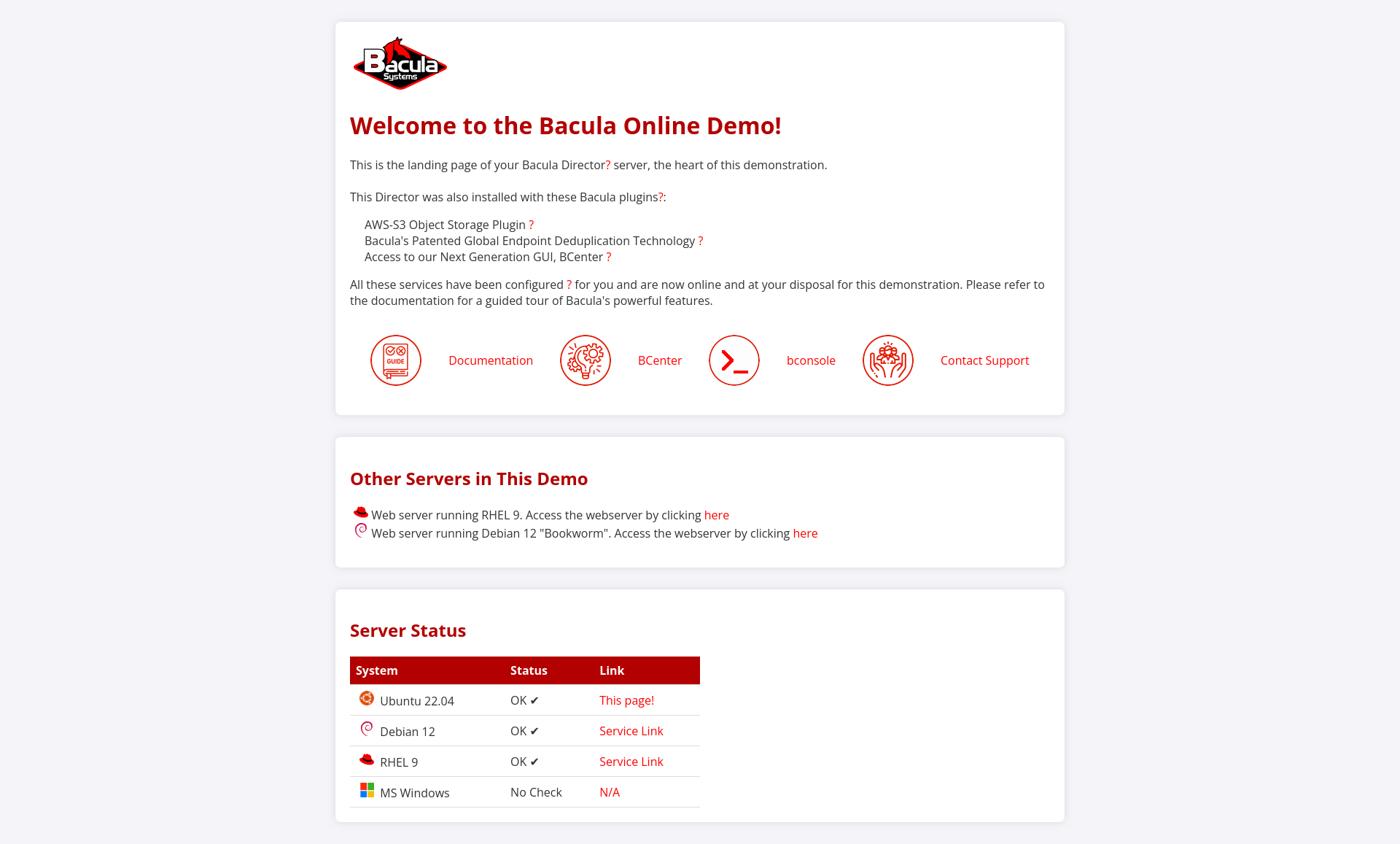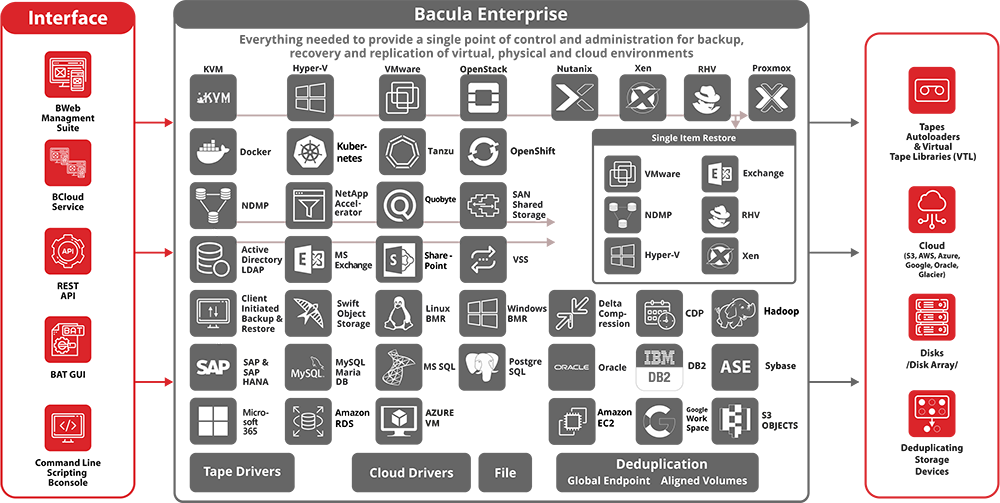Congratulations! We hope that you enjoyed the Bacula Hosted Trial. You also have the opportunity to further test Bacula in your own private environment, in the form of a downloadable .ova file. If you would like this, please contact the support team.
Please also take a look at our overall documentation. If you have any comments or suggestions please fill out the feedback form and let us know. We’ll get back to you in a timely fashion, and would like to thank you in advance.
For more information about plugins, support options, features, training and pricing, please contact the sales team via our contact form.
If you are not able to complete these scenarios, or have a technical issue regarding any products, please contact the support team via the welcome screen of the hosted Trial:
Bacula Enterprise is used by a large number of high-profile customers, where each one exploits the special qualities of Bacula in a variety of different ways. Bacula Systems looks forward to bringing the same benefits to your organization; please contact us to find out how we can best help you to move forwards, modernize your backup and recovery strategy, and significantly reduce costs. The image below gives a broad overview of Bacula Enterprise’s extensive features:
With our best regards,
The Bacula Systems Support Team