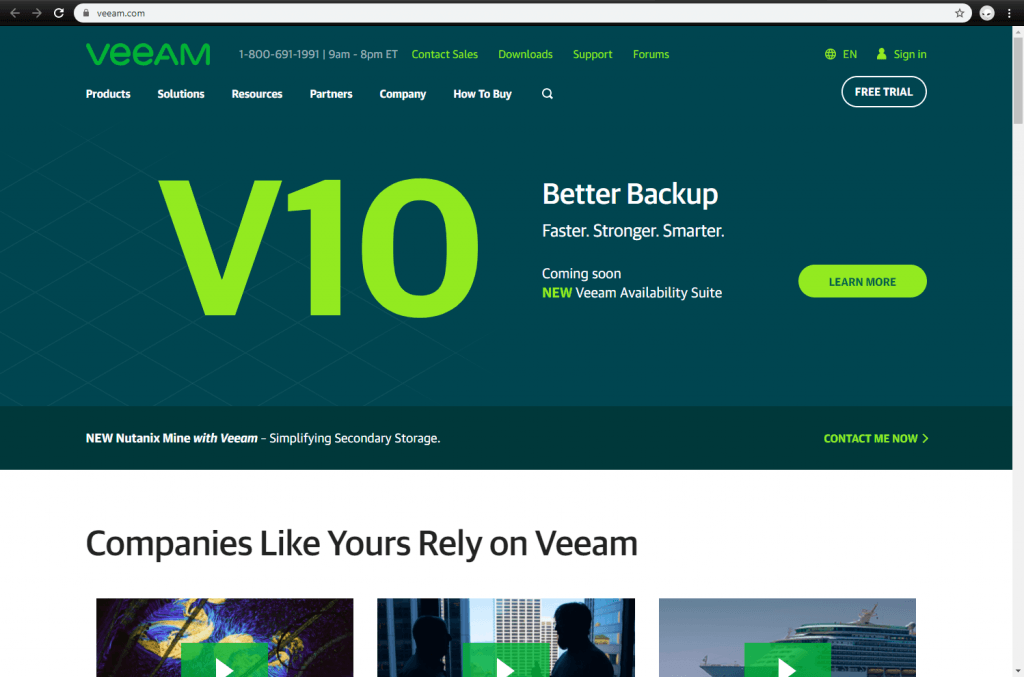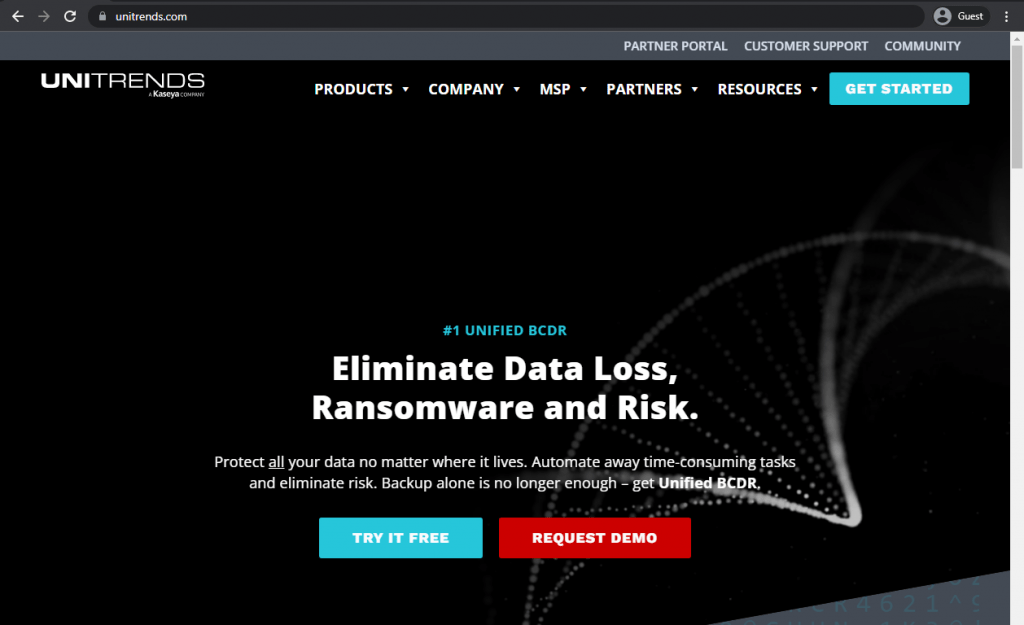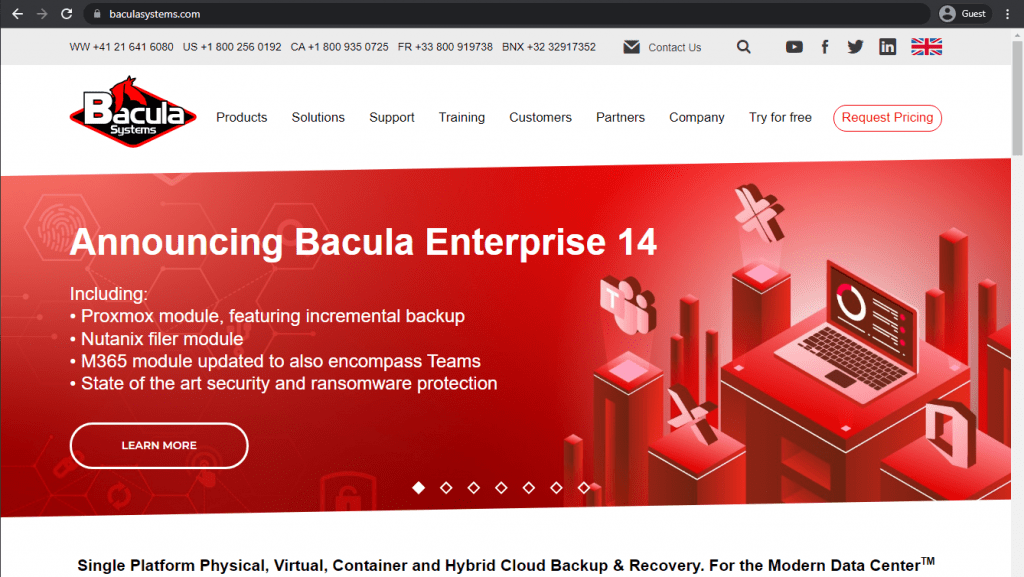Unitrends vs Veeam vs Bacula Enterprise
Unitrends, Veeam and Bacula Enterprise are three backup solutions with their own unique sets of benefits and shortcomings, weaknesses and advantages. Deciding a single best solution on this list is not the correct way to approach this comparison – showcasing every solution’s special features and unique factors is a much better approach in general.
Why Unitrends?
Unitrends is a convenient solution provider with both hardware and software options to choose from depending on whether a client needs a regular storage backup, a VM backup, a DRaaS, or an application backup. The ability to work with different storage types, mix and match different backup types, and control all of them from a single location is what makes Unitrends so attractive to potential customers. A lot of what Unitrends offers is easy to use and requires little to no initial setup – although, there are some features that are not explained or integrated as well as the rest of them, such as the granular file restore option.
Why Veeam?
Veeam as a solution may be mostly focused on working with just a couple of different VM-types, but its feature set in this field is truly impressive, offering backup immutability by combining Hardened Linux Repository capabilities with Amazon S3 Object Lock. New and existing backups are regularly scanned and checked for all kinds of malware, and a customizable reporting system helps against any unusual or unexpected malicious attacks, although overall security is perhaps not Veeam’s biggest advantage. The biggest problem of Veeam as a whole is perhaps the limited integration possibilities, and potentially long RPOs, although that is only a serious problem for a specific category of backup software clients that rely on data availability at all times.
Why Bacula Enterprise?
Bacula Enterprise remains something of an enigma in the world of backup software, offering a comprehensive solution that is both fast and versatile with the ability to integrate into a myriad of different systems and storage types. Bacula can also offer MFA support, one-time passwords, data immutability, automatic system checks, easy scripting and huge scalability. There is a surprisingly small list of possible disadvantages and the entire pricing model of the solution is not based on the amount of data backed up or recovered whatsoever. This means that overall, significant security gains and reduced costs can typically be easily achieved.