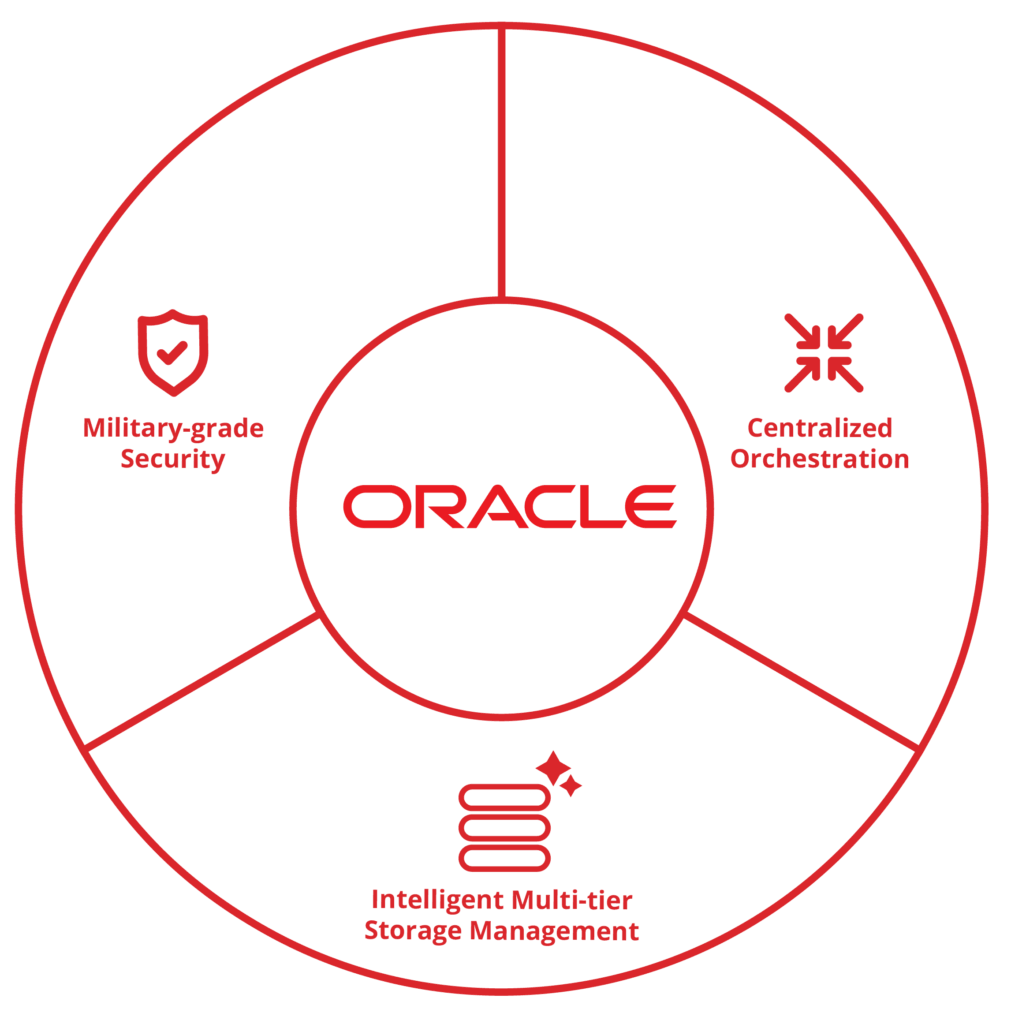Oracle databases power the business-critical operations – financial systems processing billions in daily transactions, healthcare platforms managing patient data across hospital networks, and ERP environments coordinating global supply chains. When these databases fail or fall victim to ransomware, the consequences extend far beyond IT: revenue stops, compliance violations accumulate, and business continuity plans activate at enormous cost.
Yet most organizations protect these mission-critical assets using Oracle’s native RMAN alongside fragmented external tools, creating a patchwork of scripts, storage systems, and manual procedures that deliver neither the security nor the reliability that executive leadership assumes exists.
The sophistication of database-targeted attacks has fundamentally outpaced traditional protection strategies. Modern ransomware operations specifically reconnaissance Oracle environments, identifying backup repositories, exploiting trusted database connections, and encrypting both production instances and their supposedly “safe” backup copies simultaneously.
Database administrators discover too late that RMAN catalogs stored on the same infrastructure as production data provide no protection when attackers gain privileged access. Regulatory frameworks mandate immutable backups, documented retention enforcement, and proven recovery capabilities – requirements that RMAN alone cannot satisfy without enterprise-grade orchestration, storage diversity, and security architecture designed specifically to resist sophisticated threats.
Bacula Enterprise transforms Oracle database protection by extending RMAN’s proven capabilities with military-grade security, intelligent multi-tier storage management, and centralized orchestration that unifies Oracle protection across your entire infrastructure.