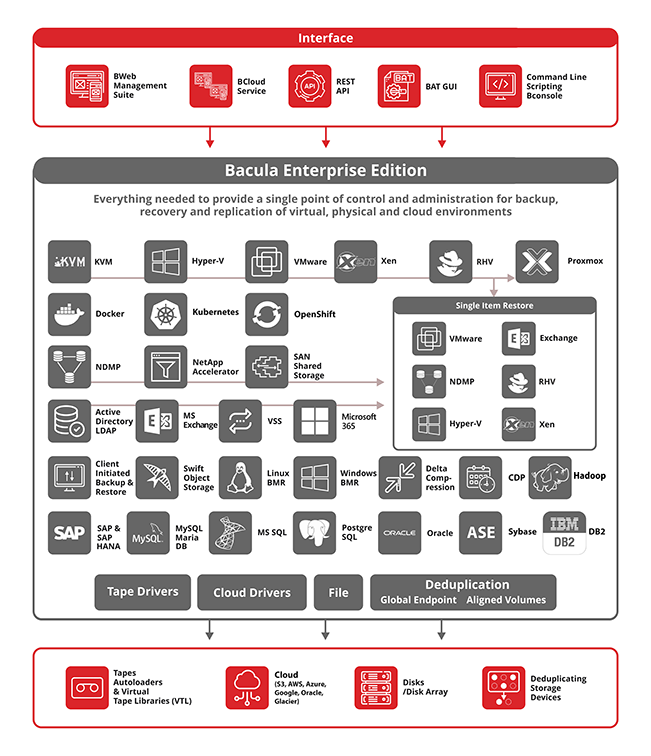At first glance it might seem that both Avamar and NetWorker have a relatively similar purpose and use cases, but they do have their differences. For example, Avamar has generally better VMware integration capabilities, while NetWorker has generally higher data transport speed, etc. You can also use them together since, to a degree, they are capable of working in tandem.
Certainly, Dell EMC has quite a lot of different solutions, both within backup and recovery, as well as outside of it too. However, there are a lot of different Dell Backup alternatives on the market, and the nature of the modern constantly changing world makes it somewhat difficult to keep up with different customer demands. Here’s some of the most prominent features that allowed Dell Backup competitors to stay relevant and keep their audience:
- Extensive scalability;
- User-friendly initial configuration;
- Comprehensive cloud integrations;
- Deep integration capabilities in general;
- Flexible licensing models;
- Easier to understand UI/UX, and so on.
Bacula Enterprise is one of the strongest contenders as a Dell Backup alternative. Both solutions have some common qualities, like their disaster recovery capabilities, or the vast range of features available. There are some key differences between them. For example, one of Bacula’s strong points is its broad integration capabilities, which are somewhat more limited when it comes to Dell EMC. For example, Bacula is able to natively integrate with far more hypervisor-types, and is also able to cover containers and Kubernetes Clusters. There’s also the fact of Bacula offering some unique features, like single file recovery across apps and data, or bare metal recovery for physical servers, and so on. It may be, for organizations with especially complicated environments, Bacula’s ability to integrate natively with an especially broad range of databases becomes a key reason to choose Bacula. For example, Bacula’s unique way of integrating with MySQL and Percona means that it is able to backup very large, high transaction databases and recover data far more quickly.
Overall, it’s likely that if you’re looking for a Dell Backup alternative – Bacula might just be exactly what you’re looking for.