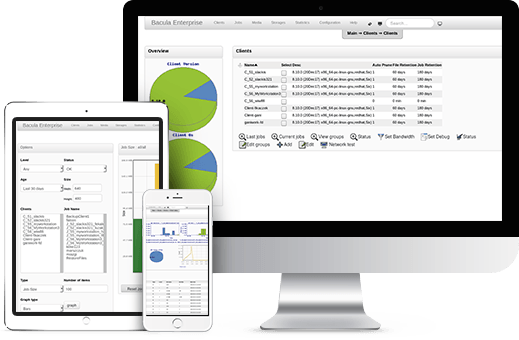Granular Exchange Server backup software with single mailbox restore.
Due to the importance and criticality of email service, the regular Exchange backup should be made in order to ensure that all mail items can be recovered in the event of disaster or a server crash. Because of the fact that Microsoft Exchange executes several processes simultaneously, its backup operations are more complex than simple copies of files that are not being used at a given moment in time. That means that Exchange backup software needs to be sophisticated enough to ensure data consistency.
Bacula Enterprise’s advanced backup software enables highly effective incremental Exchange backup and fast, easy single mailbox recovery at the mailbox level. This results in saved storage space and performs Exchange server backup more efficiently.
Bacula Enterprise’s Exchange backup software restores ALL of your mailboxes, whether on virtual or physical machines – including even compressed, deduplicated, full and incremental Exchange backup. It’s never been easier to backup Exchange 2019, 2016, 2013 and 2010. Please note that Bacula also allows seamlessly integrated one-click restore at mail level for on-premise Exchange servers.
Bacula also provides comprehensive backup for M365. Find out more here.