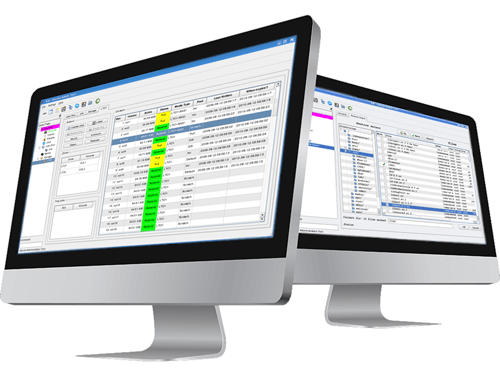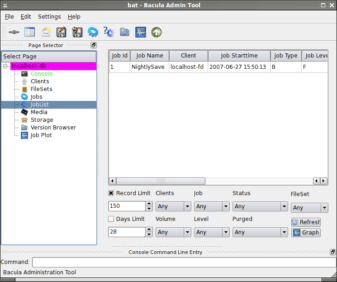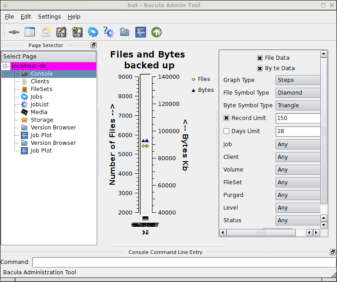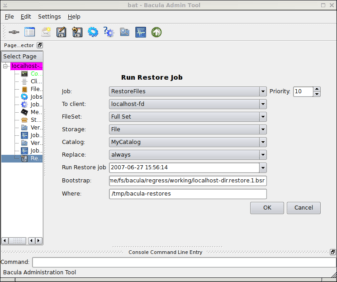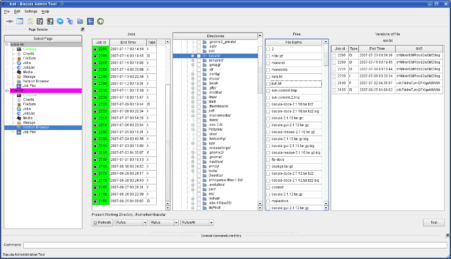BAT is short for ‘Bacula Administration Tool’, and is a feature-rich GUI tool which enables less-experienced Bacula users to easily and effectively administer and monitor Bacula Enterprise. For larger deployments we recommend the use of BWeb Management Suite, a comprehensive web-based GUI management suite that has many extra features, such as configuration tools, monitoring and statistics.In many of BAT’s graphical display “panes”, you can click with the right mouse button to bring up a context sensitive menu that provides many additional options and features.
BAT – The Bacula Administration Tool. GUI for Bacula.
The major BAT GUI features are:
- Graphical features: Undockable (floating) Windows of all interfaces; a Page Selector for deciding and finding interfaces to view, a Console Command window for entering standard text console commands, and a Preferences Interface for listing limits and debugging.
- Graphical console: A Console to perform all the commands available from bconsole.
- Graphical restoring: High performance restore of backup with GUI tree browsing and file and directory selecting. Pre-restore Interface to assist in selecting jobs for this restore method, and Restore by Browsing and Selecting from all cataloged versions of files. This method allows for Multiple simultaneous views of catalog data. The only selection limitation for this browsing method is one client at a time.
- Graphical listing Interfaces: List the backup jobs that have run, List the clients and perform 4 commands on the client within context, List the Filesets, List the Job resources and perform 8 commands on the job within context, List the Pools and the volumes in each pool. Perform 7 different commands on each media, List the storage resources and perform any of 5 commands on the storage resource.
- Graphical Media Management: Modify Volume parameters, Label a new volume, Relabel an existing volume, Select jobs on a volume in Job List directly from media interface, Delete a Volume, Purge Jobs on volume, Update Volume Parameters from Pool Parameters.
- Graphical Graphing: Interface to plot the files and bytes of backup jobs
- Other Graphical interfaces: Open the cataloged Log messages of a job that has run, Run a job manually and modify job defaults before running, Estimate a job. Determine the files and bytes that would be backed up if the job were run now.
- JobList features: As many joblist windows at a time as desired, Nine different selection criterion, Lists the 11 most commonly desired job attributes, Run console commands by issuing the command within the context of the know job number, Open other interfaces knowing the jobid, show the cataloged log of the running of the job, restore from that job only browsing the filestructure, restore from the job end time to get the most recent version of a restore.
BAT also has a comprehensive online help manual that explains a lot of the interface.
Below are images of the BAT version browser, restore interface, jobplots and joblist.
You may also be interested in: